
DarkHorse FM21 USA 10 Tier System
With the on-going pandemic I've had a lot of time on my hands. Back in March I set off on a project to create a 100% custom American Soccer system.With what started as maybe a 24 team idea only covering a custom top flight league very quickly turned into the creation of a 10 tier American system complete with over 700+ original Clubs with Logos, Kits, Stadiums, City pics and FM Data file!!!
UPDATE IS RELEASED!!!
I was made aware that due to how the file was created several of the competition & clubs have the wrong or original names showing instead of the created comps. DOWNLOAD the new file "DarkHorse 10 Tier USA System 3.0".Due to all the new ID numbers I had to re-label the graphics as well. VERY IMPORTANT for the full experience download the graphics that go with this database. If you have already downloaded the graphics delete those files and re-download. The old files are worthless with the new updated version. Sorry for the issues but everything is now fixed and ready to go!
I've tested the system and it works amazingly and is SOOOO much fun to play.
USA Tier 10 Competition Overview
UNITED STATES SOCCER LEAGUE
LEVEL 1USSL Premier League (24 Clubs, Level 1)
LEVEL 2
USSL First Division (24 Clubs, Level 2)
LEVEL 3
USSL Second Division (24 Clubs, Level 3)
LEVEL 4
USSL Third Division (24 Clubs, Level 4)
AMERICAN SOCCER LEAGUE
LEVEL 5ASL Premier League (24 Clubs)
LEVEL 6- ASL First Division
ASL First Division Eastern Region
ASL First Division Western Region
LEVEL 7- ASL Second DIvision
ASL Second Division Region 1
ASL Second Division Region 2
ASL Second Division Region 3
ASL Second Division Region 4
ASL Second Division Region 5
ASL Second Division Region 6
LEVEL 8- USSA Regional Premier Leagues
USSA Regional Premier League Region 1 (24 Clubs)
USSA Regional Premier League Region 2 (24 Clubs)
USSA Regional Premier League Region 3 (24 Clubs)
USSA Regional Premier League Region 4 (24 Clubs)
USSA Regional Premier League Region 5 (24 Clubs)
USSA Regional Premier League Region 6 (12 Clubs)
LEVEL 9- USSA Regional Soccer Leagues
USSA Regional Soccer League Region 1 (24 Clubs)
USSA Regional Soccer League Region 2 (24 Clubs)
USSA Regional Soccer League Region 3 (24 Clubs)
USSA Regional Soccer League Region 4 (24 Clubs)
USSA Regional Soccer League Region 5 (24 Clubs)
USSA Regional Soccer League Region 6 (8 Clubs)
LEVEL 10- USSA Amateur Super Leagues
USSA Borderland Super League (28 Clubs)
USSA Colonial Super League (18 Clubs)
USSA Heartland Super League (7 Clubs)
USSA Mid-Atlantic Super League (27 Clubs)
USSA Rocky Mountain Super League (15 Clubs)
USSA Southeastern Super League (23 Clubs)
Complementary Downloadables (Optional)
For the complete experience, I have put together graphic packs with custom .DH21 US Kits (163 MB)
DH21 US Logos (30 MB)
DH21 US Stadiums (66 MB)
DH21 US City Pics (741 MB)
To download each graphic pack, click on the down arrow next to the folder name at the top and select "Download". See the example below.
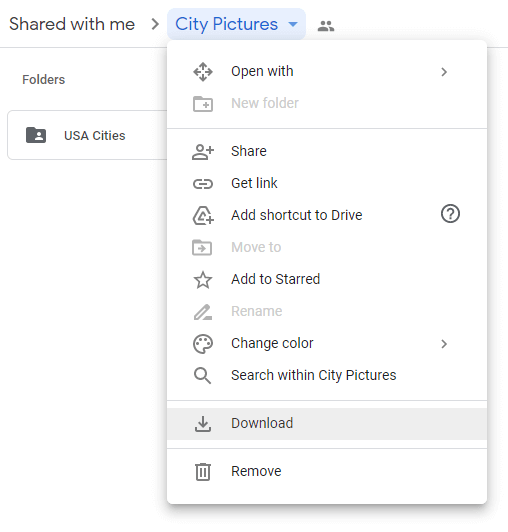
How to play in the DarkHorse FM21 USA 10 Tier System
- Move the downloaded DarkHorse 10 Tier American Soccer System.fmf file to:
\Documents\Sports Interactive\Football Manager 2021\editor data\
Create folder "editor data" if it doesn't exist already. - Open Football Manager 2021 and start a new career, In the top right of the screen, under "Database", make sure this file is selected.
- It's highly recommended to disable "Do not Add Key Staff" and enable "Add Players to Playable Teams" in advanced options. Also make sure to load all players from United States using the Advanced... Database Size options.
How to install the complementary graphics
Extract the contents of each .zip file and move them to your "graphics" folder:\Documents\Sports Interactive\Football Manager 2021\graphics\
Create folder "graphics" if it doesn't exist already.
Then open FM21 and go to Preferences > Interface.
Click on the 'clear cache' button and then return to the same screen and press the 'reload skin' button.











Discussion: Original Custom USA 10 Tier System for FM21 by DarkHorse
28 comments have been posted so far.
Maybe try getting someone else to look into it.
Comment faire pour modifier cela ?
After I found out that you have new version, I've downloaded and try it. A strange thing happened after I reload the game (because I start as unemployed and lots of clubs are chasing me so I have to save and reload the game so all interview request emails are showing). The leagues and cups name are disappearing, no names besides ASL Premier League and 2 cups. Just wondering if you've tested yourself by playing the game (not via editor) or at least holidaying/take a vacation for 1-2 years before releasing the database.
Also, just a feedback, I think you need to set squad numbers starting from ASL Premier League above. It's inconsistent when I have squad numbers on ASL Premier League but use 1-11 squad numbers for USSL Third Division. Subs also a problem, it's good to use "5 subs named, 3 subs used" for lower leagues but I think for higher levels the league needs "7 subs named, 3 subs used" as the higher leagues become more complex and need more options for coaches to choose as impact subs.
If people playing this database need challenge, I think you should put some foreign players limits to the leagues, so players also can do Build Nation challenge. Otherwise, we can just poach random South Americans and make USA players don't have chance to compete. But I have no complaints regarding this, just in case if someone wants a harder challenge. Most of the players hate limitation so yeah. You can also use Nation Born (if it exists in editor) like Mexico league so that you need to put certain amount of American-born players. But I'm not complaining one bit, USA is a free country so I think every players from every nation should come and play in USA.
Anyway, you've done a good job and I salute you for making such a beautiful database, I'll be back if you've got any new updates as I think my Baton Rouge City saves are "broken" after updates. Keep up the good work!
P.S I'll also put this in the relevant forum thread for better discussion on how should the database improved. See you in the thread!
were good to go, Last night I finished the fix. I recreated each club and comp as "new" instead of the previous file where I had simply overwrote the normal clubs in a attempt to completely remove any trace of the original nation which is where I went wrong. Ive tested it and all comps show up as they should and i havent found any errors. I will get this uploaded as soon as possible. Because I had to create each club/comp as "new" i also had to go back and replace the graphic files IDs. In order to get the full experience youll need to delete the old graphics and re-download with the new and correct IDs. Ill get all this uploaded as soon as I can.
As far as the logos not working....check to see if some of the logos are interferring with other logos sharing the same ID. Im currently working a Fix I hope to have out soon that will fix all of that.
@dnzg66, the names followed, but I guess you use a name fix, which overwrites the names DarkHorse used in the editor.