
Includes lots of editing, I've updated ~200 clubs (names, kits, some stadiums, cities, reputations).
Tested and working until 2024 (and probably further).
Language is English.
Flaws: Regional divisions are not working 100% correct. Some rules regarding stadium size, foreigners and number of substitutes are not implemented. Level 4 has only 1 team relegated per division. Was not able to create a youth league system for all clubs.
Send opinions and bug reports to: dude AT azillo DOT net
Have some virtual dumplings and beer; or kofola, if you prefer.
Cheers,
Martin
Installation Instructions
Step 1
Extract the downloaded .zip file and move the extracted file czech.dbc in your Football Manager 2014 editor data folder:Win Vista/7: C:\Users\<username>\Documents\Sports Interactive\Football Manager 2014\editor data\
Win XP: C:\Documents and Settings\<username>\My Documents\Sports Interactive\Football Manager 2014\editor data\
Mac OS X: /Users/<username>/Documents/Sports Interactive/Football Manager 2014/editor data/
Create the folder "editor data" if it doesn't exist.
Step 2
Start a new career game (won't work with classic mode).A little pop-up window will come up that says there is 1 enabled editor file. Click OK.
Step 3
After this click on Czech Republic, then Next Game overview in the corner.It will then bring up the lowest league, when you click the menu you can go lower! Click this then Start Game on the right.
Recommended set-up for your save game
If you skip this part, the lowest level teams you're going to choose will have very few real players in the roster. We recommend taking the following steps when starting your save game to ensure you have all available real players in the database for the Czech leagues.So when creating your new save, do the following:
- Select the Advanced Database Size option. You'll get the Customize the Database screen.
- Click on the Add button for Nations.
- Enable the options Players based in nation and Players of nationality for Czech Republic.
Additional settings: There are tons of updated club data, but no people added. To have your leagues populated with more players I suggest you tick the "Add players to playable teams" option when starting a new game.





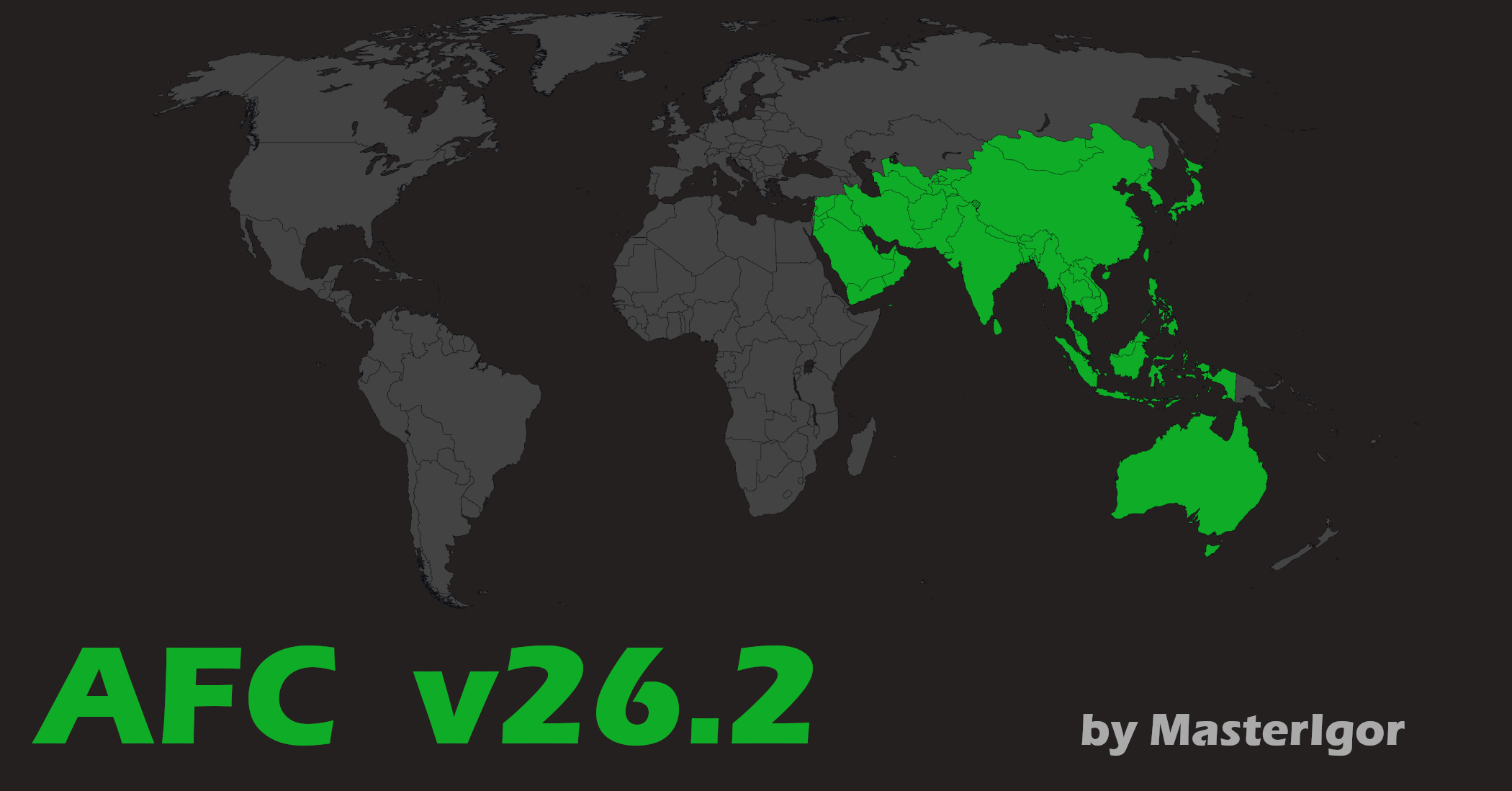



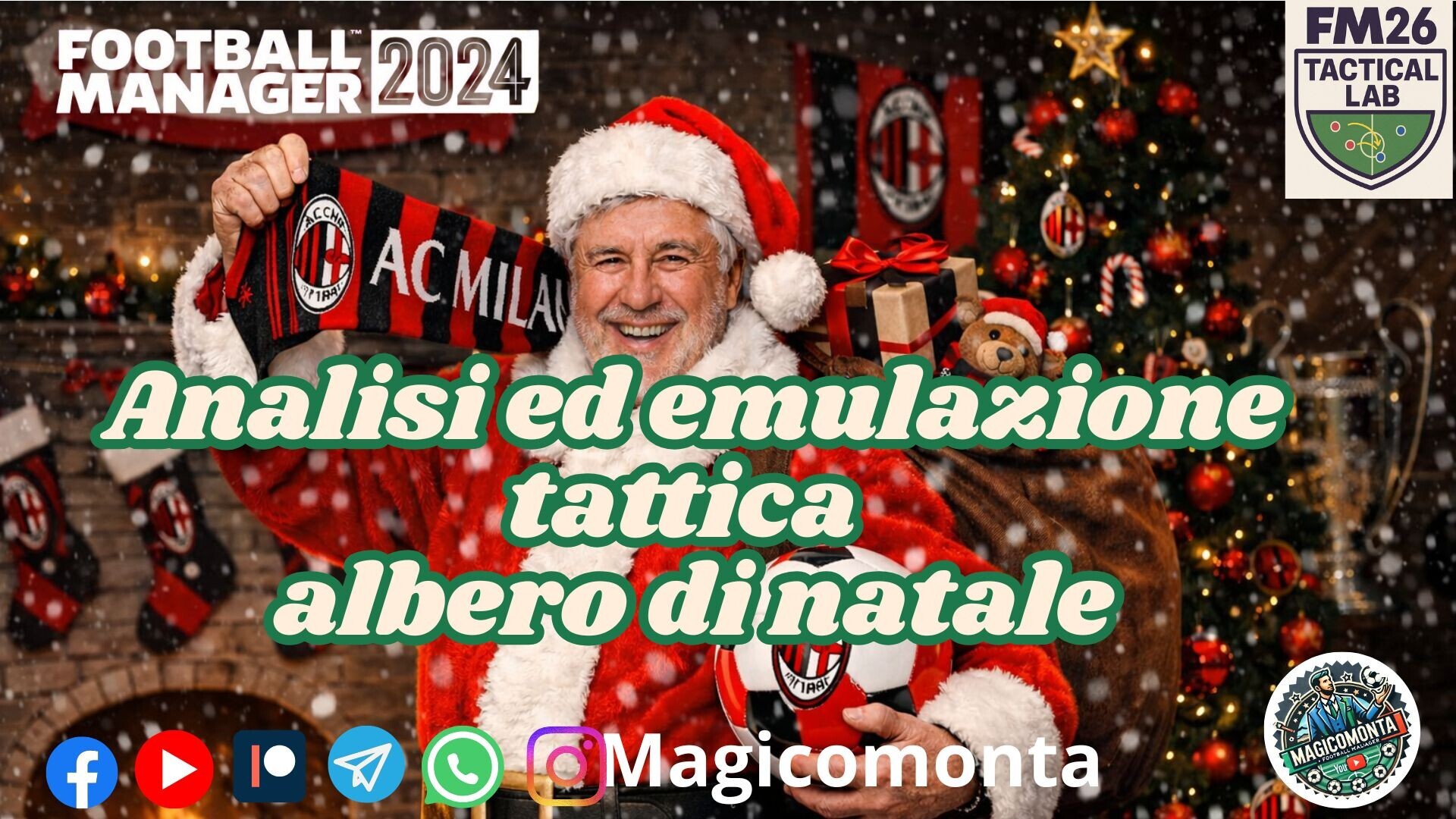

Discussion: Czech Republic 3rd and 4th level
No comments have been posted yet..