
All you have to do is plug and play!
Depending on your screen resolution you can use zoom 100% or 95% for best result in game.
'DF11 Light V2' including new features:
- Background & TV selector
- DF11 inbox panel (by Flut)
--------------------------------------------------------------------------------------------------------------
Optional new feature - BACKGROUNDS ROTATOR (by DazS8)
Rotating backgrounds every 18 seconds for DF11 Light skin V2.
***** Download *****
Manual included
--------------------------------------------------------------------------------------------------------------
DF11 Light V1 - Download
- Instant result button
- Club Overview panel
- Match in between highlights
- Small sidewaved flags
- Large patch flags
- Country locator
- Large picture mods
- Default face(s)
Released: 6 Dec, 2015 - v1.0
Credits:
Dazs8, AlexMorak, Wannachupbrew, ArtDekDok, drswit, Flut, MichaelMurray, necjeff.
DF11 Light 16 Skin Preview
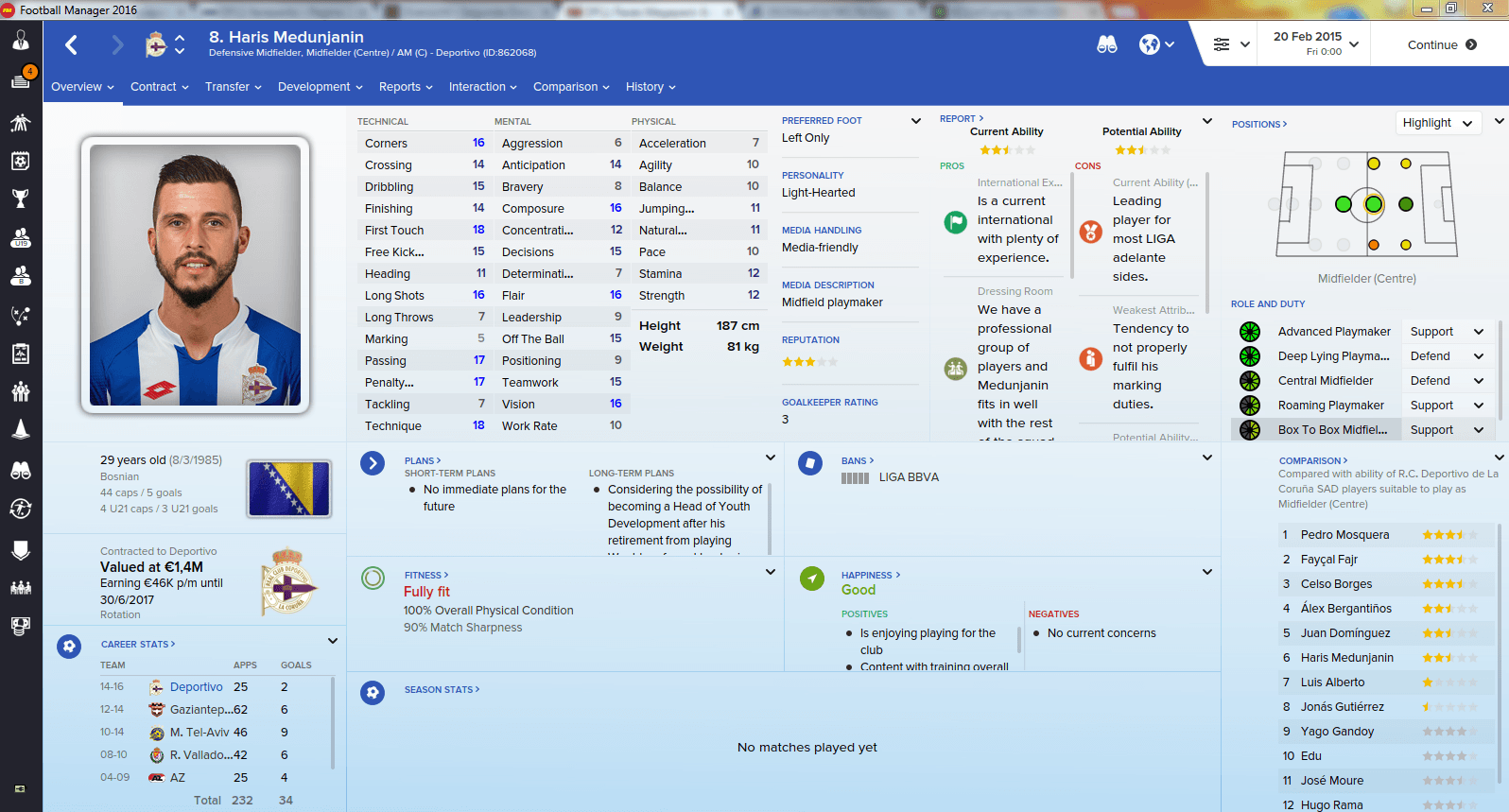



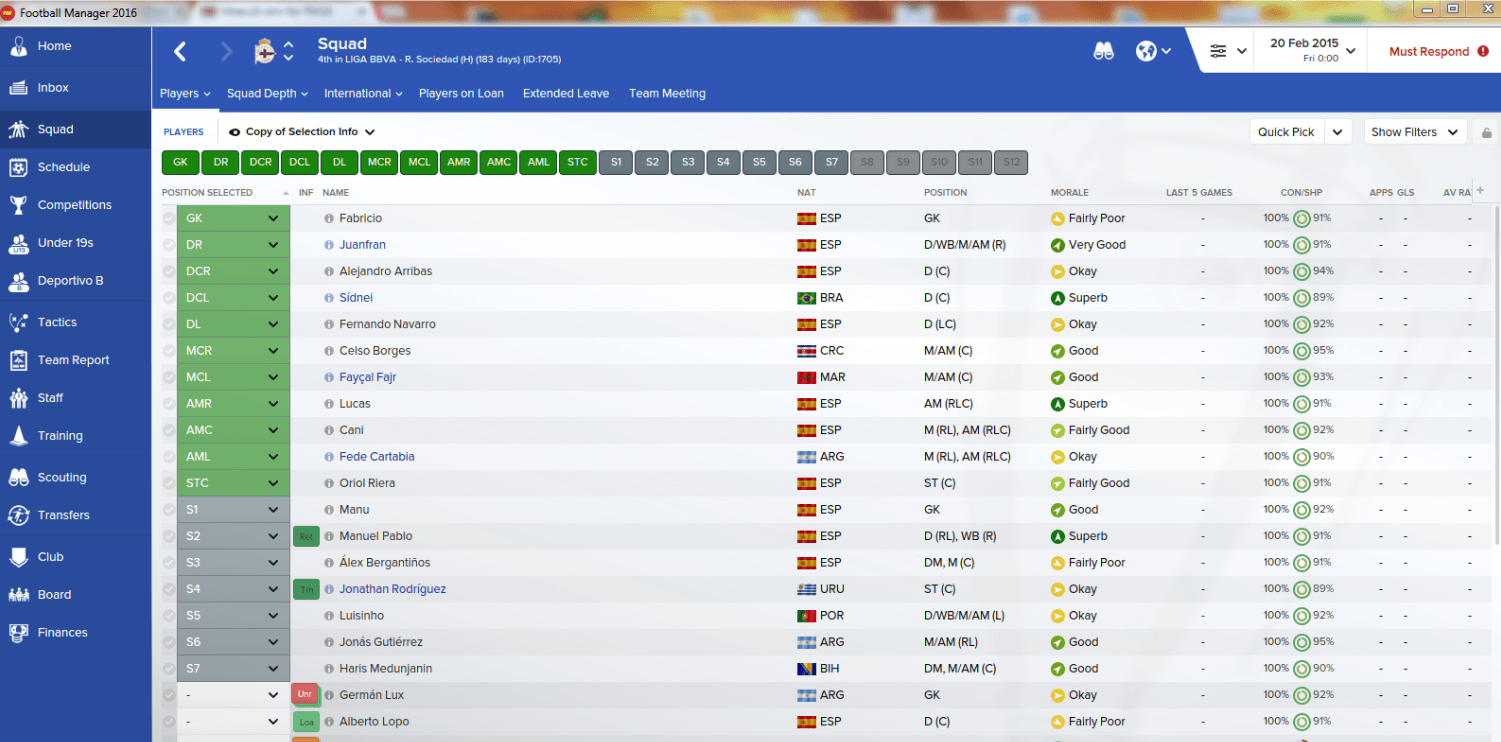

How to add DF11 Light 16 Skin in FM16
- Download and extract the .rar file (using either 7-Zip for Windows or The Unarchiver for Mac).
- Place the "DF11 Light 16 Skin" folder here:
Documents\Sports Interactive\Football Manager 2016\skins
Create the folder "skins" if it doesn't exist. - Start FM16 and go to Preferences screen and then into the Interface tab.
You should see 'DF11 Light 16' as option in the skin drop down of the Overview box.
Hit the Confirm button.
How to replace background?
Move into the skin folder (DF11 Light 16) and go to --> graphics\backgroundsYou will find a few background images.
Change the name of the new background image into 'default'.
Reload skin.
Please note this skin is provided as it is. It has nothing to do with Sports Interactive or SEGA and won't be supported by them.







![FM26 2025-26 Real Fixture & Results [7-1-2026]](https://www.fmscout.com/datas/users/realresult_thumb_25_26_fm26_257759.png)




Discussion: DF11 Light 16 skin V2
27 comments have been posted so far.
a-mini-stadiums-superpack-fm16.html
Citypics don't work in this skin.
Very nice skin and thanks for this work. One question: which city or stadiumpics can I take for this skin?
Including better panels, background options and it includes the fix for the disturbing problem.
-------------------------------
You can also simply fix the problem yourself with this option:
- Delete the 'Buttons' folders in the Light skin and replace it with the 'Buttons' folder from the Holiday skin.
Reload skin when done.
Cheers m8
Sorry for delay.
I just didn't have time enough to finish the skin.
Hope to release V3 soon. Some cool features in it.
New skin fixes are almost done
Will release the new light skin in 1 or 2 days.
Full image link
There will be a new version of the skin available in short time. ( 1 week max.)
For you i will use a optional host and send you the link when done
Sorry about that m8.
I'm not a skin expert myself.
I will contact some experts to see if we can solve this issue
I have only one problem when i hit the instant result button: I can't see Clubs names.
Can you help me?
Did you use the opacity selctor ( + ) to reduce lightness?
There are many dark skins available (on fmscout and in DF11 Guide) so we focussed on a decent light skin.
No Dark version of this skin available atm.
There are many Dark skins available so we focussed on a decent Light skin
a-df11-facepacks-2016.html
I think it depends on your screen resolution combined by the enlarged DF11 panels included to the skin.
Did you compare the issue with other available DF11 skins?
Perhaps your version is picking up a conflicting config file from another skin?
Please try it with this skin only in the skin folder.
I also think your ingame settings ain't set correctly:
- Turn off regen faces
- Ingame settings
Have you set the ingame preferences correctly?
I havent had any complains about this skin in weeks.
Hope this is helpfull.
Link for large view