
This is our 2nd skin and a V1. So don't hesitate to report bugs that we haven't seen during our multiple tests.
Electric Panther skin features
- Modification of the player screen (Attention fixed panel)
- Editing the Staff Screen
- Changes to the Human Trainer screen
- Modification of the panels of the match and summary screens
- Modification of the tactics screen with Addition of the Faces of the players.
- Changing the club screen
- Added Instant Result
- Added the "Last 11" feature in the club view. Addition of various tabs in the club section.
- Changing Tactical Terrains
- Harmonization of the colors of the game around blue and purple.
- Addition of a content creators menu
- Added FMSLife menu
Electric Panther FM23 Preview
Version 2.0 screen
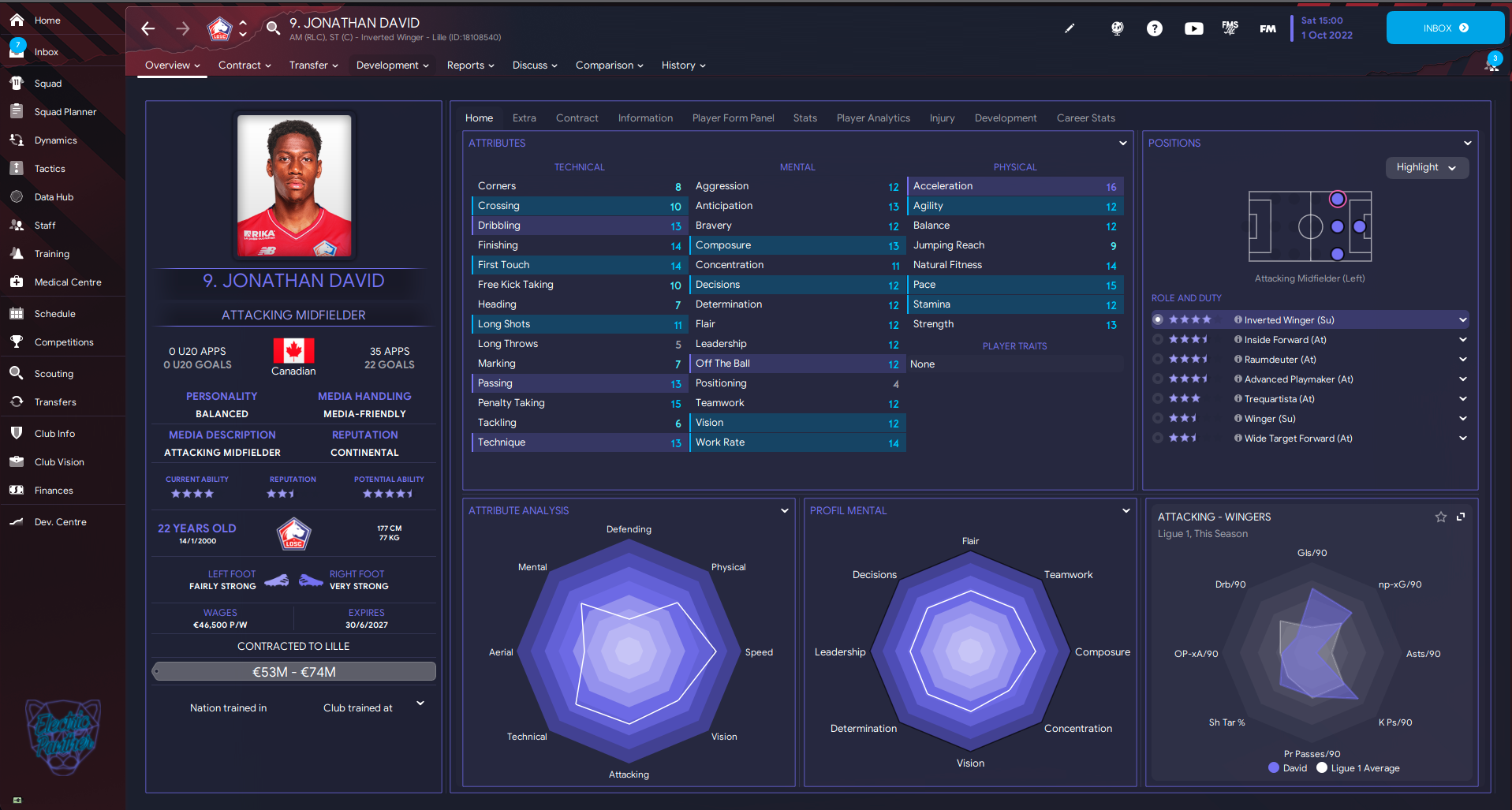
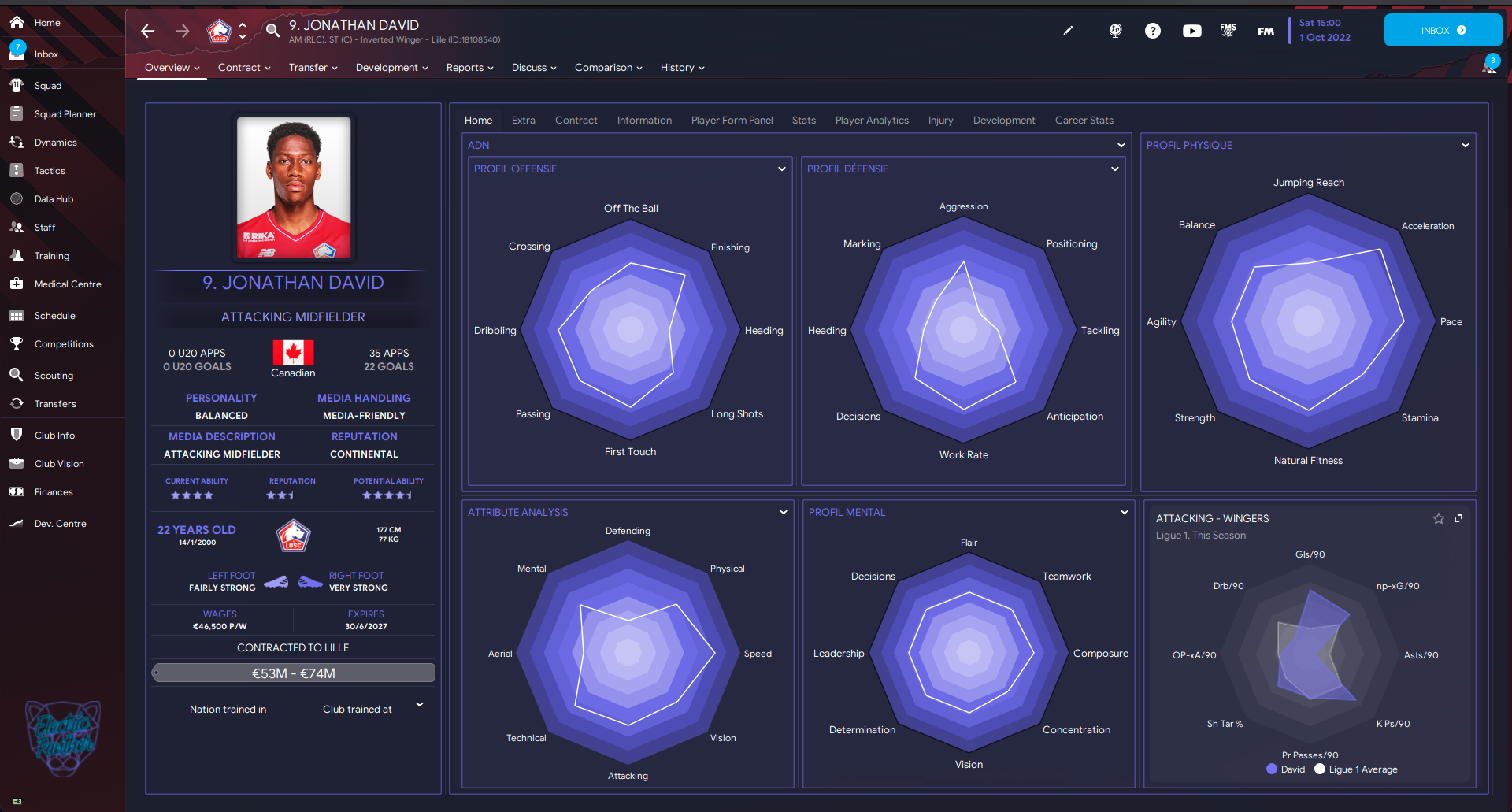
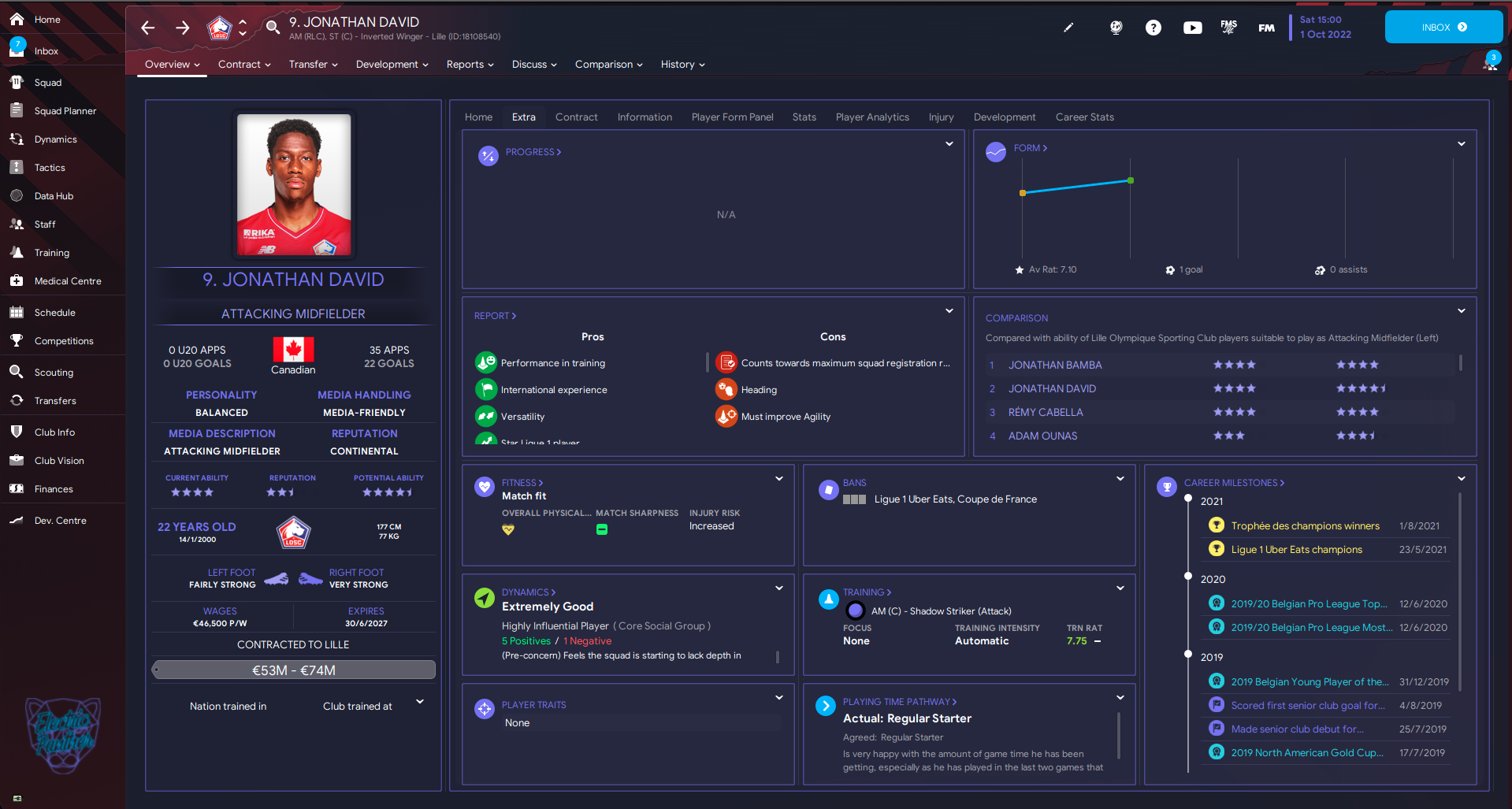
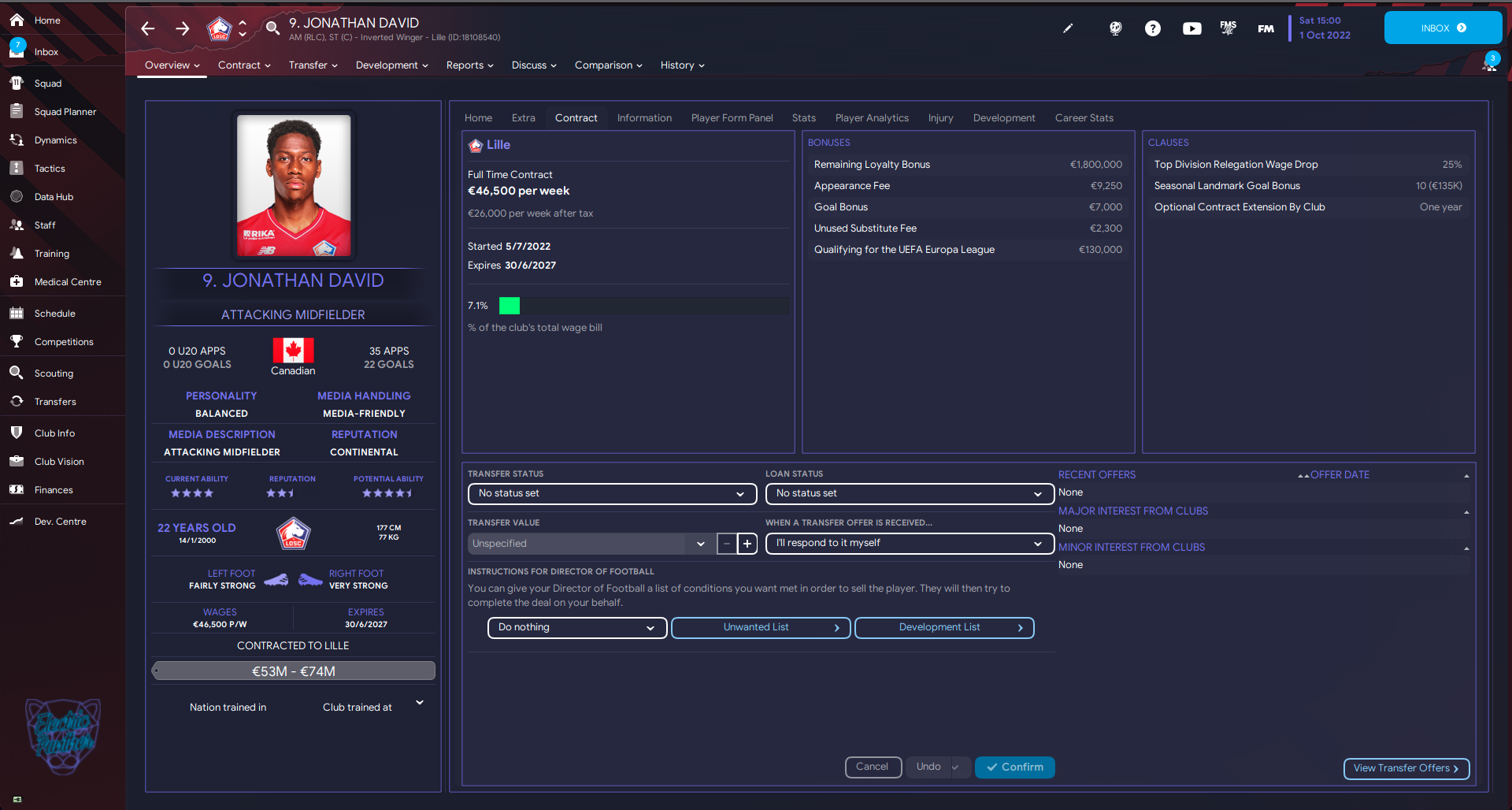
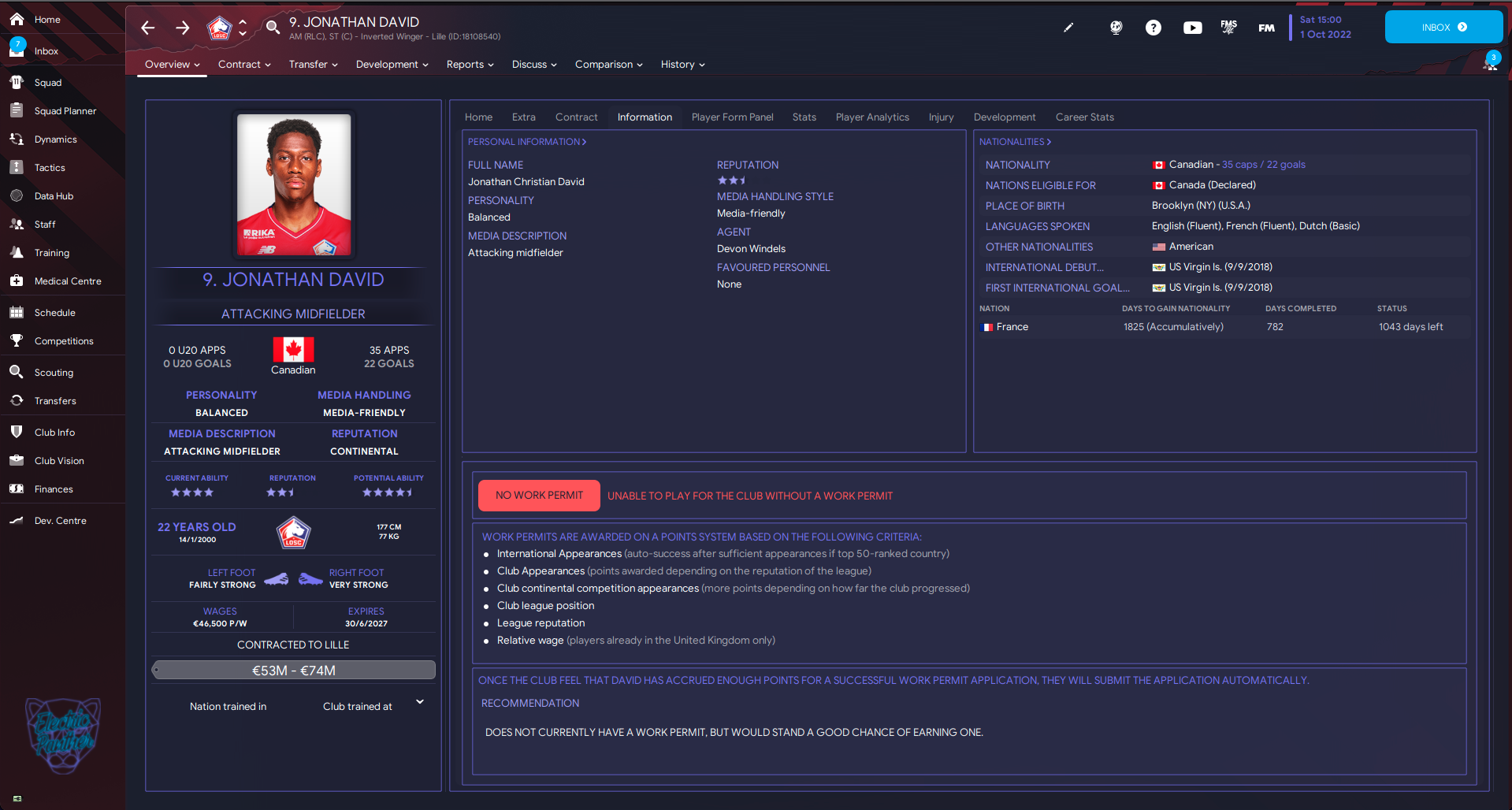
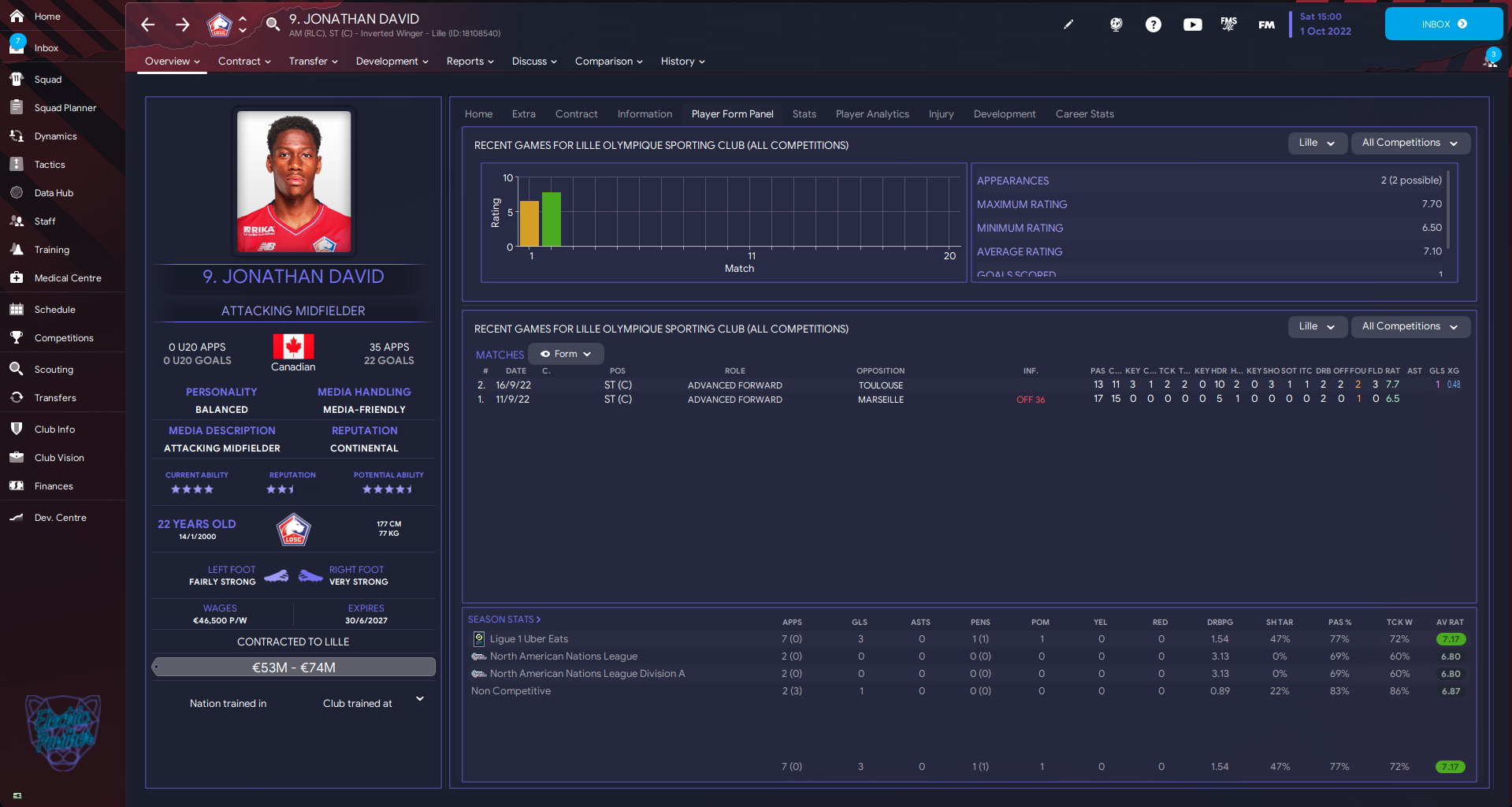
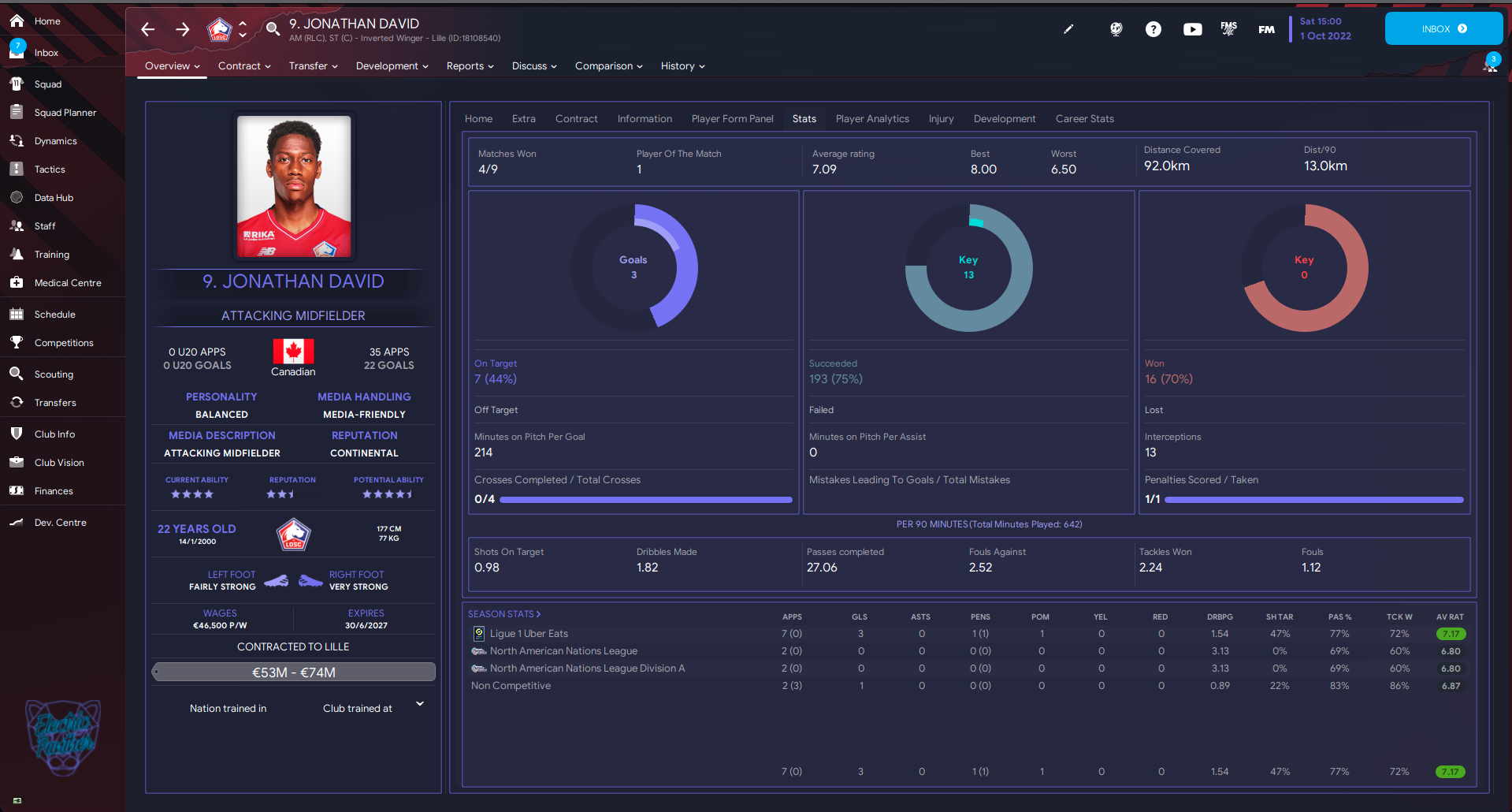
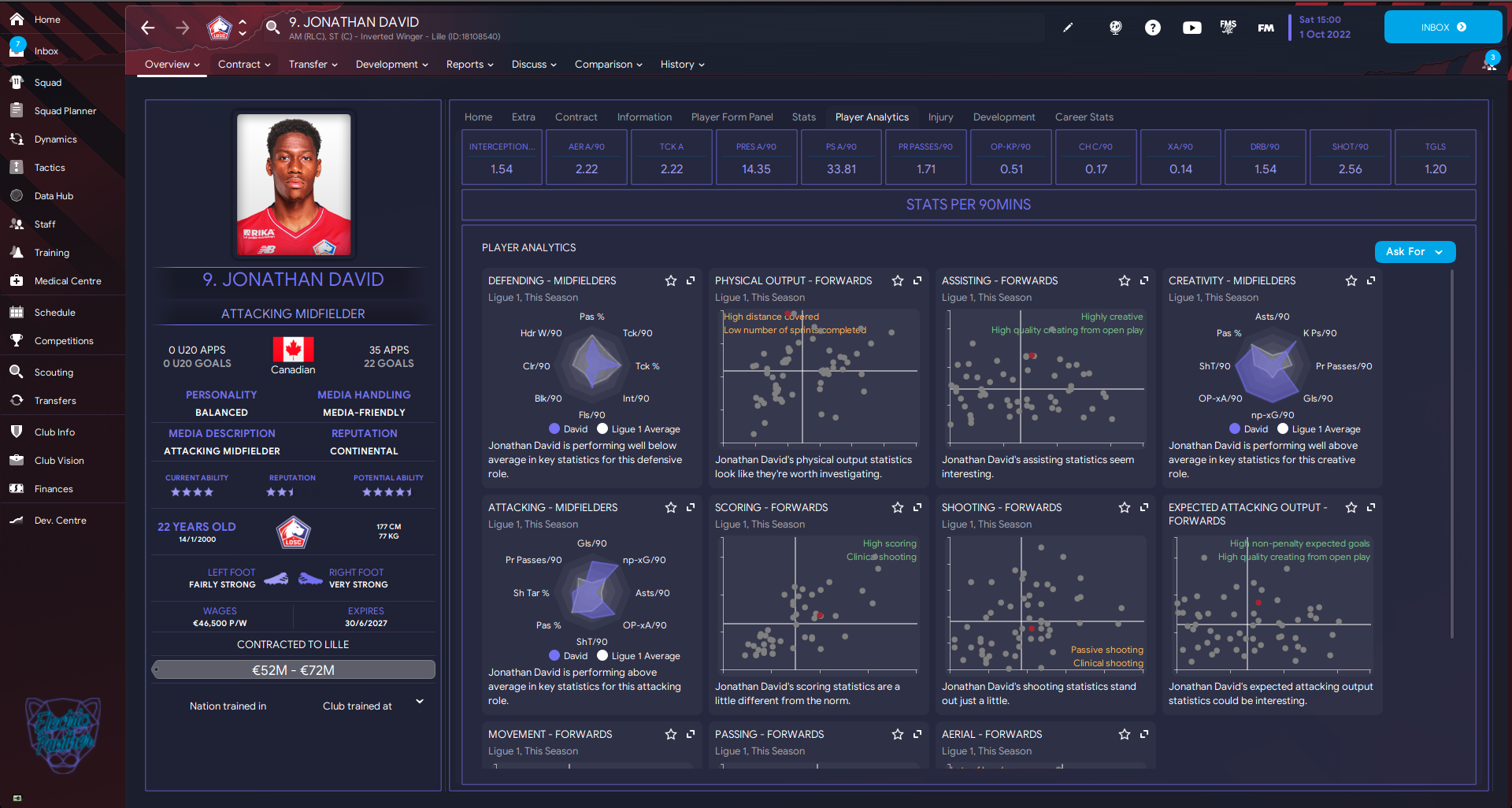
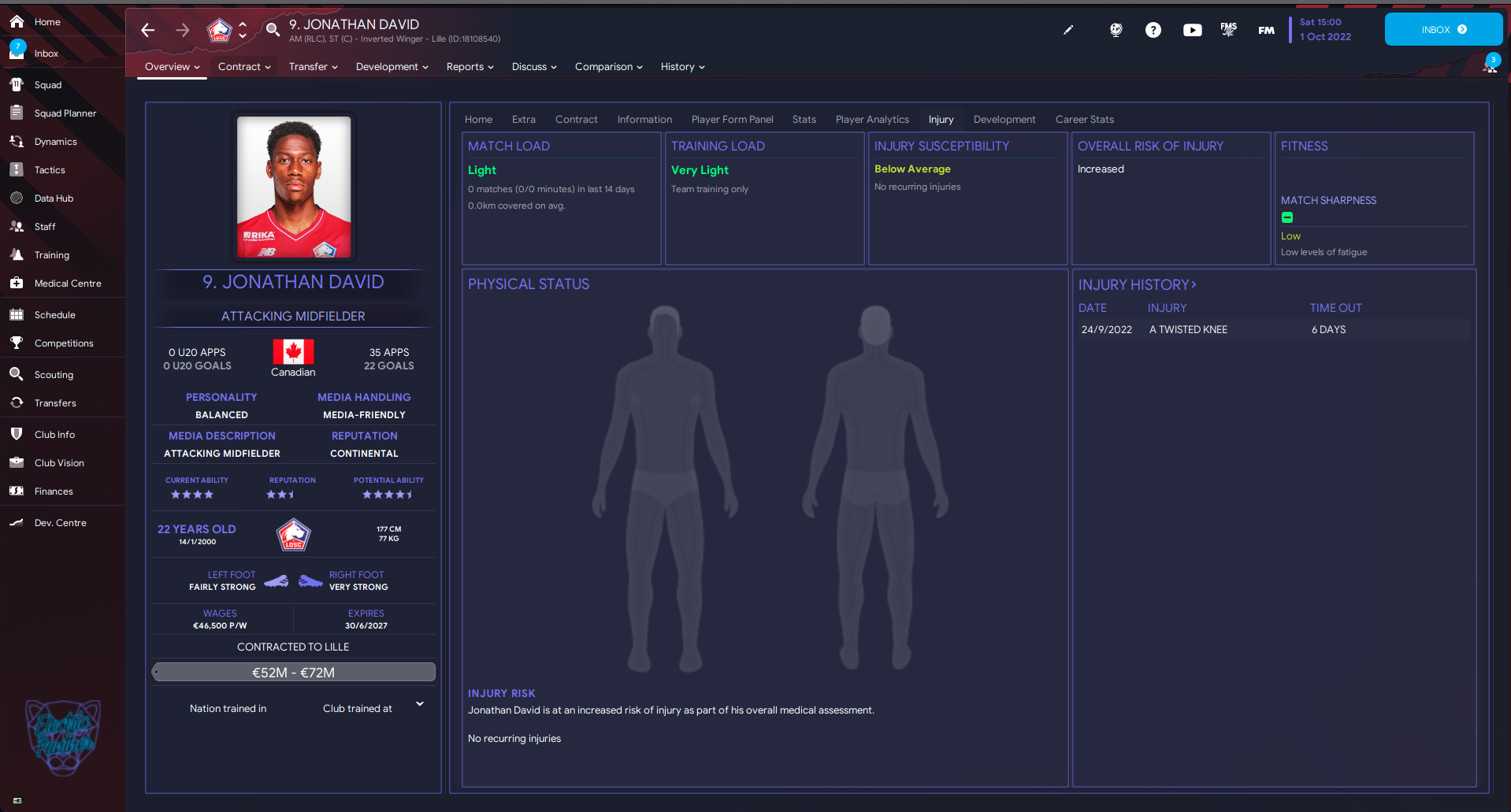
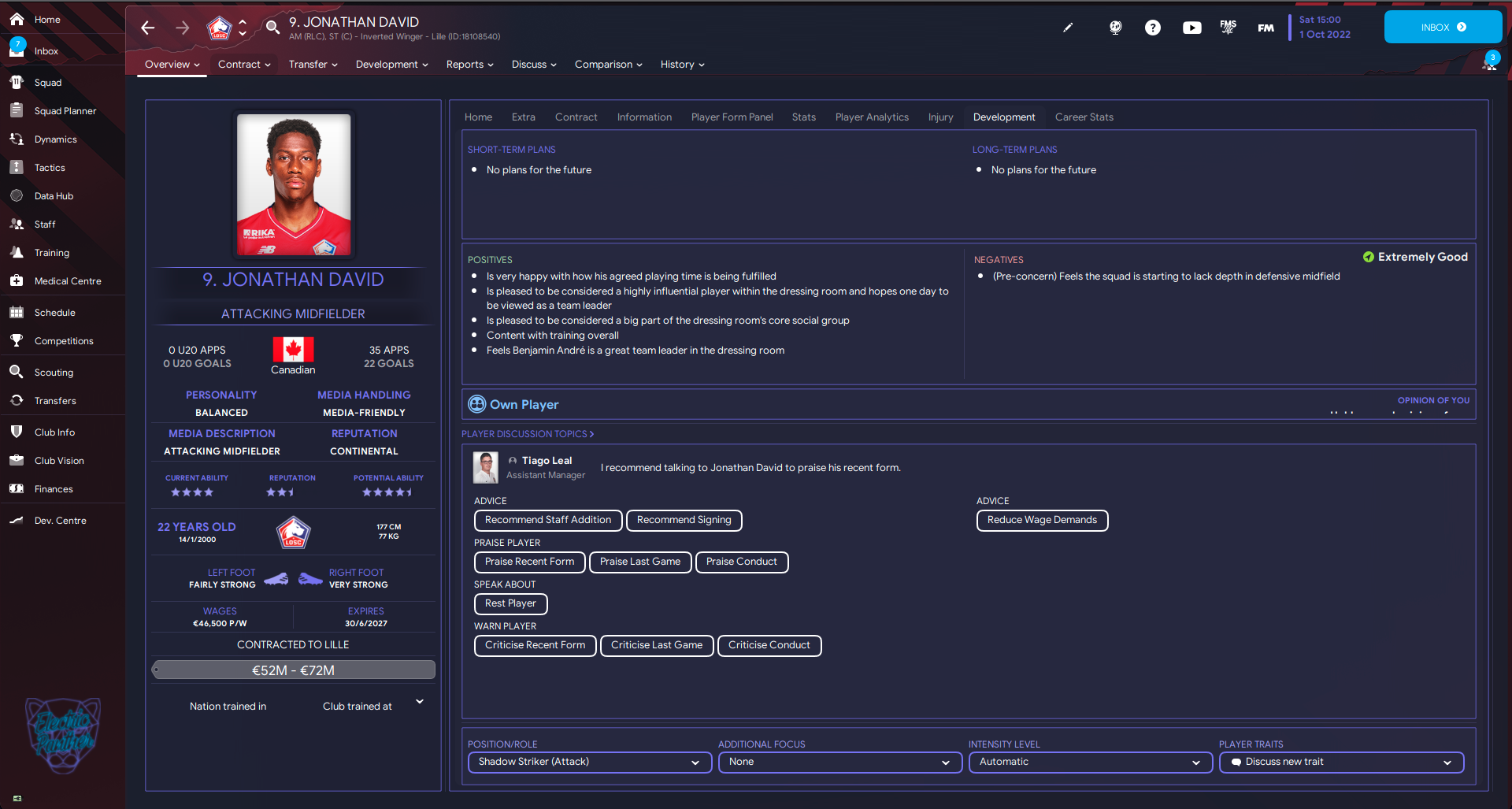
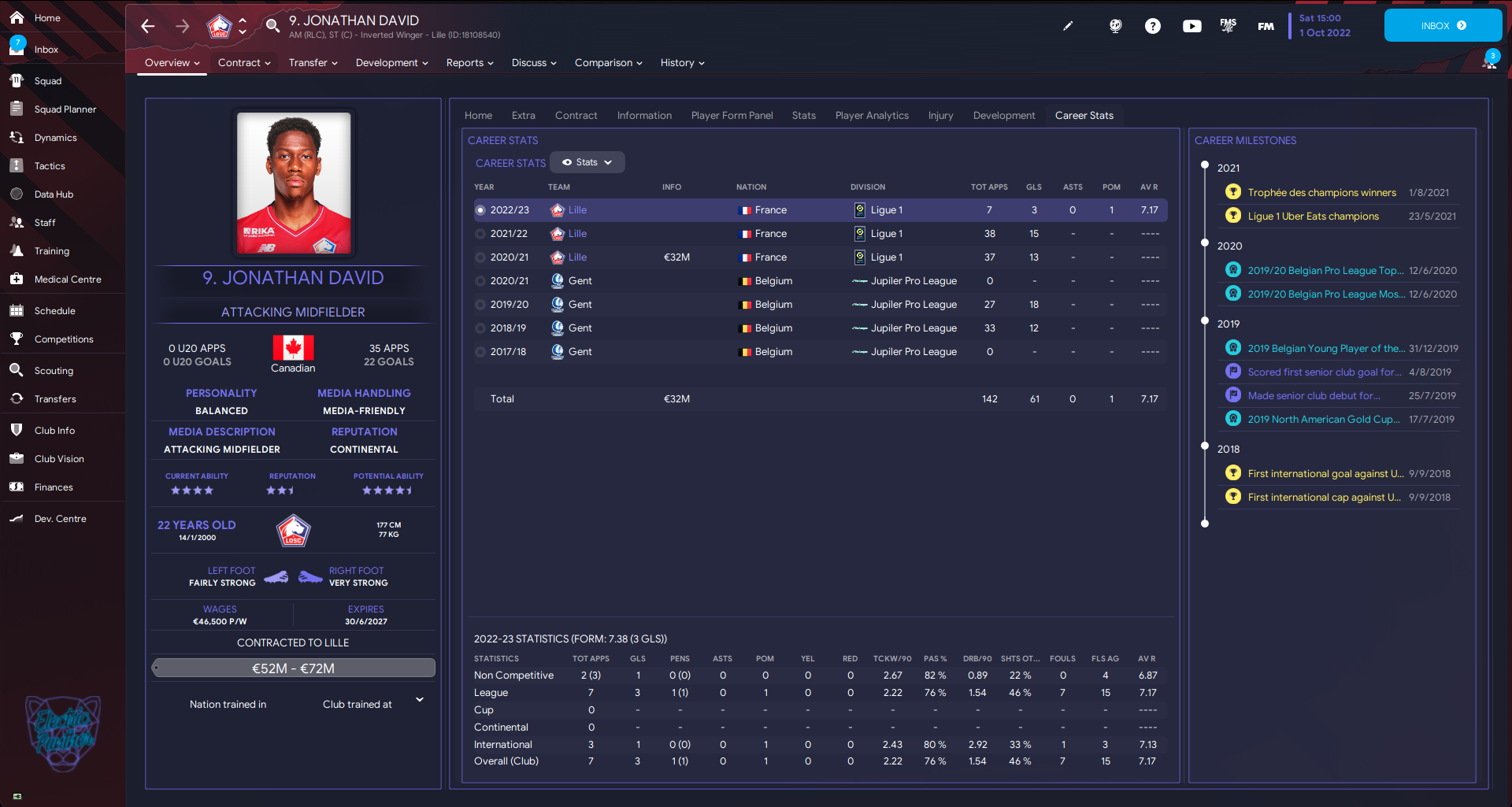
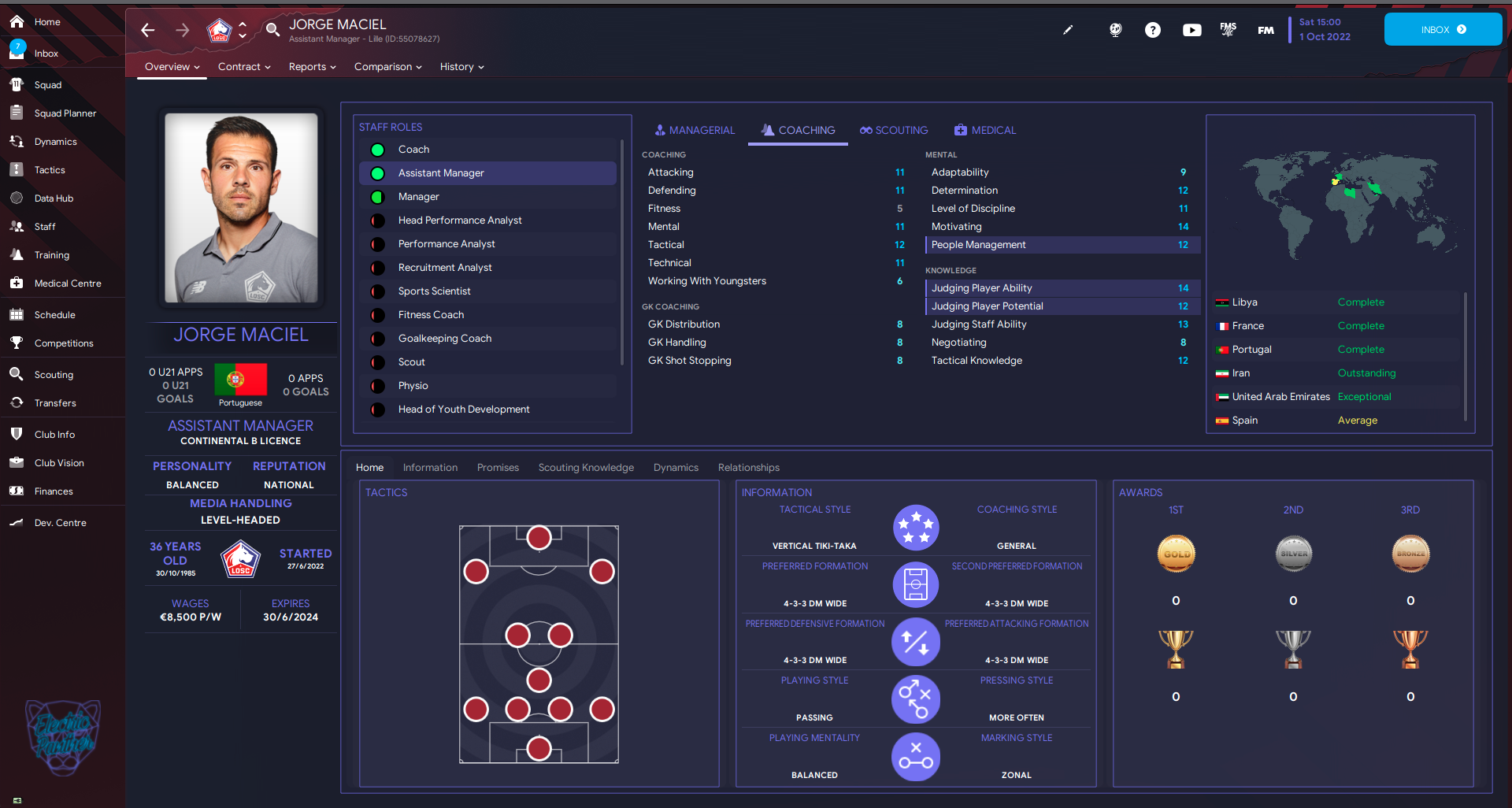
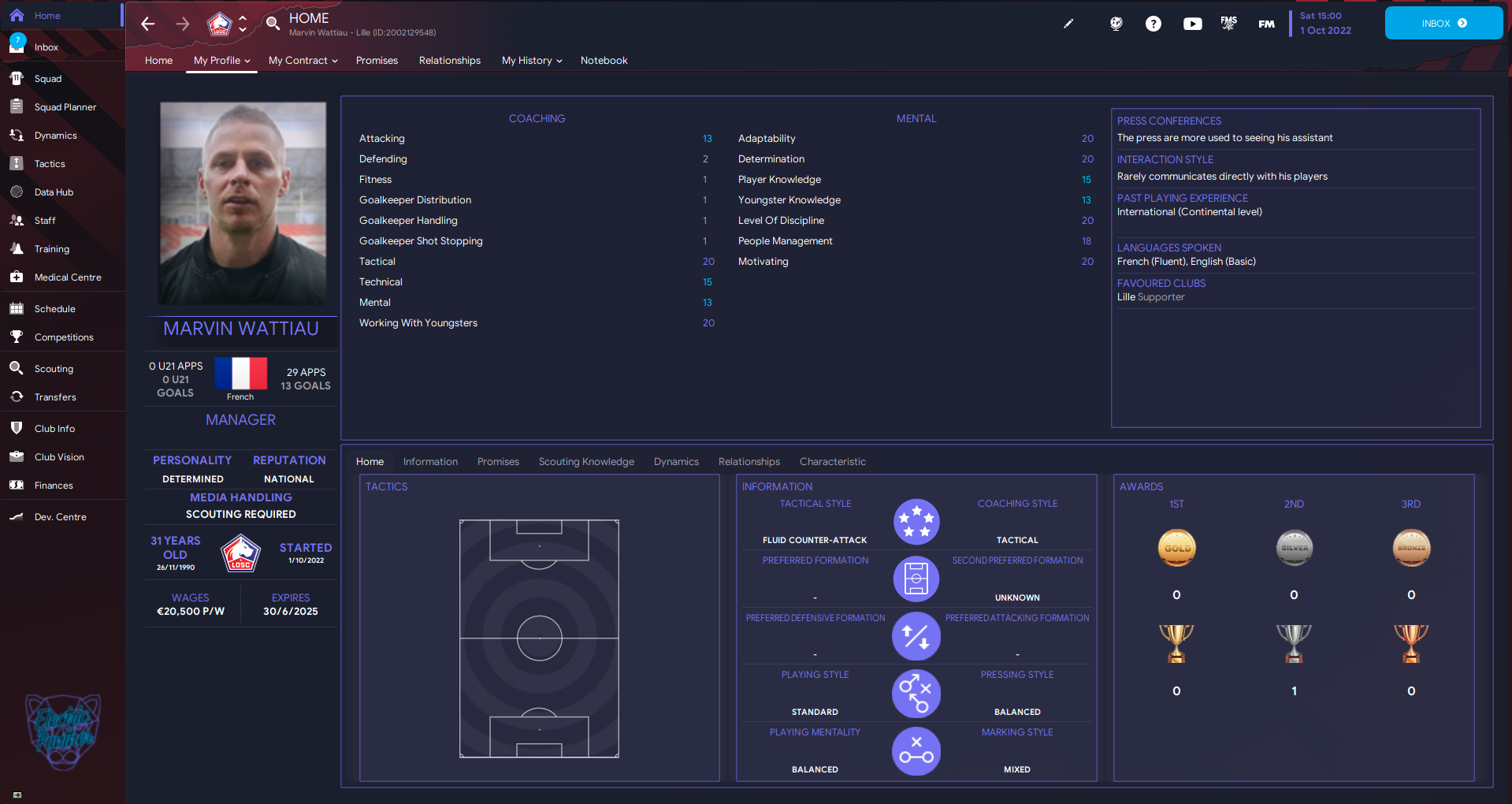
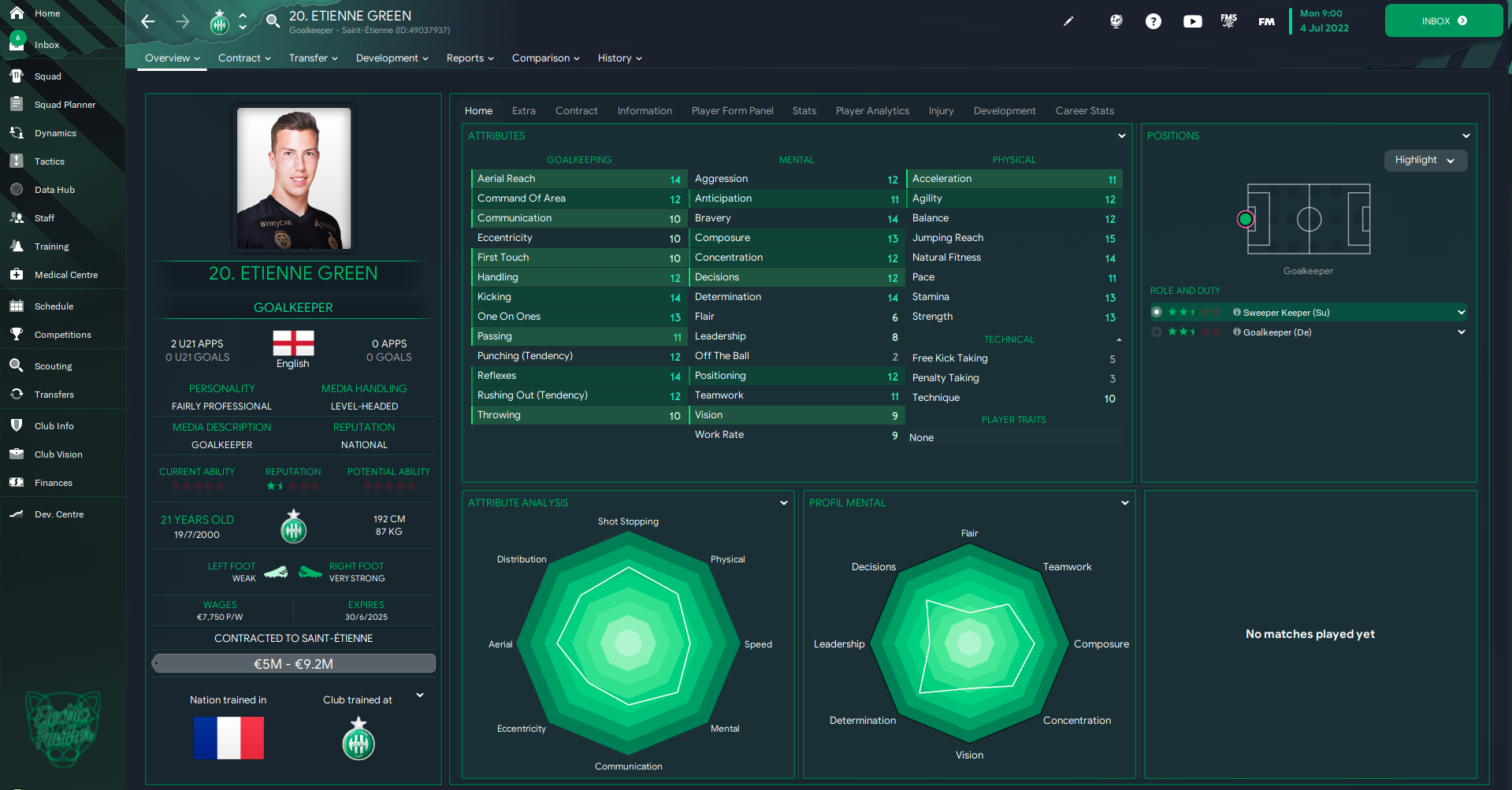
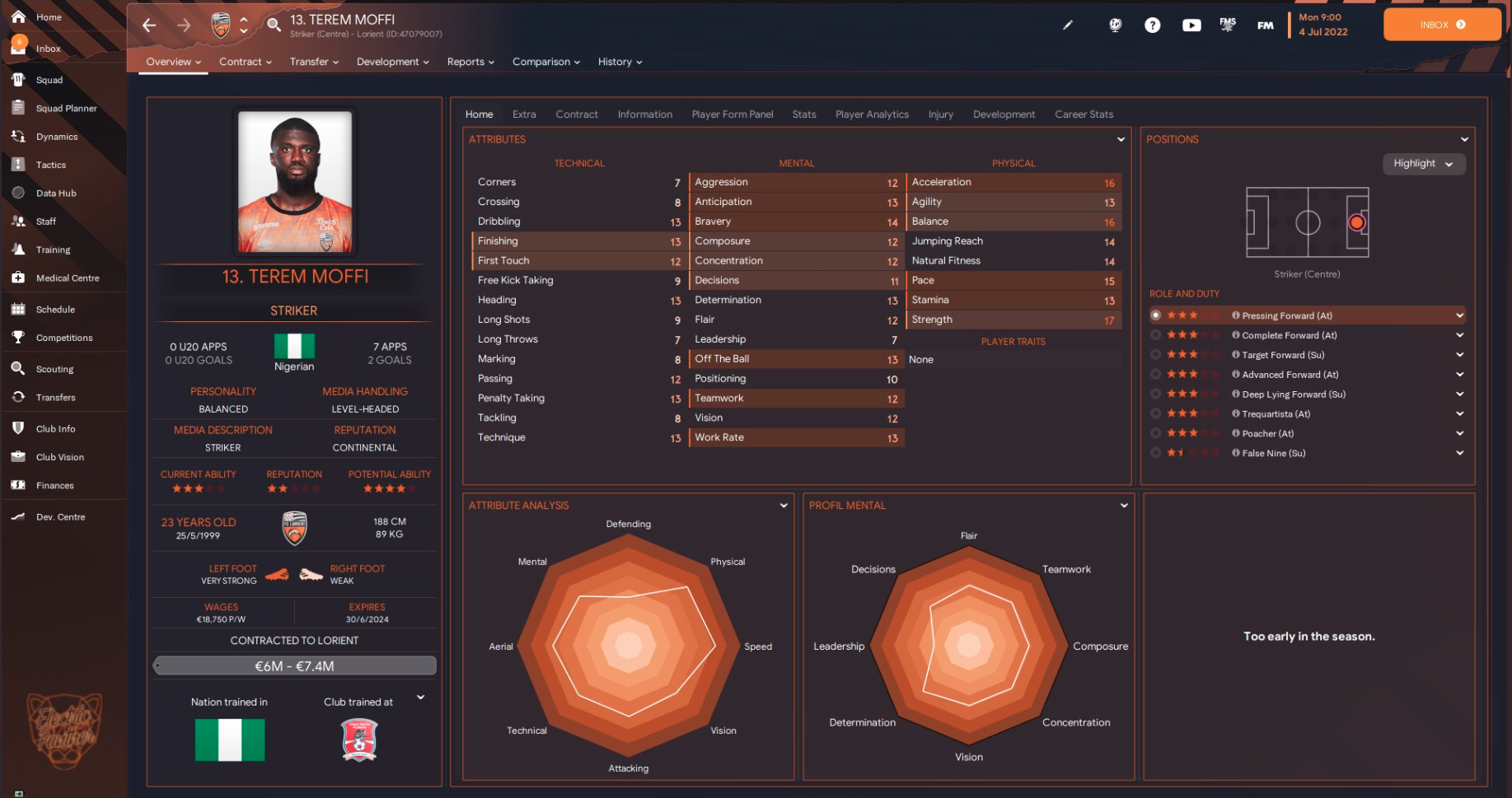

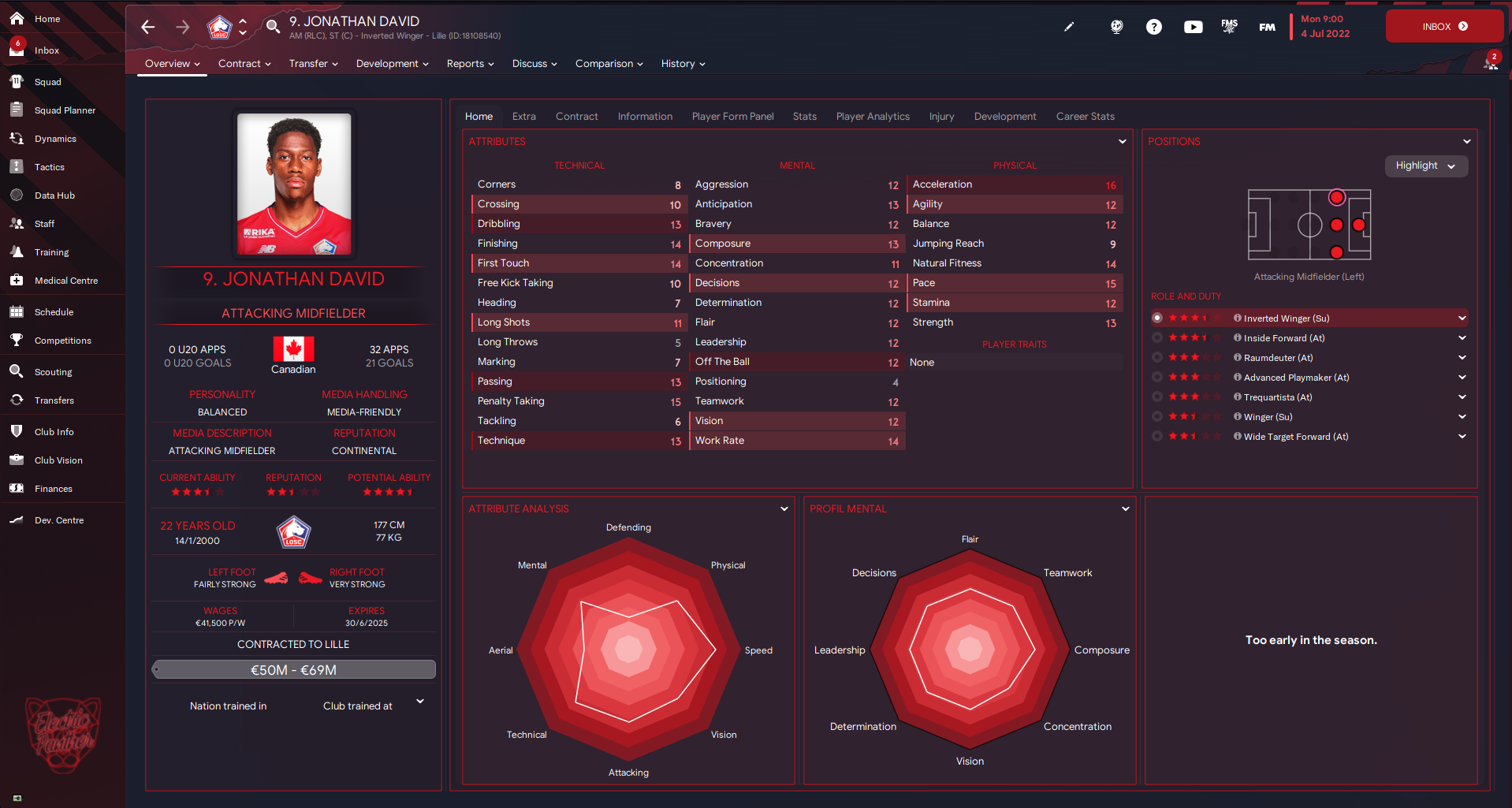



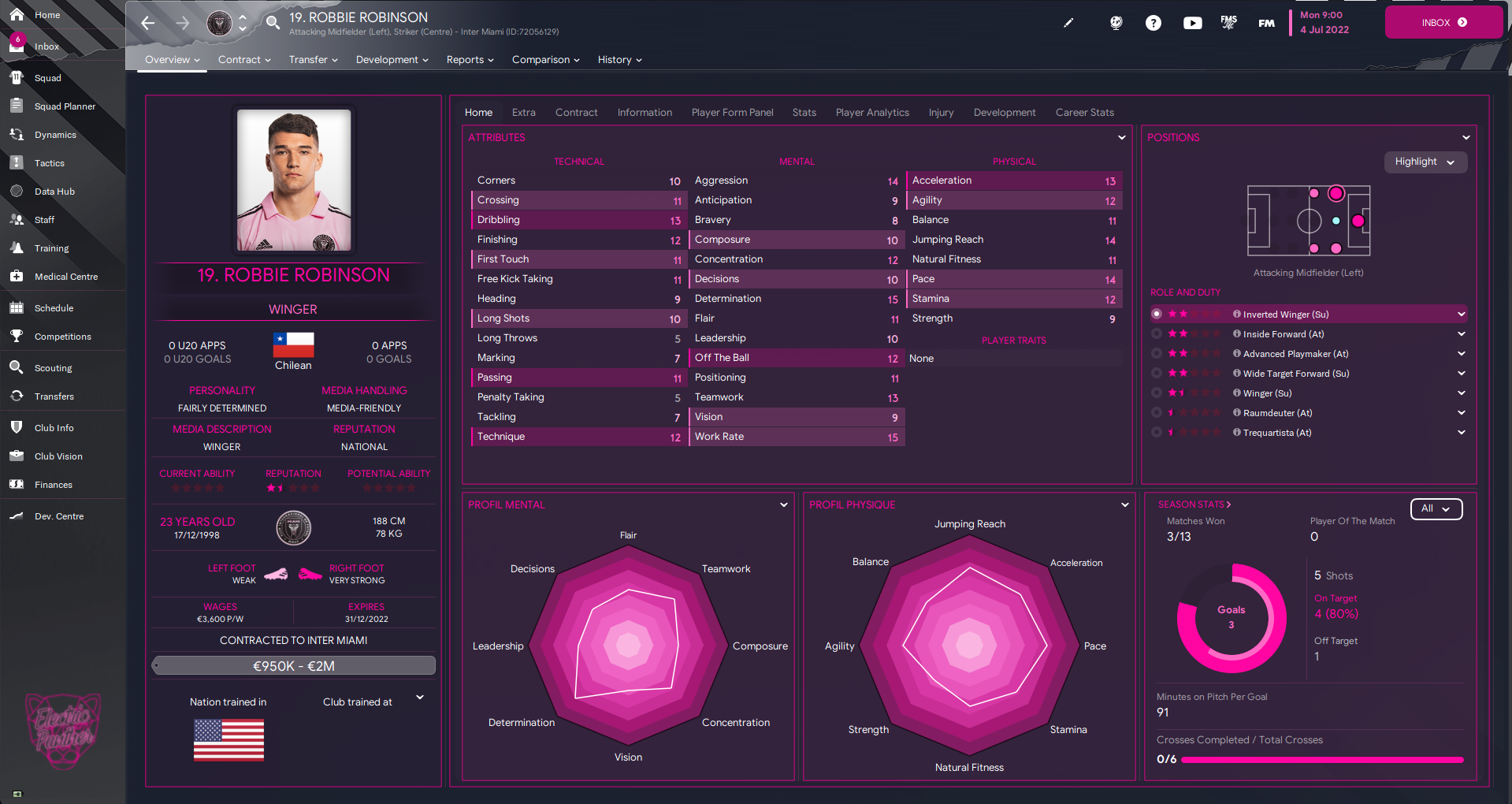
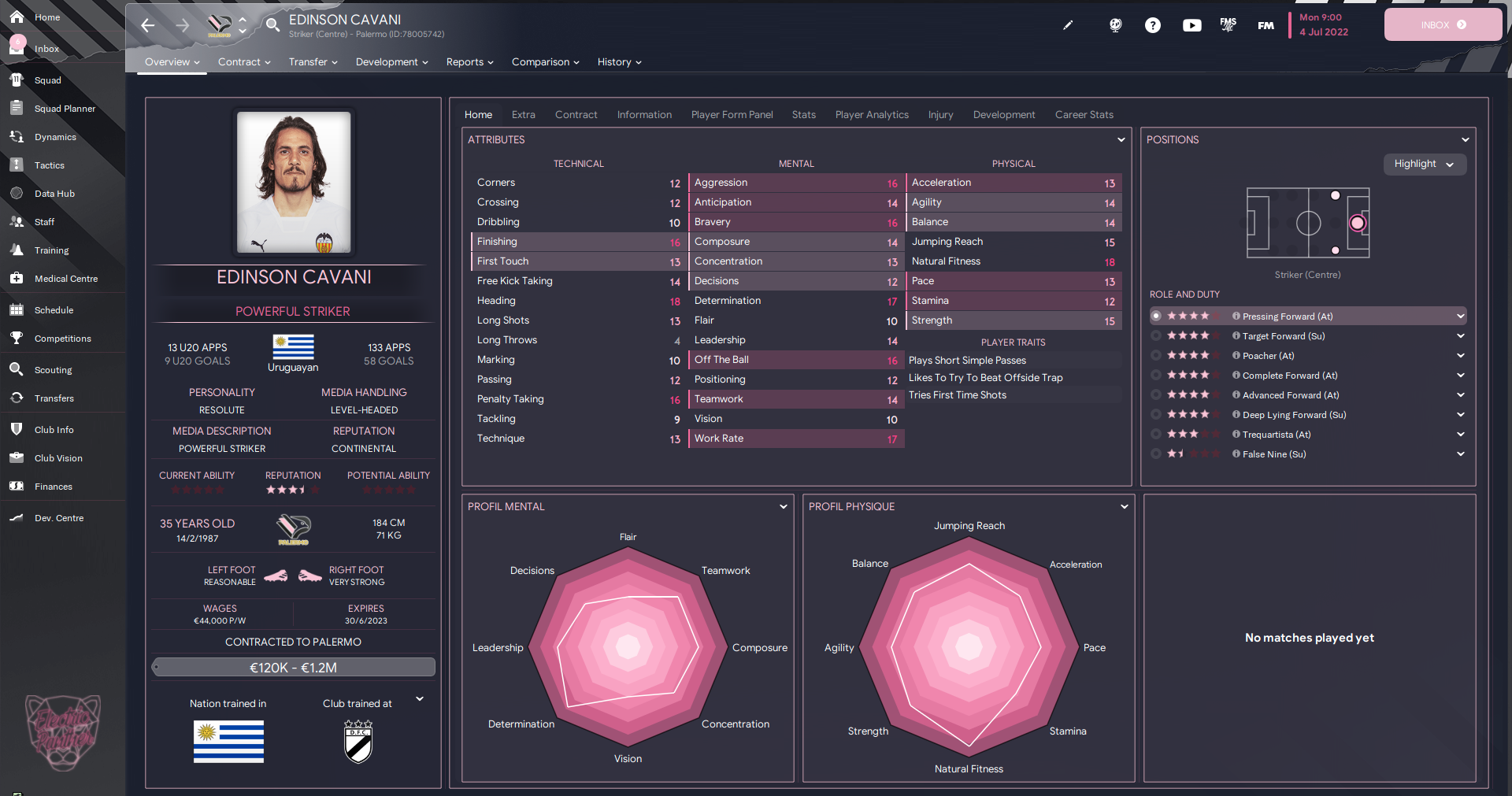






As a small bonus and excluded this year, you will find two small menus in the titlebar next to the FM button.
The first uses the format of the YouTube button and opens a list of streamers / youtubers who play FM and with whom I have been able to sympathize for the most part. It is with pleasure that you will find the links to have their twitter, YouTube, twitch and discord.
The other tab allows you to have links to FMSLife, my twitter, Akasha's as creators of the skin and links to the major and most useful categories of FMSLife.
WARNING INSTRUCTIONS
TO CHANGE COLOR SCHEME : Go in skin folder to settings folder. Inside you have a Electric Panther settings file, move it on Alternate Color Scheme folder. Go through it and choose your configuration and drag it in previous folder, reload skin
TO USE GOLDEN STARS : Open your settings file and comment L46, uncomment L48, save the file and reload skin
Changelog
Version 1.3
- Replace gold color and green text in tactical panel when no tactics are set.
- Add Attribute polygon and Data polygon on personal player popup.
- Change type of inset on stadium info club panel to don't have edit box
- Modified processing panel to add fixture list and next opposition view.
- Add contrast on positions box to be more readable
- add some dividers on player overview
- add alignment on eligibility logos on player personal detail
- add some tab on player view (polygon, player trait, tactical knowledge, prep report)
Version 2.0
- [Translation](Some Tabs was not translated) FIXED- [UX](Revamp of Player Overview with addition of tabbed section) NEW
- [UX](Remix of Player Attribute view with addition of boxes highlight section) NEW
- [UI](Change Person_Highlight ring colour yellow to pink) NEW
- [UX](Revamp of Coach/Staff Overview with totally new design) NEW
- [UX](Revamp of Home Coach Side with new design) NEW
- [UX](Unlock the selector on player view to switch on several différent module) NEW
- [UX](Fixed some minors bugs)
- [UX](Adition of boxes "neon" to magnify the skin) NEW
- [UX](add scout player button in small selector in player overview) NEW
- [UX](Management of harmony's colors) NEW
- [UX](FIX linked panel role-attribute-menu on Staff view) NEW
- [FIX](Correction of some button which doesn't work CL Draw) NEW
Version 2.1
- Addition of comparison tab on player overviewVersion 2.2
- Fixed a broke tab in game processing panel- Correction on some colors in general color scheme for coherence
- Preparation to some panels for future potential low res Edition
Version 3.0 Ultimate
- [UX] - Customisation of Player Overview with an up new "Extra Tab" and a mayor change of interface- [UX] - Addition of some exclusive polygon on player overview (Offensive, Défensive, Mentale et Physics profile)
- [UI] - Complete Adaptation of familiarity bars to fit with new color scheme
- [UI] - Modification of Fonts
- [UI] - addition of some panels in some view
- [UI] - Color Scheme Management to 15 different versions with specific settings files
- [UX] - Rework of "Between Highlights Moments" during match with some panels from electricpanther and Vince Skin
- [UX] - Addition of assists on Match overview panel during match
- [UX] - Fixed bugs on World Knwoledge for scout and staff
- [UX] - Rework of manager and staff view to enlight some elements
- [UX] - Possibility to switch to golden stars in settings files
- [UX] - Rework of match team bar during match, tcs version
- [UX] - Possibility to hide attributes to play only with stats and polygon
- [UX] - addition on player overview to small panel to scout player in place of eligibility in personal detail zone
- [UX] - some minors Tweaks
- [UX] - Sidebar color change to more reflect club colors
- [BUG] - fixed some minors bugs
- [BUG] - Fixed Loan contrat tab which don't work on previous version
- [BUG] - Lighter stars on basis version
- [UX] - Optimal management on 100% zoom for HD and FHD, 4K resolution.
- [UX] - Low Res usage finally possible, polygon fix work but on 13" or 14" screen please put fm zoom to 85% or 90%
Version 3.1 Ultimate
- [BUG] - Fix of bug on player overview tooltip with panel which didn’t work.
- [UX] - Fix of lack of space on match tab
- [BUG] - Fix some errors with stars
- [BUG] - Fix some colors in different scheme (no rework on white version)
- [UX] - Fix some dimensions tab in 4K view
- [FEATURE] - Add a stat panel on home player overview on special player overview panel
- [BUG] - Fixed condition icons
- [BUG] - Fixed some font size
- [BUG] - Some others fix
Version 3.2 Ultimate
- [BUG] Fix on player overview with datahub widget which show data stats and polygon in superposition since hivernal update
- [BUG] Fix Stat page to show new stat class
- [BUG] - Some others fix related to the hivernal update UI
- [FEATURE] Addition of a stat advanced panel to reflect stag stat and moneyball stats with rework visual
How to use the Electric Panther skin on FM23
Download the file. You will get a "Electric Panther - Ultimate Edition - V3.1 - English.zip. Unzip it on skin folder.This file should be moved to the following location:
Windows: Documents / Sports Interactive / Football Manager 2023 / skins
Mac: Library / Application Support / Sport Interactive / Football Manager 2023 / skins
In the game, go to the preferences then choose the version of the theme that goes with your resolution, also don't forget to adjust the zoom or the zoom out according to your resolution.
THANKS / Credits
First thanks to bluestillidie00, Akasha, Bracodu88, Woronwe and AlexBenitofor their support, help and support in all phases of design and testing.In this sense I would like to credit and thank the following creators who have clearly inspired me:
Special thanks to @Damn3d and @Akasha for help, bug report and inspiration.
michaelmurray (for his helpful tweaks and guides)
DF11 for the specific panel
Tracisloo - Tangfu Skin
Krysler76 - Heffem Skin
OPZ - OPZ Skin
FMEnhanced - FMESkin
Zealand
@i_am_the_shark - SSD skin
GzSkin
Vince
wozzie
Gaz
bluestillidie00 - TCS (for all their help and without whom this skin wouldn't really exist)




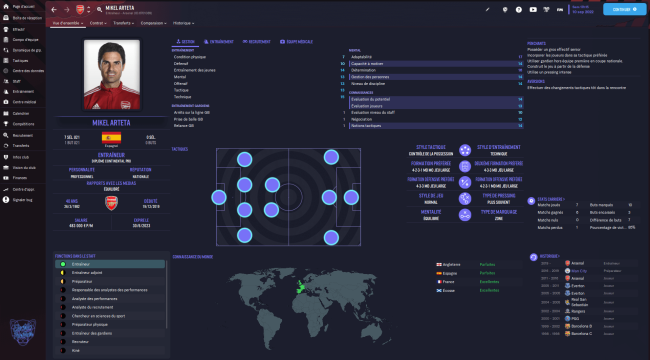






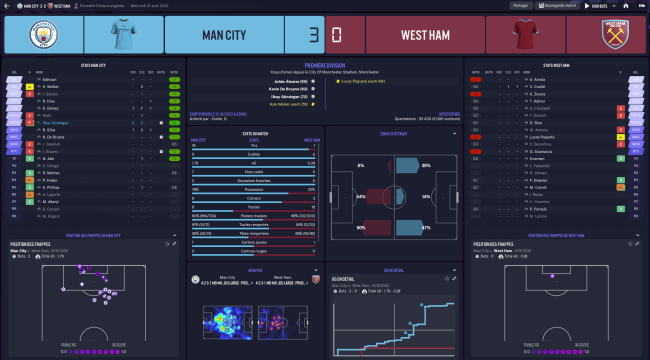

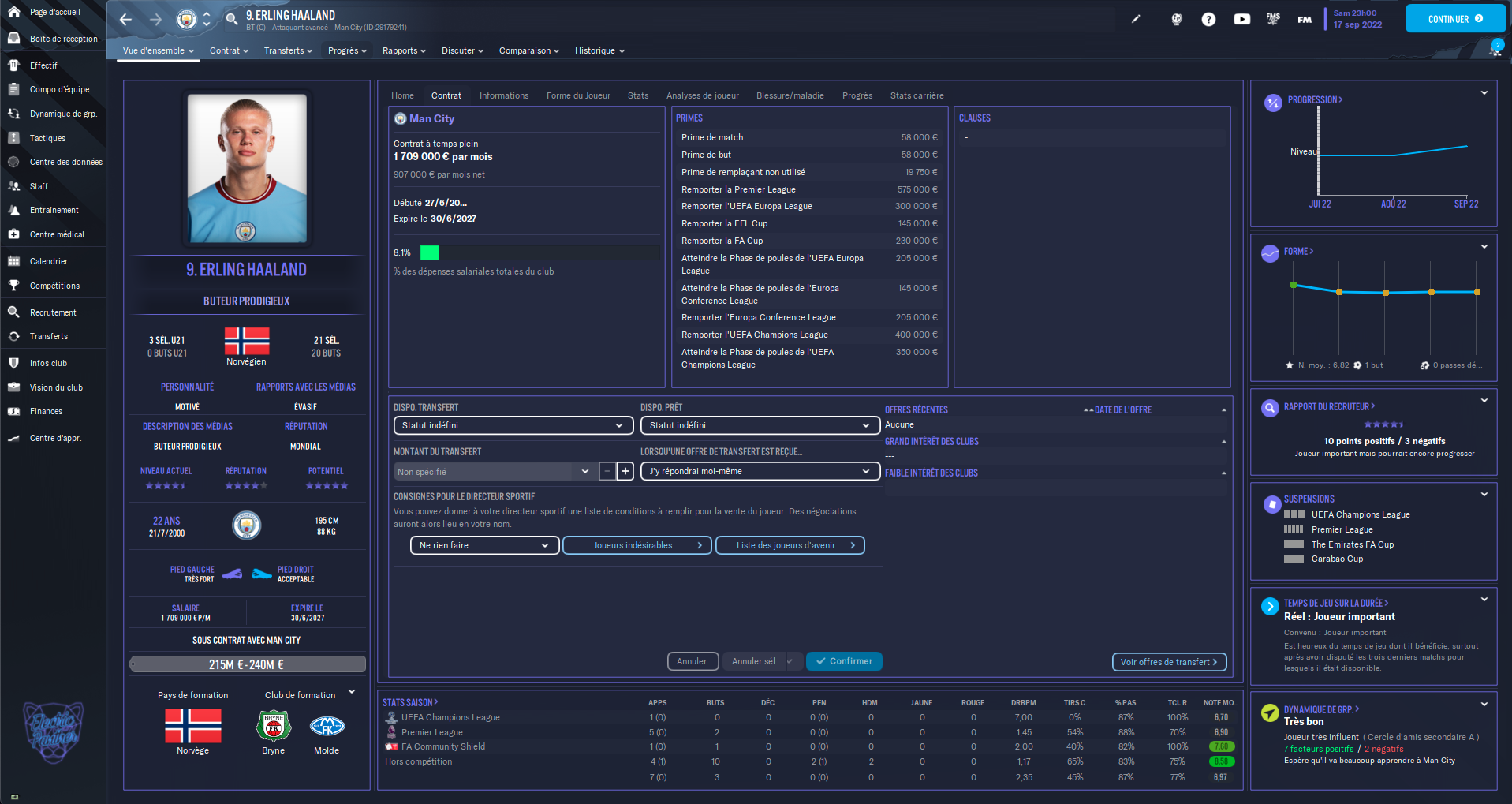
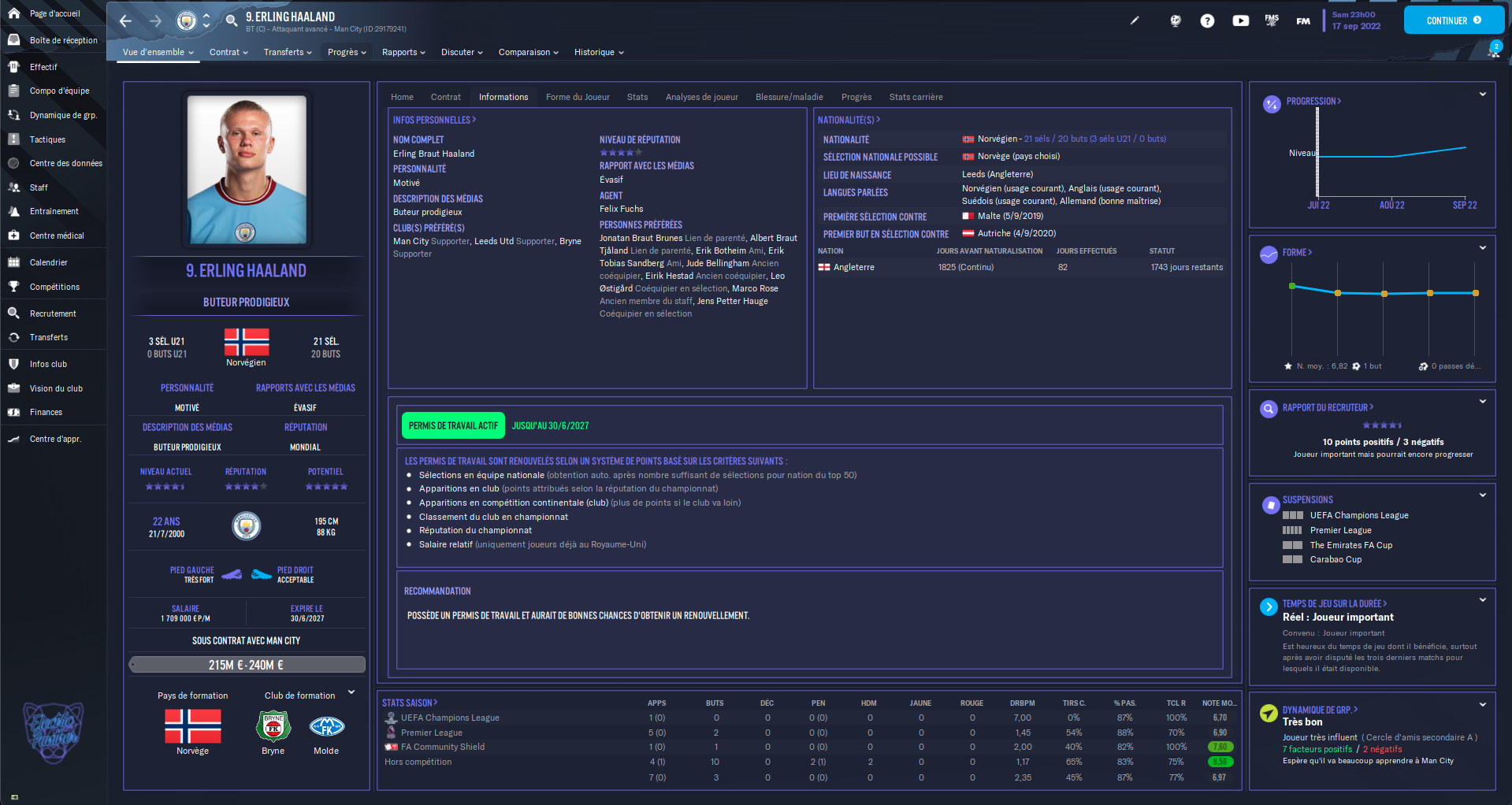
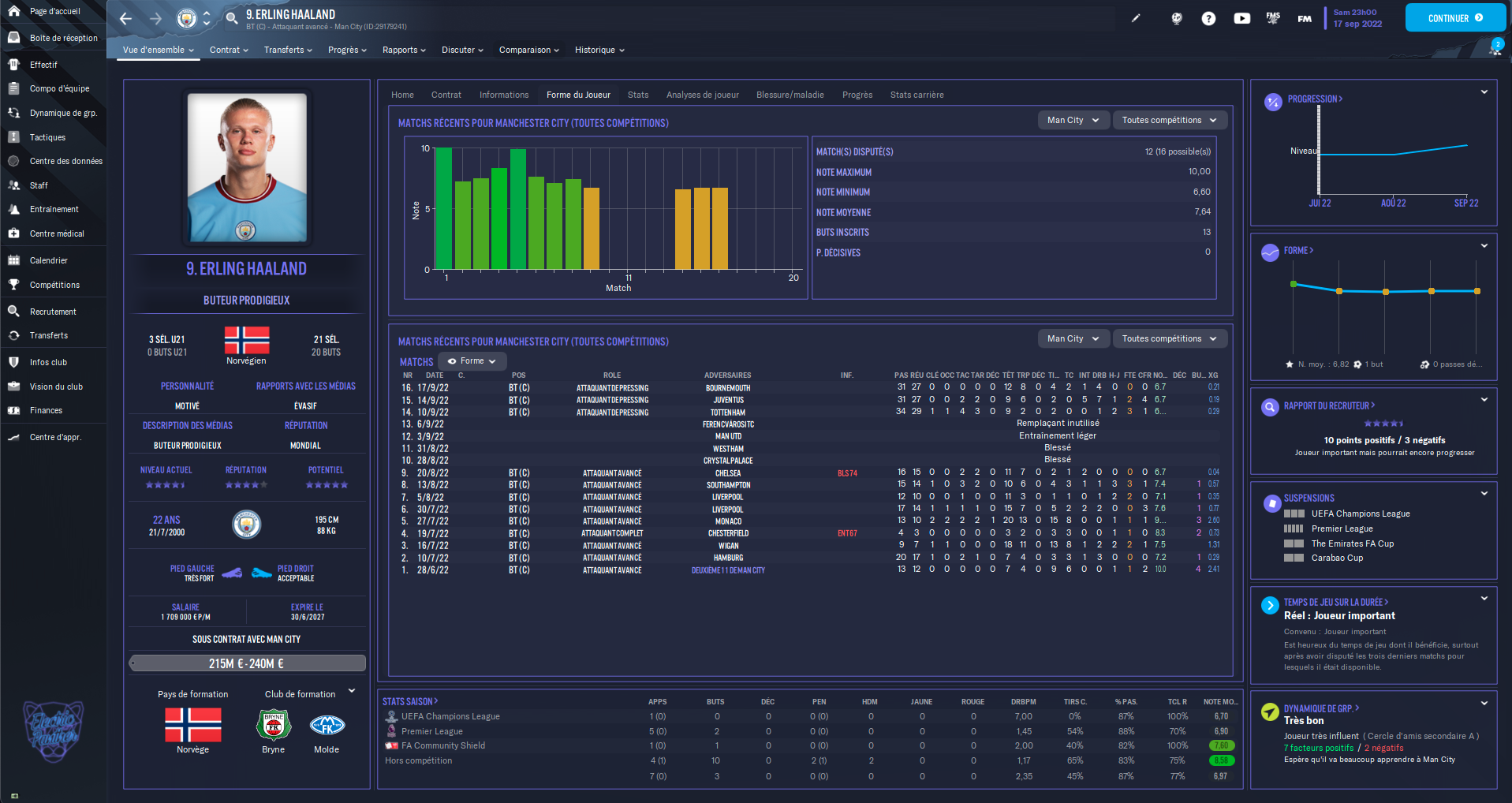


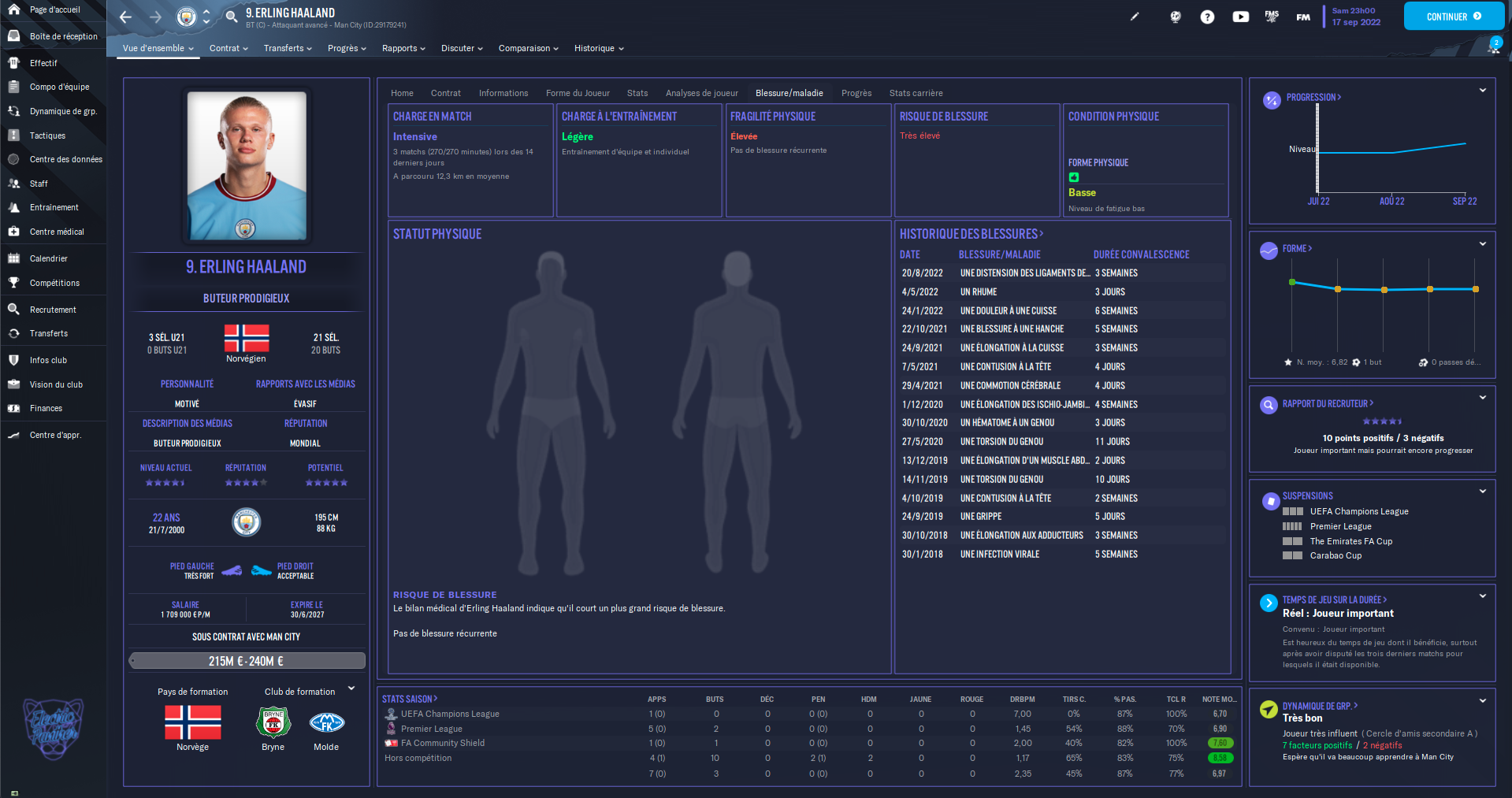
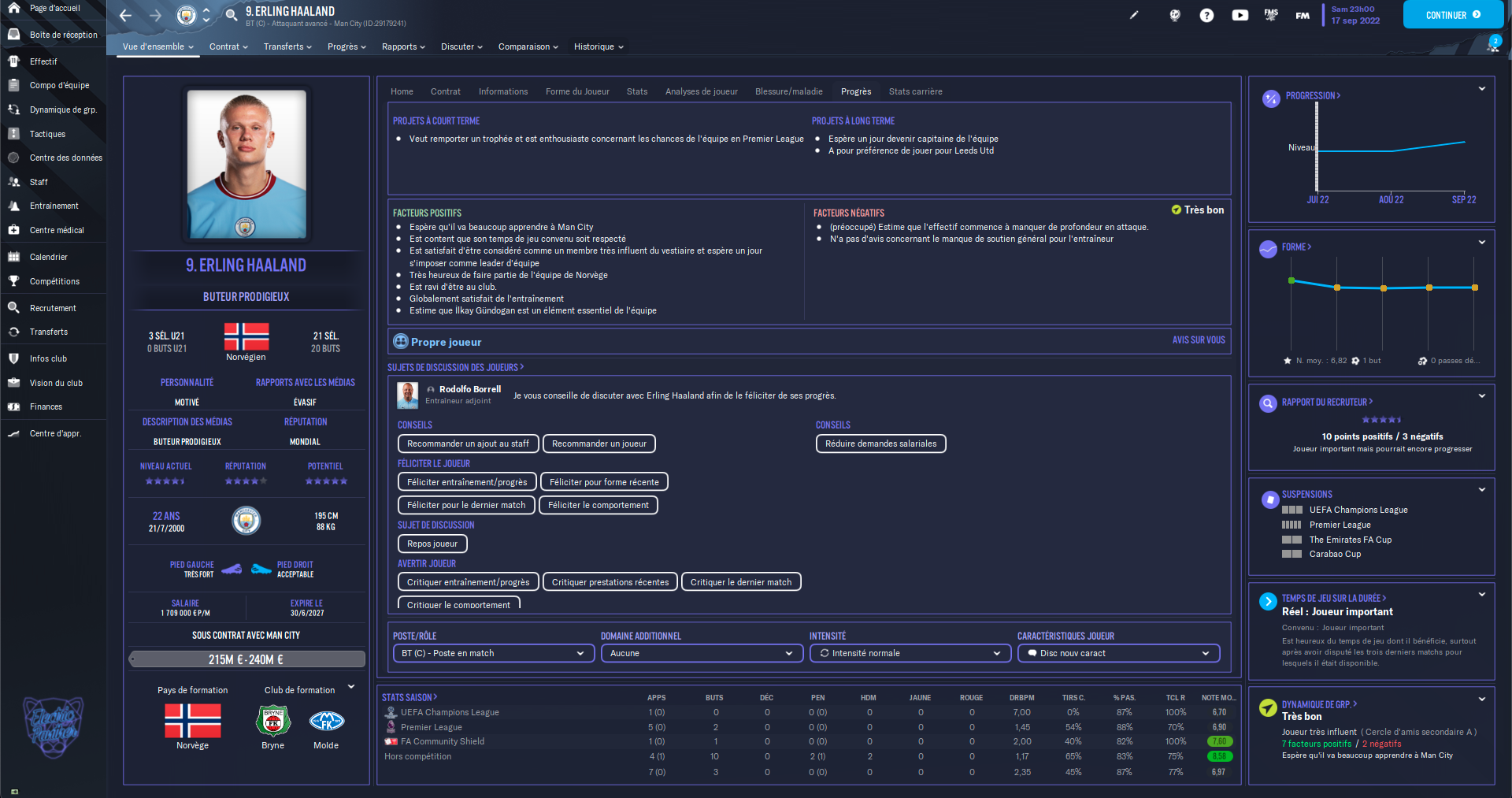
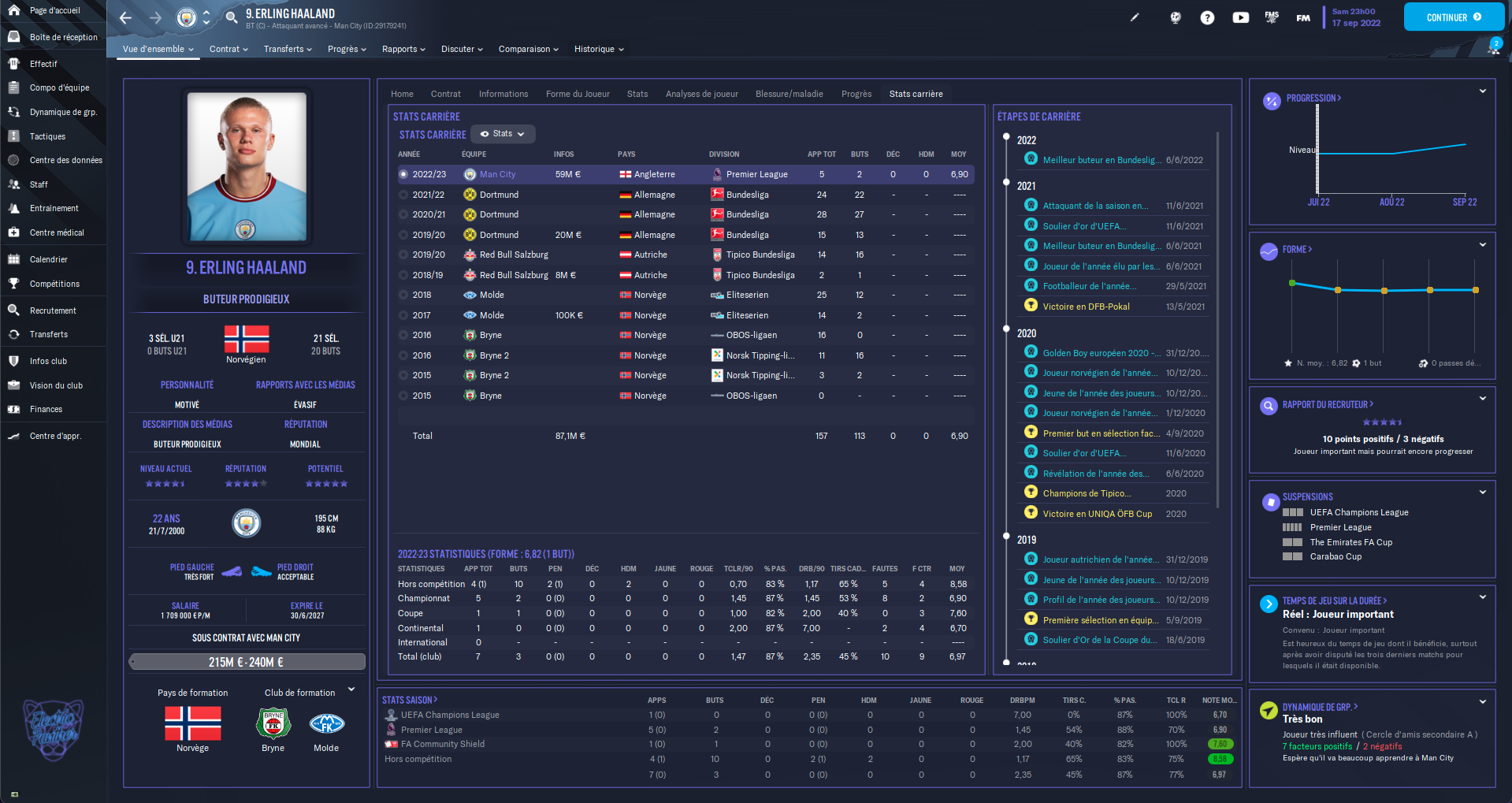
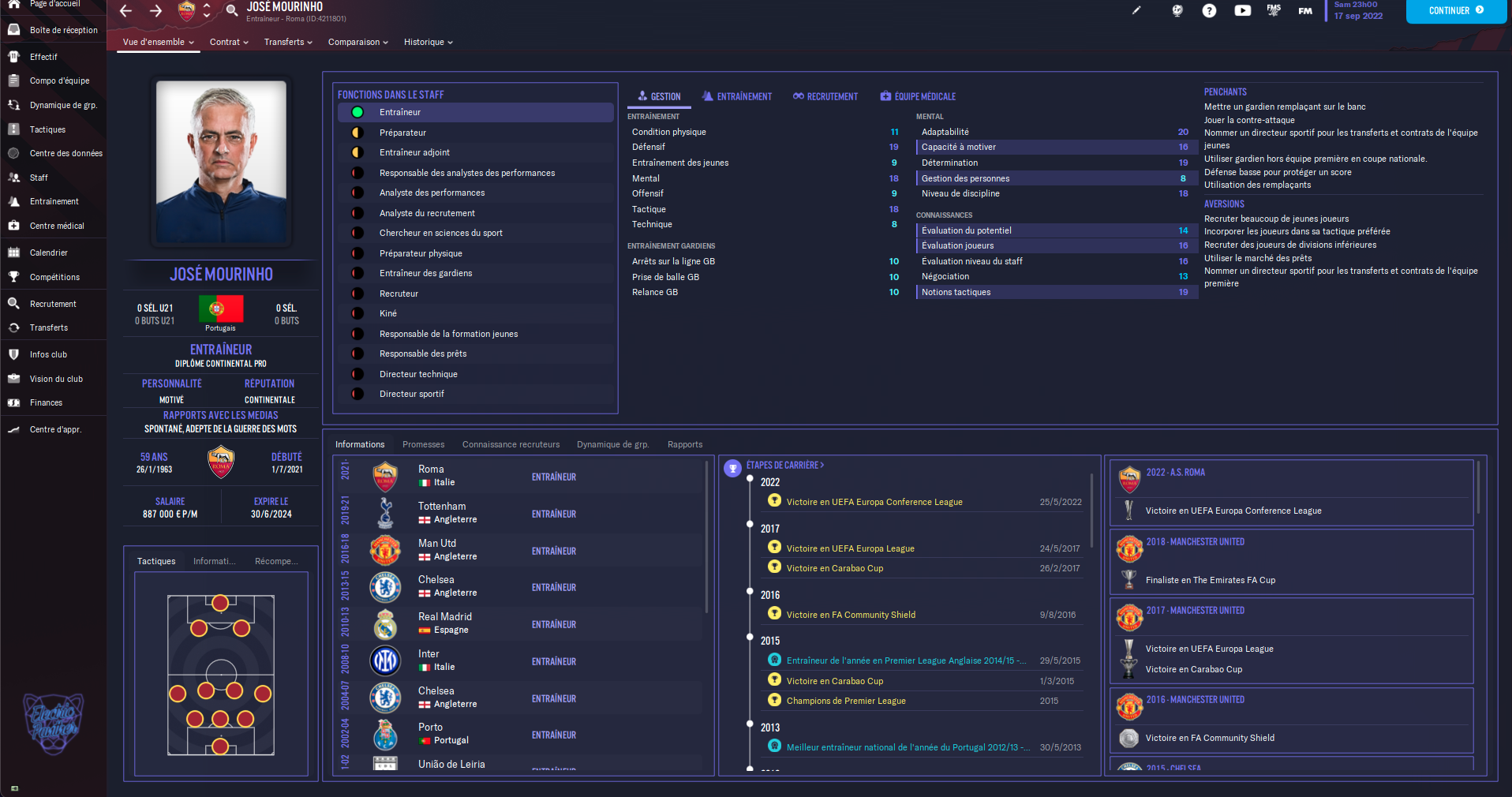

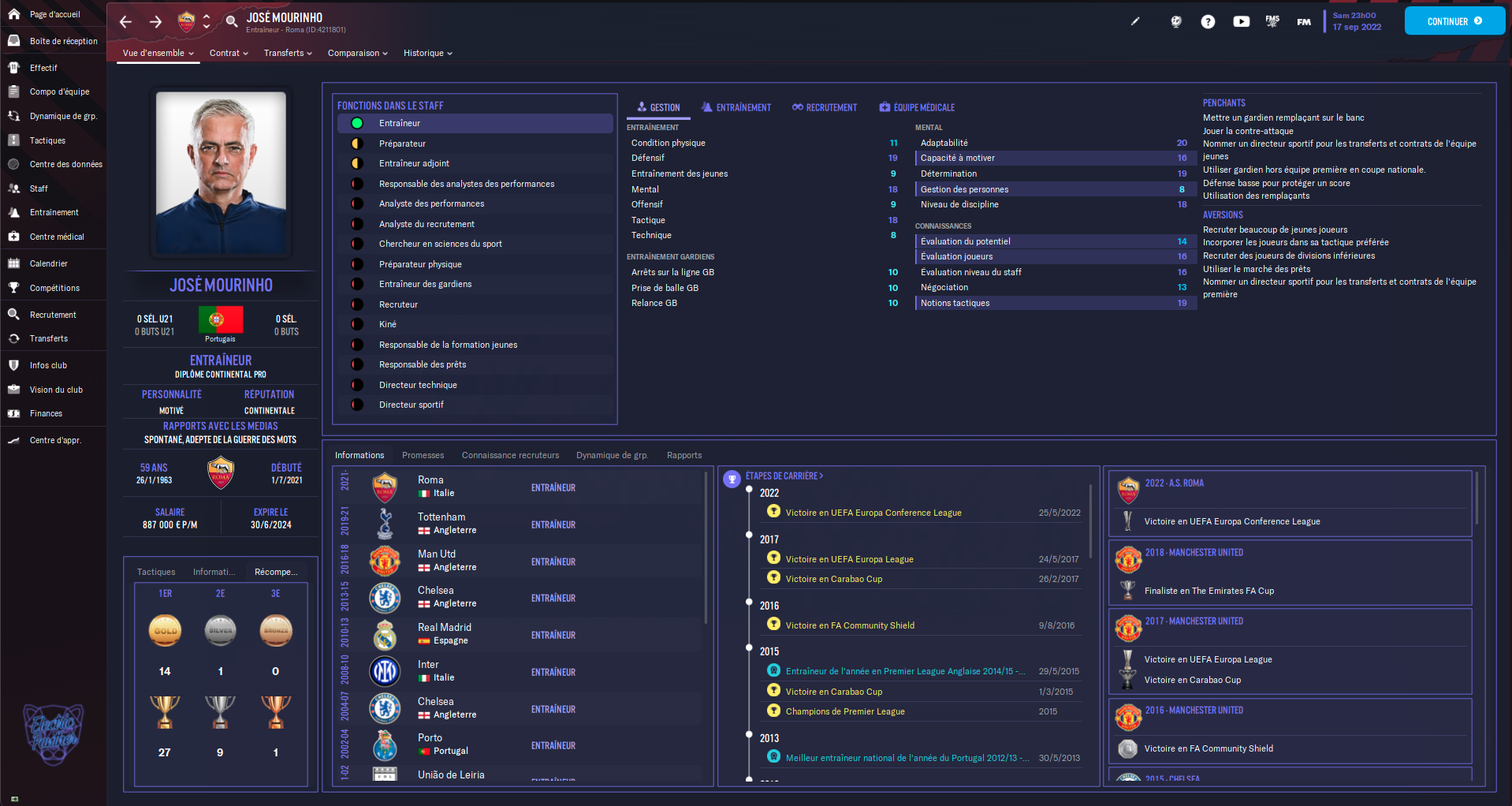


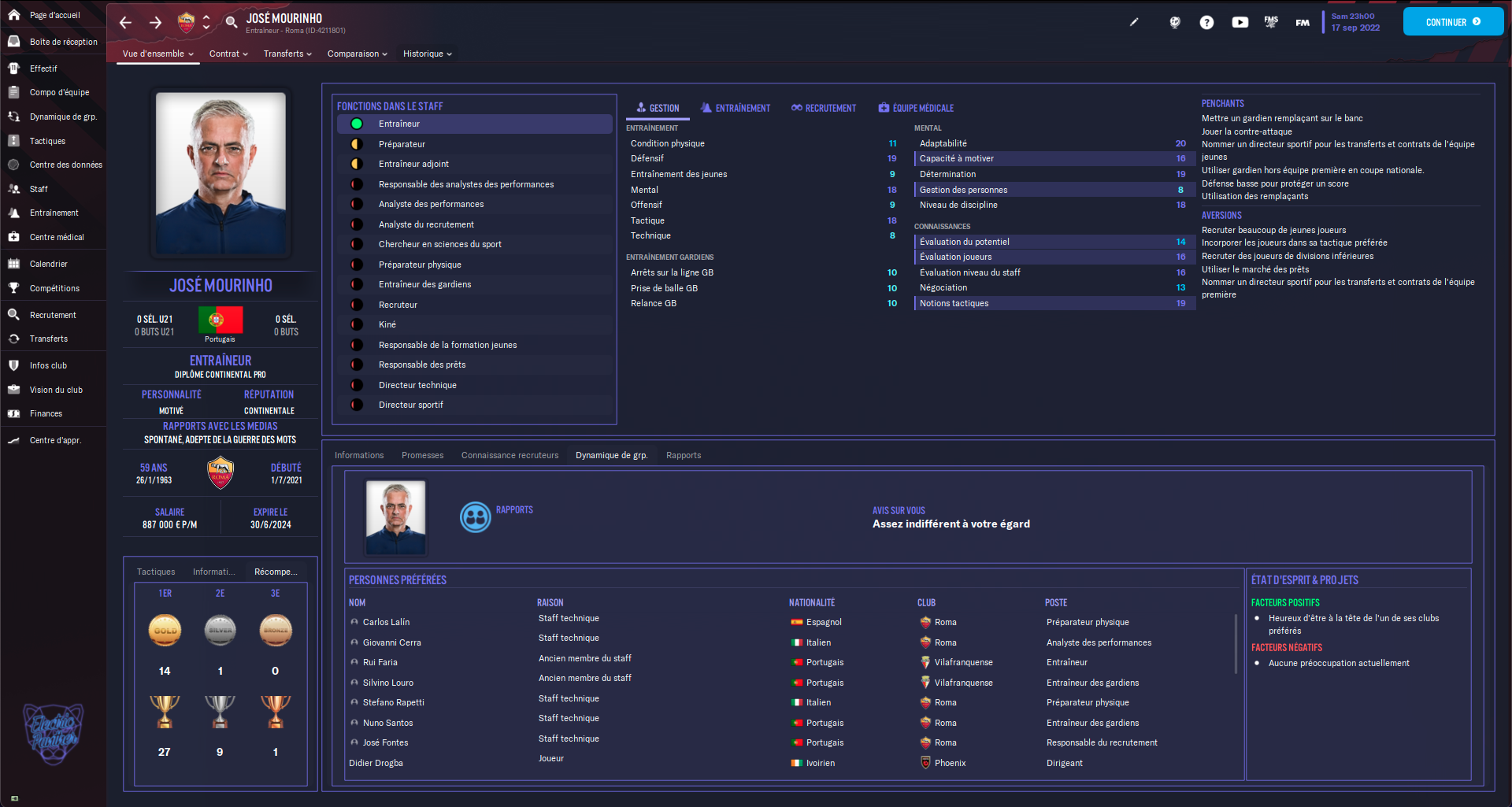
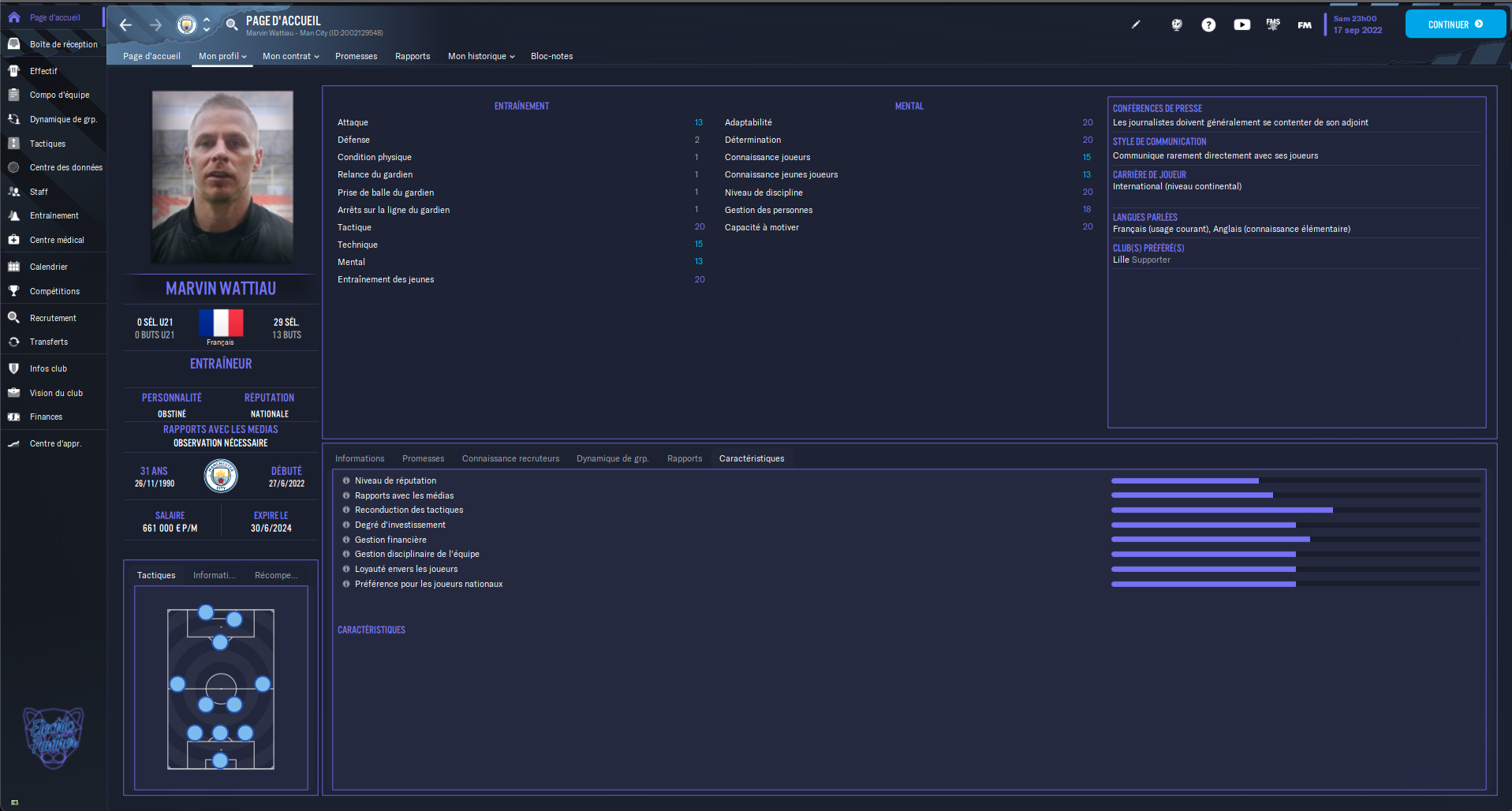





![FM24 2025-26 Real Fixture & Results (Start in 2025) [January update]](https://www.fmscout.com/datas/users/realresult_artv2_257759.png)
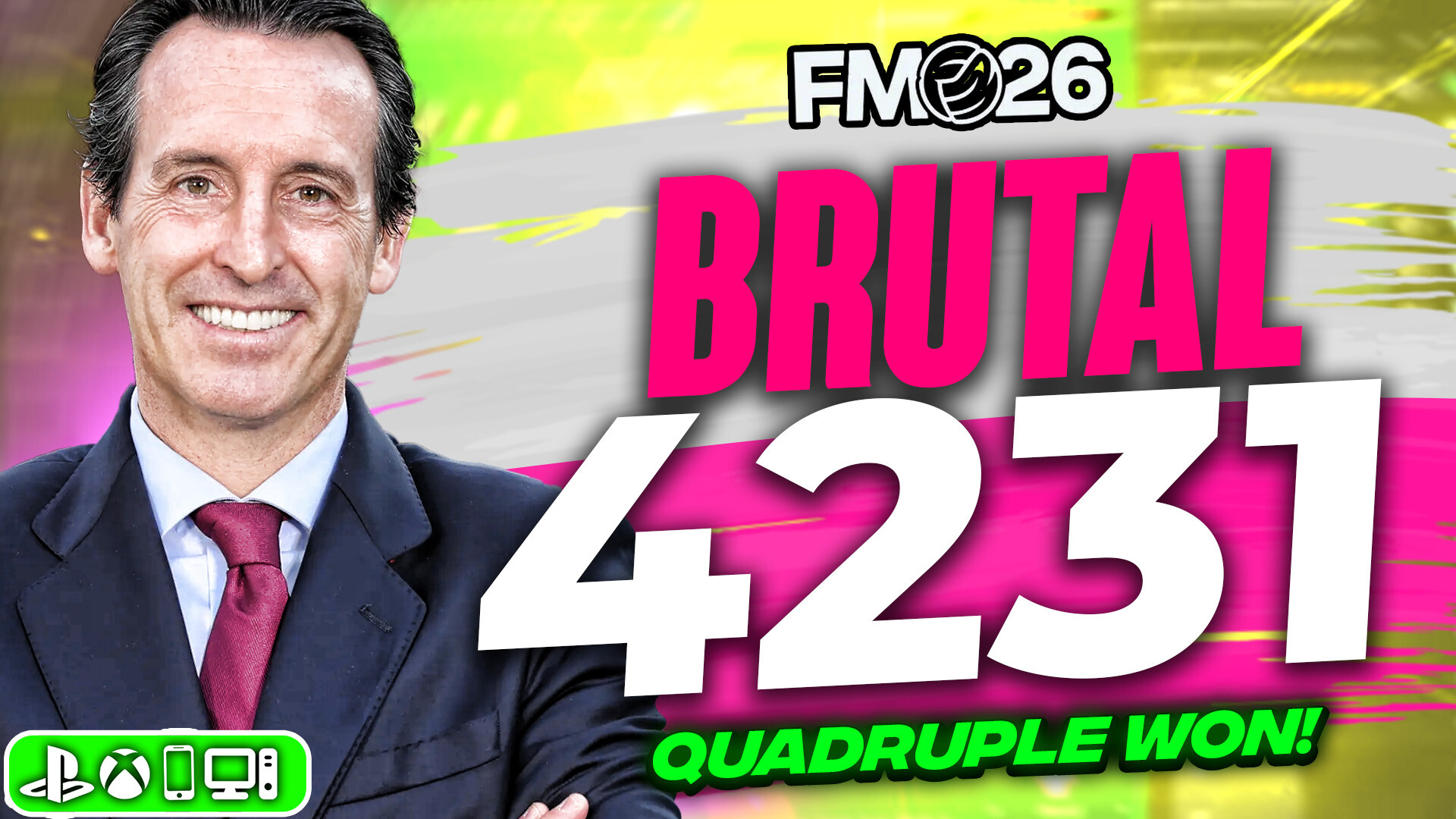


Discussion: Electric Panther - Ultimate Edition - v3.2 FM23 Skin
61 comments have been posted so far.
could you do this skin for fm 24 please
It's a really good skin
this is because you have sky blue settings file by default, you have to switch it to another to have other color scheme.
i dont understand why is not Green panel its blue for Ettiénne. Its blue for other teams to.
Which file I have to edit to hide those panels or to be able to move/resize them ?
I still waiting
2 things I've noticed though - first, wherever the manager's head for the player is, it cuts off a quarter of the head, as though the area in which it is set to appear isn't big enough: https://i.imgur.com/v8O2YPQ.png
Also, on the main profile page for players, there seems to be a lot of unused screen real-estate going to waste. Would it be possible for there for the panel boxes to be reduced in size so that more of them can be included, so there's not so much empty space and huge image graphics trying to fill it up? https://i.imgur.com/ocWWllm.png
I love this skin @Groot_FMDLife
That fixed and will be release soon
I ve to report an error occured when you check a player with the (i) near the name, the Carreer statistics doesn't work.
Sorry if the english isn't perfect.