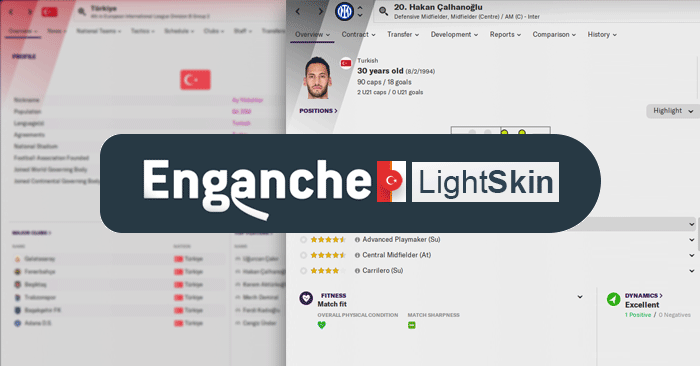
In the absence of an official FM light skin, we aimed to bring back the nostalgic times of using the FM light skin. This user-friendly, basic light skin is offered for free, hoping to bring joy to all users.
A special thanks goes out to FM Scout for their unwavering support in bringing this theme to life. Let's relive the good times and enjoy this journey down memory lane with the FM24 light skin.
Enganche Light Skin Preview
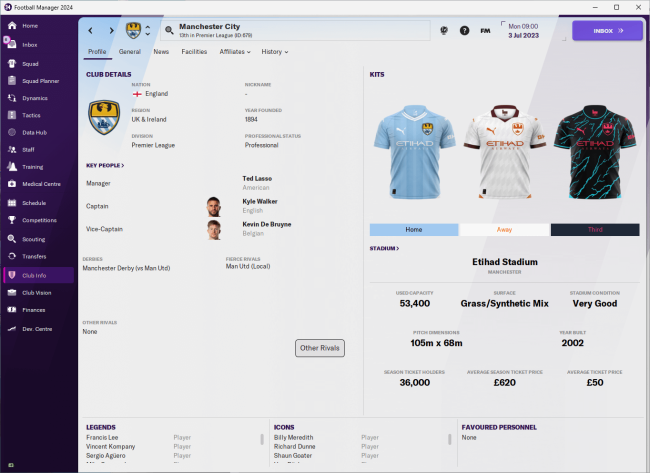

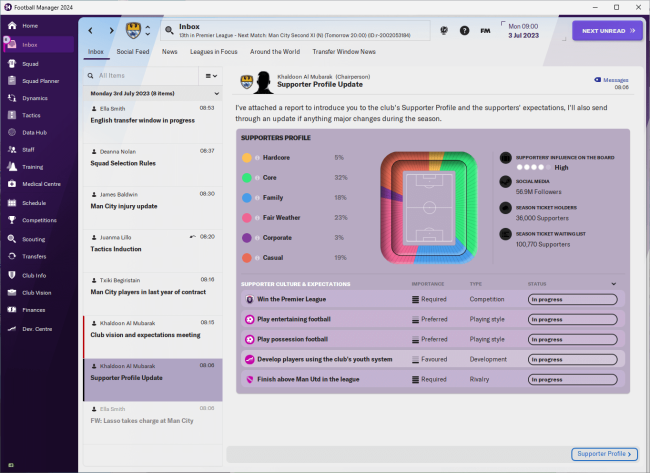


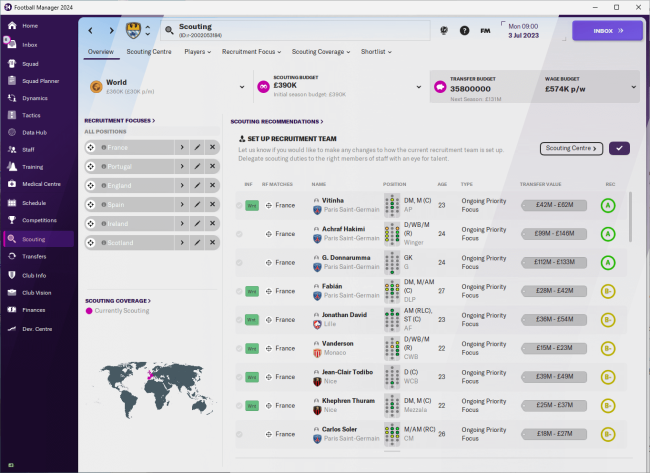
How to use the Enganche Skin on FM24
1. Download Enganche Light Skin2. Extract the contents of the downloaded .zip file to your skins folder, which by default is located here:
> Documents > Sports Interactive > Football Manager 2024 > skins >
3. Go to preferences in-game to clear cache and then select the skin.
4. Confirm or reload skin.
5. Close FM and open again (is for Physical Condition in Percentage)
6. Enjoy.










Discussion: Enganche Light Skin for FM24
16 comments have been posted so far.
in the skin where 30% of the functionality is broken and in another 30% of the panels there is white text on a white background, do you only want to add an instant result button?))