Download Now
Downloads: 29368 / Size: 18.9 MB / Added: 2020-12-03
IMPORTANT
IF YOU FIND OUT ANY ISSUES REPORT THEM AS FAST AS YOU CAN
SUPPORT EVO FM 2021 SKIN
If you wish to support my work through donations just click the donation button below. Every donation is much appreciated. Thanks in advance!
MORE STUFF TO DOWNLOAD WILL BE RELEASED SOON
POLICY ABOUT USING EVO SKIN ELEMENTS
Layout from both versions of EVO and panels from EVO PLUS are fully reserved for this skin so you can not use it for your own projects that are going to be released. The rest can be used without a permission. If you are going to use something from EVO - credits by maker are appreciated :)
RESOLUTION REQUIREMENTS
Skin should work on the most popular resolutions (1366x768px, 1600x900px, 1920x1080px etc.) without any problems! If you are using smaller resolution - "sidebar icons only" option might be required.
ACCESS TO EVO FM 2021 SKIN PLUS
People who support the development with their donation, get rewarded with the special EVO PLUS version of the skin. More informations about that are included in the special file inside a downloaded skin
!? WHAT'S NEW ?!
- Background selector added
- New processing game panel added
- Small fixes and additions (alligns issues, users requests)
EVO FM 2021 SKIN PLUS OVERVIEW
EVO FM 2021 SKIN OVERVIEW
SUPPORT EVO FM 2021 SKIN
If you wish to support my work through donations just click the donation button below. Every donation is much appreciated. Thanks in advance!
HOW TO INSTALL EVO SKIN IN FM 2021
- Download the .zip archive and use a tool such as 7-zip for Windows or The Unarchiver for MacOSX to extract its contents.
- Move the extracted folder "EVO FM 2021 Skin" to your skins folder:
\Documents\Sports Interactive\Football Manager 2021\skins\
- Run Football Manager 2021 and go to Preferences > Interface.
You should see "EVO FM2021 SKIN” as an option in the skin drop down of the General options section.
- Hit the Confirm button.
Download Now
Downloads: 29368 / Size: 18.9 MB / Added: 2020-12-03
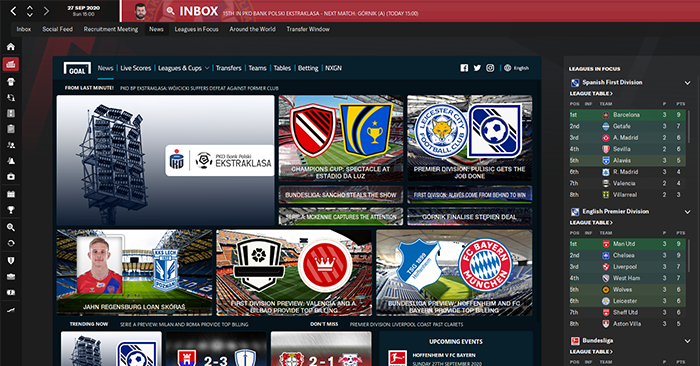

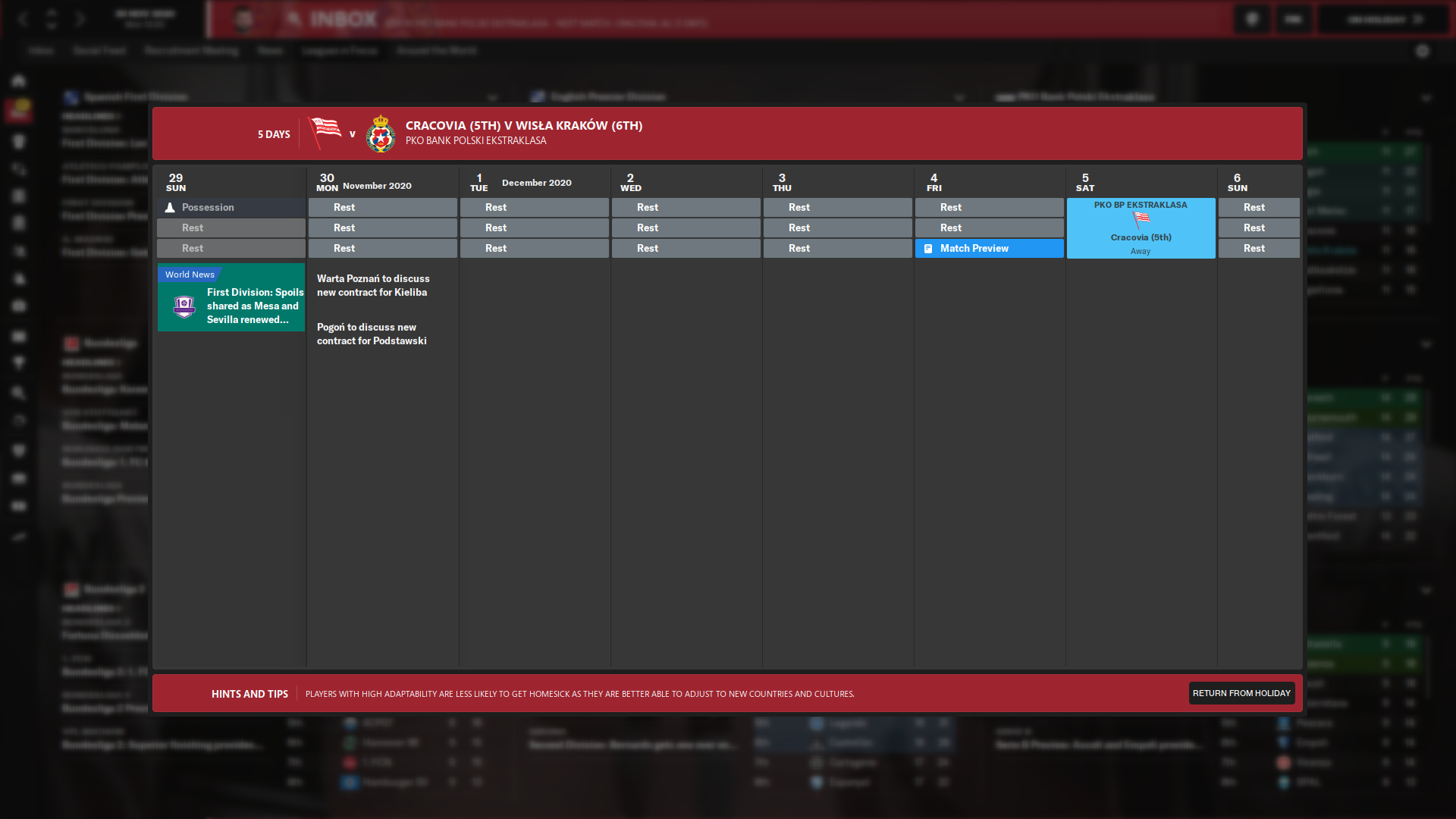
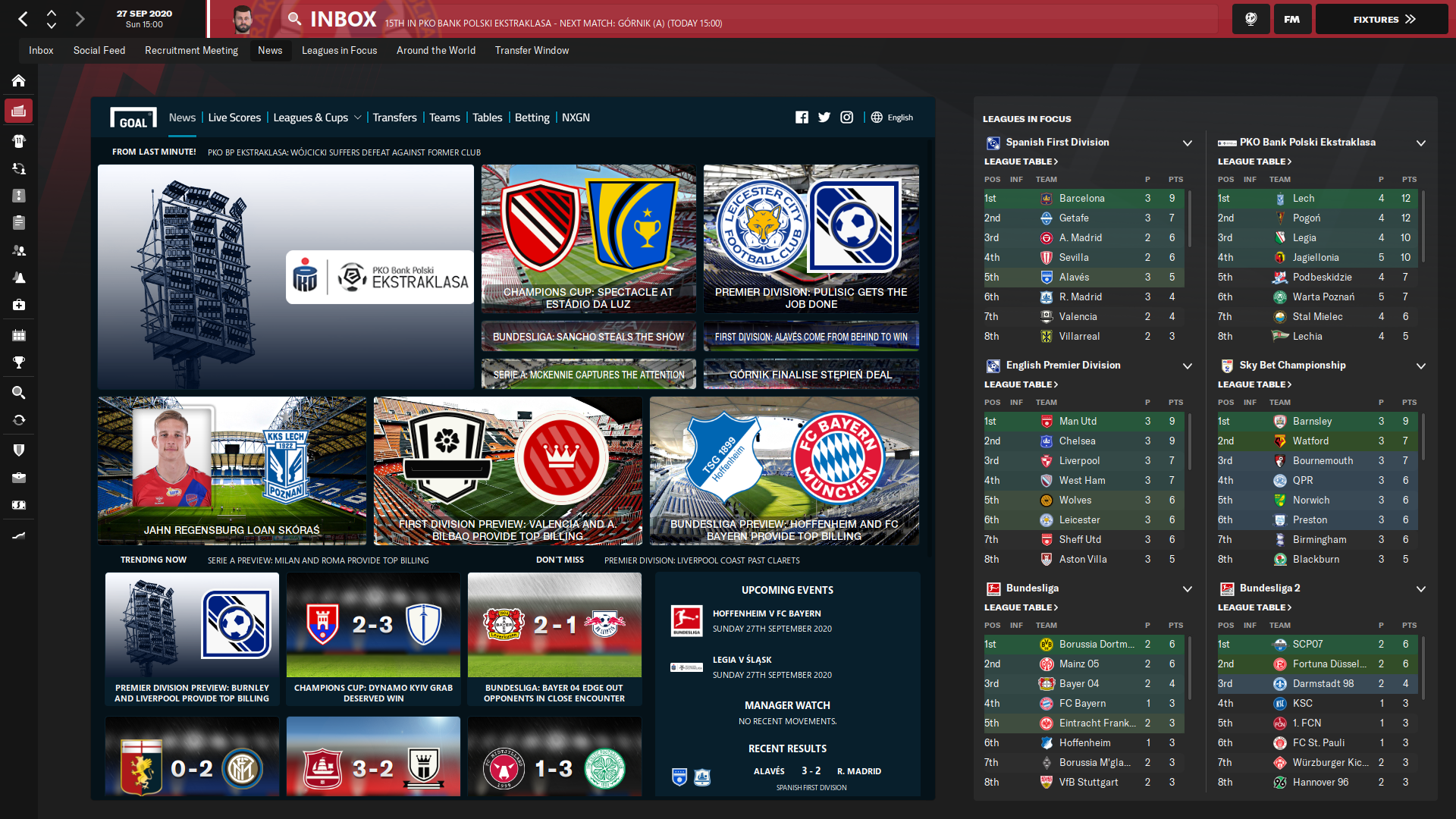
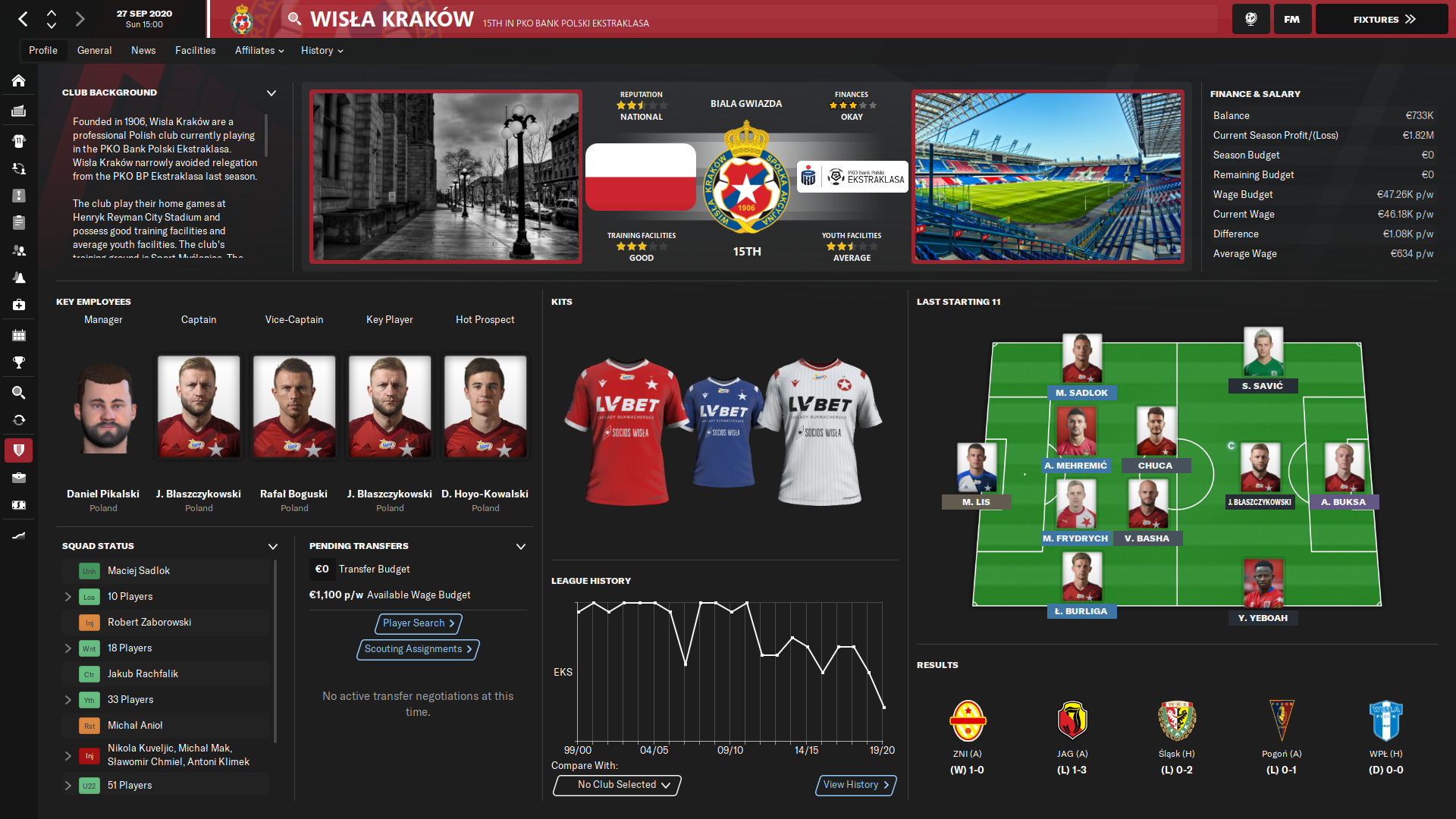
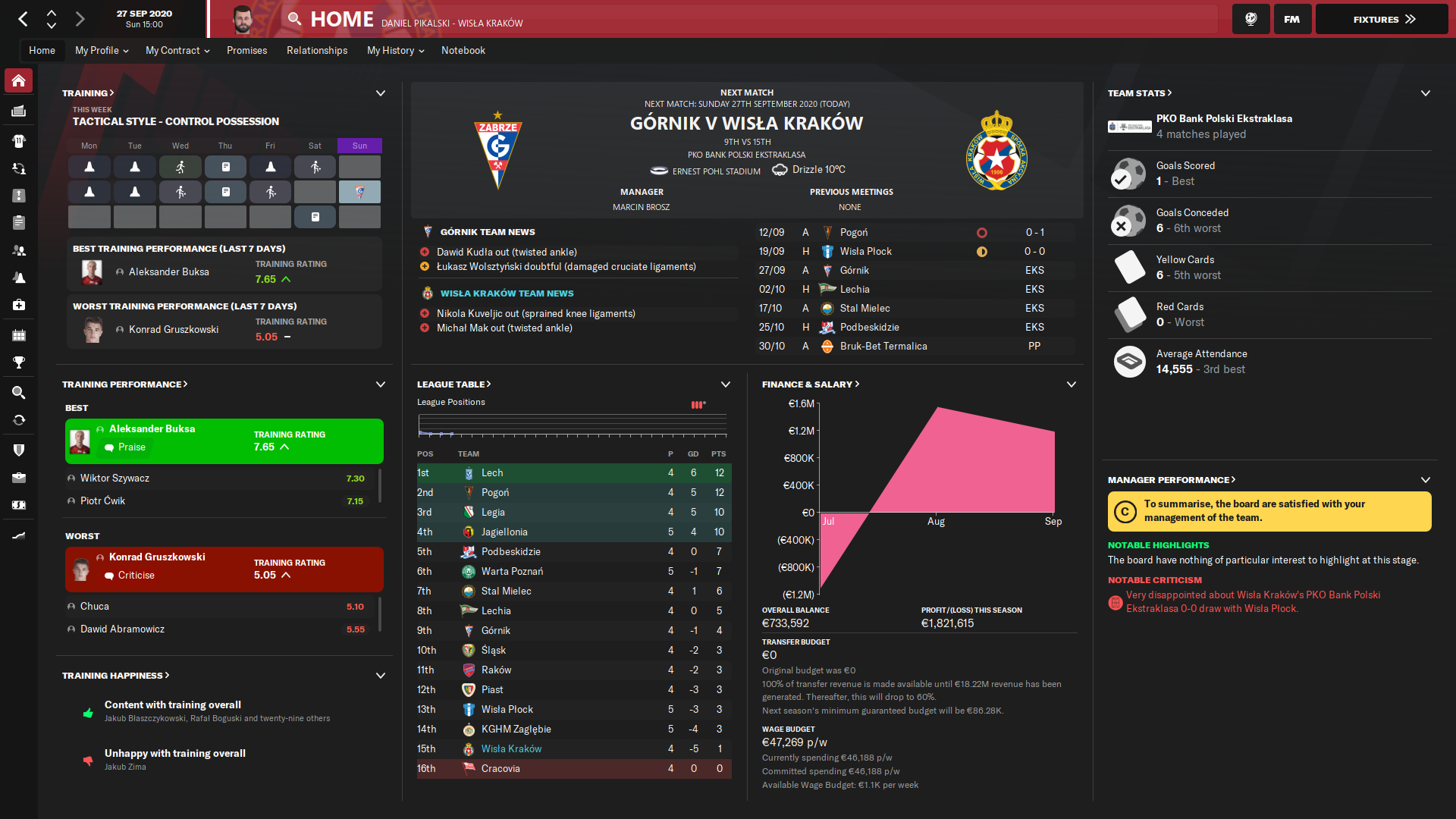

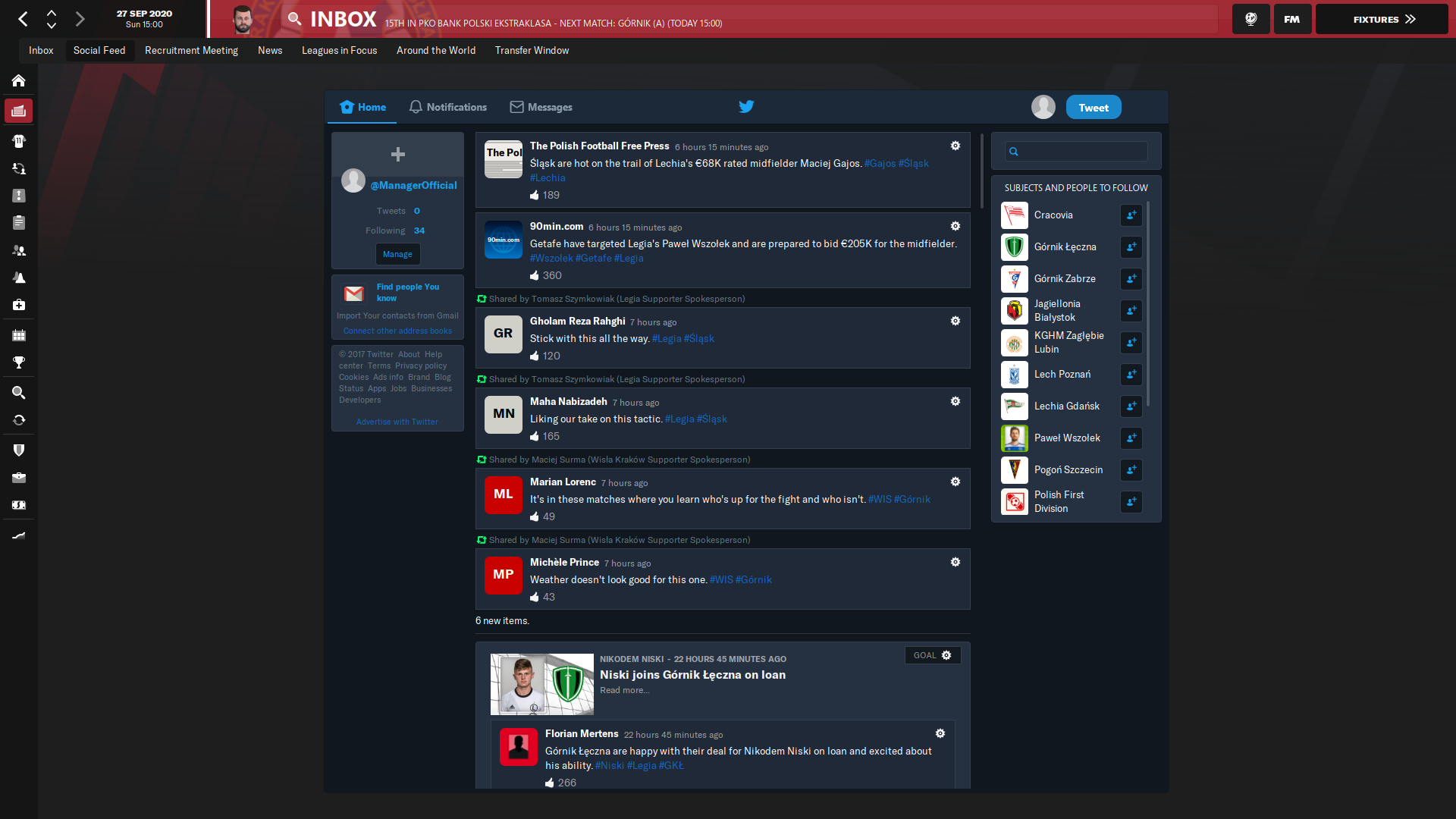





![FM26 Data Tweaks [v1.7 | v3.0]](https://i.postimg.cc/t4fKVrB7/wonderkid.png)






Discussion: EVO FM 2021 SKIN
48 comments have been posted so far.
@MICASYT, yes. It is under the PLUS overview title.
Sometimes the national flag is visible on the Player-Attributes screen, sometimes not. Is there a way to fix it without an actual update?
Quick annoucement - don't know if I will be able to develop next update this year... as everyone I want to spend my free time with family and friends... so expect something bigger in the beggining of January! Merry Christmas and a Happy New Year to everyone!
no, man, choose between the one with bg and the one without!
@schacoffe, of course you can choose. There is an settings icon in the right top corner and you can choose the one you like. I will recreate this anyways with more BG possibilities in future.
i didn't like this new one!
Thanks