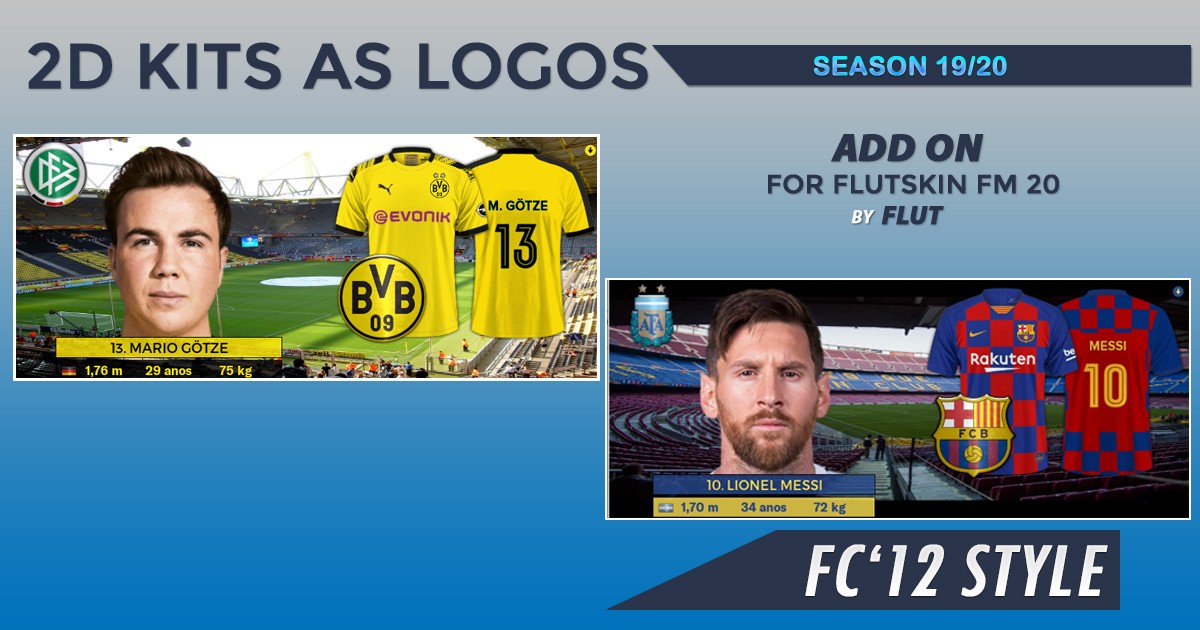
Many people have asked me how should proceed in order to the FLUTSKIN for display the 2D club kit front in player overview panel.
Thus, with permission of PATRES10 (thanks, my friend!), I decided to do a pack already ready to use in the game.
Here is the 1.0 version of this pack, for SEASON 19/20
It contains all the kits made for 2019/20 season in beautiful FC'12 style, until 03.11.2019.
I think this is an add on you will like it since the kits are in the same style I use as 2D default in FLUTSKIN.
How to add Flut Skin in FM20
Download and extract the .rar file (using either 7-Zip for Windows or The Unarchiver for Mac).
Place the "52DKitsasleftlogos" folder here:
Documents\Sports Interactive\Football Manager 2020\graphics|logos
1. Create the folder "graphics" if it doesn't exist.
2. Start FM20 with one of the versions of FLUTSKIN for FM
3. You should see the 2D kits front in titlebar and in the player overview panel
Enjoy it!










Discussion: 2D Kits 19/20 for Flutskin - Titlebar/Player Overview v.2.0
15 comments have been posted so far.
Sorry sorted this out now, some reason I had to remove the folders and refresh FM20 then re-add and do same, now all working thanks, Great work
unpack inside "graphics\logos\5 2DKitsasleftlogos\Europe\Italy"
Edit config.xml with this config Italy Serie A 19/20 for Flutskin
Thank you