
You don't have to start a new saved-game for this to work, except for Brazilian clubs. Will explain that later.
Support for ALL languages.
An fmscout.com EXCLUSIVE
This is an absolute essential add-on for your game. Due to licensing issues, there are certain clubs and competitions having a fake name. With this add-on you can fix that and enjoy FM 17 with real names.
Last Updated: 1 March 2017 - Updated instructions for 17.3
FM17 Real Names Corrected
- All playable clubs names from all continents
- All major leagues names
- All non-playable Europe Top Leagues club names
- Almost all minor leagues names
- All Continental, National and National Cups names
Why Brazilian teams have 3-letter names and how to fix that?
If you started a save before applying this fix, Brazilian clubs will have a 3-letter name (e.g. AMG instead of América Mineiro). Even though Brazilian names are fixed in our files, the game will continue to show the 3-letter name instead of the full name. That is due to certain dbc files that affect them when you save your game for the first time.You need to start a new save AFTER applying this fix, for Brazilian team names to be correct.
FM 2017 Name Fix Preview

Feedback
Daniel (original author of this creative) has been unreachable since FM15, so I have taken over the difficult task of keeping this project up to date and enable you to use this brilliant license fix with FM 2017.If you find some error in translation/names or need a fix for other club/league/competition name, please send a comment below and I'll try my best to update these files.
How to fix fake club and competition names in FM17
- Quit the game.
- Find the "1730" folder.
Windows:
\Program Files (x86)\Steam\steamapps\common\Football Manager 2017\data\db\1730\
Mac:
/Library/Application Support/Steam/steamapps/common/Football Manager 2017/data/db/1730/
![]()
![]()
![]()
- Open the "lnc" folder and then enter the "all" sub-folder. It will look like this:
![]()
- Delete the highlighted 3 files:
- fake.lnc
- lic_dan_swe_fra.lnc
- nleague.lnc
- Place "Daniel FM17 Fix.lnc" and "Daniel FM17 Club Names.lnc" inside this folder, so it will look like this:
![]()
- Go 2 folders back to find the "edt" folder. Open it and then enter the "permanent" sub-folder. It will look like this:
![]()
- Delete the highlighted file "fake.edt".
This will fix Danny Blind from getting renamed to Jan Jansen. - Again go 2 folders back, this time to find the "dbc" folder. Open it and then enter the "permanent" sub-folder. It will look like this:
![]()
- Delete the 3 highlighted files:
- brazil_kits.dbc
- forbidden names.dbc
- Licensing2.dbc
- Important: I have updated screenshots and instructions for the last database update (1730), so they apply only if you start a new save with the 17.3.0 Data Update. If your saved game is older, you need to apply the same steps to the 1710 folder as well.
- Open Football Manager 2017 and enjoy real names.
Please note that when you try to start a new save, you will still see wrong names for 3 Spanish clubs during the career setup, but once you select club and actually start playing, the names will be correct.
Where is Application Support folder on Mac OS X
Mac users who have trouble locating their Application Support folder, please follow these steps:Open the "Go to Folder" menu
http://www.syniumsoftware.com/wp-content/uploads/2015/07/the-go-to-folder-menu-entry.png
Enter the path of the Application Support folder
http://www.syniumsoftware.com/wp-content/uploads/2015/07/go-to-the-folder-input-field.png
Copy the following path and paste it into the "Go to Folder" input field.
~/Library/Application Support
Finally click "Go" to go to the folder.



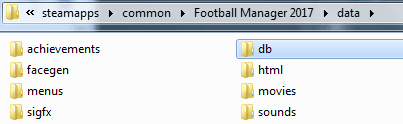
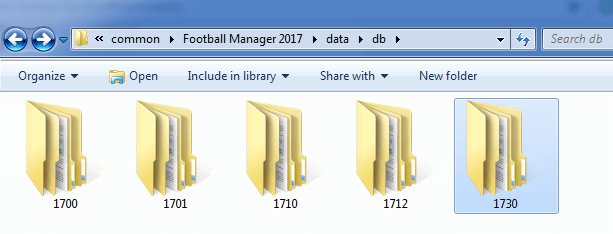
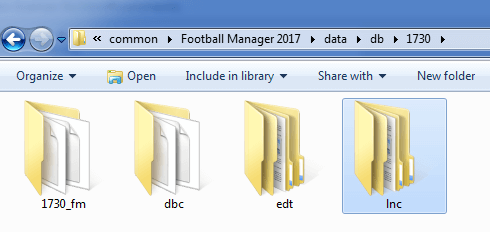
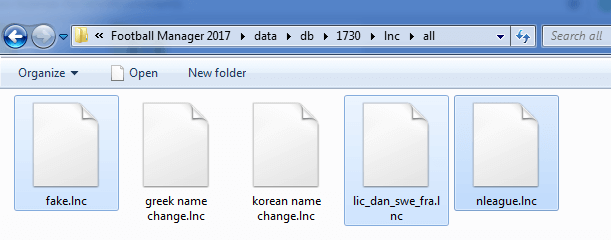
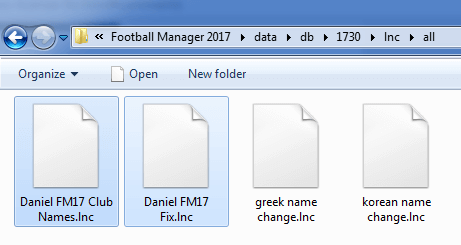
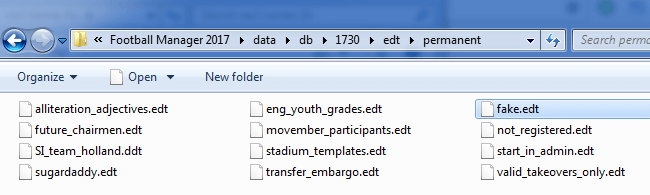
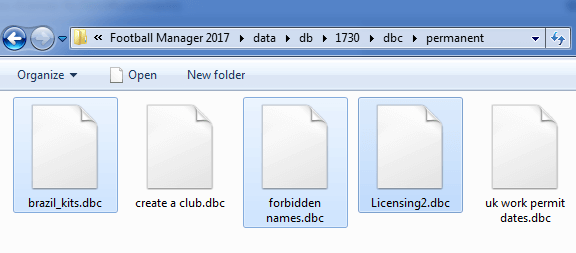

![FM26 2025-26 Real Fixture & Results [7-1-2026]](https://www.fmscout.com/datas/users/realresult_thumb_25_26_fm26_257759.png)






Discussion: Football Manager 2017 Real Names License Fix
175 comments have been posted so far.
However, whenever I exit a save and reload it, all the Brazilian club names go back to their weird 3-letter versions. Any ideas beyond uninstalling and reinstalling?!?
How can I fix this.
I use the real names license fix and delete the more files in dbc/permanent
On the player yearly awards.. I see two different "World Player of the Year" one which ends in 2009 ... Is this an error? Also on the awards, don't we have just the Ballon and now the FFIA's best? My last question is on media... has this been updated too?
So what's what we gotta do with Real Hispalis then? Any other files we gotta delete so that we get everything going well?
Best,
Unfortunately, the fix doesn't work for FMT since this year FM and FMT come as separate installations.
Any chance of getting the fix to work for FM Touch?
Cheers.
@swvi: Germany team will have real players after the fix, but you can't select to manage the team when starting a save.
@211086004: Check the db folders if some files were added back after the 17.1.1 patch, but it should work fine.
@downloadkct: Brazilian names will change and remain changed only if you start a new save after applying this fix.
@belldne: I fixed Checkatrade trophy now. But I don't see any awards saying "Barclay". Do you have latest version?
@Pipen: I'll update my instructions to make them more detailed and add screenshots as well. Will also try to get a video tutorial ready tomorrow.
@Ramoscu: Thanks, fixed these now.
@Trider: I haven't had time to test what happens in the future of saves. Anyone else can confirm this?
@michaelandrews: Please share which names you have edited, so I can apply your corrections to my fix. Don't know what competition is that, do you have a unique ID I can check? For pre-game editor questions, I'm not the best to offer advice as I don't really use it.
I did everything from instructions. Also to folders 1700 and 1701. Before update 17.1 fix works and change name to Real Betis. Now it's weird :D.
Ou, and still La Liga 13.
Anyway, great job. It's so better to play with real names.
TFF Super Cup's new name is Turkcell Super Cup.
Torku Konyaspor->Atiker Konyaspor
Sivasspor is not siva spor. It is Sivasspor.
(ID:21092)FIFA Club World Cup's Turkish translations is FIFA Kulüpler Dünya Kupası".
So you are the guy we have to give credit to this great work ?!
Now, I have edited some names because they were more brazilian than portuguese but I've done just fine. The only thing is I can't find an african competition in the xml file that shows in FM named as CHAN. Can you help with this tiny issue ?
And a second question is if you know how to enable UEFA U-17 European Championship and how to create pre-season tournements or how to enable them from fm16 to fm17 ?
After the 17.1 patch, if followed my updated instructions, all clubs should have correct names, including Real Betis, Osasuna and Real Sociedad that previously were impossible to fix.
And I've just released new version (2.03) to apply all suggested changes in the comments. Enjoy!
MŠK Žylina -> MŠK Žilina (Slovakia)
And in the Netherlands we don't really use the 'SBV'-part with Vitesse and Excelsior. And Telstar 1963 is just Telstar. All other things (including Germany) are working fine for me. Thanks for making this!
1886 "FC Dnipro"
7100523 "FC Zirka Kropyvnytskyi"
5312711 "FC Stal Kamianske"
485831 "FC Girnyk-sport Horishni Plavni"
"CHANGE_PLAYER_NAME" "350" "Jan" "" "Jansen"
It's for Danny Blind I think.
@mgriffin: Check my updated instructions. There's a new folder 1710.
In edt folder you have also fake file, try deleting this also.
@Isthmian: There was a "real hispalis.dbc" file inside dbc folder of 1701, but if you remove it and then start a new save... Real Hispalis becomes Real Sevilla. Still wrong as it should be Real Betis. The game seems to ignore name fix for Betis, Osasuna and Sociedad.
@wicksyFM: To be honest, my tests were merely superficial as I don't have time for a proper career save just yet. Thanks for the feedback, hopefully it can help eventually pinpoint what's causing this (though I'm not optimistic).
Secondly in the next update could you please change Parma FC to Parma Calcio 1913. Thanks again.