
You don't have to start a new saved-game for this to work, except for Brazilian clubs. Will explain that later.
Support for ALL languages.
An fmscout.com EXCLUSIVE
This is an absolute essential add-on for your game. Due to licensing issues, there are certain clubs and competitions having a fake name. With this add-on you can fix that and enjoy FM 17 with real names.
Last Updated: 1 March 2017 - Updated instructions for 17.3
FM17 Real Names Corrected
- All playable clubs names from all continents
- All major leagues names
- All non-playable Europe Top Leagues club names
- Almost all minor leagues names
- All Continental, National and National Cups names
Why Brazilian teams have 3-letter names and how to fix that?
If you started a save before applying this fix, Brazilian clubs will have a 3-letter name (e.g. AMG instead of América Mineiro). Even though Brazilian names are fixed in our files, the game will continue to show the 3-letter name instead of the full name. That is due to certain dbc files that affect them when you save your game for the first time.You need to start a new save AFTER applying this fix, for Brazilian team names to be correct.
FM 2017 Name Fix Preview

Feedback
Daniel (original author of this creative) has been unreachable since FM15, so I have taken over the difficult task of keeping this project up to date and enable you to use this brilliant license fix with FM 2017.If you find some error in translation/names or need a fix for other club/league/competition name, please send a comment below and I'll try my best to update these files.
How to fix fake club and competition names in FM17
- Quit the game.
- Find the "1730" folder.
Windows:
\Program Files (x86)\Steam\steamapps\common\Football Manager 2017\data\db\1730\
Mac:
/Library/Application Support/Steam/steamapps/common/Football Manager 2017/data/db/1730/
![]()
![]()
![]()
- Open the "lnc" folder and then enter the "all" sub-folder. It will look like this:
![]()
- Delete the highlighted 3 files:
- fake.lnc
- lic_dan_swe_fra.lnc
- nleague.lnc
- Place "Daniel FM17 Fix.lnc" and "Daniel FM17 Club Names.lnc" inside this folder, so it will look like this:
![]()
- Go 2 folders back to find the "edt" folder. Open it and then enter the "permanent" sub-folder. It will look like this:
![]()
- Delete the highlighted file "fake.edt".
This will fix Danny Blind from getting renamed to Jan Jansen. - Again go 2 folders back, this time to find the "dbc" folder. Open it and then enter the "permanent" sub-folder. It will look like this:
![]()
- Delete the 3 highlighted files:
- brazil_kits.dbc
- forbidden names.dbc
- Licensing2.dbc
- Important: I have updated screenshots and instructions for the last database update (1730), so they apply only if you start a new save with the 17.3.0 Data Update. If your saved game is older, you need to apply the same steps to the 1710 folder as well.
- Open Football Manager 2017 and enjoy real names.
Please note that when you try to start a new save, you will still see wrong names for 3 Spanish clubs during the career setup, but once you select club and actually start playing, the names will be correct.
Where is Application Support folder on Mac OS X
Mac users who have trouble locating their Application Support folder, please follow these steps:Open the "Go to Folder" menu
http://www.syniumsoftware.com/wp-content/uploads/2015/07/the-go-to-folder-menu-entry.png
Enter the path of the Application Support folder
http://www.syniumsoftware.com/wp-content/uploads/2015/07/go-to-the-folder-input-field.png
Copy the following path and paste it into the "Go to Folder" input field.
~/Library/Application Support
Finally click "Go" to go to the folder.



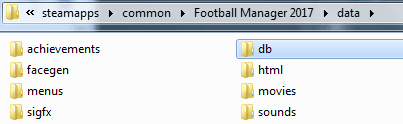
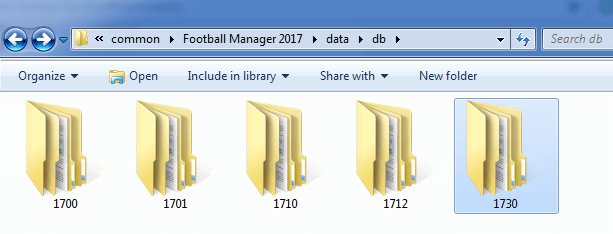
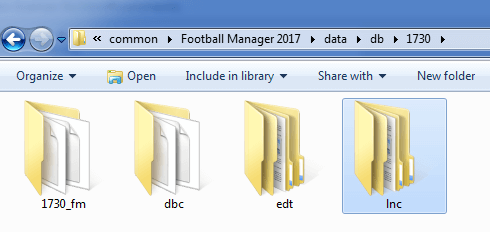
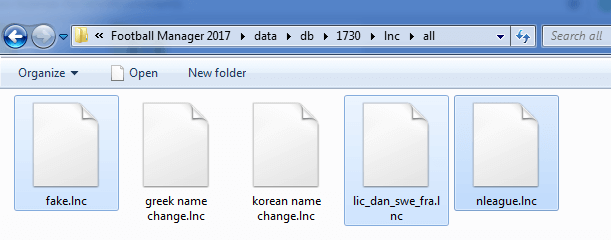
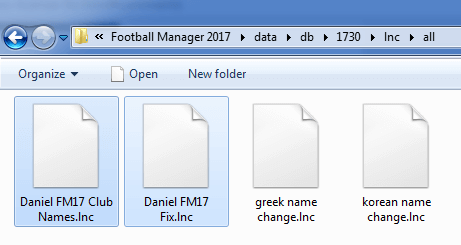
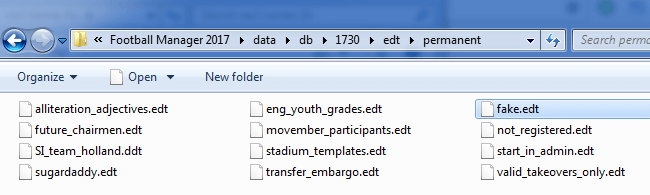
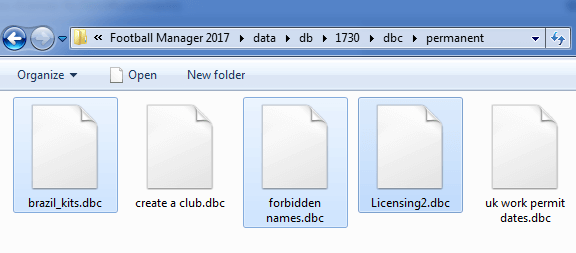








Discussion: Football Manager 2017 Real Names License Fix
175 comments have been posted so far.
I found a mistake in the spanish 2B division, group 3, with club named "Heracles". Correct name is "Hércules" or "Hércules C.F." (http://www.herculesdealicantecf.net/).
It's an historical spanish club
Thanks!!
On a side note, please pay attention what LPCrooks pointed out.