
Thanks to some work from Cyrius50 at manager-online.fr it is now possible to add a Manager Picture when adding your Manager to the game, however it isn't possible to apply the picture to existing profiles nor to change the image so make sure you are happy with it before applying it.
When you have installed the mod on the Add Manager panel select either Edit Profile or New Profile, then on the Profile screen you should see a new option below the Social Networks as in the below picture:

Clicking on 'Choose Picture' should take you to the file select popup, from here browse to the location on your hard drive where your image is selected and select the image, in the below example I have selected an image of the FM18 logo.

Once that is done fill in the rest of your profile as normal and continue through the profile settings and once you are into the game your image should now be showing:

Again this method has it's limitations:
- You cannot assign a picture to an existing manager, if you want an existing manager to have a picture you would need to retire that manager and create a new one to take over but you won't be able to keep any of your in-game progress.
- It isn't possible to change the image after the profile has been created so make sure you are happy with the image before you get too far into your game. Whilst you can now edit your manager in game this feature doesn't allow you to change the profile picture nor will editing the face here override the set picture.
- Also be aware this feature is unsupported and might be removed again if the game gets another patch, also I have only tested to see if the image will appear I have no idea if it will cause any issues further into the game, so it is used at your own risk.
Installation Instructions
- After extracting the zip file if you are using the default skins you can place the panels folder directly into your User Data Location (My Documents\Sports Interactive\Football Manager 2018\) if you are using a custom skin then it is best placed inside the folder for the skin you are using. If it wants to overwrite any files then you are best checking the manual instructions on this page as it means the skin you are using has already customized the file used so you'll need to modify the file yourself.
- Next load up the game and if the skin cache is on turn it off and reload your skin, then follow the above steps to add your picture. (Once you have confirmed the Add Picture box has appeared you can turn the skin cache back on).
Download FM 2018 Manager Picture Mod
FM Touch 2018 - How to Add a Manager Picture
When you have installed the mod on the Add Manager panel select either Edit Profile or New Profile, then on the Profile screen you should see a new option below the Social Networks as in the below picture:
Clicking on 'Choose Picture' should take you to the file select popup, from here browse to the location on your hard drive where your image is selected and select the image, in the below example I have selected an image of the FM18 logo.

Once that is done fill in the rest of your profile as normal and continue through the profile settings and once you are into the game your image should now be showing:

Same limitations as the FM18 Manager Pic mod explained above.
Installation Instructions
- After extracting the zip file place the panels folder inside the folder for the skin you are using. If you are using the Default Skins then you'll need to download and switch to the Base Skin.
If it wants to overwrite any files then you are best checking the manual instructions on this page as it means the skin you are using has already customized the file used so you'll need to modify the file yourself. - Next load up the game and if the skin cache is on turn it off and reload your skin, then follow the above steps to add your picture. (Once you have confirmed the Add Picture box has appeared you can turn the skin cache back on).
Download FM Touch 2018 Manager Picture Mod




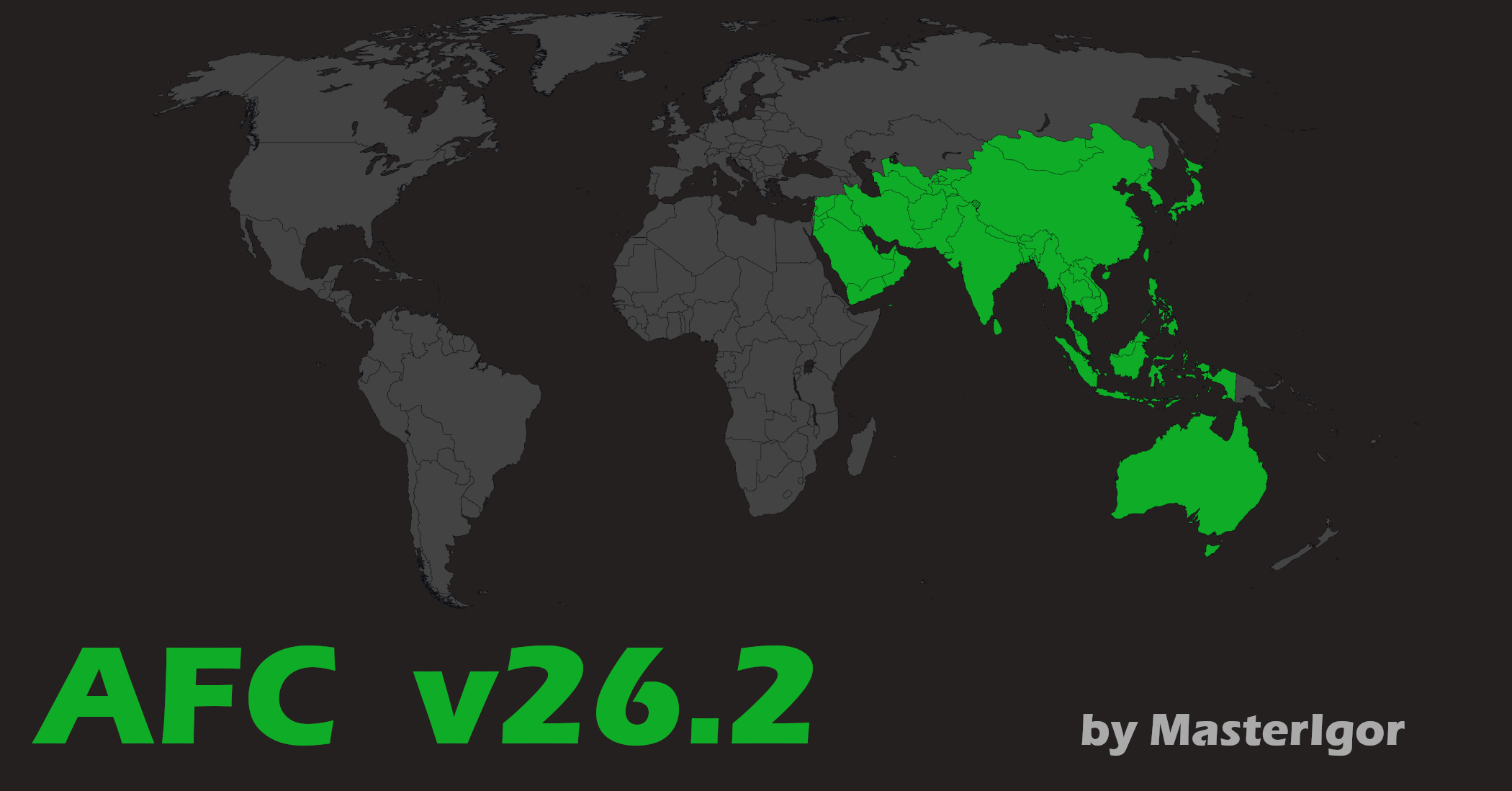



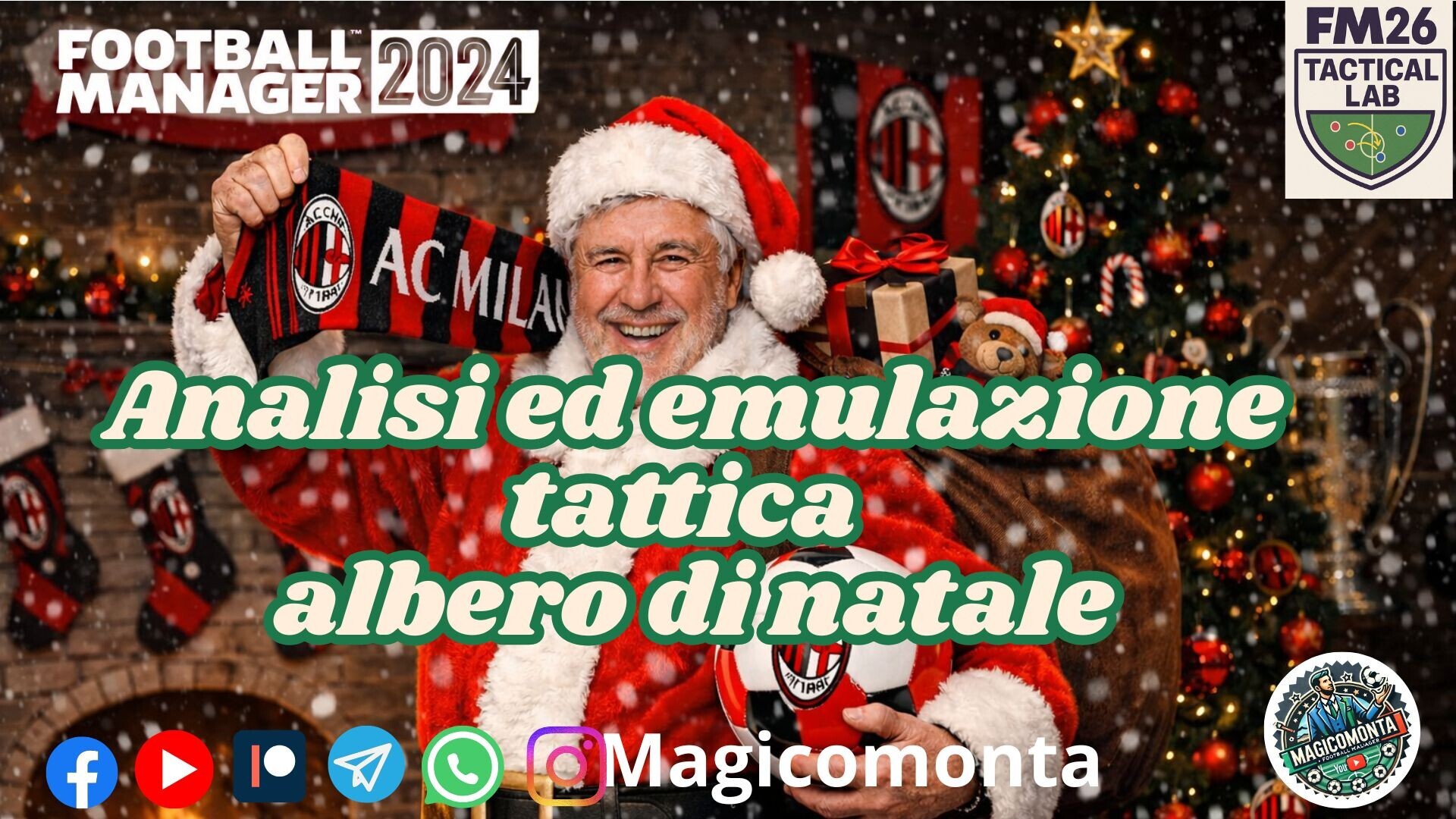
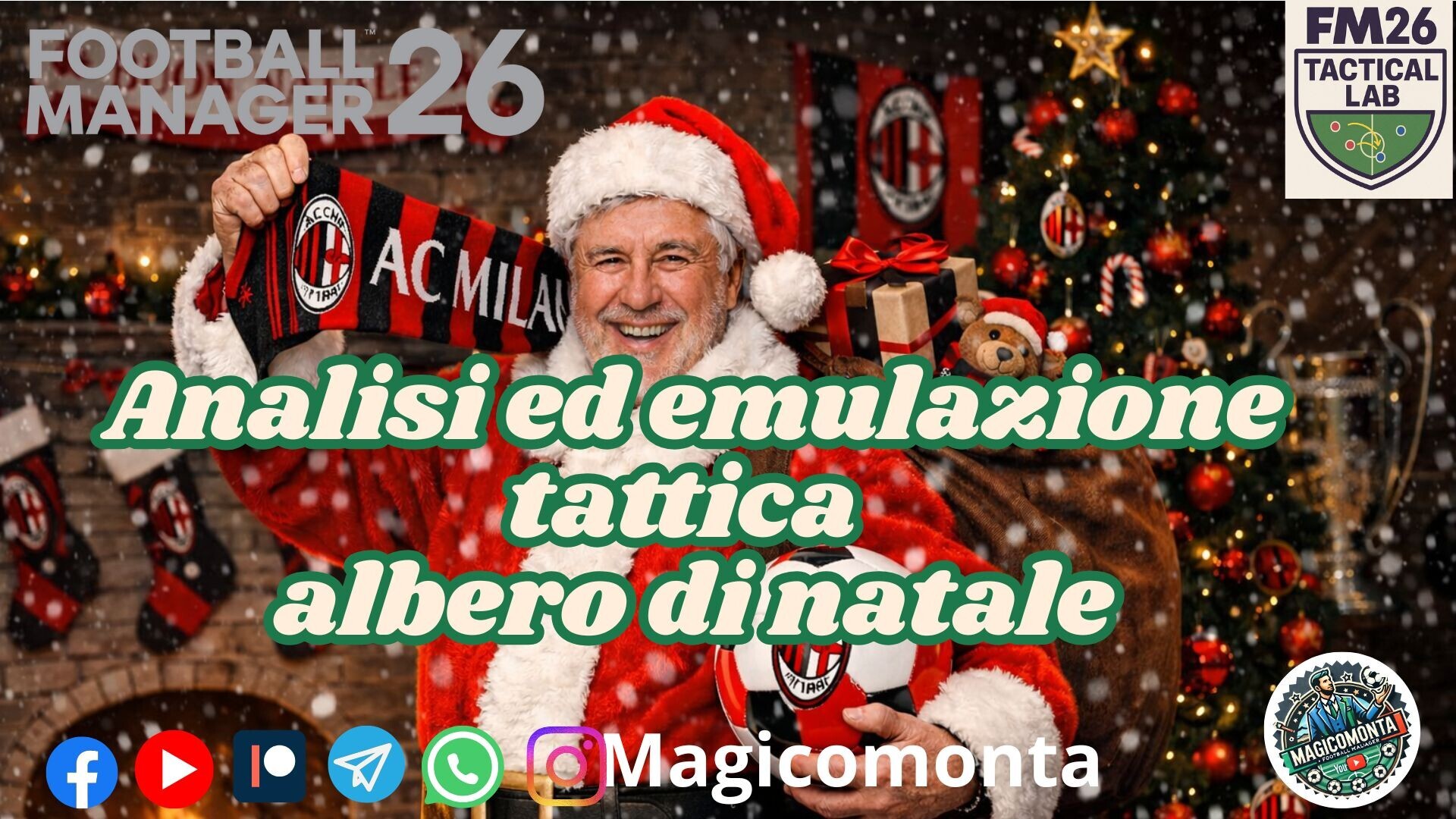

Discussion: FM18 Mod: How to Add a Manager Picture
1 comments have been posted so far.