
Hoping to add a little variety and diversity to your match-game experience?
Wanting to give each stadium its own club color and culture?
This mod turns FM 2018 generic adboards into club-specific colors, flags, and banners, giving each stadium its own flair and feel and adding some much-needed individuality to the 3D match-game engine.
With over 700 clubs and thousands of images, it's not a perfect duplication of a stadium's adboards or look, but at least offers up something new to look at.
One of the biggest complaints of the FM gaming system is how little diversity is shown in each club stadium, and how gamers can’t really adapt or change those stadiums. While this mod doesn’t adjust the physical structure of the stadiums, it definitely adds some flavor to each match experience.
I originally created this mod for FM14 and FM15, and worked on it during FM16 and 17 but never posted it because of being too busy with real-world duties.
The way that SI changed the video adboard system for FM18 threw me for a further loop, but I’ve figured out how to work with it, and I'm now ready to share the results.
The earlier mods also only featured static adboards that were tied to the teams. What’s exciting this year is not just the addition of video adboards for top leagues, but also that those video boards can be coded to display ads for whatever competition your team is in, while the static adboards in the stadium stands can still reflect the individual team.
All thanks to jeffroberts and rabcp for allowing me to integrate their excellent video adboards into this mod, and to the creators of the original config file that I modified for my FM14 release, doc_debil and tv_capper. Their work focused on integrating corporate ads into the adboards, while mine does more club-specific fan imagery, but their file opened my eyes to what could be done.
Several years on, the current config file has been nearly entirely redone. All graphics are mine, culled from scouring the internet for images of club scarves, fan tifos, banners, flags, even PES/FIFA graphic mods.
My prior mods were downloaded nearly 11,000 times, so hopefully this will also be of use to people looking for some variety in the match engine.
Club Banners & Adboards | What's included
Over 700 clubs are featured, including:Every club in the...
![]() English Premier League / Championship / League One
English Premier League / Championship / League One![]() Spanish La Liga / Liga Adelante
Spanish La Liga / Liga Adelante![]() French Ligue 1 / Ligue 2
French Ligue 1 / Ligue 2![]() Italian Serie A / Serie B
Italian Serie A / Serie B![]() German Bundesliga / 2.Bundesliga
German Bundesliga / 2.Bundesliga![]() Portuguese Primeira Liga
Portuguese Primeira Liga![]() Swiss Super League
Swiss Super League![]() Turkish Super Lig
Turkish Super Lig![]() Dutch Eredivisie
Dutch Eredivisie- and top Champions-League/Europa League teams from elsewhere in Europe
Each top league (plus Champions League) is coded to automatically display league-specific video adboards along the pitch, and static club-specific boards in the stands.
Each lower-league team in the 2nd division (or below) is coded to then “turn on” video adboards if they are promoted to top league, or if they make the Champions League.
Plus comprehensive coverage of...
![]() Brazilian Serie A
Brazilian Serie A![]() American MLS (all clubs) and many lower-division US teams
American MLS (all clubs) and many lower-division US teams![]() Mexican Liga MX
Mexican Liga MX![]() Argentine Primera Divison
Argentine Primera Divison- Heavy South American representation, including many other clubs from Chile, Colombia, Uruguay, etc
- Top teams from Central America for those playing in US/Mexican club competitions
![]() Japanese J-League (or "Nihon League" as its called in game) and some J2 League teams
Japanese J-League (or "Nihon League" as its called in game) and some J2 League teams![]() Chinese Super League (most clubs)
Chinese Super League (most clubs)![]() Australia A-League (all clubs)
Australia A-League (all clubs)
Club Banners & Adboards FM18 Preview










Club Banners & Adboards | How to install on FM18
This is a bit complicated, as there are 3 folders, 2 of which share the same name ("ads"), and this year there’s a video adboard folder to worry about too. Please read carefully and be patient until you complete all the steps outlined below.Here we go:
- Extract the contents of the CLUB_BANNERS_ADBOARDS_FM18_2.zip file. You don't need special software for that as it's a .zip file.
- Place the first "ads" folder (the one that has only the fm.xml file inside it) inside your FM18 user data folder, that by default is found at:
Documents > Sports Interactive > Football Manager 2018 - Place the large "pictures/ads" folder inside your "graphics" folder:
Documents > Sports Interactive > Football Manager 2018 > graphics
If you already have a pictures folder, just place the large "ads" folder within it, so as not to erase whatever else is in your pictures folder, like stadiums, flags, city pics, etc.
If you don’t have a graphics folder, please create one. Graphics folder should now read graphics/pictures/ads.
See here for visual of both paths:
![]()
The first "ads" folder is that small one with just the fm.xml file, the second one is in the graphics/pictures folder. My graphics folder already had other sub-folders for faces, logos, etc, while my pictures folder also has sub-folders for city pics, backgrounds, etc. - Place the "simatchviewer_uncompressed" folder (this contains the video ads) into the "data" folder within your Steam installation folder (which is not located in the area of the first two folders):
steam > steamapps > common > Football Manager 2018 > data
Note: Many Mac users have a hard time finder their Library folder. Easiest way is to go to your Finder menu at the top of your Mac, click “Go,” and hold down the option key. The Library path will magically open up.
See here for visual pathway (Mac):
![]()
This simatchviewer_uncompressed folder has two sub-folders, one of fonts (which helps some computers read names while with the match engine) and the videos. - Please restart FM18 entirely. If you just refresh the cache, the game may still not realize there is an entirely new place to find its graphics. Only when FM18 is restarted will it find and read the new ads xml file, and also discover the video ads.
- Go in-game to the Preferences > Interface screen; click on "Clear Cache". And then return to the same screen and click "Reload Skin".
Individual team banners and flags should now appear. Enjoy!



 English Premier League / Championship / League One
English Premier League / Championship / League One Spanish La Liga / Liga Adelante
Spanish La Liga / Liga Adelante French Ligue 1 / Ligue 2
French Ligue 1 / Ligue 2 Italian Serie A / Serie B
Italian Serie A / Serie B German Bundesliga / 2.Bundesliga
German Bundesliga / 2.Bundesliga Portuguese Primeira Liga
Portuguese Primeira Liga Swiss Super League
Swiss Super League Turkish Super Lig
Turkish Super Lig Dutch Eredivisie
Dutch Eredivisie Brazilian Serie A
Brazilian Serie A American MLS (all clubs) and many lower-division US teams
American MLS (all clubs) and many lower-division US teams Mexican Liga MX
Mexican Liga MX Argentine Primera Divison
Argentine Primera Divison Japanese J-League (or "Nihon League" as its called in game) and some J2 League teams
Japanese J-League (or "Nihon League" as its called in game) and some J2 League teams Chinese Super League (most clubs)
Chinese Super League (most clubs) Australia A-League (all clubs)
Australia A-League (all clubs)



![FM26 2025-26 Real Fixture & Results [27-11-2025]](https://www.fmscout.com/datas/users/realresult_thumb_25_26_fm26_257759.png)

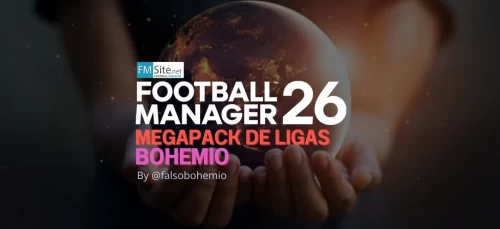



Discussion: Club Banners & Adboards for FM18
46 comments have been posted so far.
http://www.mediafire.com/file/c0t4gg2ebwj7o6o/CLUB_BANNERS_ADBOARDS_FM19_01.zip/file
http://www.mediafire.com/file/mhtnskdb5d43gd4/CLUB_BANNERS_ADBOARDS_FM19_01.zip/file
What did you do to edit the simatch_uncompressed.fmf file? You didn't copy the folder?
here is my wrong path:
Football Manager 2018\data\font\
Football Manager 2018\data\videos\
after re-reading above instruction, it is solved, except RB Leipzig, it is known issue
btw, optimizing PNGs seems to give slight performance boost, and huge file size reduction, CMIIW
thank you for great addon
I optimized all the pngs btw
please help?