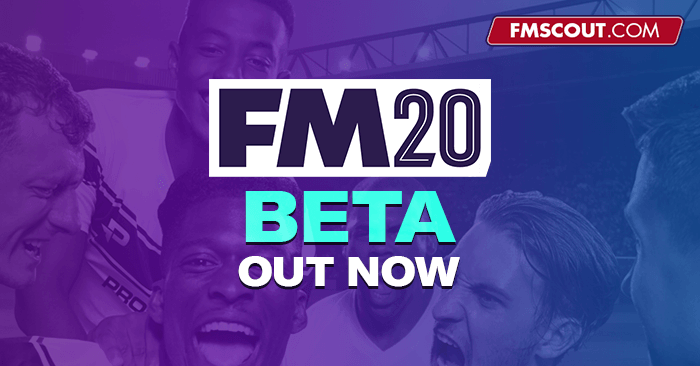
As always, careers can be carried forward, so you won't lose the progress you make during the Beta when the game updates upon final release, which is November 19th.
FM20 free tools (pre-game data editor, resource archiver), Steam workshop and the in-game store will not be active during beta.
Bear in mind that the Beta doesn't allow for online play as the online modes are disabled.
For more information and answers to most common questions regarding the FM 2020 Pre-Release Beta, please refer to the article linked below.
 |
FM20 Beta Explained |
If you haven’t yet pre-purchased Football Manager 2020, you can do so now and get immediate Beta access.
Buy your Football Manager 2020 activation code from fmscout.com to start playing the beta version now!
Get immediate access to the FM20 Beta for free
Get your FM 2020 Steam key with full pre-purchase rewards (Beta early access + FM Touch free copy) & support FM Scout to keep going forward!Enjoy the game!
Important
Before you dive in, be aware that the Beta is not the finished product and certain aspects of game play may well change ahead of final release on November 19th. If you do spot any issues, please report these immediately on SI forum.Football Manager 2020 Pre-Release Beta Known Issues
- All data is not final.- The match engine is not final.
- Work on updating and balancing Club Visions is ongoing.
- The game is not compatible with Mac 10.10 or earlier.
- Mac users on 10.15 Catalina need to have the 64-bit version of Steam installed: https://support.steampowered.com/kb_article.php?ref=1055-ISJM-8568
- Users playing on OSX 10.11 may experience crashes during matches.
- The updating of competition rules remains a work in progress.
- Work on balancing the transfers of players and staff is ongoing including in regards to boards blocking excessive incoming transfers or cheap outgoing transfers.
- The Light Skin continues to be worked on.





![FM26 Data Tweaks [v1.7 | v3.0]](https://i.postimg.cc/t4fKVrB7/wonderkid.png)






Discussion: FM20 Beta now available
5 comments have been posted so far.
can I used my graphics folder on beta?
also I cant seem to find the tools bit on steam anymore used to be under library but cant see it now?
Instalado e a funcionar.
- Activate the game on steam with the key
- It should automatically put the game in your library
- Click on the title of FM20 on the left and click Install
I have downloaded and opened the game just 2 hours ago before coming to work.