
I've always despised the regen faces present in FM games, I hate them with a passion. Replacing them is generally the first thing I do on a new FM release. So far this year, I've mostly just duplicated the regular facepack and randomly assigned it. However, I do like quickly being able to identify a regen simply by the face. So when I saw that EA did a damn fine job with their own regen faces on FIFA 21 this year, I created an automated process, ran it overnight, and got all these pretty little cutouts. And I figured I'd share them with you lot.
Also, a SUPER QUICK tutorial on how to make them work. If this isn't enough, you'll have to be patient a little longer (see above), I won't answer questions about this in the comments.
1.) Find the face you want.
2.) Find the Unique ID of the player you want to have this face.
3.) Put the face in the "graphics" folder in your FM directory.
4.) Rename it the same as your Unique ID.
5.) Run fmXML.
6.) Reload skin in-game.
7.) Enjoy.
Examples!












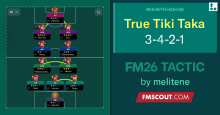



Discussion: FM20 Better Regen Faces - FIFA Edition
3 comments have been posted so far.
And funny you mention it lol, I am Danish, OGS is Norweigian, so we probably have hints of the same accent ;-)