
Hoping to add a little variety and diversity to your match-game experience?
Wanting to give each stadium its own club color and culture?
This mod turns FM 2020 generic adboards into club-specific colors, flags, and banners, giving each stadium its own flair and feel and adding some much-needed individuality to the 3D match-game engine.
One of the biggest complaints of the FM gaming system is how little diversity is shown in each club stadium, and how gamers can’t really adapt or change those stadiums. While this mod doesn’t adjust the physical structure of the stadiums, it definitely adds some flavor to each match experience.
This mod was originally created for FM14, then updated and released for FM15, FM16, and FM18. All versions work with newer versions of the game, but each update has new teams added, graphics updated and refreshed, etc. Hopefully this version will work with future releases as well. All thanks to rabcp, jeffroberts, and others for allowing me to use their custom video adboards in this mod.
Most graphics created by myself, using images of team scarves, ultras photography, tifos and banners, and various PES/FIFA mods (thanks to those creators). As mentioned before, this mod has no basis in advertising reality or in mimicking the ads you'd see at a stadium; rather, it highlights the colors, flags, and banners of supporter culture, and hopes to at least enliven each stadium.
Views best with TV or Behind Goal angle, with camera at lowest point.
Club Banners & Adboards | What's included
11,209 images for roughly 800 clubs.All clubs from the top leagues in Europe plus Argentina, Brazil, USA, Mexico, Japan.
Now with more South American, Central American, Japanese, USA, Russian, Scandinavian, Indian clubs.
Includes 48 national teams for the first time!
Download Options
I've created two versions, one with full custom video adboards, the other without them and with a rewritten xml file that accesses the default SI video boards that come with the game. That would be for people who either have too much trouble accessing the video files or getting them to work, or who just prefer not to use them, or to DL such a larger file.FULL VERSION (with custom video ads) 1.29GB
Download Full Version (1.37GB)
LO-FI VERSION (no custom video adboards - only uses default SI ads that come with game) 748MB
Download Lo-FiVersion (0.74GB)
Club Banners & Adboards FM20 Preview






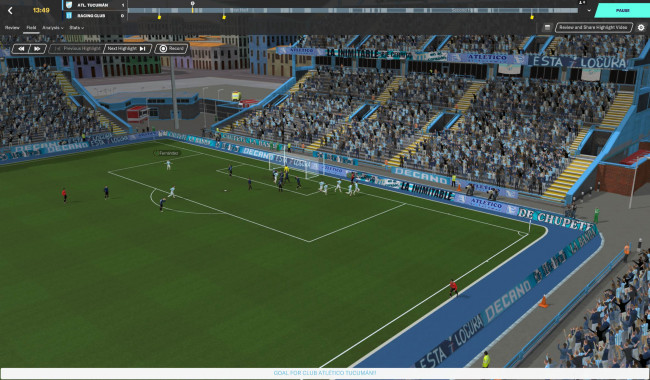


Club Banners & Adboards | How to install on FM20
1. Extract the contents of the CLUB_BANNERS_ADBOARDS.zip file. You don't need special software for that as it's a .zip file.2. Place the first "ads" folder (the one that has only the fm.xml file inside it) inside your FM20 user data folder, that by default is found at:
Library/Application Support/Sports Interactive/Football Manager 2020
3. Place the large "pictures/ads" folder inside your FM "graphics" folder located here:
Library/Application Support/Sports Interactive/Football Manager 2020/graphics
If you already have a pictures folder, just place the large "ads" folder within it, so as not to erase whatever else is in your pictures folder, like logos, flags, city pics, etc.
If you don’t have a graphics folder, please create one, in all small caps. (Capitalization throws off the routing system).
Full route should now be:
Library/Application Support/Sports Interactive/Football Manager 2020/graphics/pictures/ads
4. If you've downloaded the full version with the video ads: Place the "simatchviewer_uncompressed" folder (this contains the video ads) into the "data" folder within your Steam installation folder (which is not located in the area of the first two folders), but is found in this pathway:
steam > steamapps > common > Football Manager 2020 > data
Full route should now be:
steam > steamapps > common > Football Manager 2020 > data>simatchviewer_uncompressed
(There is an existing fmf file there with the same name: just leave it).
You'll also notice another folder, with a file called bidstack_enabled.xml. This basically prevents the game from constantly loading and displaying random video ads if you're online. Place that in
C:\Users\<username>\AppData\Local\Sports Interactive\Football Manager2020 \Preferences\version 3
or for Mac: Library/Sports Interactive/Football Manager 2020/Preferences/version 3
5. Please restart FM20 entirely. If you just refresh the cache, the game may still not realize there is an entirely new place to find its graphics. Only when FM20 is restarted will it find and read the new ads xml file, and also discover the video ads.
6. Go in-game to the Preferences > Interface screen; click on "Clear Cache". And then return to the same screen and click "Reload Skin". This tells the game that hey, there's new visuals to load, otherwise it may reuse older ones.
ENJOY! Issues?
Remember to restart the game after first installing.
Remember to clear cache and reload skin.
Pay attention to where you're placing the files.










Discussion: Club Banners & Adboards for FM20
55 comments have been posted so far.
Still not getting the upper level (or any team specific banners) showing up like I see in some of the pictures.
I think I uninstalled the other mod, but maybe not fully.
and this mod does not work if you have the adboards mod installed
Any suggestions - thanks.
Thanks
Is there anything that might have changed in the full release vs the beta that might have impacted this? I swear I've spent 4 hours trying to get this to work doing everything I can think of.
they work just fine
[img]http://ibb.co/Fgpsq61[/img]
Though when i'm entering this path - Library/Application Support/Sports Interactive/Football Manager 2020, i cannot find the user data folder, should i just creae it then?
Nevermind, opened the full version guide and found the answer