
With this file, you will be able to start a new game from any month (January – December) and from a list of 10 years (2019- 2029). So basically, you can directly go to the future to start a new game.
Credit to sortitoutsi for the excellent work done on the original custom file.
Enjoy the custom files and your feedbacks are much appreciated.
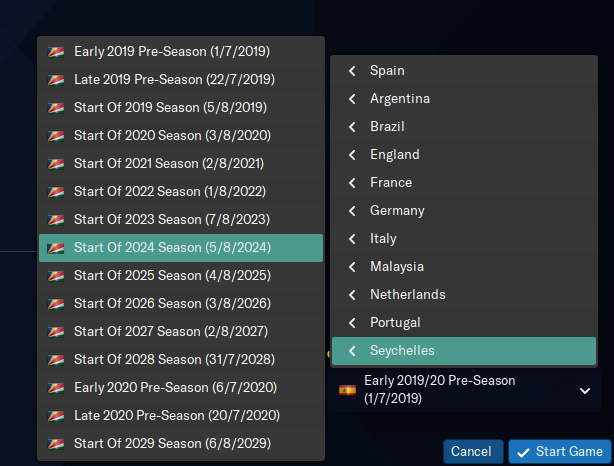
How to start FM20 at a custom date
1. Download the file and extract the compressed file2. Move all the .fmf files to the editor data folder
By default : C:\Users\user\Documents\Sports Interactive\Football Manager 2020\editor data
3. Launch Football Manager 2020
4. In the custom database option, select the file with the starting month that you want
For example, if you want to start in August, select “NBL Custom Start Date 08 (Aug)”
5. In the nations to load option, choose Seychelles as one of the nations to load
6. Select the starting year that you want from Seychelles in the start date option
7. Start the game and enjoy!










Discussion: FM20 Custom Start Date
29 comments have been posted so far.
Selecting MLS prevents u from choosing starting dates later than 2019
If u choose to start later than that year, it's likely that the game won't start
Yes, you are right, the loading screen freezed for hours if you choose 2029 as the starting year. So, it's impossible to start directly from 2029, but I don't know what is the limit starting year that you can choose
Maybe starting from 2029 has passed its limit, I think. It's 10 years from the default starting year, so it must take hours for the game to load.
What year did you choose to start from?