
Extracted from the game files using Resource Archiver. Nothing was altered.
FM21 Dark Skin Preview
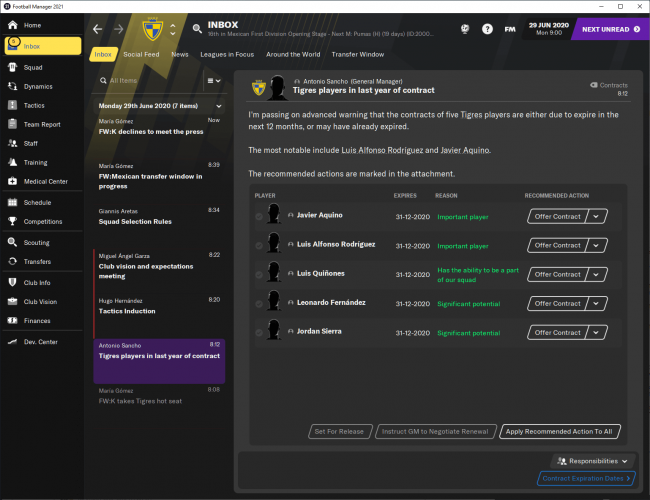
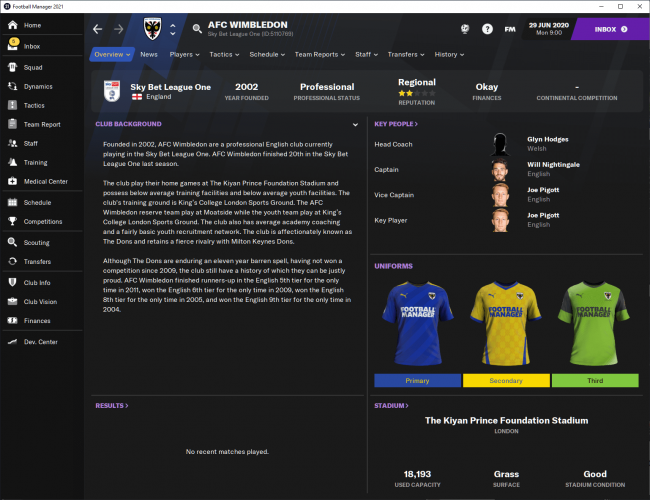
How to install the default FM21 Dark Skin
- Download the .zip archive and use a tool such as 7-zip for Windows or The Unarchiver for MacOSX to extract its contents.
- Move ALL extracted folders to your skins folder. The dark skin will not work if the regular skin is not also installed:
\Documents\Sports Interactive\Football Manager 2021\skins\ - Run Football Manager 2021 and go to Preferences > Interface.
You should see "Football Manager Dark" as an option in the skin drop down of the General options section.
Hit the Confirm button.




![FM26 2025-26 Real Fixture & Results [1-1-2026]](https://www.fmscout.com/datas/users/realresult_thumb_25_26_fm26_257759.png)



![VERTEX: 3-2-5 / Press, Possess, Punish - BVB Inspired [V4 New Update 03.01]](datas/users/vertex_363958.jpg)

Discussion: FM21 Default Dark Skin
9 comments have been posted so far.
When in doubt, does this skin have an option to show the CA / PA values?
@TheStockportHatter86: For the time being, I can't see a light version getting added. In fact, I don't think SI will release another skin. But surely we'll get plenty of options with custom skins.
is this possible to at least put the 2D match background dark like the rest of the skin?
@proton6: It is included in the game, just not enabled. Was extracted from the game files using the resource archiver tool.