
HOW TO INSTALL THE FACE PACK
This involves a bit of work, so you'll still need to be patient, but eventually, there is a way to replace those images.1) Unzip Regen UID Finder
2) Place folder in Sports Interactive/FM22/graphics/faces
** (For Mac = HD/users/user/Library/application support/sports interactive/fm2022/graphics) **
3) Then in the game go to Preferences > Interface and untick "Use caching" and tick "Reload skin when confirming" – Click Apply
4) Take a look at your Inbox and see if you have any messages from your Press Officer & Personal Assistant or search for any other staff whose face you want to replace, they now have a black image with a number and make a note of this number, e.g., 1584 in this case for the Press Officer.
PLEASE NOTE there may be several entries using the same image depending on the size of the database you have loaded.
5) Rename your chosen images as the regen numbers you found in (4), create a folder & name it "0000Staff" and move the faces you renamed as well as the config file into the new folder. This is so that FM can read the staff faces first before it reads any other face packs you have.
Now make sure the Regen UID Finder folder from step 2 is removed for your FM graphics folder and that you have placed the "0000Staff" folder with the staff faces into your graphics folder.
** CLEAR CACHE AND RELOAD THE SCREEN! **
As you can tell from the above process, this is a bit tricky, so it's one for the die-hard gfx mod fans, but I hope this helps.
TO SEE MORE OF MY WORK, VISIT MY PATREON PAGE BY OPENING THE HTML FILE IN THIS PACK.
Enjoy.





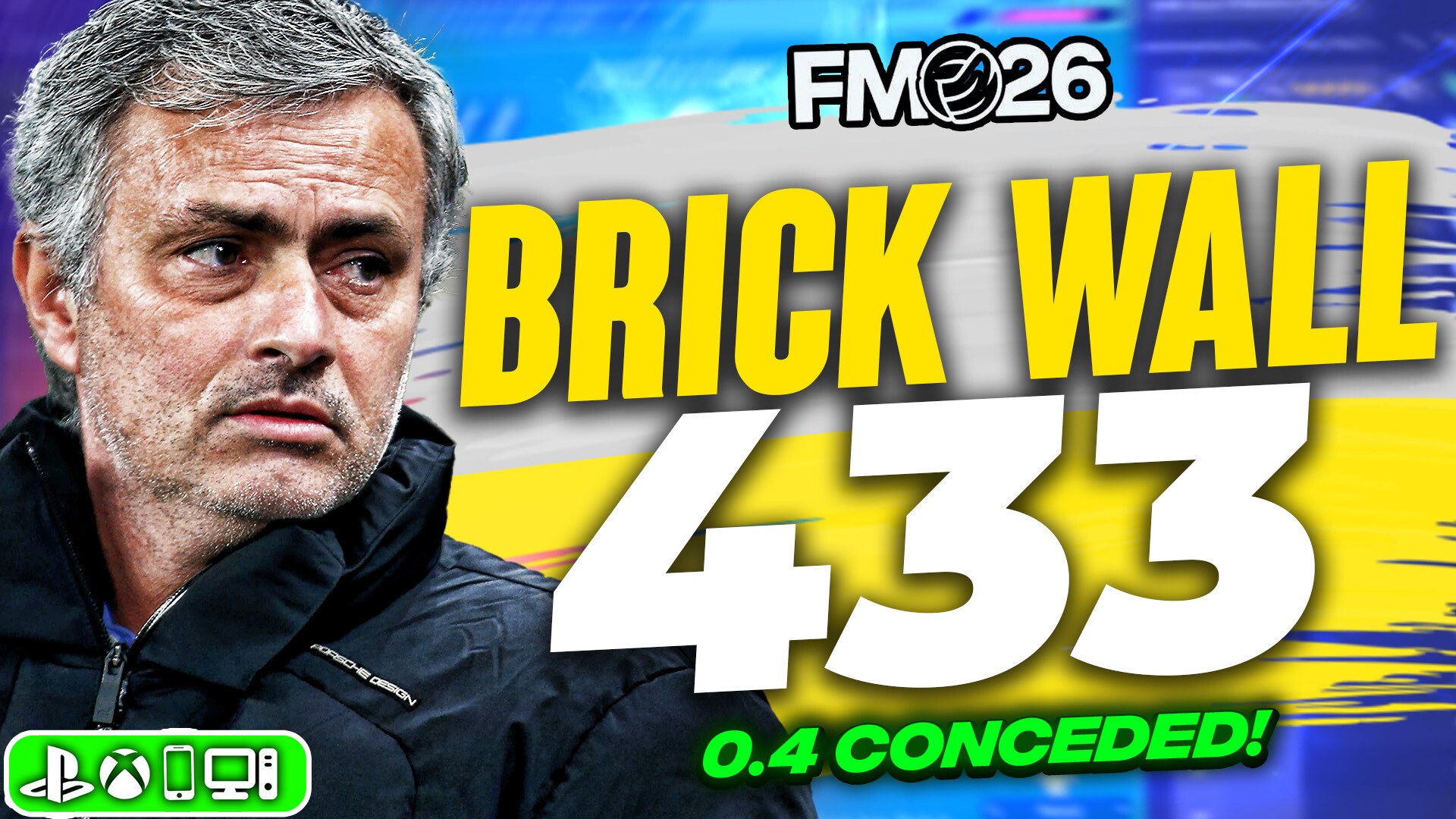
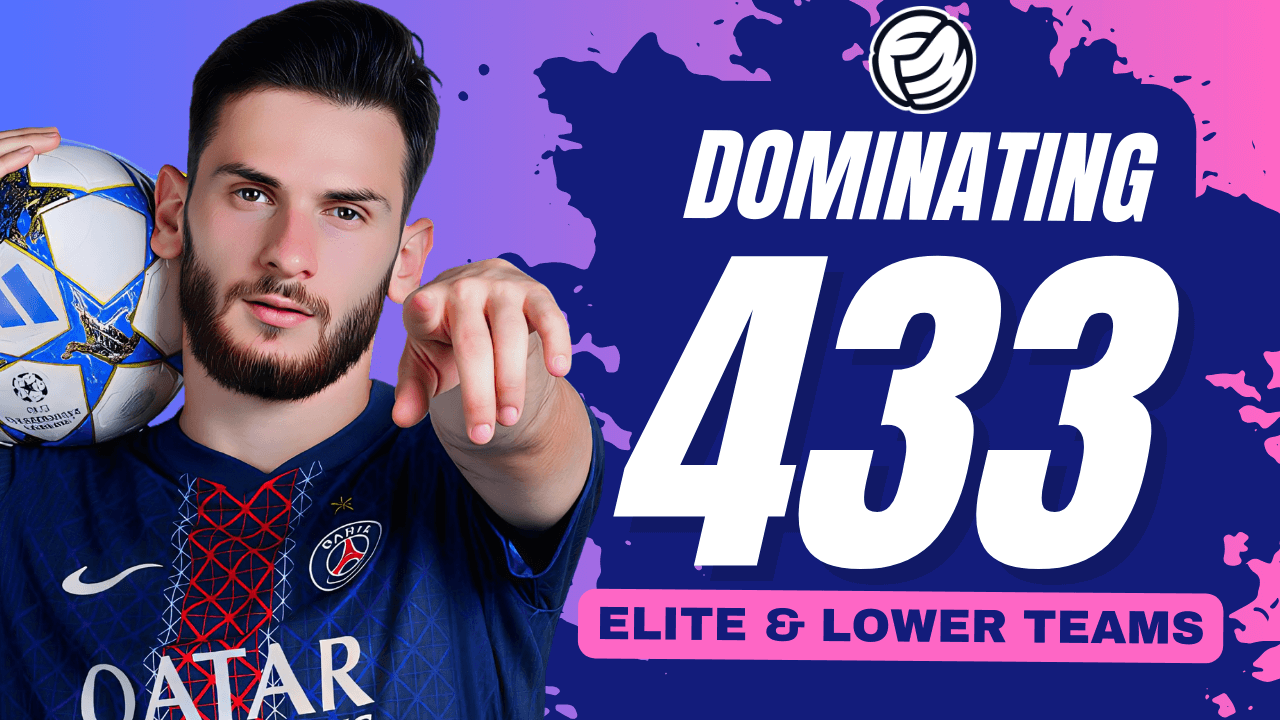
![FM26 Data Tweaks [v1.3 | v2.2]](datas/users/fm-datatweaks_146541.jpg)

![TinyHips' Dark Mode Skin v5.3 [Win + MacOS] *Not Supported Past 26.1.1*](assets/downloads/fm26/fm26-dark-mode-skin.th.png)

Discussion: FM22 Newgen Faces: Personal Assistant & Press Officer
10 comments have been posted so far.
- if you mean staff like coach, scout etc just turn on "Show screen IDs.." in preference>Interface
-if you mean the other one (PA, LO, PO) did you try the tutorial above? you need to make sure you edit the right line in the config file. if you got the number from your game (see number 4 above) when you edit the config. if you realized when u CTRL+F your number, it might be not your Liaison Officer id because if you click next on your search it will show up another id with the same number.
because its only consist 1000 image files there will be a lot IDs with the same number (image number).
my best solution is do 50-50.
- cut your config file in half (cut-paste half of the "<record ..." lines to a new config.xml)
- see if the black box with number show in your staff id (number 4 above)
- if it show it means the real ID is on the first config, if its not then rename it and copy the new one that you just made
- keep doing this until the you got the real id
Bonus solution:
- there are seems previous Regen Finder with 15000 image files
- your Personal Assistant ID is +1 your (manager) ID
mate, i have same problem. you solved this?
I'm trying to install a photo from the team's staff, I've written everything in the config, tied the photo to the player's ID, but instead of a photo or a regen model, there is nothing at all in place of the face. Just emptiness. And when I tried to put the faces of the staff for the first time, I succeeded. And now not at all. Although I do the same as the very first time! I spent the whole day on this, but to no avail. I read that many people have this problem, but I have not found a solution.
- "images don't change" you might be copied the wrong line
- "untouched config lose all regen faces" i'm not sure about this but didn't you need to turn off regen faces when adding PA, PO, LO. naturally it would disable your regen faces
- "duplicated lines" it because the config need recognize the regen id as much as possible, this pack only has 1000.png files (the image with number) and pretty sure FM generated regen id can be more than 1000. I had pack with 50000.png files from previous FM version. it so much easier with a lot of images when doing this. this also answer your first question
Interestingly, if I edit the config file to just the two requisite lines I need (In my case 56 and 510) it doesn't work, and the press ifficer and personal assistant images don't change...
however, If I place the config file into the folder untouched, it works great with my own images renamed to the corresponding ID numbered images. All fine. However, in doing this, I lose all regen player faces.
Also, why is each record line duplicated hundreds of times?
Any ideas?
anybody any clues?
cheers
Question : I'd want to create a same xml document for created players, but linking the number of the pictures to the ID number bothers me. Is there a way to bulk load these in an XML file (I have moren than 1000 pictures covered). I suppose you didn't enter these manually?