
The result is available to download now. Both ‘normal’ and low-resolution versions have something in common. It’s a combination of dark and blue colours. The ‘blue 700’ shade replaced most of the bright purple colour in headlines, boxes, buttons, speeches or even in the intro box at the FM start screen when you load the game.
I was always a fan of this kind of blue colour and it was an easy choice for me to combine it together for the FM22 skin. It’s probably not a coincidence that all the clubs I played with between FM17 and FM21 have blue colour as primary or secondary. It’s a little thing but check the calendar screen for example where I added the blue colour as the main colour of the calendar cell. It’s like I went back to my childhood when I finally found what I wanted to edit. The popup calendar and the background of the today box is great example.
I won’t share what everything is edited. I will be 100% clear to you - if I don’t count the main things like Player Overview or Club Overview, I don’t remember all the small tweaks and changes I made during last year. But I’m very glad I made or tweaked most of the things by myself and not only copied/paste them from different skin.
If I’m proud of something, it really is the Player Popup Profile including the player details in the upper part and the widgets selector in the bottom part where you can find the Form in the last 5, 10 or 20 matches of the specific player. Btw. these widgets are also in the normal player profile.
The FM21 skin included the selector within the player profile and I kept it for the FM22 as well because I like it and it works really well if you get used to it. There are many things and you can check the gallery or try the skin. You can always revert it back to the default or use someone else's work.
The skin is made for 1920x1080 resolution with 100%. The skin works with the Full Mode and Windowed as well. If you play in Windowed mode, the screen will be a little bit lower in height logically but I tested the skin in both Full and Windowed mode to ensure widgets and panels don’t move wrongly. The width of the skin/panels can be affected also if you are using the full sidebar or juts icons sidebar.
The original posts for both these skins can be found at coffeehousefm.com/rensieskin including some important Q&A, both skins are also in my Steam Workshop.




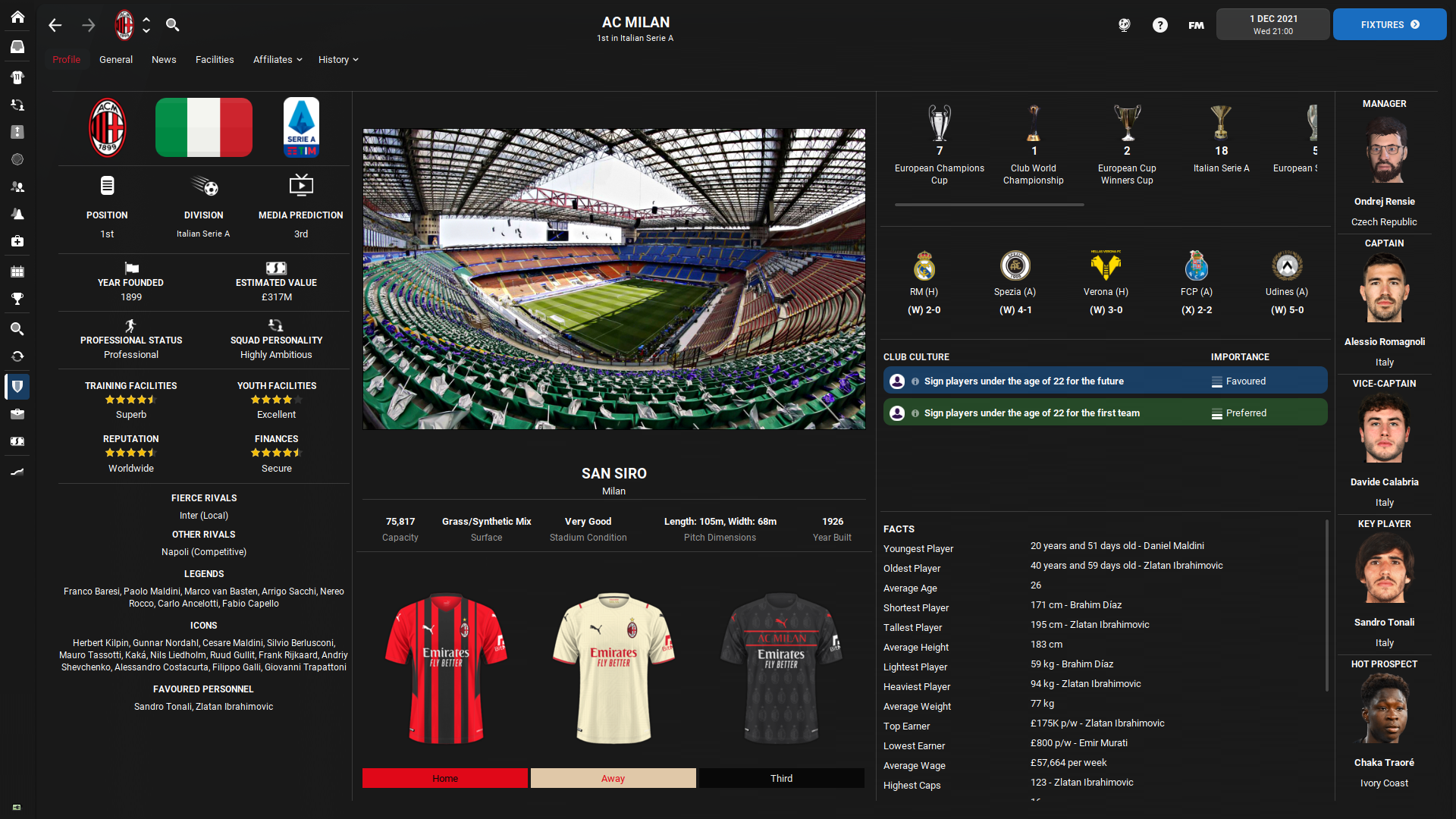

No requests, please, the skin is finished, thank you.
Credits & thanks
michaeltmurrayuk for his Match Screens from FM21 as I edited small parts to adapt it. And his help within the SI Forum, not only for my issues.
Gaz / FMwkdsoul for his idea of the selector in the player overview screen as I saw it in screens from his skins on Twitter and decided to make it by myself before FM21.
Wozzie for the help with the player bottom bar and the “i” icon during the FM21, it’s still one of the best things of all.
bluestillidie00 as he is always able to help in the skinning hideout of the SI Forum.
FMTreq for his video about the skin.
How to install the FM22 Rensie skin
- If you’re in the game just quit the game to eliminate crashes or issues with the game.
- Download the skin.
- Move the “FM22 Rensie Skin.fmf” file to your skins folder: Documents/Sports Interactive/Football Manager 2022/skins.
- Run Football Manager 2022, go to Preferences and select “FM22 Rensie Skin” on the Overview screen or in the Interface tab.
UPDATE 12/11/2021:
- Fixed the sidebar while using 85% zoom option.
- Fixed boxes background in Data Hub/Team Performance to allow sorting widgets.
- Improved the scouting card in the Scouting Centre and Inbox
UPDATE 18/11/2021:
- Fixed buttons in the scouting card
- Reduced the half-time match screen to two slots instead of three
- Added quick tactics buttons including Formation, mentality, shouts, make a substitution, team instructions and opposition instructions
- Added player faces to the player’s bar during the match and increase the size of the bar to the full width of the screen.
- Added the 'back' arrow back to the match team talk bottom line to be able to return from the team talk to the mid-match summary
- Team names aligned to the centre of the match score widget(s)
- Edited the view in the List tab in the Scouting Centre to use the full width and added columns like contract expiry or transfer status
- and more











Discussion: Rensie Dark FM22 Skin
51 comments have been posted so far.
bluemoon78: I never did light skin as I don't use light skin (I like my eyes), but check the SI Forum/Skinning Hideout, there is a light skin.
AussieFM: You have to place the stadium pictures to skin folder/graphics - same as faces/kits etc., it's the same as every year and you don't need to extract skin to use graphic add-ons.
i have cleared the cache folder it still crashes
There is something i want to talk about.
In the Player overview the panels which i can choose alway reset to "plans"
Would be great if you can hfix it or help me.
Ty for you assistant
Someone reports (time from time) there is a sound when you visit the News/Social screen but I never hear it. Try to clear cache in app folder.
https://i.ibb.co/nz8Bx0G/fm-Rp-Fv-OW8ym-L.png
Yes, that's correct. The attributes were added to the scouting report when you open the Scouting Centre or when you have the Recruitment meeting.
Thanks for your work Rensie
when i click on club info the game crashes i tried the low resolution same problem
You were right, it happened because of the higher zoom option. The new link should be alright.
https://i.postimg.cc/dQNgXf5g/Schermafbeelding-2021-11-10-om-15-08-04.png
Ad intro/start screen. I didn't edit anything other than only the image of this box but not the width or something like that and I didn't edit the intro screen overall. The main thing is also is that even if I delete the cache folder and preferences, I removed all the skins from the skin folder and just put this my one back to the folder, the box in the starting screen works without any issue.