
JonasMorais & FMScout backroom staff search filters are a pack of filters used when searching for backroom staff in Football Manager 2024.
The pack includes 27 different files that let you easily search for specific types of coaches and staff according to the best attributes for every staff role in Football Manager.
What backroom staff roles can you search for by using these backroom staff search filters:
- Director of Football
- Technical Director
- Loan Manager
- Assistant Manager (+ Reserves / Youth)
- Coaches (Possession, Attacking, Defending)
both Technical and Tactical Coaching
- NEW - Set Pieces
- Fitness Coaches
- Goalkeeper Coaches (Handling & Shot Stopping)
- Head of Youth Development
- Youth Coaches (Technical, Tactical, Attacking & Defending)
- Scouts
- Head Performance Analyst
- Performance Analyst
- Recruitment Analyst
- Sports Scientist
- Physio
Why should you use the staff filters?
By using the backroom staff search filter you’ll be able to find coaches who are suitable to be assigned in charge of the different coaching areas and set up a 5-star coaching team. It eases the process of locating coaches suitable to lead specific training areas and more easily discover a coach’s best training.Also get the ability to easily search for junior coaches according to each specific coaching area.
Simply import it at every save you start and ease the process of finding 5-star coaches.
You will, of course, be given the chance to modify the condition of the search according to your own preferences and the level of the club, these are just starting points and helpful templates.
Enjoy.







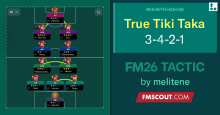



Discussion: FM24 Best Backroom Staff Filters
20 comments have been posted so far.
and all
I found how to manage filters
staff ==> staff search ==> new search ==> bottom left manage filters ==>manage filters
as said on previous comments “staff search- manage filters( bottom left) and import one by one”
==> opened the Staff Search in FM24 and can't find (Manage filters) 0ption in that page.
thats because its not a shortlist its a staff search filter...
go at staff search at the bottom manage filter and import
I dropped the unzip files in the shortlist folder ==> opened the Staff Search in FM24 and can't find (Manage filters) 0ption in that page.
In the Staff Shortlist page I can see the Staff Shortlist but when I open the Shortlist folder it looks empty.
Any ideas?
you have to unzip the files put them in filters then go to staff search- manage filters( bottom left) and import one by one
@Jamie: No, all of our files are free for all and don't require membership. I just tested an incognito tab and it worked fine as well.