
Make people 2 years older and their contracts expiring 2 years sooner.
This file handles the first bit, so even though you start the season in the summer of 2023, the players and staff will be 2 years older as if it was the summer of 2025.
 |
FM24 Mod: All People 2 Years Older |
How to use this FM24 mod
Simply move the downloaded .fmf file to your "editor data" folder that is located by default here:documents > sports interactive > football manager 2024 > editor data >
Then start a new career game with this file enabled/selected from the database drop down menu on the career game setup screen.
Enjoy!








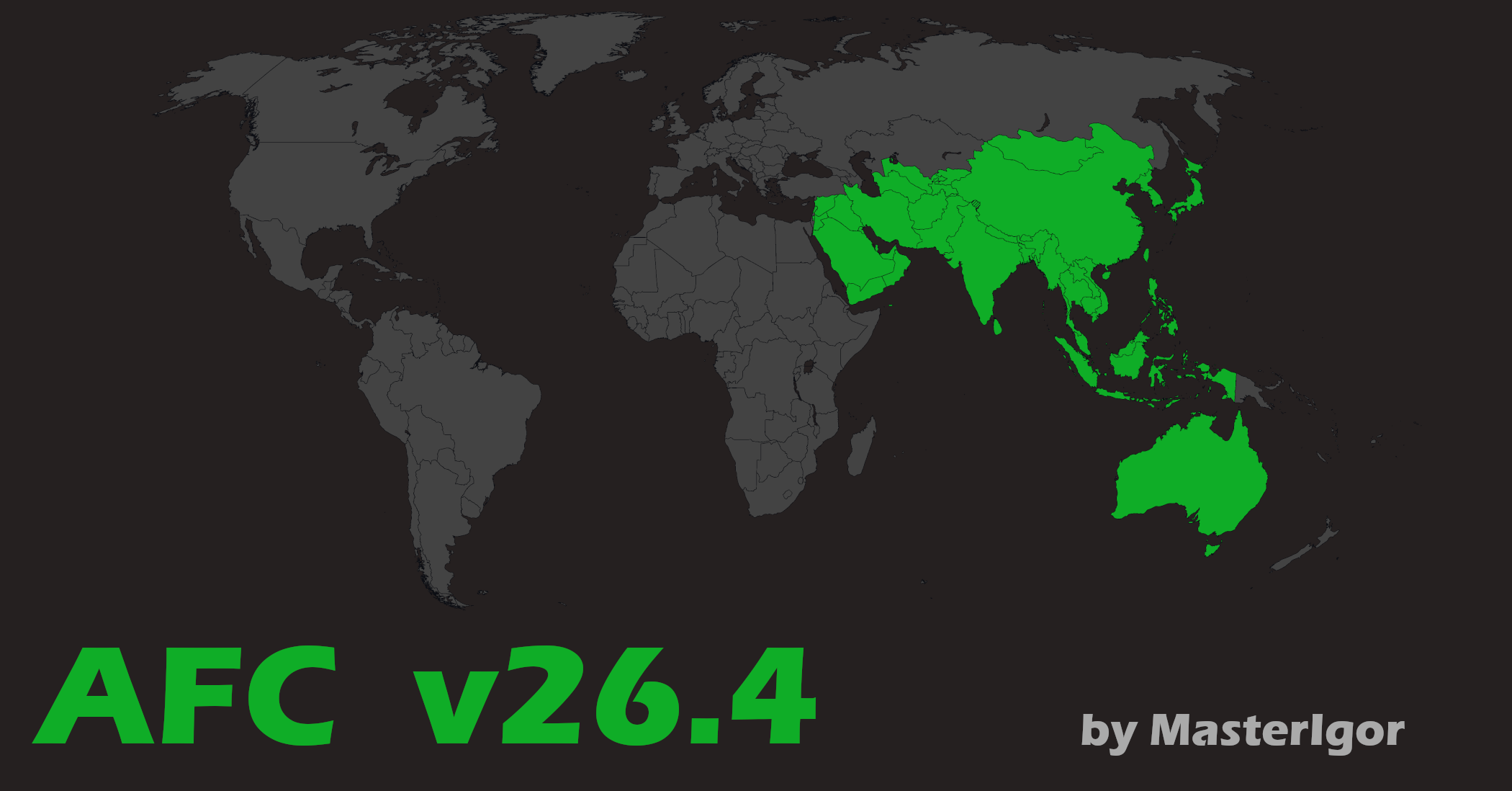

Discussion: FM24 Mod: All People 2 Years Older
18 comments have been posted so far.
Thank you so much for this!
This will make my FM24 experience so much better. I really appreciate it!
So the order I did this in: I opened the pre-game editor and opened the sortitout SI -2 contract years file. Then I combined the FMTU transfer file first, then combined the SIRTAVARES -2 years file
IF you do it that way everyone should have -2 on their contract years
It has been changed for players that has been transferred.
For example Isak joined until 2031, in game it should be until 2029.
It remains unchanged even when using FMTU. For example, Maguire's contract expiry date is still June 30, 2026. Do you have any tips?
https://www.patreon.com/posts/138240346
I have tried using a +2 age -2 contract year file from sortitoutsi, it changes the contract start date of every player (except the ones that signed this summer) by 2 years but the contract expiry date remained the same
@KwechyZC: This file only affects ages and not contracts. I'm currently on a trip and can't finish the contracts mod. Hopefully I'll have that ready by tomorrow night.
@IamOverrated: Correct. This mod doesn't account for new players/staff added by custom databases. It only affects the people who exist in the default FM24 database.
@Jamie Aubrey: The point of this mod is to start in the summer of 2023 to ensure the files featured on our DLC picks work properly.
It's only to be used if you start on the default date (2023)
Could I still use this with a file that starts in 2025 or would they then be 4 years older ?