
You will realise how many small things were done within this skin throughout the years mainly by playing the game. As your save progresses, you will find more and more small things edited. And yes, an Instant Result button is part of the skin this time.
Selectors
One of the most useful things within the skin is 100% the selectors. They are across various screens. They are in the player overview/player attributes page. They are also within the home screen where you can find many useful things including data hub widgets, reworked finances widgets and more. You can also move the vertical dividers to make these three widgets wider or narrower.Selectors within the player overview also include the tweaked analyser polygon and a completely new analyser polygon dedicated to new set pieces roles in FM24. As always, don’t forget to untick the “Automatically override custom panels” in the Preferences to avoid constantly refreshing the custom panels.
FM Stag Stats
These data metrics were made by Adam/FM Stag. You can find them in the player overview tab and in the selector on the right side of the player overview screen. The same as in the selectors within the player attributes screen and player pop-up profile. The table fits properly while using the 1920x1080 resolution with 100% zoom, both in-game and on Windows.Screen Resolution
The Rensie skin is created for the most common 1920x1080 resolution with 100% zoom. It works in Full Screen and Windowed as well. If you play in Windowed mode, the screen will be a little bit lower in height, but it's tested to ensure widgets and panels don’t move wrongly. Don’t forget to set your Windows Zoom to 100% before you will say it doesn’t work.If you wish to use background images, there is an alternative ‘client object browser.xml’ file in the skin folder/panels/client_object including examples and the readme file on how to allow background images.
Rensie FM24 Skin Preview
 |
 |
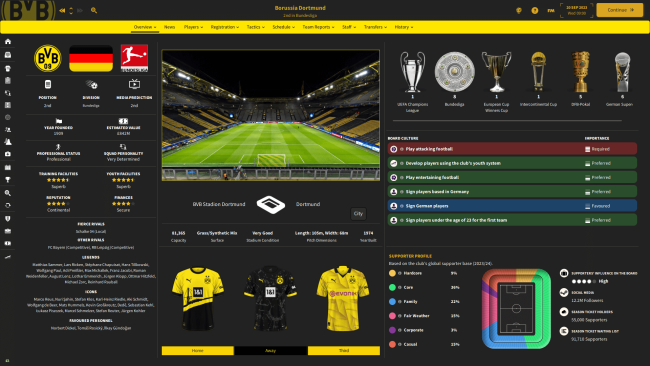 |
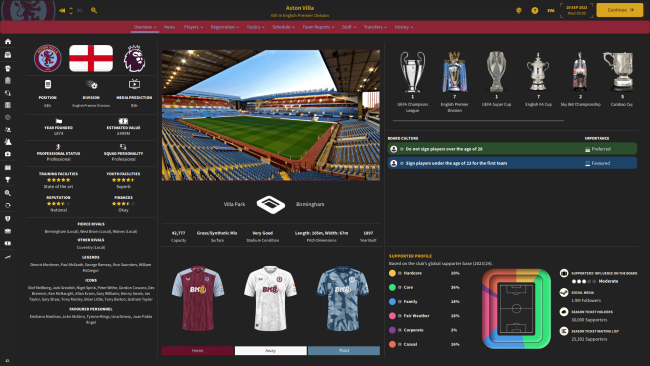 |
 |
 |
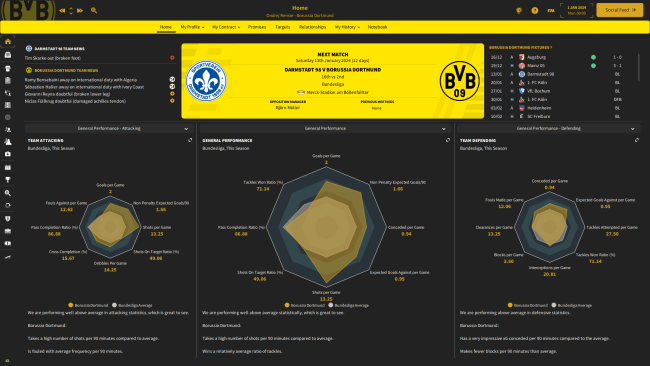 |
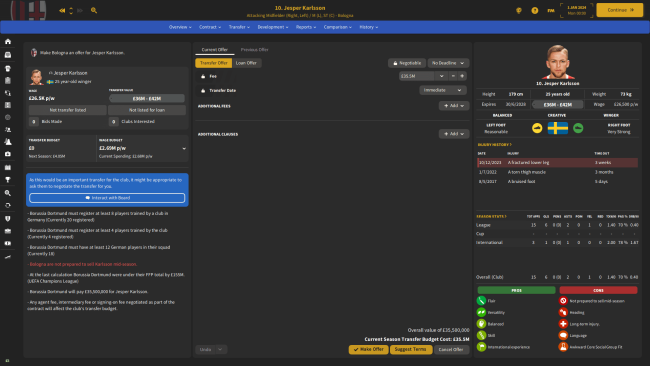 |
Consider Donating
If you think this work deserves some kind of donation, you can send how much you want to the CoffeehouseFM website account. They will use it partly for funding the website in the future and for some charity. Thank you.Donate
How to install the Rensie skin on FM24
1. If you’re in the game just quit the game to eliminate crashes or issues with the game.2. Download the skin.
3. Move the “FM24 Rensie” file to your skins folder Documents/Sports Interactive/Football Manager 2024/skins and unzip the folder.
4. Run Football Manager 2024, go to Preferences and select the “FM24 Rensie” skin on the Overview screen or in the Interface tab.
Credits & Thanks
Wozzie for all his work and inspiration.Tom - TCS/WTCS as he is always able to help in the skinning hideout of the SI Forum or Twitter. The same as with Wozzie, his TCS skin is always an inspiration.
FM Stag for his updated data metrics.
snowofman, MustermannFM, _Ben_, Groot, Flut and many more for inspiration and continuous help.
FM Grasshopper for testing the skin and being here every time I need some help.

Football Manager 2024 is the 20th game in Sports Interactive’s Football Manager series and will be the last of its kind. It means also the last Rensie custom skin of its kind.





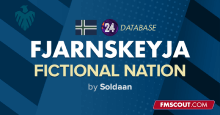
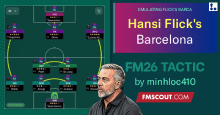




Discussion: Rensie Dark FM24 Skin
8 comments have been posted so far.
I'm embarrassed to ask... what stopped you from starting to use it a year ago? and what did you use before?
I'd also love, if possible when using the ingame editor, to be able to see, like in last couple years FM's.. the current, potential and recommended ability of a player in numerical values, and able to edit these on the fly.
Other than that, fantastic skin as always.
Question - is possible to view -CA/PA?