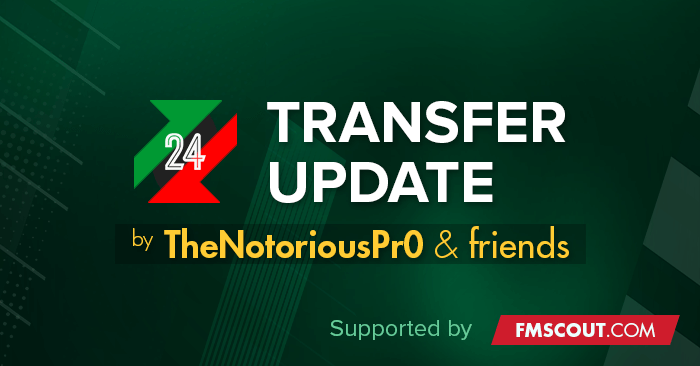
Post your suggestions and feel free to tell me your ideas in the comments below.
Released: 1 October - v Final
What's included in a nutshell
- Transfers,
- Agents,
- Current-Potential Ability Changes,
- Cypriot Leagues & Cups,
- Greek G Ethniki,
- Indian Super League,
- New Staff (Ajax included),
- Other Changes,
- Promotions/Relegations & Updated EU Places,
- Saudi Arabian Leagues & Cups,
- Wonderkids
Other Changes
- Changes in general which include second nationalities, affiliations between teams, new stadiums, favourite personal etc
Wonderkids
- Newly U21 players with a PA over -75
Summer 2024 Transfers Video Showcase
How to install this data update to FM 2024
- Open the file you downloaded with .rar or winzip.
- Select all .fmf files and copy-paste/extract/drag & drop them into the editor data folder, to the following location:
Documents / Sports Interactive / Football Manager 2024 / editor data
Create the "editor data" folder if it doesn't exist. - Make a new "Career" game. Choose the "24.3.0 Update" database & select all my files. Click "confirm", choose game mode ("original" is recommended) & "advanced setup" to setup your game. You are now ready to create a new game with all the latest transfers & things that have been missed from the official latest patch
In case you have more editor data files:
When setting up a new game, do not have any other data update files ticked on your Editor Data Files screen except this one.
Choose only my files if you are not sure about the changes in every file. Many files together from different creators can cause crashes to the game, duplicates and other problems. Avoid using files from different creators.
Consider donating
Your support matters! To keep this project alive, with a high level of commitment, precision and detail, it's important to show your support.Donations are greatly appreciated and give a purpose to continue doing my hobby for the next years. PayPal account: [email protected]
Become a patron!
Get early access among other things on Patreon! Click on the link for more information.Credits
These FM24 Data Packs are created by TheNotoriousPr0 and other contributors on the FM Transfer Update community.Make sure to visit the website dedicated to Football Manager Data Packs: FMTU.





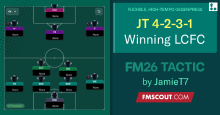

![[FM26] Atlético La Cartuja - The new club in Spain](assets/downloads/fm26/atletico-la-cartuja-fm26.th.jpg)
![[FM26] USA Pro/Rel Database (200+ Playable teams) + Kit Pack (WIP)](assets/downloads/fm26/fm26-usa-pro-rel-database.th.jpg)


Discussion: FM24 Transfers & Data Update Packs by TheNotoriousPr0 + FMTU
631 comments have been posted so far.
How can we make them join their new clubs?
Transfers included from: FMTransferUpdate
Changelog: [Final Pack] Changelog
Next release date: Hopefully with FM26
Jay Jay Gabriel 14 y man united
Amir Ibragimov 17 y man united
Lennart Karl 17 y Bayern
Jeremy Monga Leicester city 16 y
Luca Williams-Barnett Spurs 16 y
I really appreciate and admire your continuous work, champ