
FME - Zealand by FMEnhanced
UPDATE v4.00
v4.00- Match Panels Rewritten
- Touchline Tablet (No Size Limit)
- New Match Caption Popups
- Match Header Panel Redesigned
- Floating Match Management Buttons
- Redesigned Player Bar Widget
HOTFIX v4.00
v4.00- Team Shot Map Panels have been fixed during a match
- Shouting at Individuals during a Match has been fixed
- Tablet Tabs no longer change between match halves
- Simulate Match button restored

SKIN FEATURES
Zealand Tutorials- Within the many sections of the game, users have access to several Zealand tutorials. When a relevant tutorial is available, a discreet YouTube icon will appear in the title bar. Clicking the icon will open the video tutorial in your default web browser.
- In addition to the in-game tutorials, within the Zealand menu you will find several links to all of his online social platforms.
Simulate Match
- Users are able to simulate matches to save time. On the "Team Selection" screen on any match day, a "Simulate Match" icon will appear in the title bar. Simulating a match will produce a 'Post Match Overview' highlighting the Score, Match Stats and Player Ratings.
Dark Theme
- The skin removes the purple elements within the sidebar, as well as the pink accents and has replaced them with dark grey/black and blue. The theme better reflects the primary colours of the selected team with redesigned background graphics and accents within news articles.
Player Profiles
- Player profiles have been enhanced with selector panels, tabs and dynamic information which changes with context.
- All of the important player information is neatly presented beside a much larger picture of the player.
- You will always have the option to scout a player from their profile page and doing so presents a considerable amount of their scout report. Pros & Cons, Scout Summary and dynamic Transfer Information is all readily available once a scout report is submitted.
- An information rich tabbed panel houses most of the important information required when dealing with players.
Touchline Tablet
- The 'Touchline Tablet' has been modified to show show greater information and utilizes more of the on-screen space with greater responsiveness and additional panels. An "Analysis" tab has been added for quick and easy access to all of your important match stats.
Scout Card Attributes
- Player Attributes, Analysis Polygons and Comparison Stars have been added to Scout Cards, as well as a Medical Overview.
Inbox
- The inbox panel has been tweaked for aesthetic purposes. The search field and option button at the top have been better aligned and colour strips have been added to messages that may require interaction.
Player Position Colours
- Player lines (Goalkeeper, Defence, Defensive Midfield, Midfield, Attacking Midfield & Forwards) have been given specific higher contrast colour coding to better distinguish between player lines within the tactics menu and squad tables.
Selection Info
- The default "Selection Info" view has been updated to display more player information.
Resolution
- FME - Zealand works with all resolutions as any good skin should.
- Instead of designing for high res screens, I took the longer and more tedious approach of designing a responsive skin that adapts with screen size. This is especially helpful for players with smaller screens and those who play in windowed mode.
SKIN PREVIEW

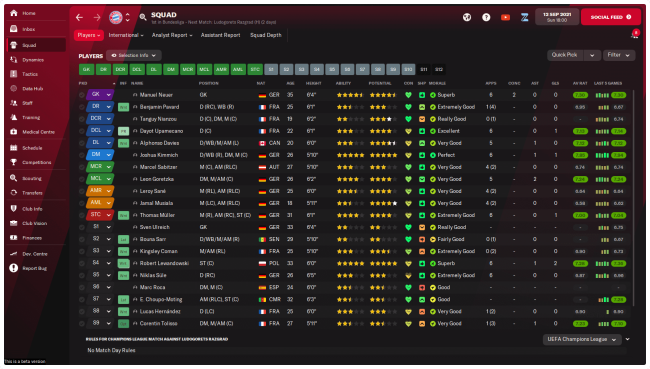
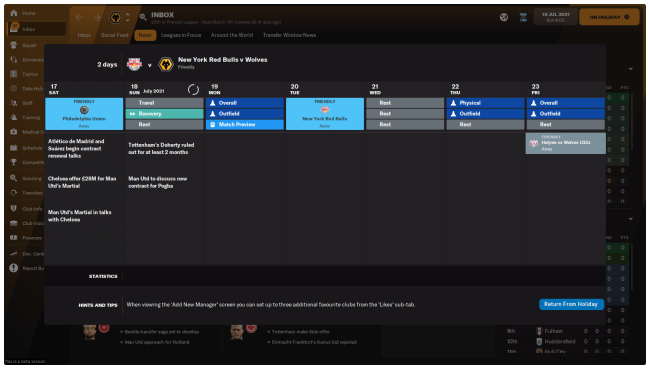

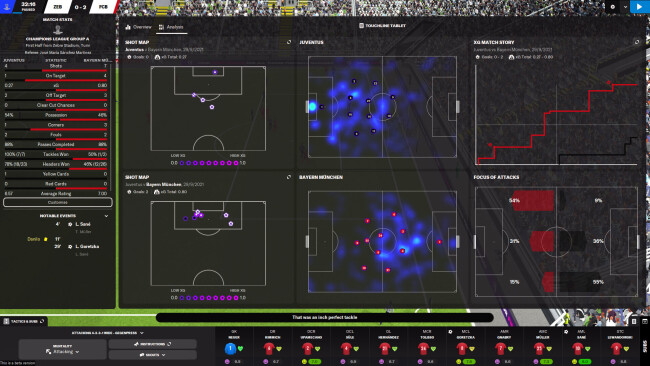 |
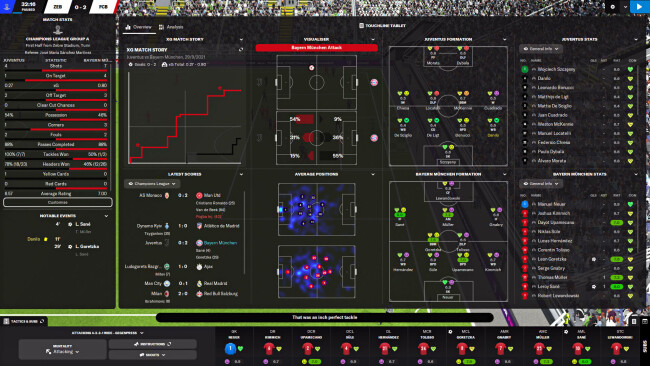 |
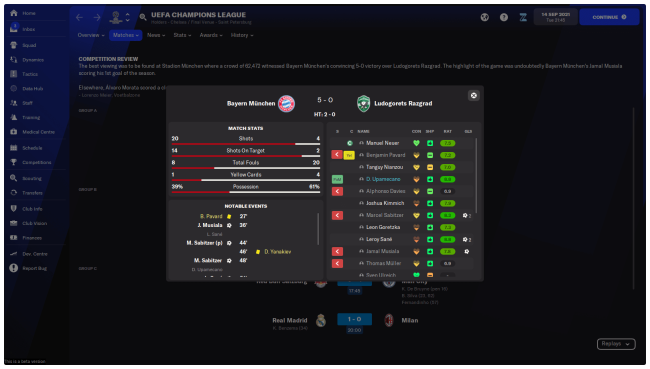
How to use the FME - Zealand skin on FM22
Move the downloaded .fmf file to your skins folders, by default located at:> Documents > Sports Interactive > Football Manager 2022 > skins >
Go to preferences in-game, select the skin and hit Confirm.






![FM26 Data Tweaks [v1.3 | v2.2]](datas/users/fm-datatweaks_146541.jpg)




Discussion: FME - Zealand by FMEnhanced (v4.00 - 8/1/2022)
255 comments have been posted so far.
For some reason i couldn't select the newer version of the skin until i deleted the old one
Just one question. Why it's all same stadium pictures in my all clubs page ? Tes you for your answers.
I'll look into this. Cheers
@DonPederson did you clear your cache and reload? You have to do that every time you update a skin or install a new one. Why? Because the game saves pieces of information in order to load quicker. In an early version of the skin, I removed the inbox panel I modded which obviously your game has cached.
In Preferences there is an item that says "Use caching to increase page loading times" ...something like that. Uncheck it. There is also an option that says "Reload when confirming changes"...Check it.
I can see the titles, but none of the mails will open
Aussi dans la page d'accueil pouvez vous afficher le logo du club et la photo du manager et son identité ? Merci
Aussi pendant le match il y a des bugs mineurs quand on zoom la caméra avec la molette de la souris. Merci de revoir cela.
Thanks for the amazing work
My screen: 1360x768, 85% zoom
I'm playing on a 1366x768 on a laptop using full screen mode at 85% zoom, more is missing at 100%.
Is there any way to resolve this?
When i played beta it everything was fine.
Problems gets started when game change id to 22.1