
This isn't just a simple help file; it's an extensive in-game knowledge base designed to transform how every manager learns and navigates their career.
FMPedia is a dynamic resource for the entire FM universe, accessible directly from within your save.
 |
Pre-Purchase FM26 from FM ScoutStart playing 2 weeks earlier with advanced access, and enter a special giveaway for 5 chances to win GS26g. |
It's built to serve both the "intrepid first timer" who needs a solid foundation and the returning manager looking for a quick refresher on new mechanics or a complex topic.
By reducing the learning curve and making information instantly available, FMPedia aims to empower every player to become a more complete and better-equipped manager.
Seamless Integration with the New UI
The real genius of FMPedia is how well it integrates with the new FM26 user interface and search functionality.It's part of a larger design philosophy that aims to simplify and improve the managerial experience by making it more intuitive.
 |
FM26 Reimagined UI |
The Revamped Search:
FMPedia is a core part of the overhauled search tool. Instead of just finding players or clubs, the search bar now acts as your gateway to a vast collection of guides, support, and insights.Type in a term like "Financial Fair Play", "Board Confidence", or even "tactical changes", and FMPedia will surface relevant guides and articles, eliminating the need to tab out of the game to find answers.
In-Game Accessibility:
This feature puts the traditional Football Manager manual directly into the game. Previously, players had to exit their save to consult an external guide, disrupting the flow of their career.With FMPedia, help is always just a click or a quick search away, whether through the search bar or a dedicated ribbon icon.
A Library of Knowledge at Your Fingertips
FMPedia's content is extensive and covers a wide range of topics.
With a clear "Table of Contents" on the front page, it aims to "educate, reinforce, and inform," offering everything from basic definitions to more in-depth tutorials.
The main categories are presented as distinct tiles with a lime green heading, including:
Squad - Club - Staff - Training - Tactics - Recruitment - Match - World - Glossary - Stats
This intuitive layout makes it simple for players to dive into specific topics. Each category then leads to a more detailed page with "Related" sections presented as clickable buttons.

For example, selecting the "Squad" tile takes you to a page with related options for the "Reserve Squad," "Youth Squad," and "Player Attributes," among others.
This system of interlinked pages and topics, with both hyperlinks and buttons, allows for a smooth, wiki-like experience.
It enables you to navigate quickly from a broad subject to a highly specific piece of information, while certain entries also provide contextual links directly to relevant screens within your club.
This contextual help makes it easy to go from learning about a topic to applying that knowledge in your game with ease.
Get access to the FM26 Beta for free
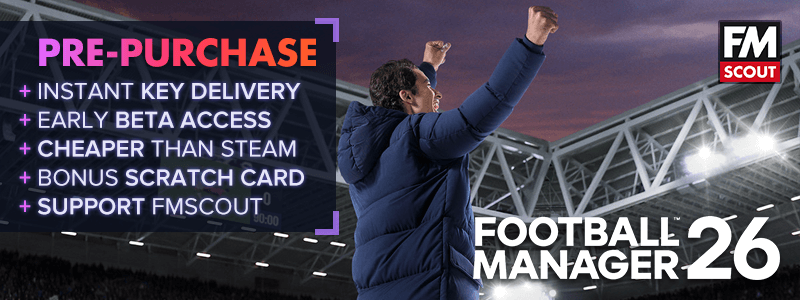
Purchase FM26 through fmscout.com much cheaper than Steam store & enjoy early access to the Beta version as soon as it's out, get a 5x chance to win a key for the 'g' edition of Genie Scout 26, & our gratitude for supporting our community financially.










Discussion: FMPedia in FM26 Explained
No comments have been posted yet..