
List of heavily updated countries
Benin, Botswana, Burkina Faso, Burundi, Cape Verde, Central African Rep, Chad, Congo, Dem. Rep. Congo, Equatorial Guinea, Eritrea, Ethiopia, Gabon, Gambia, Guinea Bissau, Guinea, Ivory Coast, Kenya, Lesotho, Liberia, Libya, Malawi, Mali, Mauritania, Mauritius, Mozambique, Namibia, Niger, Nigeria, Rwanda, Senegal, Seychelles, Sierra Leone, Somalia, Sudan, Swaziland, Tanzania, Togo, Uganda, Zambia, Zimbabwe
Installation Instructions
Step 1
Extract the downloaded file FuryG African Mega DB Cleaned for double players by lukafanzer.rar using 7-Zip for Windows or The Unarchiver for Mac.You'll get the "African Mega DB.dbc" file.
Step 2
Move the file to your editor data folder in your Football Manager 2014 folder:Win Vista/7/8: C:\Users\<username>\Documents\Sports Interactive\Football Manager 2014\editor data\
Win XP: C:\Documents and Settings\<username>\My Documents\Sports Interactive\Football Manager 2014\editor data\
Mac OS X: /Users/<username>/Documents/Sports Interactive/Football Manager 2014/editor data/
Step 3
When creating your new save, load all players with African nationalities to ensure you have all available real players in the database:- Select the Advanced Database Size option. You'll get the Customize the Database screen.
- Click on the Add button for Regions.
- Enable the options Players of nationality for Africa.





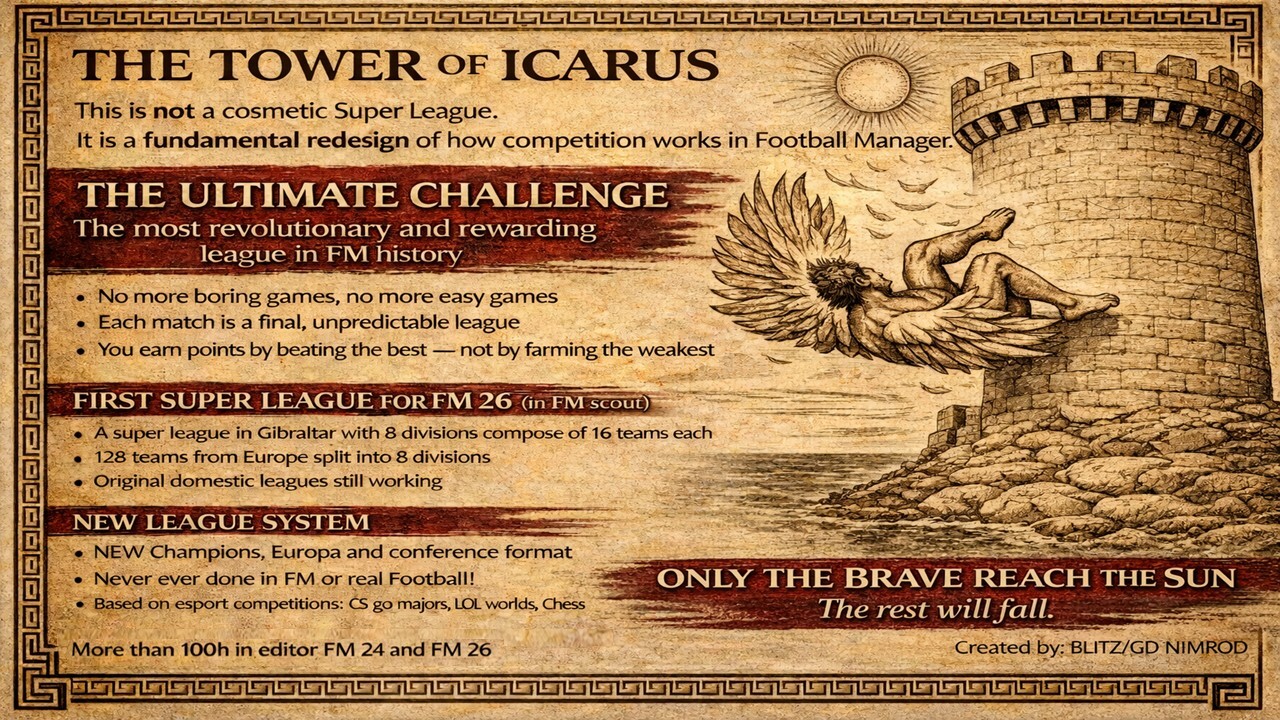





Discussion: FuryG African Mega DB "cleaned" by lukafanzer
4 comments have been posted so far.
African Mega Database for FM14