
FUSION DB - EVOLUTION SKIN DARK v1.5
It is a dark skin, restful for the eyes, with a colour scheme based on warm, soft colours such as ochre, yellow and orange that stand out against an anthracite background without straining the eyes, making it ideal for those who play long sessions.
FM's main panels, player profile and club profile, have been arranged so that all important information is under control and within easy reach.
A resolution of 1920x1080 or higher is recommended to display the skin and its panels correctly.
FusionDB Skin - Screenshots







How to install the FusionDB skin
Extract downloaded zip file and put the folder "FusionDB - EVOLUTION Skin DARK v1.5" in the following path:
Windows:
Documents\Sports Interactive\Football Manager 2022\skin
Mac:
users\*yourusername*\library\application support\sports interactive\football manager 2022\skin
If skin folder is missing just create it.
for more details follow the official forum thread at https://www.fmfusion.it/showthread.php?tid=1327&pid=17740
Credits
FusionDBSpecial Thanks
- Wannachup skin
- michaeltmurrayuk
- FLUT
- CFM
- TCS
- Heffem
- FME - Zealand




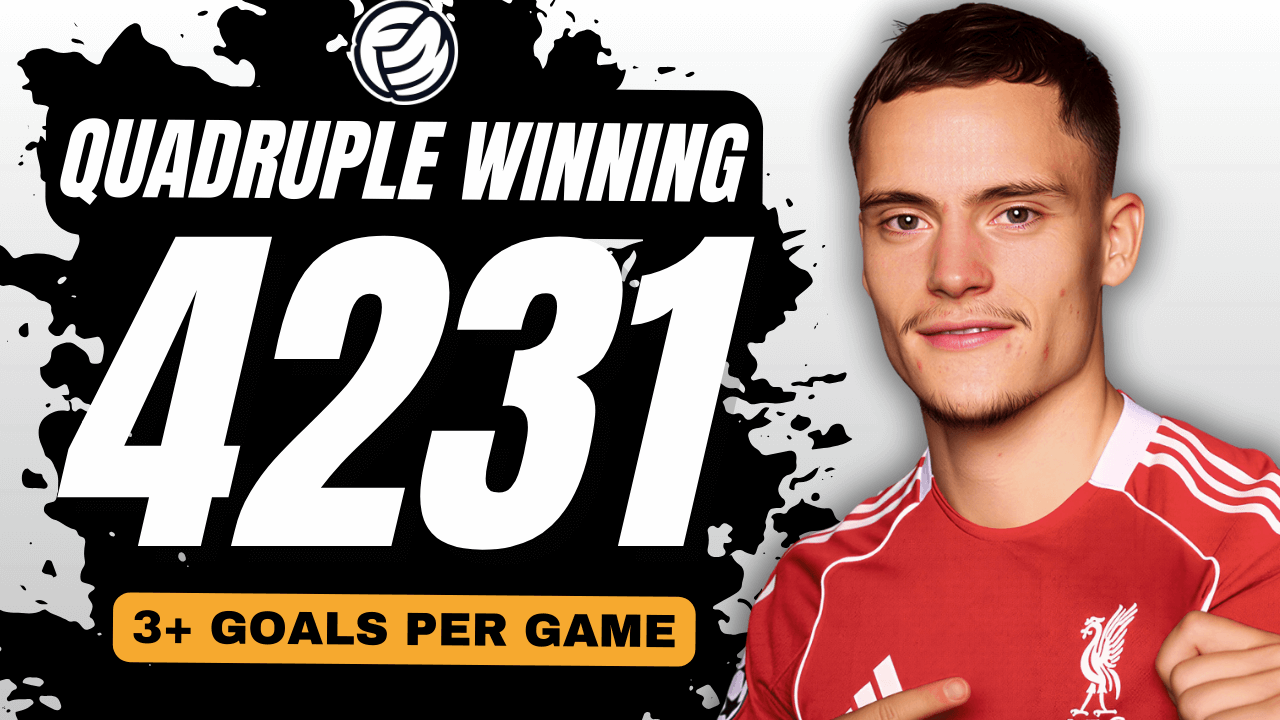

![FM26 Data Tweaks [v1.7 | v2.7]](datas/users/fm-datatweaks_146541.jpg)



Discussion: FusionDB FM22 Skin: Evolution Dark v1.5 (27/11/2022 UPDATE)
24 comments have been posted so far.
Some other custom skins and the original skin use the kits i made in the ingame editor in 3D match.
Do you have any idea what i have to change in the skin settings for the customs kits to be used in 3D match with your skin?
Even whith the file you posted
Can I change fonts in 3d match? Because I cant play with regular fonts, they are too thin and blinks.
https://www.mediafire.com/file/yvvhoewgmev9e62/Instant-Result-Pack.zip/file
And using the worlds greatest team is a nice touch!
https://ibb.co/QCC1jwb
we are working for the new release containing some fixes and we will publish it in the next days
One thing I have noticed is that the translations have pulled through in all screens, except for 3 on the home screen - is it possible for me to change this and how do I do this?
https://www.mediafire.com/file/yvvhoewgmev9e62/Instant-Result-Pack.zip/file
https://www.mediafire.com/file/yvvhoewgm...k.zip/file
Only thing i miss is the name of the city at the stadium info (on the club overview page) with that, and the things people before me mentioned, it would be perfect!