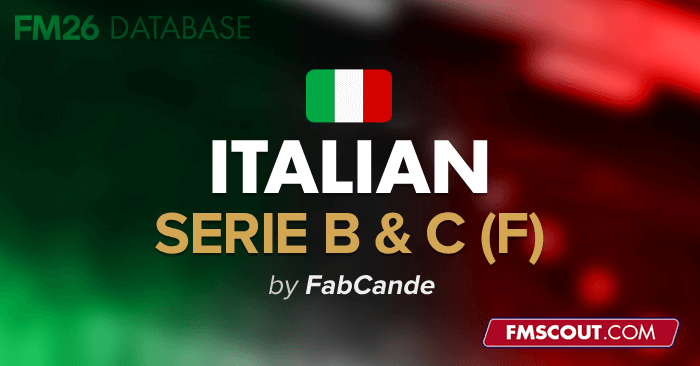
Serie C and Eccellenza Italian Cups are included.
How to unlock the Italian Serie B, C and Eccellenza (F) in FM26
1. Move the downloaded .fmf file to your "editor data" folder, which is located by default at:documents > sports interactive > football manager 2026 > editor data
2. Start a new career game with this database enabled.
3. It's advised to load all players from Italy, untick 'do not add key staff' and tick 'add players to playable teams'.







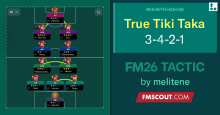



Discussion: FM26 | Italian Women's Serie B, C and Eccellenza (D4)
1 comments have been posted so far.