
With real rules.
Ivory Coast FM19 database preview



How to unlock Ivory Coast leagues on FM 2019
1) Extract the contents of the downloaded .zip file using a free tool such as 7-zip for Windows or The Unarchiver for Mac OS.2) Move the extracted .fmf file to your editor data folder. By default it can be found at:
/Documents/Sports Interactive/Football Manager 2019/editor data
If the last folder doesn't exist, you need to create it.
3) Open FM19 and start a new career game.
Top right area you'll see "DATABASE" in white and "19.1.0 Update" with a down arrow.
Click on that and make sure the file is ticked, then click the red Confirm button.





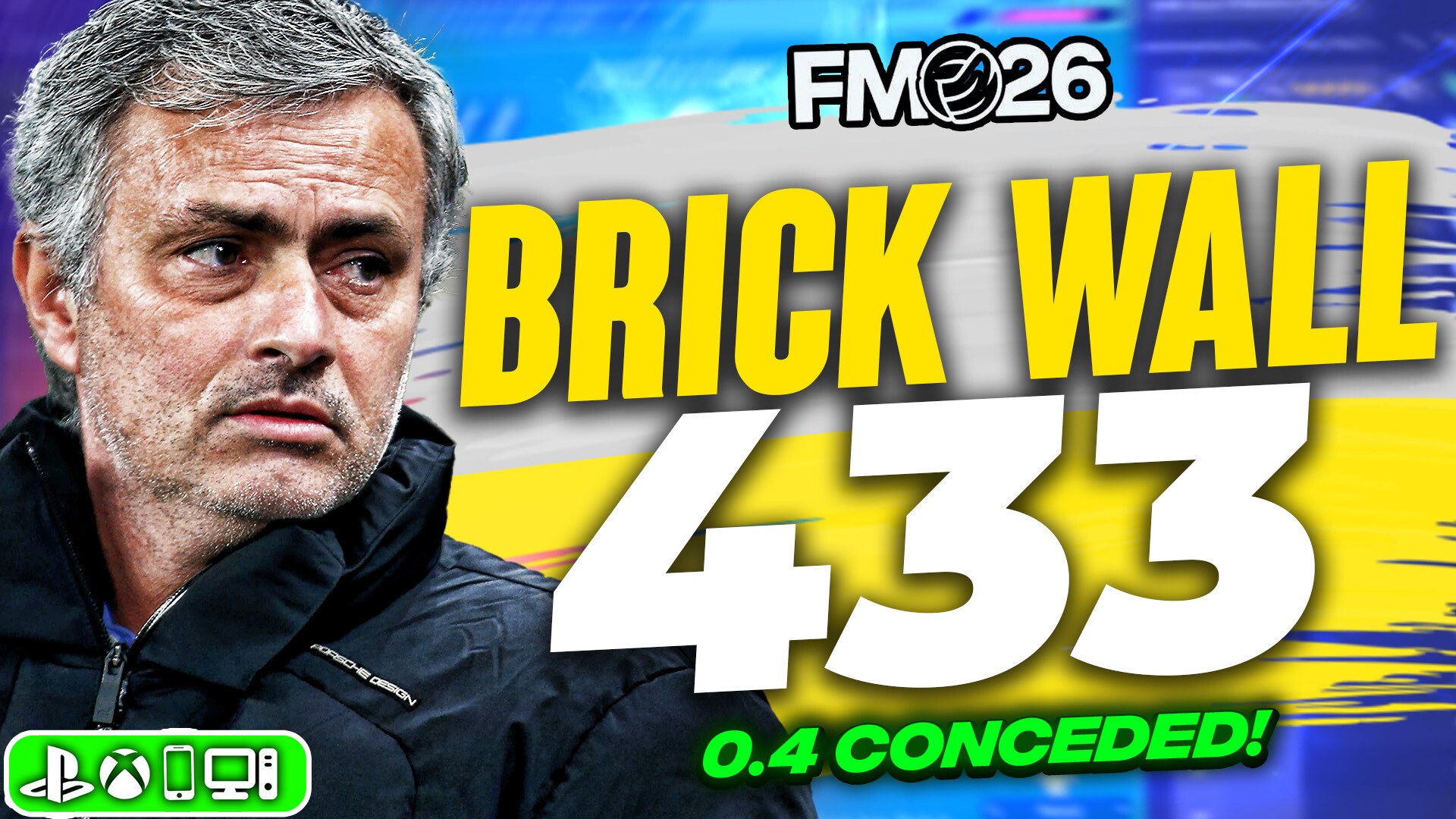
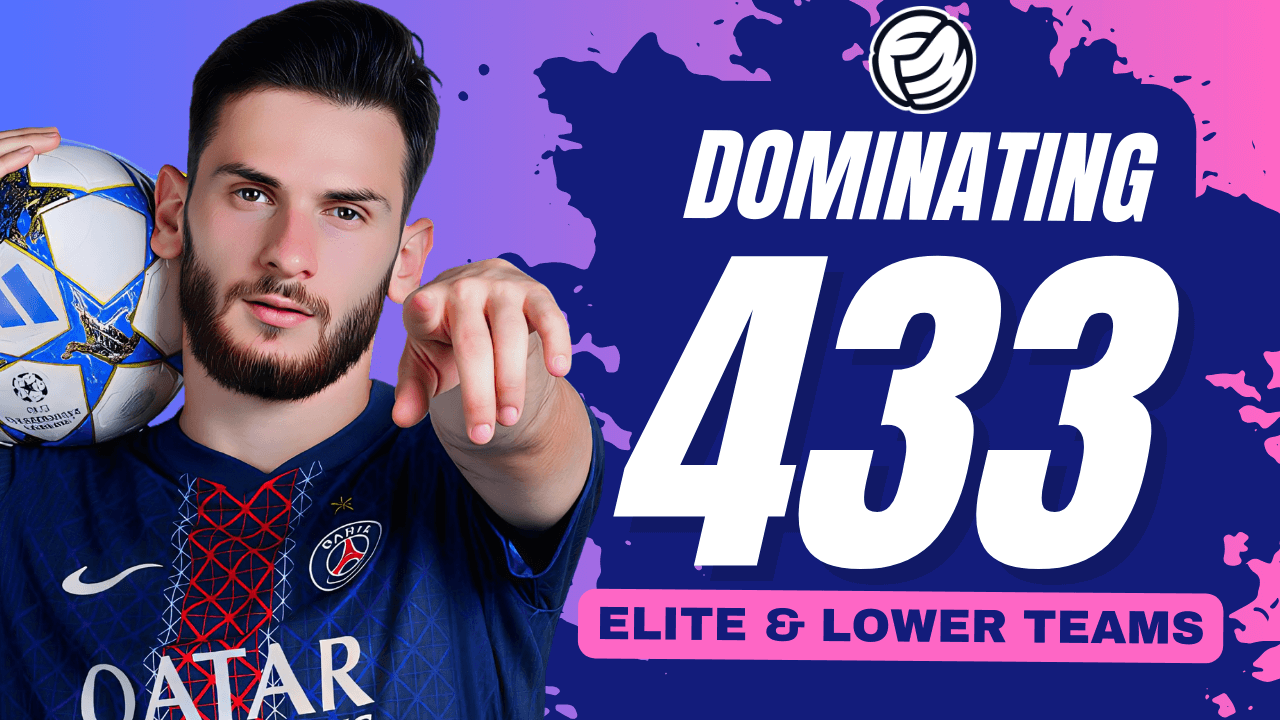
![FM26 Data Tweaks [v1.3 | v2.2]](datas/users/fm-datatweaks_146541.jpg)

![TinyHips' Dark Mode Skin v5.3 [Win + MacOS] *Not Supported Past 26.1.1*](assets/downloads/fm26/fm26-dark-mode-skin.th.png)

Discussion: Ivory Coast leagues and cups for FM19
No comments have been posted yet..