
Updated: November 4th - Files changed to .fmf to work with 17.1.1
I have created custom views for the following Football Manager 2017 areas:
Squad View

Opponent View

Tactic Screen View

Fixtures View

Individual Training View

Scouting View
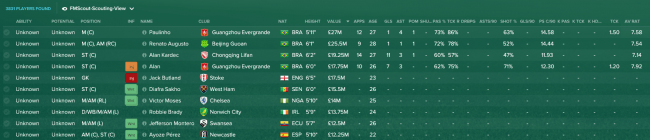
Staff Search View

Screen Resolution Alert:
Please note that my custom screens were made for a wide screen, so you'll need a screen resolution of at least 1920x1080 in order to see all columns without having to scroll horizontally.
This file is an fmscout.com exclusive!
How to use my custom views in FM17
- Download the .zip archive and use a tool such as 7-zip for Windows or The Unarchiver for MacOSX to extract its contents.
- Move the 7 extracted .fmf files to your views folder:
\Documents\Sports Interactive\Football Manager 2017\views\ - Run Football Manager 2017 and import each custom view in the appropriate screen.
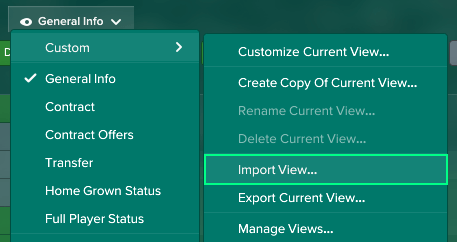
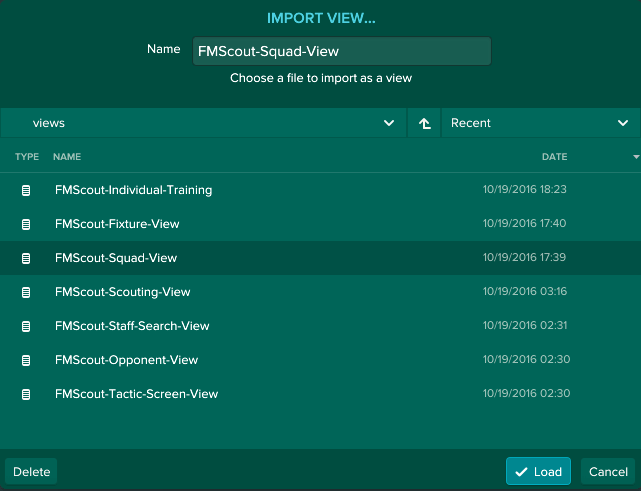
Or you can watch the video below







![FM26 Data Tweaks [v1.7 | v3.0]](https://i.postimg.cc/t4fKVrB7/wonderkid.png)




Discussion: Jamie's Essential Football Manager 2017 Views
4 comments have been posted so far.