
I have created custom filters for all Football Manager 2020 player roles:
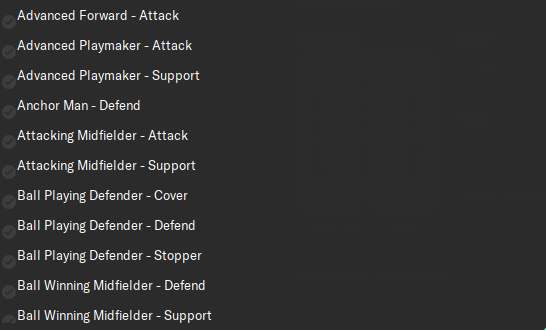
For example, here's the Enganche filter:
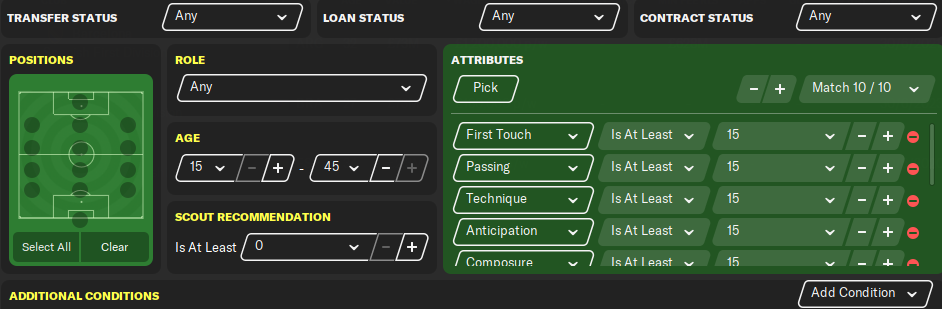
I have also created custom filters for all Football Manager 2020 staff jobs:
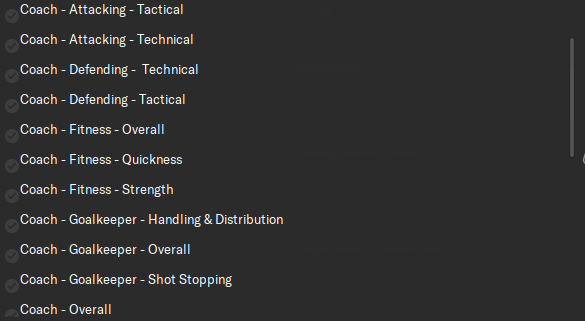
This file is an fmscout.com exclusive!
How to use my custom filters in FM20
- Download the .zip archive and use a tool such as 7-zip for Windows or The Unarchiver for MacOSX to extract its contents.
- Move the 2 extracted .pft files to your filters folder:
\Documents\Sports Interactive\Football Manager 2020\filters\ - Run Football Manager 2020 and import each custom filter in the appropriate screen.
For Mac OS Catalina users, the path to the user folder has changed and can now be found at:
~/Library/Application Support/Sports Interactive/Football Manager 2020/
For more details: FM20 User Files on Catalina are stored in a different folder




![FM26 2025-26 Real Fixture & Results [6-1-2026]](https://www.fmscout.com/datas/users/realresult_thumb_25_26_fm26_257759.png)





Discussion: Jamie's Essential Football Manager 2020 Filters
6 comments have been posted so far.
\Documents\Sports Interactive\Football Manager 2020\GamePass\filters\