
Thanks to:
-Michaeltmurrayuk
-DF11 skin
-Wannachup
-OPZ Skin
-Heffem Skin
-Wozzie
Features/Highlights:
The goal of this skin was to preserve the default look of the game, while redesigning certain panels to improve user experience.
It's designed for 1920x1080 resolution, I can't guarantee that it will work as intended on other screen resolutions.
-Redesigned Club Overview Panel
-Redesigned Player Overview Panel
-Redesigned Player Popup Panel
-Redesigned Home Screen
-Instant Result Button
-DF11 Facepack support (other facepacks should work as well)
-Simple, dark and modern design, using different shades of the gray color
LIVID 22 DARK Preview

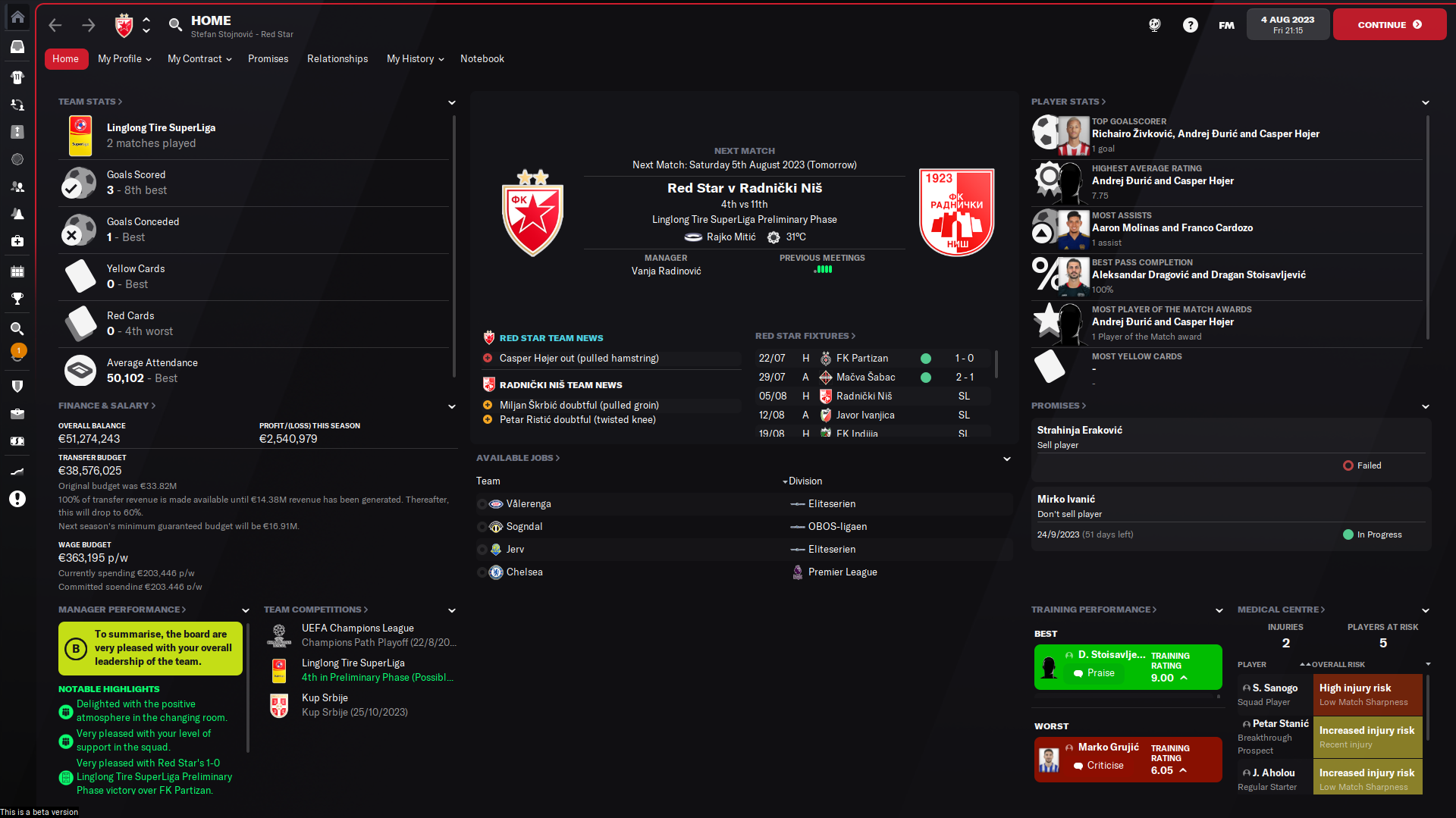





Updates:
-Fixed the 3 middle player panels
30/10/2021
-Updated player profile to show personality and media handling
-Updated staff pop-up panels
1/11/2021
-Fixed some minor issues
4/11/2021
-Intro panel now matches the rest of the skin
-Added match screen mod by michaelmurrayuk
-Added 2 versions of centered player profile
v2
-Changed the continue button and the stripe around the main area to match team colors
6/11/2021
-Changed the default background and added the ability to change the general opacity of the skin, for those using custom backgrounds. (Though you have to do this manually by going to the Livid22/panels/client object/client object viewer.xml
There you will find 2 lines of code:
<widget class="picture" file="boxes/bordered/solid/paper" red_replacement="bg" transparency="0.5"> <!-- overlay -->
<widget class="inner_contrast_box" appearance="boxes/custom/interface/content/paper" transparency="0.8"> <!-- content -->
Changing the transparency value from 0.0 to 1.0 adjusts the opacity, 0.0 = fully transparent
After changing the values, save the file, go into the game and reload the skin.)
8/11/2021
-Fixed minor issues and changed transparency and the background (Updated the screenshots)
-Fixed CA not being shown in player popup panel
11/11/2021
-Redesigned the scouting card, it now shows attributes, as well as some other info
14/11/2021
-Changed the default font, if you'd like to revert to the original, just delete the fonts folder.
22/11/2021
-Updated the Home panel next fixture area to match the club colors
28/11/2021
-Redesigned the Nation overview page





![[FM26] Ronaldo O Fenômeno](assets/downloads/fm26/ronaldo-o-fenomeno-fm26.th.jpg)





Discussion: LIVID 22 DARK - FM22 Skin (Updated - 28/11/2021)
55 comments have been posted so far.
Love your skin a lot! But for some reason the "Attend staff meeting" button isn't working for me. I have to use the "Send summary to my inbox" every time. Hopefully this can be fixed
Cheers!
oh.. didn’t know I need to do that though.. thank you so much.. love the skin so much!
Hmm that's weird. Definitely seems like it's an issue with 125% zoom setting for your PC.
Glad to hear you could make it work. If the game had 75% zoom option I think it would perfectly balance it out.
I'm playing in 1920x1080 resolution though. Problem might be my screen size is 15.6. I guess. Or the overall 125% zoom I'm using in my PC, but I never had a problem with any other FM editons as far as I remember. Anyway, I kind of worked it out decreasing FM zoom down to 85%.
Thanks. I'm guessing you are using a lower screen resolution which is why stuff doesn't appear as it should. To fix those issues you mentioned would require me to make another skin version for lower resolutions. Sadly, that probably wont happen. Right now, the skin works in all resolutions but obviously, as you've mentioned, lower resolutions wont display everything the same way as higher resolutions. So 1920x1080p is recommended, as mentioned in the post.
@Wellligton5925
Thanks, match panels are definitely on my radar and it's something I'm looking to finish before the release date.
https://ibb.co/BTnfCnh
I'm having some issues, though. Some panels in the player profile view are too narrow to show the info correctly, so I had to decrease the zoom down to 95%. It seems to have been fixed that way.
There are a couple of issues related to the size of the panels that haven't been fixed with zoom:
- Attributes panel in the staff profile screen doesn't show GK attributes and there's no slide bar, which is specially problematic when looking for GK coaches.
- Player qualities aren't displayed correctly as the attribute panel in the player profile screen is too small. Scrolling doesn't help at all.
- In the main screen, under the next match panel, team fixture, isn't displayed correctly. I can't arely see the next two matches.
On a side note, as a personal preference, is there any way to change the grass texture in the tactic view to default?
Other than that, this is great. Thanks again!
You have to download a stadium pack for them to show up.
Fixed in the new update.
Updated the skin. Now you can head to the skin folder, go to panels/generic/non-transparent sidebar, copy the file found in there to the panels/generic folder. Reload the skin and it should work.
@traL23 If you want the default background, go to the skin folder, graphics, and delete the backgrounds folder.
Thank you.
Could you please screenshot the issue?
Only one question:
The white text on the left menu is hard to read when the background picture color is light, so can you also create a translucent background for the left menu?
I think it has to do with another skin I tried but i'm not sure... This one looks sick but I want to change the background real bad
Not sure what you mean, but try changing "primary_button" color in Livid 22 settings file. (line 102)
@keef
Thank you. I've noticed this issue myself today, no idea what's causing it but I'll try to solve it asap.