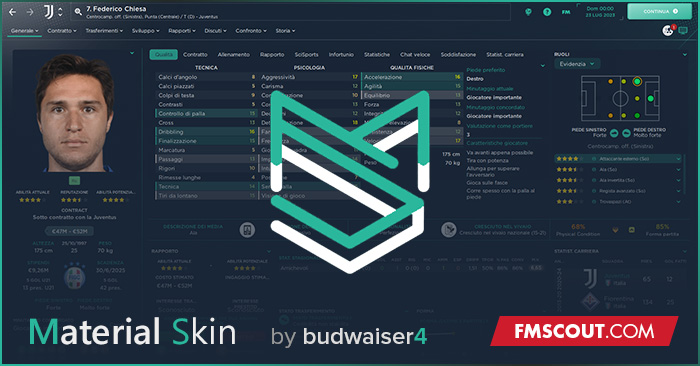
First of all, I sincerely thank all those who appreciated the work done the previous years and who have given their contribution by leaving feedback on the skin and at the same time I apologize if in the last period I have not been able to make the changes you requested.
Also this year the Material Skin is ready for you!
It is still in beta and improvements are likely to be made in the next few days.
Give me your feedback to help me to fix the bugs easier!
I hope you will enjoy my work again this year.
Cheers
DONATIONS
Donate via PayPalMaterial Skin - FM24 Screenshots
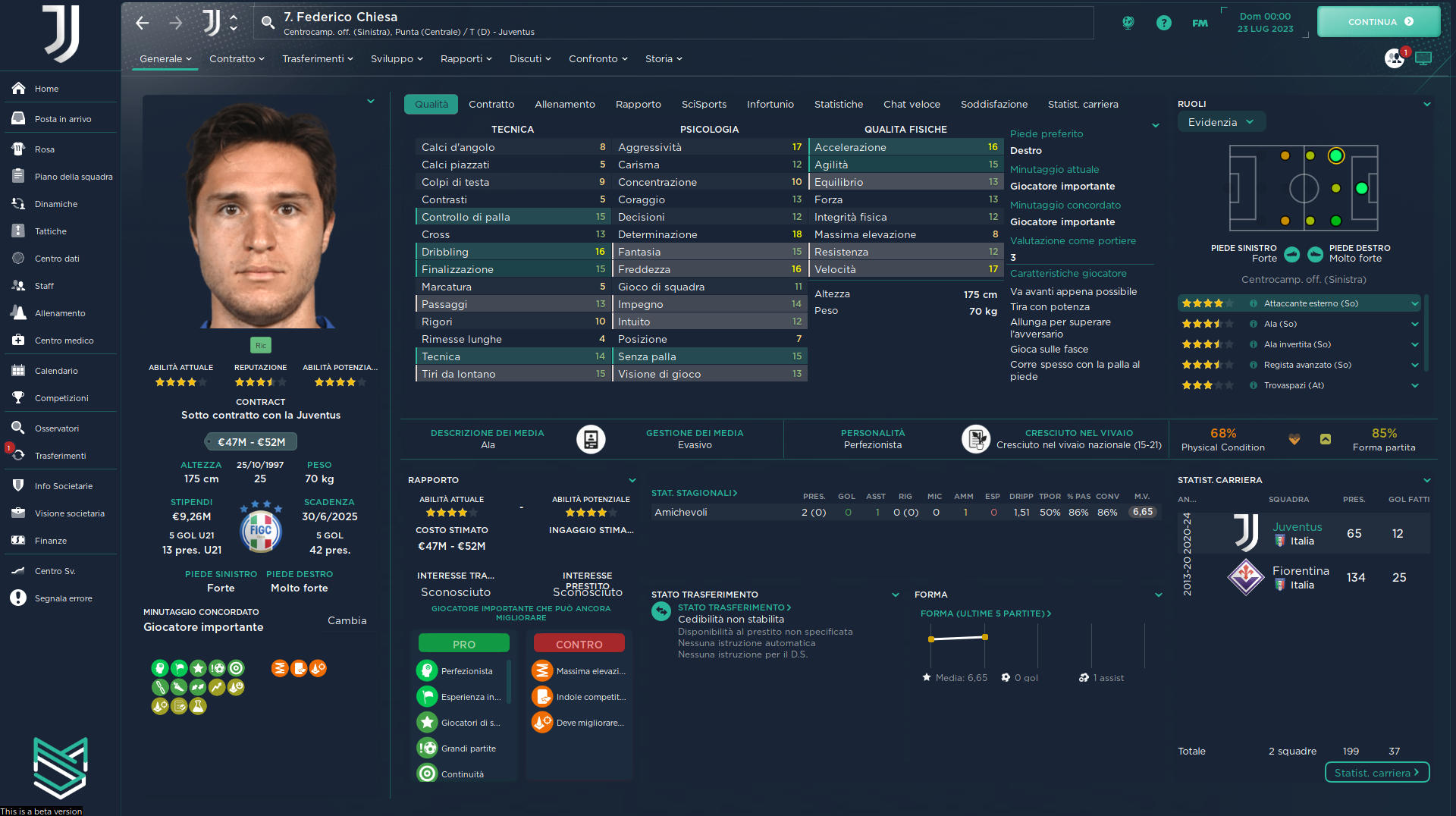

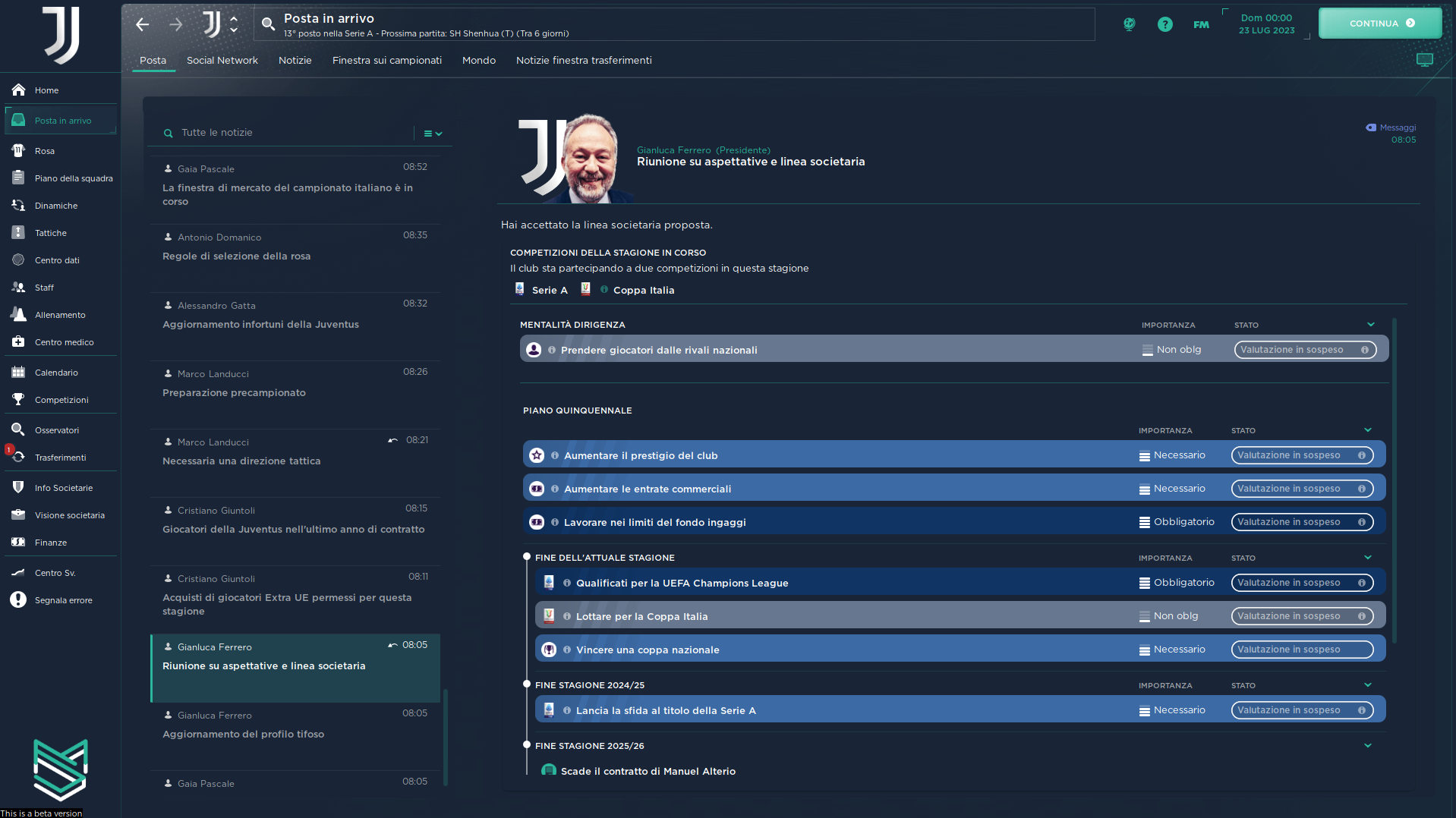

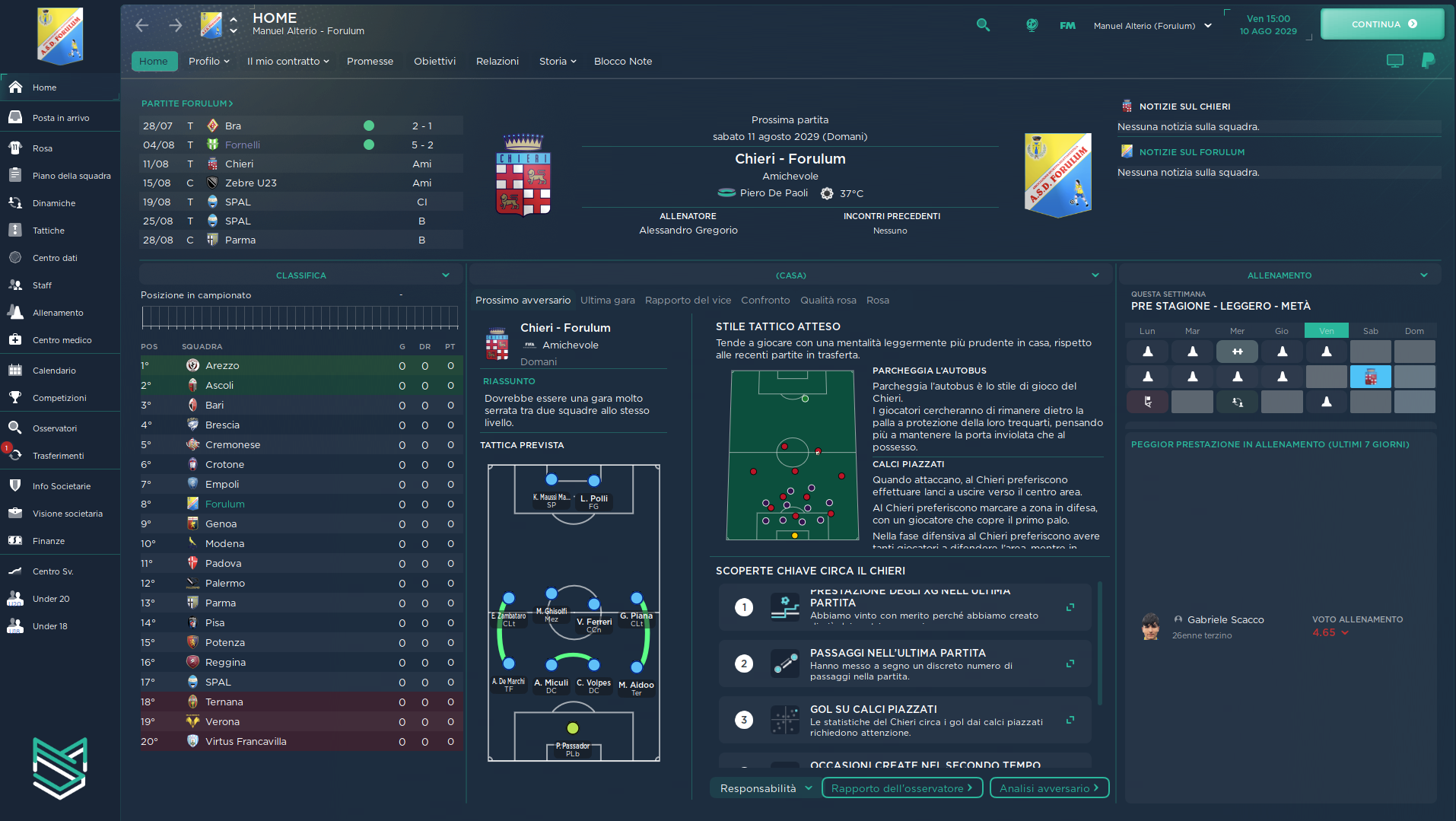

How to install the Material skin on FM24
- Extract the contents of the .rar archive using a tool such as WinZip or 7-zip.
- Move the extracted folder "Material Skin 2.0.24" to:
\Documents\Sports Interactive\Football Manager 2024\skins
Create folder "skins" if it doesn't exist already. - Start the game and go to Preferences screen, and then to the Interface tab.
You should see "Material Skin" as options in the skin drop down of the Overview box.
Use the Clear Cache button, then hit the Confirm button.
Please note this skin is provided as is. It has nothing to do with Sports Interactive or SEGA and won't be supported by them.






![FM26 2025-26 Real Fixture & Results [7-1-2026]](https://www.fmscout.com/datas/users/realresult_thumb_25_26_fm26_257759.png)




Discussion: Material Skin 2.0.24 V2.0.1 by budwaiser4
60 comments have been posted so far.
So I have to click on Overview-tab and choose profle for it to display.
It has been like this since first release for me
The player have also the version with the kits. You are referring to the profile player screen?
About bugs yeah the side panel with only icons doesn't work.
And why don't we have the kit with the number and name along with the player picture like last year ? I really liked it.
Thanks again
For the love of god, please do a 1366x768 version, this is by far the best skin in the game, i used it on FM22 and it was incredible, in FM23 you didnt do a 1366x768 version, i searched for it so much but couldnt find it anywhere and i couldnt use the normal version because some parts of the menu didnt work so well but now i did an account just to ask you to do one for FM24 since we are still in the beta i think you would be more compelled to do it, amazing work, great job dude, really congrats, really hoping you can find some time to do it, thanks in advance.
just something (maybe you are aware of) ... when you change the display scale on Windows 11, if it not at 100% the skin is not scaling. Issue on the start screen (start, load game ...) also the left side of the game (menus) are not skinning.
You are doing awesome work
Thanks
For other bugs send me a pm with attached image to undestand better the bug! I'll try to fix ASAP!
Thanks to all and sorry for the inconvenience:)
Sorry if it doesnt make sense, my english isnt the best and i play the game in my native language so im not sure what the different things are called in english so i tried to be as specific as possible. THANKS for your great work, its greatly appreciated
TLDR: I have the same problem as the two persons that commented before me. Didnt see that that others also had that problem, so i tried to go really into details to make it easier.
Also having the same problem with the search window in scouting view
Great skin apart from that
@noisyintrovert can you download again the skin? It's strange you have this bug