
Thanks to Michaeltmurrayuk and wannachupbrew.
The Milla skin is optimized for Full HD screens with a resolution of 1920x1080 (full screen). If you're running a larger resolution, it should be fine. If you have a lower res screen, try less zoom (under 100%) from the preferences screen.
A note from the author:
I tested this skin for a very short time. If there are any bugs, please let me know.
If you do not have the in-game editor, some values will not appear.
Cheers. Enjoy playing FM.
Milla FM18 Skin Preview
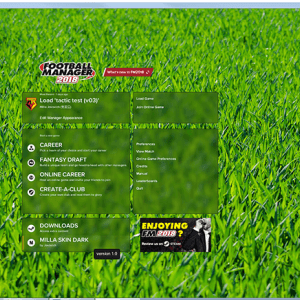

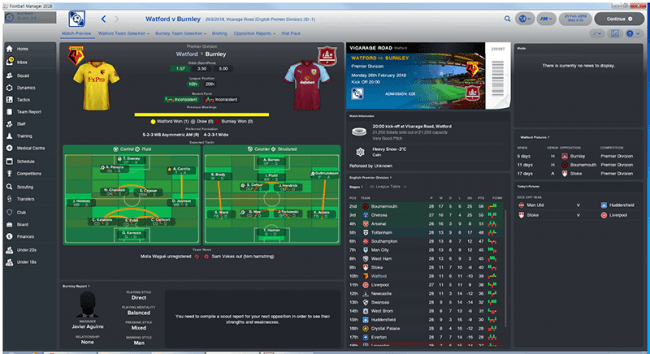


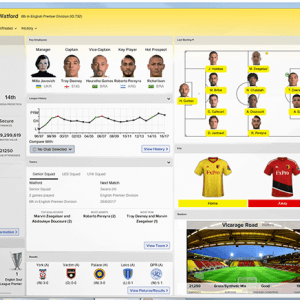
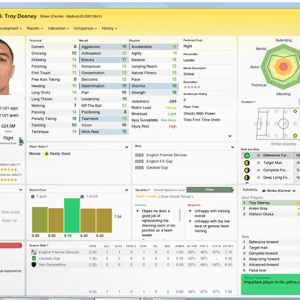
How to install the Milla skin on FM18
- Download and extract the .zip file.
- Place the "milla 1.1 dark" and "milla 1.1 light" folders here:
Documents\Sports Interactive\Football Manager 2018\skins
Create the folder "skins" if it doesn't exist. - Start FM18 and go to Preferences screen and then into the Interface tab.
You should see Milla Dark v1.1 and Milla Light v1.1 as options in the skin drop down of the Overview box.
Hit the Confirm button.
You may need to restart FM18 after selecting the skin to ensure the sidebar colours work properly.
Please note this skin is provided as is. It has nothing to do with Sports Interactive or SEGA and won't be supported by them.





![FM24 2025-26 Real Fixture & Results (Start in 2025) [January update]](https://www.fmscout.com/datas/users/realresult_artv2_257759.png)





Discussion: Milla FM18 Skin - Dark & Light
6 comments have been posted so far.
http://www.mediafire.com/file/a4lnrcxypc3833p/Milla.rar/file
"403. That’s an error.
We're sorry, but you do not have access to this page. That’s all we know."
We're sorry, but you do not have access to this page. That’s all we know."
do you know what happpen?
im missing the player icon on LAST STARTING 11, can u tell how to fix it bro?