


In an exciting week, he has purchased Millwall Football Club after a lengthy negotiation process with the previous owners. Initially met with some demonstrations from fans, excitement has suddenly now grown around the potential that Al Futtaim could bring both financially and strategically to the club. Enthusiasm is in the air!
Adding to this momentum is Txiki Begiristain, who has joined as the Sporting Director. Having resigned from his role at Manchester City, he is set to oversee transfers and guide the club in the right direction moving forward.
Furthermore, Al Futtaim has secured a lucrative partnership with Nike for the jersey sponsorship deal, ensuring that Millwall will also feature the Al-Futtaim Group logo on its kits.

Under Al Futtaim's leadership and Begiristain's expertise, the following improvements are anticipated:
- Enhanced financial stability
- World class board
- New sponsorship deals
- A new stadium set to open on August 1, 2024 (Millwall Stadium)
- A new training facility scheduled for July 1, 2024

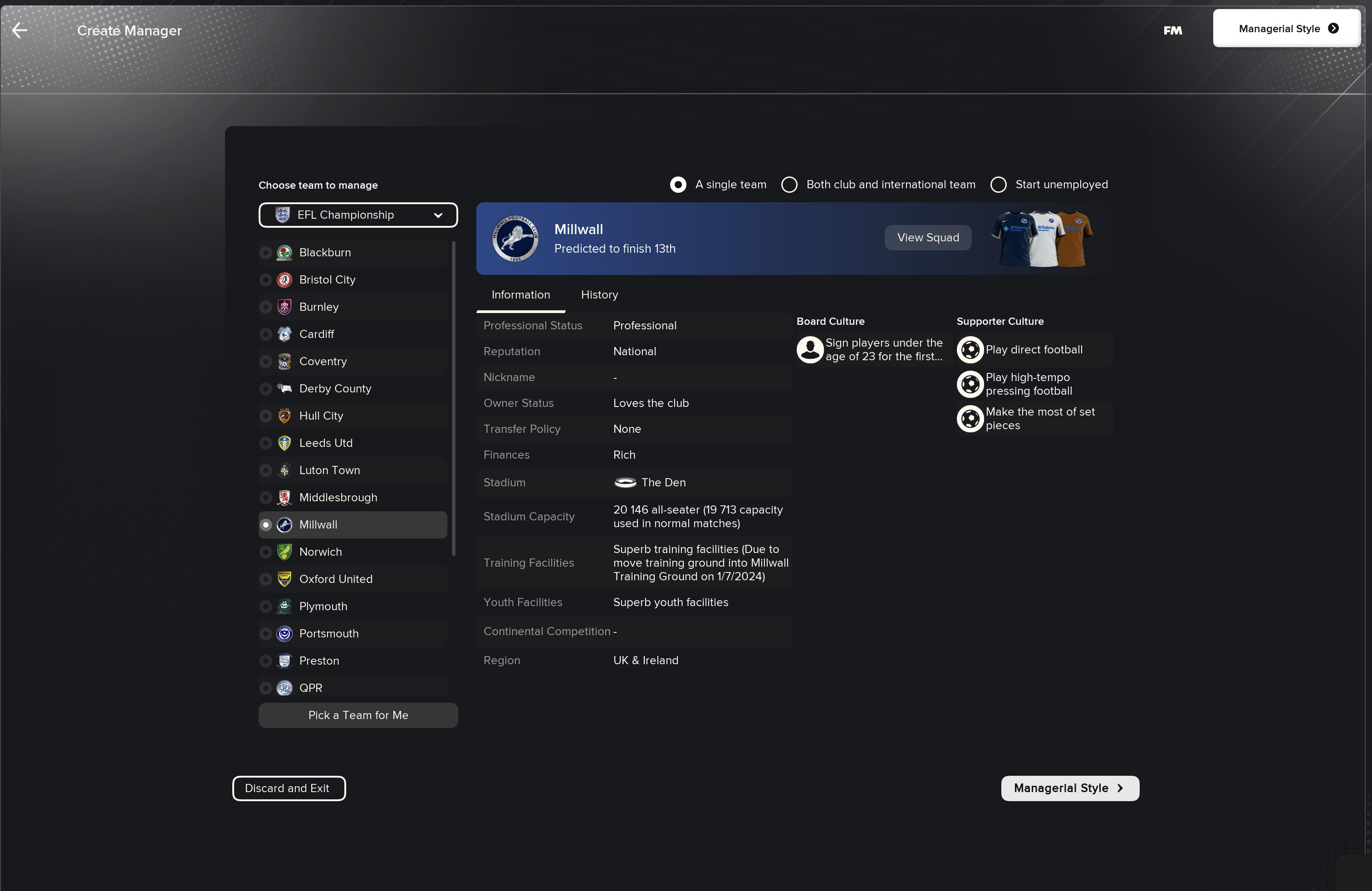
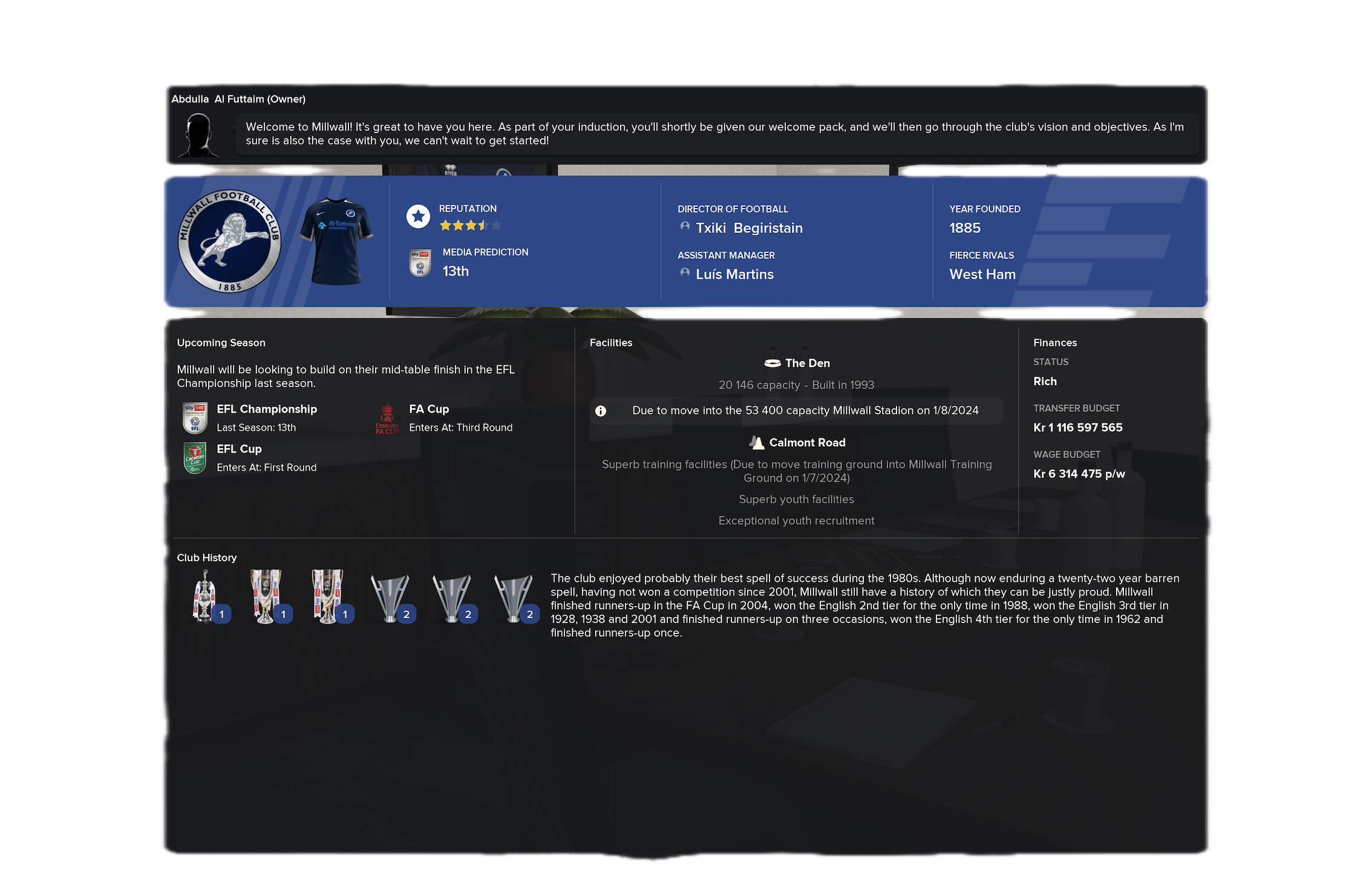
Please make sure to check for compatibility with other editor files in the game to avoid potential ID conflicts with kits and logos that might cause crashes and not working. Make sure that you not have added other Editor files that can occupie the ID number!
How to Install
1. Place the editor file (".fmf") into the "editor data" folder in your Football Manager 2024 directory.
2. Add the logos and kits folders to the "Graphics" folder in your Football Manager 2024 directory. If a "Graphics" folder doesn't exist, create one.
If you have added additional leagues to the game through editor data, there may be ID conflicts with kits and logos, which could prevent them from displaying correctly.
To update the ID numbers:
Go to FM Settings and enable the option to show IDs.
Next, go to the club's page, where you'll see the club's ID displayed next to its name.
For example: "20241102"
Open the downloaded graphics folder and rename all files with the original ID (e.g., "2000339408") to your club's specific ID (e.g., "20241102").
Update the config.xml file in the same way (open with Notepad to edit).
Reload your skin in FM Settings with the cache disabled, and you’re all set!




![FM26 Data Tweaks [v1.7 | v3.0]](https://i.postimg.cc/t4fKVrB7/wonderkid.png)






Discussion: Millwall FC Dubai Takeover
No comments have been posted yet..