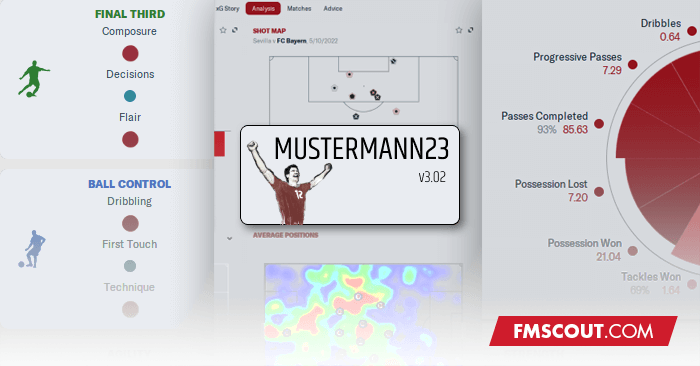
Mustermann23
Mustermann23 Light v3.03












Credits
Quite a few to mention, and I'm sure there will be some that I've missed. If I've inadvertently used something you believe I haven't credited please let me know!bluestillidie00
sebastian_starttrbts
Tyburn
_Ben_
Michaeltmurrayuk
wkdsoul
keysi
Wozzie
Heffem
Olas Nick
Jellico
vonTrips
RDF Tactics
Dan Gear/Cleon Hobson/View From The Touchline
FM_Grasshopper
Rashidi
TheFFM
13thMan
SixPointer
Snowofman
FAQs and Patch Notes available here: https://community.sigames.com/forums/topic/569678-fm23skin-mustermann-23-v211-updated-190323-dark-version-out-now/




![FM24 2025-26 Real Fixture & Results (Start in 2025) [January update]](https://www.fmscout.com/datas/users/realresult_artv2_257759.png)
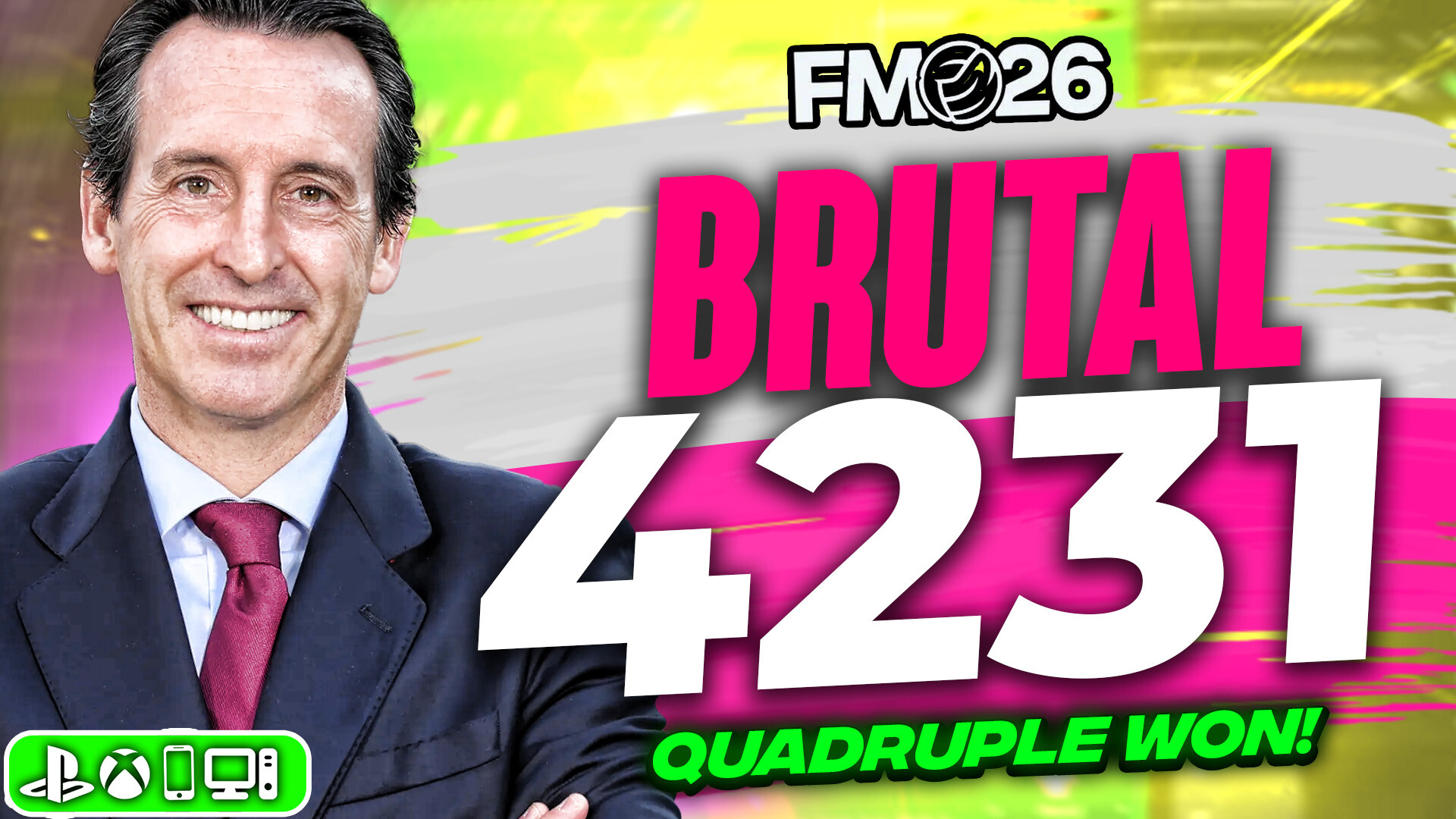



![FM26 Data Tweaks [v1.3 | v2.2]](datas/users/fm-datatweaks_146541.jpg)

Discussion: Mustermann v3.03 FM23 Light Skin
154 comments have been posted so far.
For now, at least, there are a couple of options:
- Use Notepad+ and change use_attribute_colour_as_bg="true" to use_attribute_colour_as_bg="false" using the Find in Files function (select the whole skin folder, and replace all)
- Define the colours you want in settings/Mustermann Graphical settings.xml, these colours are defined from line 664 starting "low attribute".
(Obviously it might have other skins in there, too)
@Andersonandhe - there are no plans for a dark version.
If so, I assume they've changed the person properties.xml in the properties folder. If you search for "overall physical condition" you will see an entry that says for IGE only. Try changing the customisation_context from "none" to "play". You'll possibly need to close the game entirely and re-enter to see if it's worked.
- Copy the Reds.xml file to Mustermann Numerical/settings.
- Delete Mustermann Numerical settings.xml.
- Rename Reds.xml to Mustermann Numerical settings.xml
- Reload the skin (make sure Use Caching is turned off when you reload the skin)
....
Match in between highlights panel
Match touchline tablet
@lucasnake - a fair criticism. What are the issues you are facing with a small positions map?