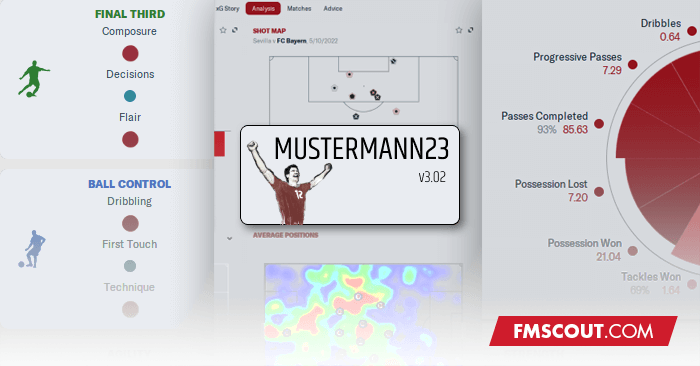
Mustermann23
Mustermann23 Light v3.03












Credits
Quite a few to mention, and I'm sure there will be some that I've missed. If I've inadvertently used something you believe I haven't credited please let me know!bluestillidie00
sebastian_starttrbts
Tyburn
_Ben_
Michaeltmurrayuk
wkdsoul
keysi
Wozzie
Heffem
Olas Nick
Jellico
vonTrips
RDF Tactics
Dan Gear/Cleon Hobson/View From The Touchline
FM_Grasshopper
Rashidi
TheFFM
13thMan
SixPointer
Snowofman
FAQs and Patch Notes available here: https://community.sigames.com/forums/topic/569678-fm23skin-mustermann-23-v211-updated-190323-dark-version-out-now/




![FM24 2025-26 Real Fixture & Results (Start in 2025) [January update]](https://www.fmscout.com/datas/users/realresult_artv2_257759.png)




![FM26 Data Tweaks [v1.3 | v2.2]](datas/users/fm-datatweaks_146541.jpg)

Discussion: Mustermann v3.03 FM23 Light Skin
154 comments have been posted so far.
i loved your skin last year and I used it a lot. Will there be a dark version thought. I love the player and club overview but i can't keep looking at the light version of your skin cuz my eyes begin to hurt due to all the white there is.
If there isn't any plans it is ok then I will still use this skin.
The next major update will have nationality flags as part of player profile in quite a big overhaul (although that might be some time away)
I haven't touched the Dev centre yet and not sure if I will. The underlying code is quite tricky to change from what I remember but, if I do, I'll keep this in mind.
Also, i think it would be better if in Dev. Centre current ability stars were hidden and only potential stars were shown.
There are no current plans for a dark skin, nor a Club Colours version.
Mustermann Graphical 1440 and Mustermann Numerical 1440 contain an adjusted layout for 1440x900 (85% zoom). Ease of Access zoom settings will still impact this, and may not work on lower resolutions or higher zoom settings.
P.S: Aw nuts, I missed the part where it said 85% zoom, it's fine now. I didn't realise this was specced for a higher resolution.
Using Mustermann Graphical.
1) too shallow data in player profile
2) minimal practical impact in immediate look
3) for in game editor users (like myself) impossible to make attribute edits (in numerical version) - attribute windows stay uneditable when you clock on "start editing" at player profile.
hope you take my criticism constructively.
no hate from my side.
@sassamoraes - Unfortunately, there will not be a team colours version.
https://imgur.com/UHwNZPY.png
Comparing screenshots there are colours that appear to be inverted (areas that should be light are dark, and vice versa). Have you changed the colour settings?
If so, you will need to edit panels/match/comps/ger/bundesliga/match score area panel.xml and edit the background colour for the clock (which can be found by searching red_replacement="white")