Mustermann Iconic
ATTRIBUTES REIMAGINED
Grouped by training category, attributes are displayed in context with the area of the game they impact. Numbers are no more - with simple Icons introduced to represent an attribute range (Excellent, Good, Average & Poor). Untethered from obsessing over the difference between a 13 and 14, Mustermann Iconic puts priority on practical performance.
MONEYBALL IS THE OPIATE OF THE MASSES
With the introduction of even more stats in this year's edition of FM, Mustermann Iconic gives them more prominence within the player profile. A brand new pizza chart helps take analytic data to the next level, whilst the introduction of archetype badges gives you a snapshot of how your players are impacting games.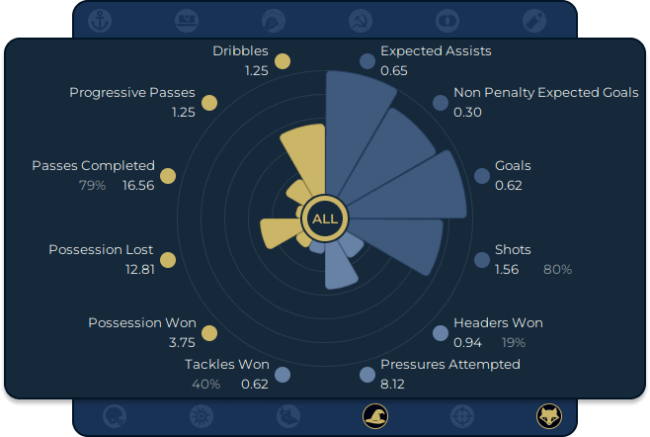
MATCHDAY EXPERIENCE
Shamelessly stealing the touchline tablet from the Console version of the game, all your match feedback is available in one place. There's a catch, though - you will no longer be able to see the action on the pitch whilst you have your nose buried deep in the data. A new post-match provides a customisable summary of completed games.
OVERVIEW OVERHAUL
Key information pages have been overhauled to give a more natural feel to sourcing your knowledge. The Mustermann Broadcasting Network brings you in-game news alongside an assortment of tactics videos, guides, blogs and useful resources from awesome FM creators within the community.
ADAPTIVE TO YOUR RESOLUTION
Designed to work from 1360x768 upwards, the skin will adapt the layout to your resolution. Use of vertical scrolling removes those pesky boxes with not enough space for the information, whilst ensuring those at lower resolutions don't miss out. There are also 12 different colour themes to pick from so you can find just the right aesthetic for your FM experience.

Installation Guide & Feature Overview
Changelog
v1.2- Introduction of Light mode
- Expansion of customised home page widgets
- Pizza chart graphics updated to include guidelines at 10th percentile and distinction between those metrics above and below the 50th percentile
- Replaced heatmaps in match report with formation
- Addition of bookmark button in titlebar
- Addition of next unread, mark all as read, and save note buttons to inbox
- Expanded pasty charts to include drill down by position
- Addition of defensive actions, excitement factor and passing breakdown to player profile
- Data Hub option added to performance section of player profile
- Added an attribute key to player profile
- Added bans as to player profile
- Restored edit appearance button to manager profile
- Added manager characteristics to manager profile
- Added text for studying new qualification to manager and staff profiles
- Added competition reputation history graph
- Restored formation fluidity indicator to tactics pitch
- Added player mugshots as option for custom views
v1.1
- Added scouting knowledge indicator to player profiles for scouted players
- Restored "Attributes" page - this is now the same as the "Profile" page, but with player's ability/attributes above performance
- Added match preparation summary to training overview
- Added contract end date to header on player profile
- Added Russian alternative files (thanks thebuildupplay)
- Updated player dot icons in tactic screen during match to fit rest of skin
- Increased width of player tactical instructions dialog box to better support non-English languages
- Fixed missing text for stats and GK attributes in player profile
- Fixed aggregated attributes erroneously showing as 5 stars for groups that should be 0.5 stars in training reports and player comparisons
- Fixed missing team and competition filters from player form page
- Fixed goalkeeping stat labels missing from form selector on player profile
- Fixed home form showing up in match lineups for both teams
Donations
If, for whatever reason, you are so enamoured with this skin you want to send me a coffee, feel free to donate via PayPal. I would like to stress there is no obligation whatsoever!Donate to GIMN
Credits
Quite a few to mention, and I'm sure there will be some that I've missed. If I've inadvertently used something you believe I haven't credited please let me know!tcsskin - An elder statesman of skinning, taught me a lot and been a wonderful sounding board. All round solid fella.
keysi - For all the assistance to my many skinning queries.
Wozzie - Tad Twenty was the first skin I used. Arguably to blame for me going down this rabbit hole!
Michaeltmurrayuk - For those base skins all those years ago.
wkdsoul - For all the assistance to my man skinning queries.
sebastian_starttrbts - For setting me down the path of pseudo-attributeless skinning.
Tyburn - Also for setting me down the path of pseudo-attributeless skinning.
_Ben_ - For being a fabulous sounding board and helping to push new ideas over the last 18 months.
Just Howie - For entertaining late night conversations on completely inconsequential skinning related nonsense.
Groot - For building my ego and helping me with various skinning queries.
Snowofman - For all the assistance to my many skinning queries.
a31632 - For being a master of buttons.
Jellico - For his consistent and constructive feedback.
VonTrips - For his consistent and constructive feedback, and assistance with Czech translations.
FERIA - For help with French translations.
Herr Jones - For help with Portuguese translations.
thebuildupplay - For help with Russian translations.
FAQs and Light Mode screenshots available here:
https://community.sigames.com/forums/topic/580505-fm24skin-mustermann-iconic-out-now/






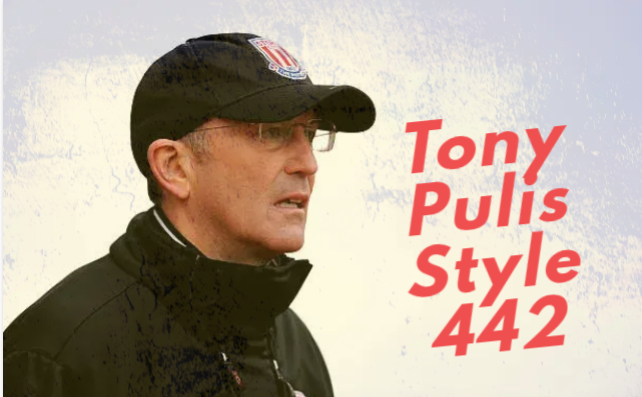




Discussion: Mustermann Iconic v1.2 FM24 (Light & Dark)
89 comments have been posted so far.
it may have been just the friendly type (she was doing her First Team vs Reserves preseason) but it wouldn't allow me to attend and watch the match.
It gave me the option, after ticking the button it even had the option come up to cancel attendance, but nothing happened on my end. When she finished the friendly, news article said I attended.
Would love to use this skin in our save but a large part of it is watching one another on diff gamedays. Is this a known bug or any idea on how to resolve it?
context (using different skins previously, both custom but diff creator, and we never had issues attending matches)
@Avron Leto - I'd much rather someone finds a skin that meets their needs than persisting with one that doesn't. I've even added recommendations available from the start menu for that very purpose!!
Not a fan of the dots system I like sweating over 14 or 15!
and the color themes, not a fan that the main header of the skin is the same color throughout instead of depicting the club you have selected. I know there are amazing other color themes that come with it...
It is by far the best design over any FM skin for me but its those small gripes are the only reason why I am not using it.
also love the fact btw the match states has the kits during a game... one of the best features for me which is why i am so sad to move on from this beauty.
Initially thought because its year 1, so I simmed a full year unemployed so players now had stats/games played etc but 80% of players profiles I open have no data so the piechart is on 0.
Am I missing something?
Not that I've been able to find, unfortunately. I have been looking for it to dynamically respond to the number of kits with the method used, but no luck as of yet.
It will be related to the team colours set in the database, so replacing kit graphics won't make any difference.
if I replace the team's uniform, for example Southampton, with another one, will this bug not be there?
This is an issue when the colours for the club's kit and numbers are the same. In your example, it's white-on-white. There is not currently a fix.
the player numbers are not visible. I can't solve this problem :(has anyone been able to?
Thank you, dude...I've not been active in the careers subforumfor a while...looks like I might need to keep an eye out!!
Due to the way the skin works, you can’t change the ranges through preferences. Instead you’ll have to use a text editor. Inside the Mustermann Iconic/classes folder, you will need to change the values for all the files inside the attributes folder and the dna folder.
In each file, you will need to edit the min_value and max_values to your desired ranges. Let’s say for example, you wanted to increase the lowest range to 8, and then make the remaining bands be 4 attributes each. You would set the first range from “1” to “8”, the second range would be “9” to “12”, the third range “13” to “16” and the final range “17” to “20”. You would then need to repeat this for all the aforementioned files. Once done, caching off, reload the skin.
You'd need to do this, but also add additional ranges into each file. The format for each range is pretty simple you would essentially just create extra lines following the same syntax - defining min_values and max_values. You'd need to consider what graphics you want, as the graphics are designed for 4 ranges (appearance="") so you'd either have to create your own to maintain the gradual increase or decided to have some ranges have the same size but just indicate through different colours. You will also need to consider defining new colours in the settings file (instructions also in FAQs) to help distinguish those new ranges.
FM, by default, has those 4 ranges so even with those changes there may be some places where it still only shows with 4 boundaries.
Just a query/request,
Is it possible to use 20 (or any other custom amount) of thresholds instead of the current 4 for the attribute colour? it'll give slightly more insight because I feel 4 is too few.