

For years, I have customized my skins because I like simple skins and panels of different skins.
This is the second year I publish it.
Remember, my work is totally free.
Having trouble seeing the percentages?
Follow this simple tutorial.
Last update:
V1.30 Final FM23 version
Add ingame editor in pre-match
Sidebar smoothing












Note:
Hidden attributes will be visible when in-game editor is available.For now only CA.
How to use the NARIGON Skin on FM23
1. Download NARIGON Skin 23 Vx.x
2. Extract the contents of the downloaded .zip file to your skins folder, which by default is located here:
> Documents > Sports Interactive > Football Manager 2023 > skins >
3. Go to preferences in-game to clear cache and then select the skin.
4. Confirm or reload skin
5. Close FM and open again (is for Physical Condition in Percentage)
6. Have fun.
NARIGON Skin - Credits and Thanks:
Base23 Skin by bluestillidie00OPZ Elite Skin by OPZ
TangFu Skin by Tracisloo
Heffem Skin by Krysler76
MichaelMurrayUK (mods & widgets)
Support received SI Forum by bluestillidie00
















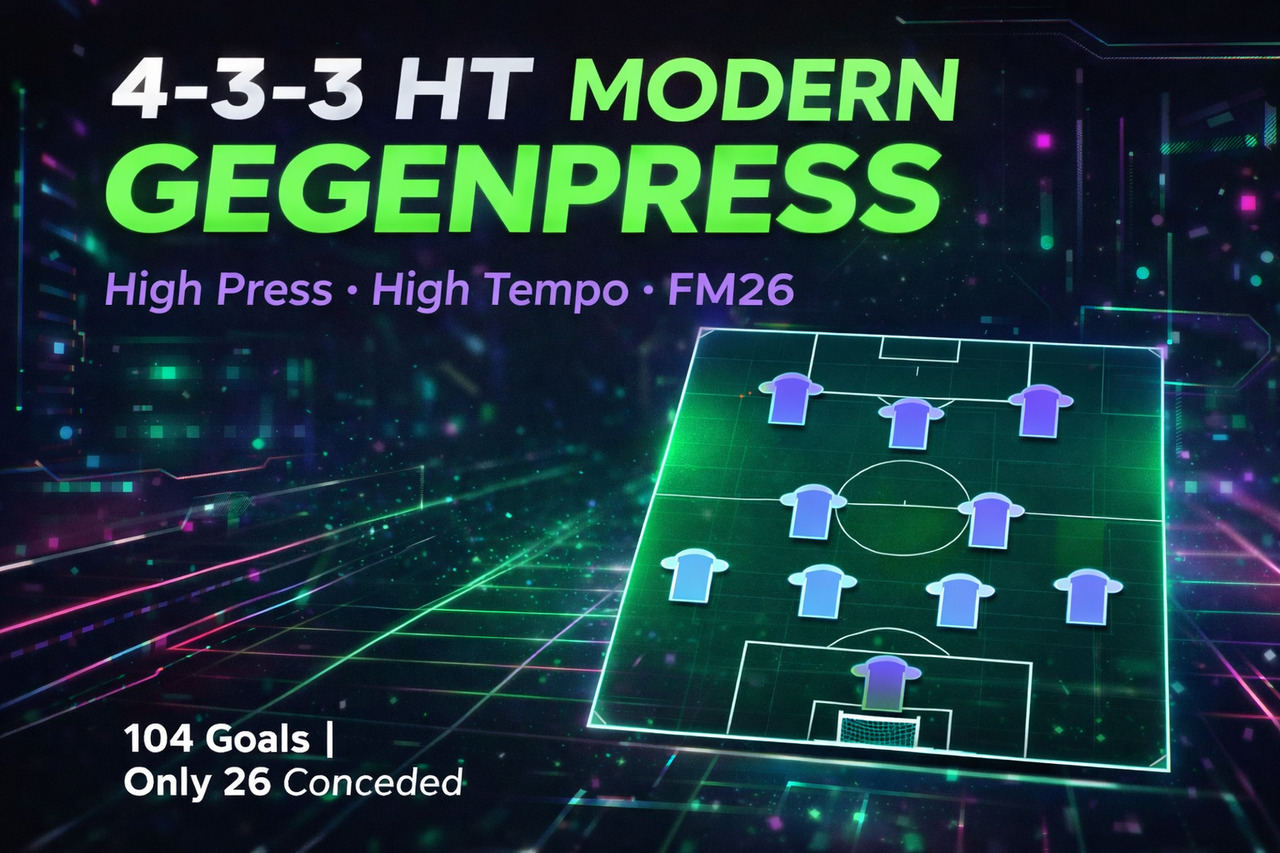

Discussion: NARIGON FM23 Skin (Final FM23 version) V1.30 + No hidden attributes
173 comments have been posted so far.
german : wie kann man mit dem In-game editor das alter im skin narigon 1.27 v bei den spielern ändern ?
I see CA and RCA
I play at 1440p, unlimited FPS (tried different settings - 60/30, didn't help).
I'll try uploading a video when I have the chance.
Thanks.
I don't know what could be happening to you, I guess it's because of the resolution.
If you do me a favor when it happens to you, can you upload images?
Maybe with that I can identify the problem.
If it were to be due to a low resolution, try shrinking image n° 4 found in:
\skins\NARIGON Skin 23 V1.26\graphics\backgrounds
P.S on 1.22 there were more screens like that (such as "Squad" screen), 1.26 fixed some of them, but it still exists to a degree.
You have 2 versions of NARIGON, one shows the hidden attributes (if you have editot in-game), and the other version + No hidden attributes
Thanks for the warning.
I will try to correct it.
https://i.ibb.co/0tZ0hGY/Zrzut-ekranu-20221112-094704.png
The skin is not edited for those images, I have tried to test the images of the staff and they are still visible.
If you find it annoying, you can remove those images from my documents or try it in another skin.
I'm playing with your specific skin and backgrounds found on fm scout divided by players, referees, fans, stadiums and so on. I have noticed that it becomes really difficult to read on any screen, especially the main ones, with the backgrounds enabled. Is it a problem on the backgrounds side, the skin side, or have you already solved it with 1.24?
In the settings folder in the widget configuration file. I use with name fm-widgets settings.xml
look for this line and change.
<colour name="sidebar text" value="yellow"/>
You have done something wrong, because if you load the skin correctly it should not look like this.
Delete all the versions of NARIGON Skin that you have in the skins folder.
Put the most current version of NARIGON and do the process of deleting cache, select NARIGON, confirm and restart the game.
EDIT:
Now I see it.
I have already fixed it for the next version.
Thanks for letting me know.
You can change the background in graphics/backgrounds and put one that you like.
------------------------------------------------------------------------
Okay sorry i should have read the note you gave earlier.
Have you downloaded any pack of logos?
If not it can also be the screen resolution. Which one do you use?
You have to remove those stadium background files from the documents folder.