

For years, I have customized my skins because I like simple skins and panels of different skins.
This is the second year I publish it.
Remember, my work is totally free.
Having trouble seeing the percentages?
Follow this simple tutorial.
Last update:
V1.30 Final FM23 version
Add ingame editor in pre-match
Sidebar smoothing












Note:
Hidden attributes will be visible when in-game editor is available.For now only CA.
How to use the NARIGON Skin on FM23
1. Download NARIGON Skin 23 Vx.x
2. Extract the contents of the downloaded .zip file to your skins folder, which by default is located here:
> Documents > Sports Interactive > Football Manager 2023 > skins >
3. Go to preferences in-game to clear cache and then select the skin.
4. Confirm or reload skin
5. Close FM and open again (is for Physical Condition in Percentage)
6. Have fun.
NARIGON Skin - Credits and Thanks:
Base23 Skin by bluestillidie00OPZ Elite Skin by OPZ
TangFu Skin by Tracisloo
Heffem Skin by Krysler76
MichaelMurrayUK (mods & widgets)
Support received SI Forum by bluestillidie00
















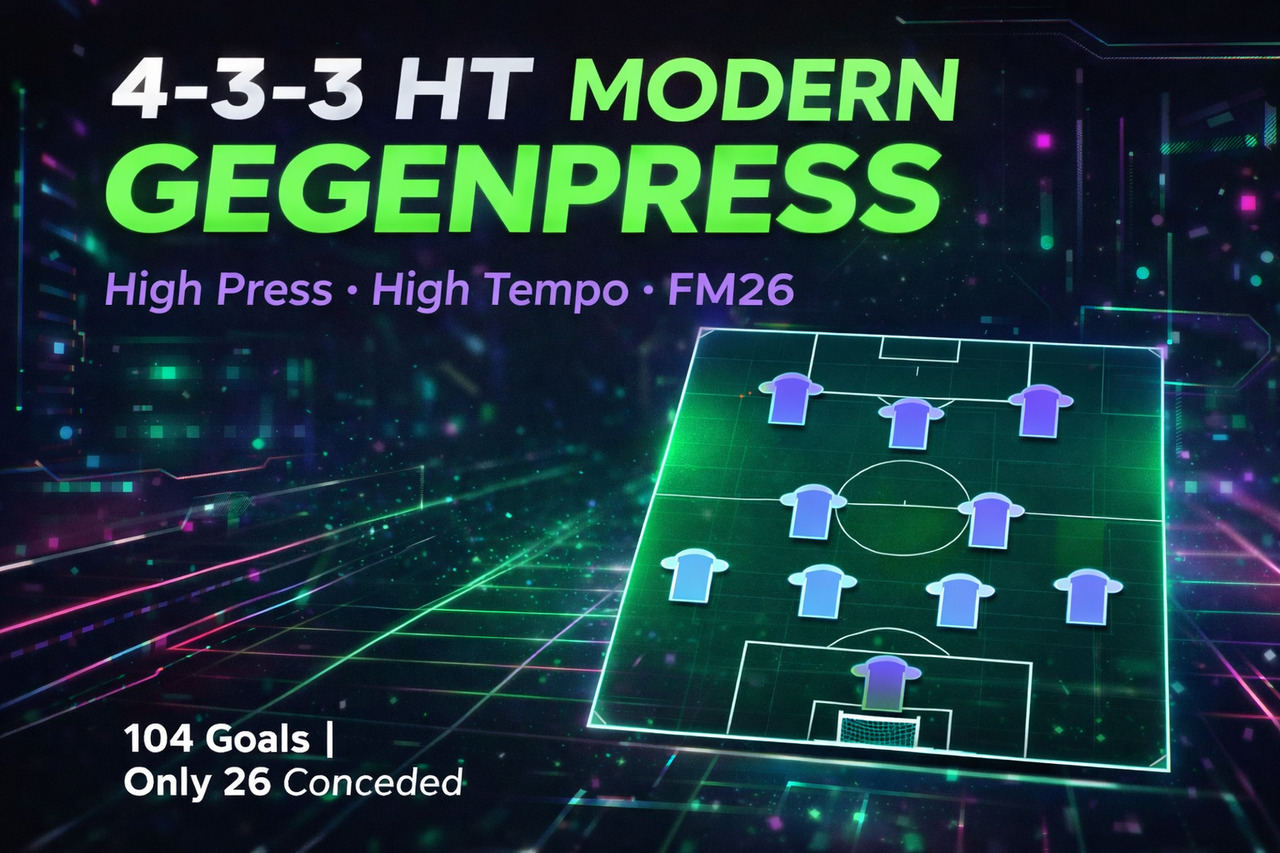

Discussion: NARIGON FM23 Skin (Final FM23 version) V1.30 + No hidden attributes
173 comments have been posted so far.
For next versión i have placed black and white colors to avoid poor visibility in that box
Thanks for the images, the transfer screen, I have already corrected it and it will be for the next version.
I will see how to make the name of the club a little more visible in attributes.
When the in-game editor is available, they will be visible. For now only CA
@Bothan Spy
Please upload a screenshot so I can locate the error and correct it.
In the next version, (1.18), I will add kits behind the players in the tactics and profile panel selector
also the set transfer fee panel has some stripes on it that clash a bit with the minus and plus signs. its a bit off putting. plus is there a way I can add the shirt behind the players face? other than that, brilliant work!
Hello,
I want to leave it without a background, I want neutral colors.
Add Physical Condition in Percentage
Remember to load NARIGON close FM and open again.
It's the only way I can get it to work for now.
1. Download NARIGON Skin 23 Vx.x
2. Extract the contents of the downloaded .zip file to your skins folder, which by default is located here:
> Documents > Sports Interactive > Football Manager 2023 > skins >
3. Go to preferences in-game to clear cache and then select the skin.
4. Confirm or reload skin
5. Close FM and open again (is for Physical Condition in Percentage)
6. Have fun.
Hello, last year it caused me problems and although I was able to do it, it was not a stable version. I'm going to try it again and publish it, it's something that I also like very much.
is there a way i can put player fitness % during the game? Its the only thing i really need it..
Thanks
maybe later, but not yet
I forgot it in a test
Delete this panel.
player comparison.xml
It's in a folder
\NARIGON Skin 23 V1.10\panels\player
I will remove it for the next update
Thanks for the warning
Hello,
No problem, my native language is not English either.
Please take a picture and share it so I can locate the error.
When the ingame editor comes out, I'll be able to finish the skin and I plan to create a similar version, but without hidden data like I did last year.
Thanks. i will correct it
search this:
If you delete it, the background will be black
and red elsewhere.
Or you can edit it until you find the right point for you.
The exact line you have to look for is:
<colour name="bg" value="rgb(60,60,60)"/>