

For years, I have customized my skins because I like simple skins and panels of different skins.
This is the second year I publish it.
Remember, my work is totally free.
Having trouble seeing the percentages?
Follow this simple tutorial.
Last update:
V1.30 Final FM23 version
Add ingame editor in pre-match
Sidebar smoothing












Note:
Hidden attributes will be visible when in-game editor is available.For now only CA.
How to use the NARIGON Skin on FM23
1. Download NARIGON Skin 23 Vx.x
2. Extract the contents of the downloaded .zip file to your skins folder, which by default is located here:
> Documents > Sports Interactive > Football Manager 2023 > skins >
3. Go to preferences in-game to clear cache and then select the skin.
4. Confirm or reload skin
5. Close FM and open again (is for Physical Condition in Percentage)
6. Have fun.
NARIGON Skin - Credits and Thanks:
Base23 Skin by bluestillidie00OPZ Elite Skin by OPZ
TangFu Skin by Tracisloo
Heffem Skin by Krysler76
MichaelMurrayUK (mods & widgets)
Support received SI Forum by bluestillidie00
















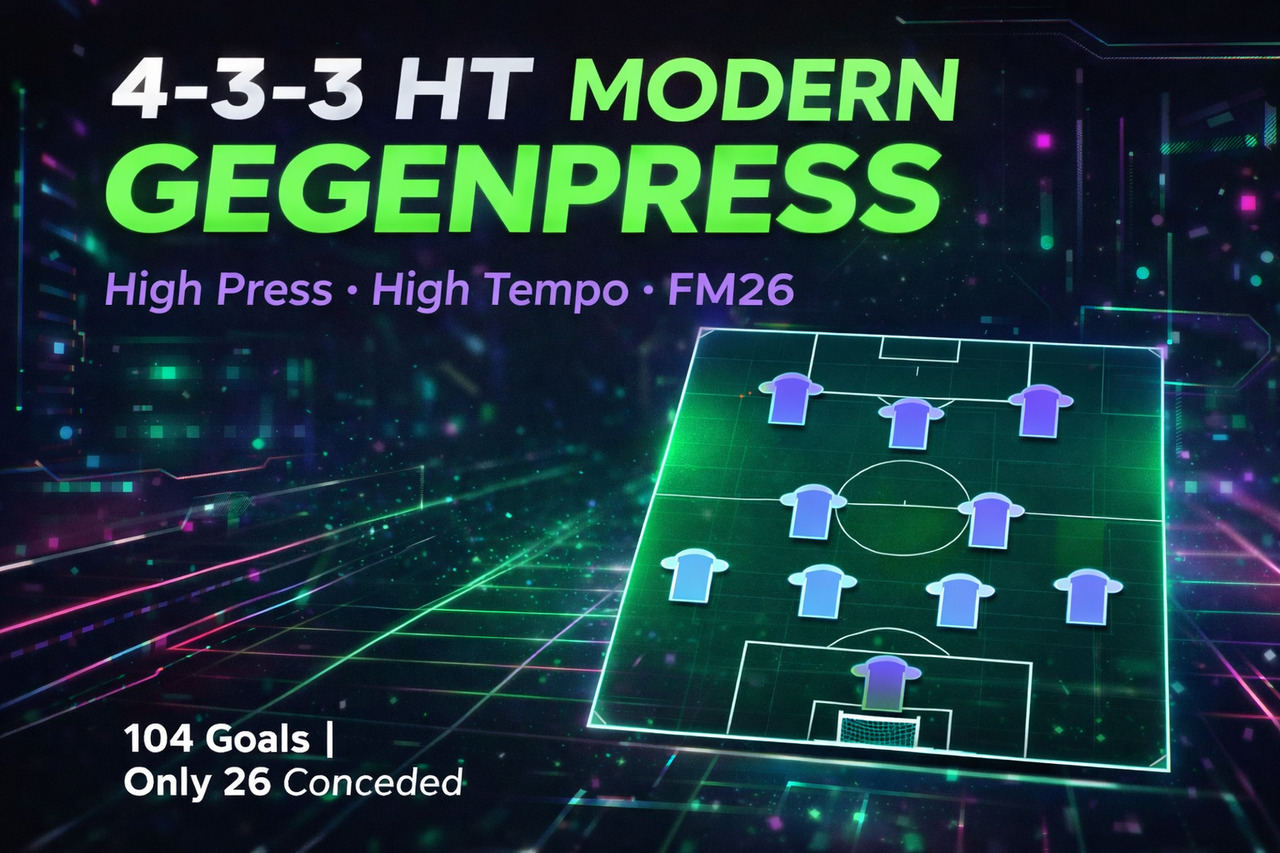

Discussion: NARIGON FM23 Skin (Final FM23 version) V1.30 + No hidden attributes
173 comments have been posted so far.
Thank you for the response. I already use the color blind options in the FM settings. To be honest they make the gray even more distracting, but they help in other areas.
I tried editing the "bg lighter", "bg", and "bg darker" RGB values in that widgets file, lines 29, 30, and 31 but upon reloading the skin nothing appeared to change. Were those not the correct values to edit?
you can edit it from:
fm-widgets settings.xml
in preferences you can edit the intensity
there are many new options this year
I wish I could help you more, but I can't test it
@FlaviusFlash
please send a picture so i can find it and fix it
However I would like to know if it's possible to change that gray-ish background present on most screens to black? The gray is very distracting and makes it harder to read most of the screens. I'm assuming it's in one of the files in the settings folder but I've tried changing some of the background RGB settings and nothing changes. Is it one of the graphics perhaps?
Thanks.
Comparison has not worked for me on the player information page since 1.5. It's just disappeared. Thank you
@FlaviusPlash
@ncpoomkung
Now I understand.
Delete file
inbox panel.xml
in this folder:
\Documents\Sports Interactive\Football Manager 2023\skins\NARIGON Skin 23 V1.6\panels\human
I will correct it in the next version
@FlaviusPlash
please upload screenshot, and I fix it
there is a problem with the 1.6 version, when I go to scouting center and open a scout report it shows me the report but the player attributes are not there, the page is blank
reuploaded
@antoaac
Voy a intentar corregirlo, todavia no lo he visto.
La superposición esta bien desde la V1.6
@ncpoomkung
it works click on yellow button
I have to correct it
Como te comentaba abajo el problema de que la m de miles salga en mayúsculas es un poco confuso. En la versión 1.5 aún no estaba corregido. Ojalá puedas arreglarlo porque veo que el año pasado te dio problema.
En lo demás si has arreglado la superposición de creo que no hay más errores. La verdad que me gusta mucho tu skin.
Fixed in V1.5
Hi,
Did you fix on the v1.4 or its coming on the next one? I'm using the 1.4 and still looks like that.
Thanks for the great work!
Hello,
Thanks for the warning. I have already fixed the transfer panel.
The value problem. I couldn't fix it last year. I'm going to try it again.
On the player transfer window is not showing if the club is interested on transfer or loan
Also the player value on this screen (next print) as well as on the team view is with a big M (for millions and not thousands). It gets a bit confusing
That is a personal view for testing.
There are 2 other views that come with the skin, those are outdated. I will wait for the output of the ingame editor.
Thank you I will look at it
@GreekzGoEliteZ
Hello,
I am not going to enable backgrounds because I want it to be neutral to make the information visible.
If possible, I'm looking to put the fan widget on the club screen, but haven't been able to do that yet.
I have 2 questions:
1.Is it possible to enable background pictures for clubs,players,staff etc?
2.Is it possible to add city pics in club info screen?
I plan to do it in future versions
@gregbrooking