
Using this database you can play in any league in Europe and be able to sign unlimited players of any nationality. No need for work permits and no limits for foreign players.
Playing on other continents, clubs will receive many transfer offers as European clubs will be able to sign players without limits from all over the world.
This doesn't affect any continental competitions nor the nationalities of the players, just adds all countries in the EU.
How to install the Sin Fronteras database on FM20
1) Move the downloaded .fmf file to your editor data folder (create that folder if it doesn't exist):Windows \Documents\Sports Interactive\Football Manager 2020\editor data
Mac Users/YOUR Mac USERNAME/Library/Application Support/Sports Interactive/Football Manager 2020/editor data
3) Start new game in regular career mode (doesn't work with FMT/FMC) and activate the No Borders - Sin Fronteras 20 database (is compatible with other databases).







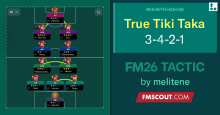



Discussion: No Borders / Sin Fronteras - FM20
1 comments have been posted so far.
I inserted it in the exact folder, I selected it alone in a new career, but at the end I always see the players marked as foreigners.
Who helps me??
I would be grateful
good night
is
good FM2020