
Released: 6 November 2013 - v1.0
Updated: 10 November 2013 - v1.1
The skin uses special fonts which are cannot be included in the Steam Workshop version. That workshop version has problems with foreign characters, while this version here works fine.
Screenshots
Changelog
v1.1- Fixed Menubar club and national team manage both
- Fixed Menubar for IN-GAME Editor
- Fixed other Boxes
- Fixed skins slower
Installation instructions
Step 1
Download the skin and extract the file (using either 7-Zip for Windows or The Unarchiver for Mac).Step 2
Move the extracted folder "opz_elite" into your skins folder:Win Vista/7/8: C:\Users\<username>\Documents\Sports Interactive\Football Manager 2014\skins
Win XP: C:\Documents and Settings\<username>\My Documents\Sports Interactive\Football Manager 2014\skins
Mac OS X: /Users/<username>/Documents/Sports Interactive/Football Manager 2014/skins
Create the folder "skins" if it doesn't exist.
Step 3
Start the game and go to Preferences screen and Interface tab.You should see "OPZ Elite .." as option in the skin drop down of the Overview box.
Hit the Confirm button.
Please note this skin is provided as is. It has nothing to do with Sports Interactive or SEGA and won't be supported by them.
Credits
This skin was created by OPZ from FM-Thai.Special Thanks to ArtDekDok and FMKorea.













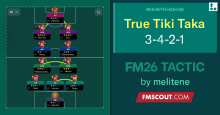



Discussion: OPZ Elite skin for FM14 v1.1
15 comments have been posted so far.
the max. size of computer is 1366x780, 60 Hz but I play in window mode, you don't have a skin with that size or if you can put the skin more small, I apreciate thanked!
Thanks and grateful for quick response if possible (:
great Skin and always is.....but how do i get the stadium pics??? ive downloaded and it doesnt show the stadiums on the teams pages just shows seats of which colour the team plays in.
thanks....please respond
Job: intel i5 processor, hd7750 graphic card, 4gb ram, Windows 7
Home: Phenom 2 x4 965, hd6850, 8gb ram, windows 7
drivers are up to date. Hope somebody have an idea because i realy like that skin and want to use it at home.
For example on tactics>overview when clicking on a jersey to check player suitability and squad depth. The windows overlap each other making it hard to read.
@mwirmm @wkdsoul: New version now available which fixes both problems.