
PequenoGenio88 Skins - Dark & Light
First of all, i want to say that I am not an expert in this of skin making. This was kinda like copy & past work with some editions in order for the skin to be the way i like. I play in window mode at 1920 * 1080 with 100% zoom.It was made from the base skin and then i just add up things from keysi, tcs opz skins and other thins that i saved im my PC from previous versions of FM skins
I also want to thank and give due credit to: @bluestillidie00, @keysi, @Alexpuk2002, @Sh@rk, @michaeltmurrayuk, @Vakzin_QPR, @Wozzie, @pikawa94, @tracisloo and @OPZ.
How to install my FM20 skins?
- Download then extract the archive (using Winrar/Winzip/7zip or else)- You'll get two files. Onde for the dark skin and another to the light skin. Move them to the correct location :
Windows : Documents/Sports Interactive/Football Manager 2020/skins
Mac : Library/Application Support/Sport Interactive/Football Manager 2020/skins
- Open the game, Go to preferences then choose the skin you want.
Skin is made for my resolution : 1920x1080 windowed mode with 100% zoom.
It's up to you to test zoom level according to your screen resolution.
PG88 FM20 Skins Preview
Dark
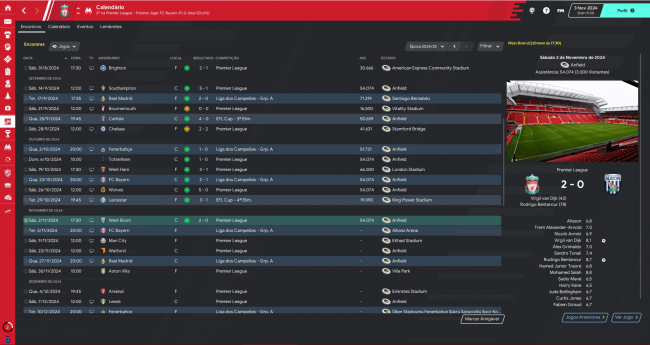
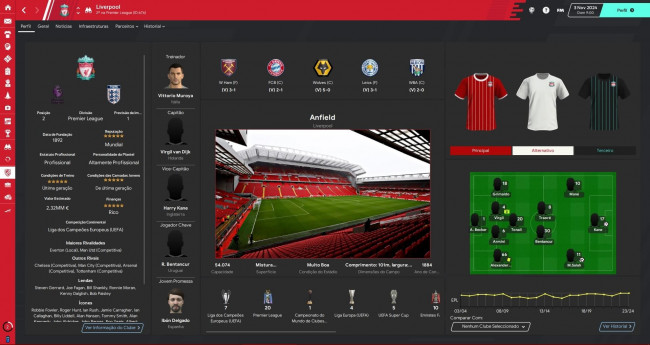



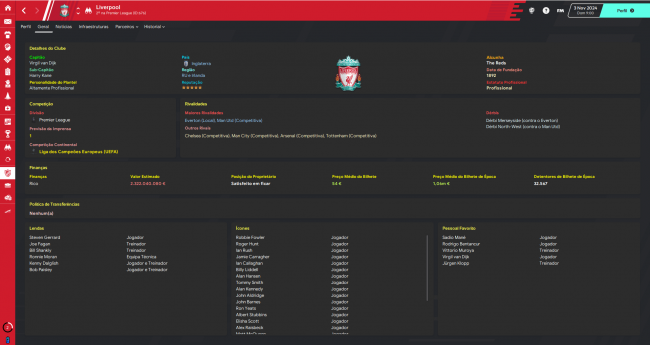
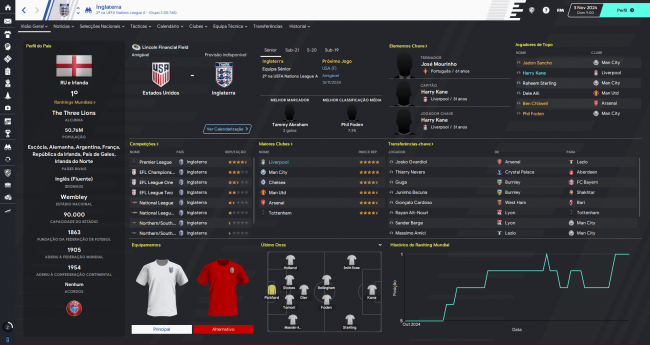
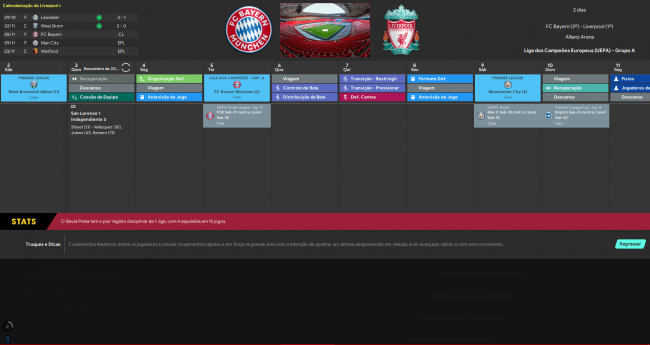

Light



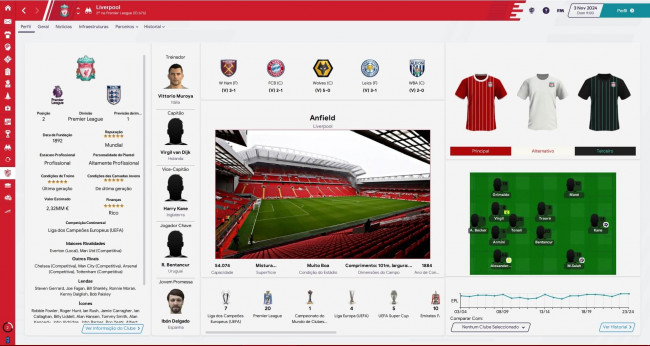

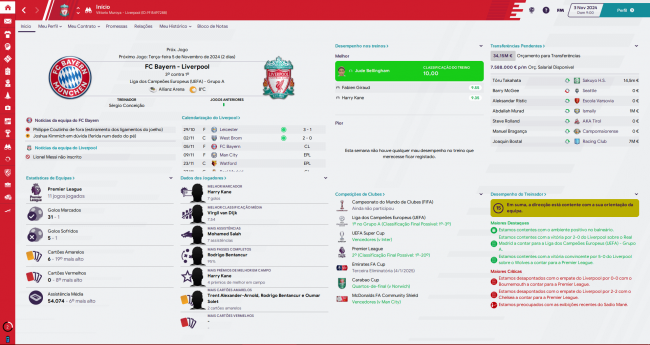

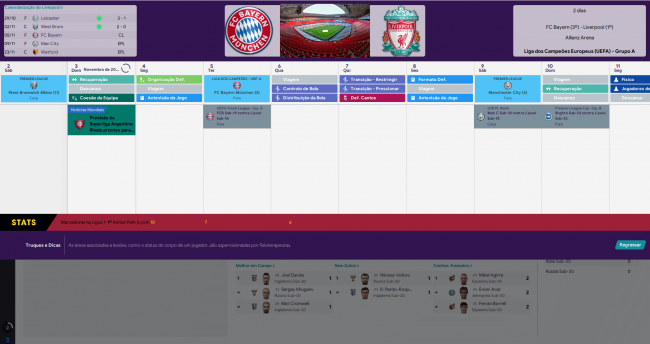
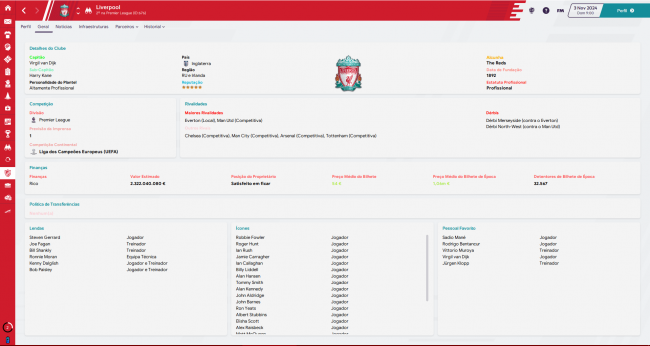








![FM26 2025-26 Real Fixture & Results [19-2-2026]](https://www.fmscout.com/datas/users/realresult_thumb_25_26_fm26_257759.png)
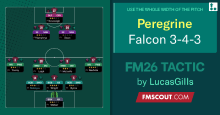

Discussion: PequenoGenio88 FM20 Skins - Dark & Light - V2 (28/03/20)
14 comments have been posted so far.
Thanks in advance.
And again , no tactics pitch player picture. DEL
In the same way, I would like to know which file is configured by the general browsing panel, that is, the one that you place the filters on. I mean
Thank you.
Exactly.
@Rekoshooter this? : https://i.gyazo.com/dc3607eb9777b3d2cec1c6838d581a04.png
@FoooW: care to explain?
here in your pictures shows that it works.
The background can show the picture package of the stadium I installed
Can the scoreboard be changed into a switchable scoreboard?https://community.sigames.com/topic/465306-scoreboard-selector-for-fm2019/