
Additions:
- Improved finances. Foreground/Sugar Daddy ownership, so you will have plenty of cash to splash.- Improved infrastructures. Better training ground, academies.
- Improved reputation and moral.
- Added Chievo Verona legends and former players (Pellissier, Barzagli, Bierhoff, Yepes, Roma etc.) as members of the board and the staff.
- Added Paolo Maldini as director of football and Fabio Cannavaro as assistant manager.
- Affiliation with other RedBull clubs.
[img]
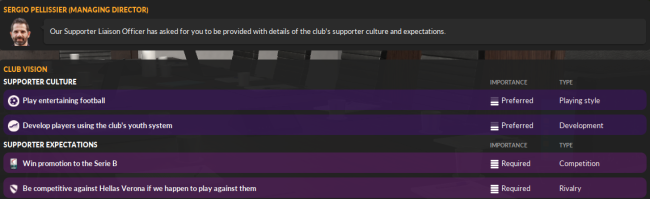
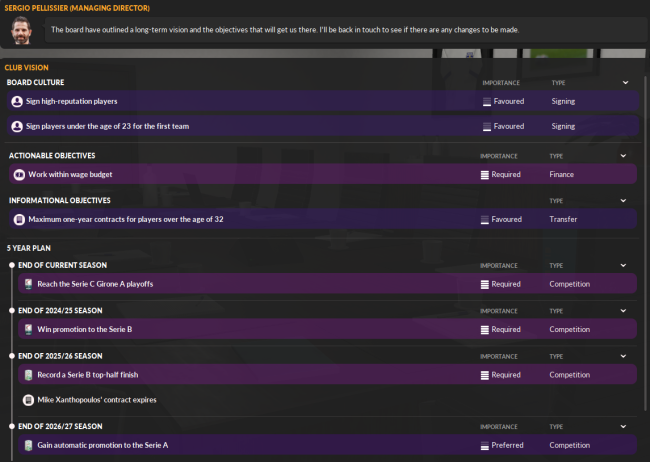
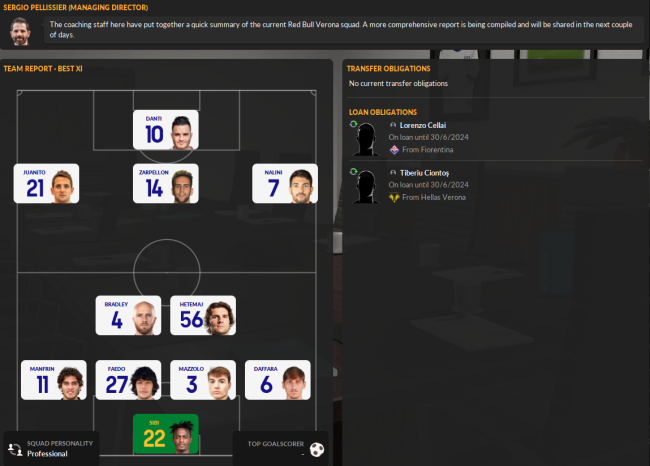
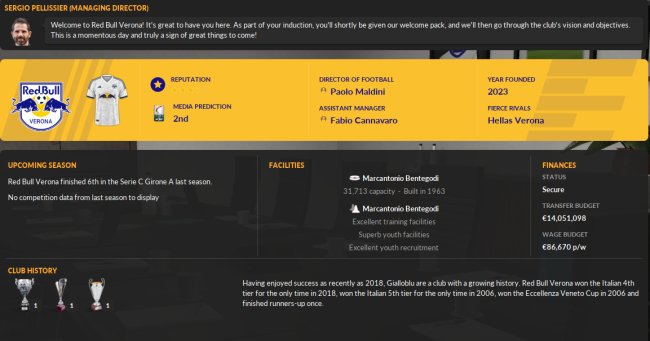
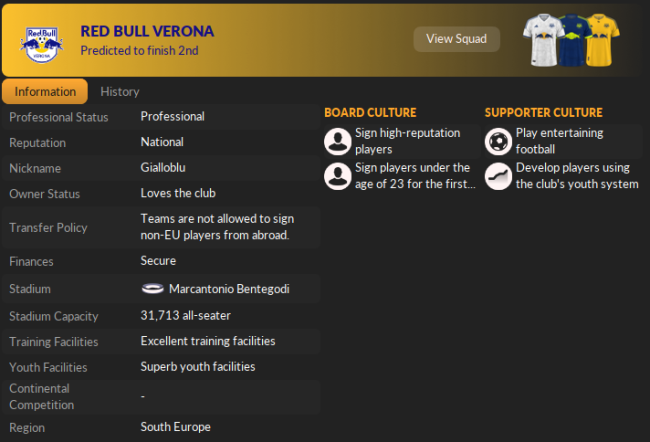
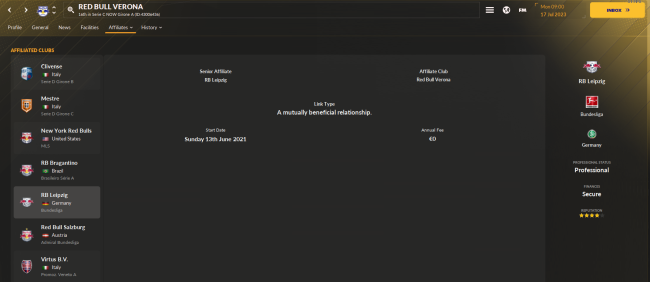

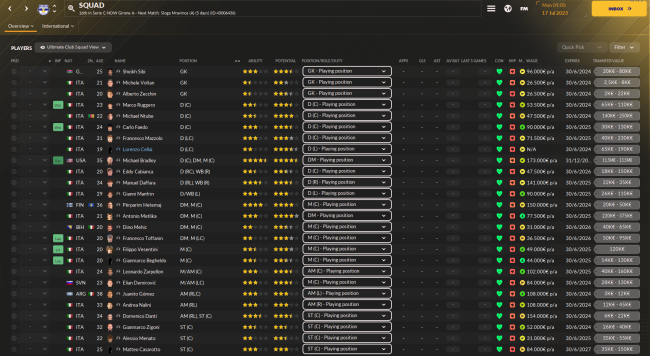
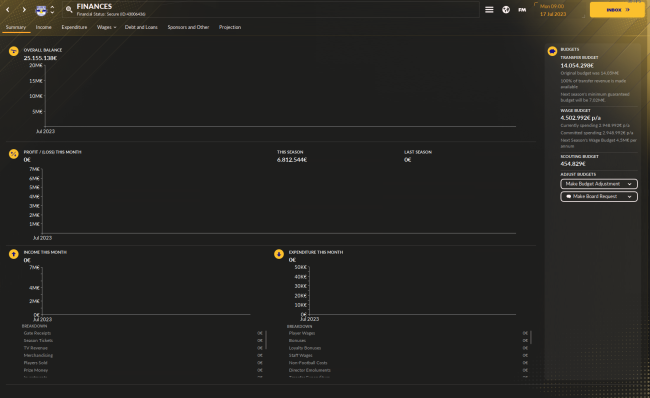
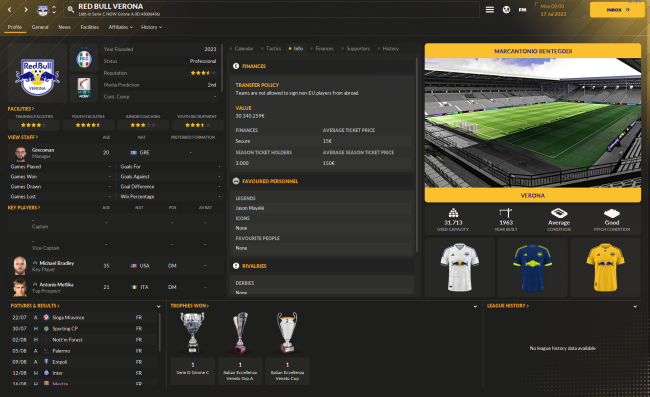 [/img]
[/img]Installation Instructions
1) Extract the contents of downloaded .rar file with a tool such as 7-zip or winRAR.2) Move the .fmf file to your "editor data" folder, by default located at:
/Documents/Sports Interactive/Football Manager 2024/editor data
(Create the folder if it doesn't already exist)
3) You can move the Red Bull Verona logos and Red Bull Verona Kits to your "graphics" folder, by default located at:
/Documents/Sports Interactive/Football Manager 2024/graphics
Then go to Preferences > Interface in-game and clear cache; return to the same screen and reload skin.
(Note: If you already have a kitpack for Serie C or a logopack:
Kitpack: Go to your kitpack folder for Serie C. If you have, for example, FM'12 kitpack from FM Slovakia, it's located at \Documents\Sports Interactive\Football Manager 2024\graphics\Italy_-_Serie_C\Italy - Serie C\Group A and find the Virtus Verona kits. Move them out of the folder, in your desktop for example and move the Red Bull Verona kits you have downloaded inside the folder. Rename them exactly as the Virtus Verona kits you have previously moved out. For example if the default Virtus Verona home kit is named "virtusverona_1", proceed to name the Red Bull Verona home kit as "virtusverona_1". Follow the instructions for both the away kit ("virtusverona_2") and third kit ("virtusverona_3"). Then open FM24, go to Preferences > Interface in-game and clear cache; return to the same screen and reload skin.
Logopack: Go to your logopack. It's located by default at /Documents/Sports Interactive/Football Manager 2024/graphics/(and the name of the logo pack). Go inside the folder, find the logos/club/normal folder and search for the "43006436" tag. It should be Virtus Verona logo. Move it outside the folder, in your desktop for example, and move the Red Bull Verona logo you have downloaded, inside it. Then rename it as "43006436". Do the exact same proceedure for the /graphics/(the name of the logo pack)/logos/club/small folder. Then open FM24, go to Preferences > Interface in-game and clear cache; return to the same screen and reload skin.
4) Start a new career game with this database and make sure that '' RB Verona.fmf '' is ticked.
If you liked the kits I made for Red Bull Verona and you want your own, you can also message me on Discord by the username: grecoman or contact me on email: [email protected]. Don't forget to check out my Patreon or Fiverr, where I upload new custom kits every month.
If you have any problem, difficulty or want to report a bug, just send me a message here or leave a comment!











Discussion: Red Bull Verona // FM24 Custom Club
3 comments have been posted so far.