Download Now
Downloads: 12458 / Size: 143.0 kB / Added: 2018-12-20
Real Media Sources
Real sport and generalist media sources from France (and Monaco), Germany, Italy (and San Marino), Portugal and Spain for FM19. Includes print, television, radio and internet media.
How to add Real Media Sources to Football Manager 2019
- Find your Football Manager folder. It's typical location is: Documents/Sports Interactive/Football Manager 2019.
- If it doesn't contain a folder called "editor data", create it: Documents/Sports Interactive/Football Manager 2019/editor data.
- Unpack the file you downloaded. It should contain a several .fmf files.
- Copy the .fmf files into the "editor data" folder.
- Start a new game in FM19.
- When creating the new game, make sure the .fmf file(s) you want to use are selected.
- Once the new game has been created, the media sources should be in the new save.
Download Now
Downloads: 12458 / Size: 143.0 kB / Added: 2018-12-20





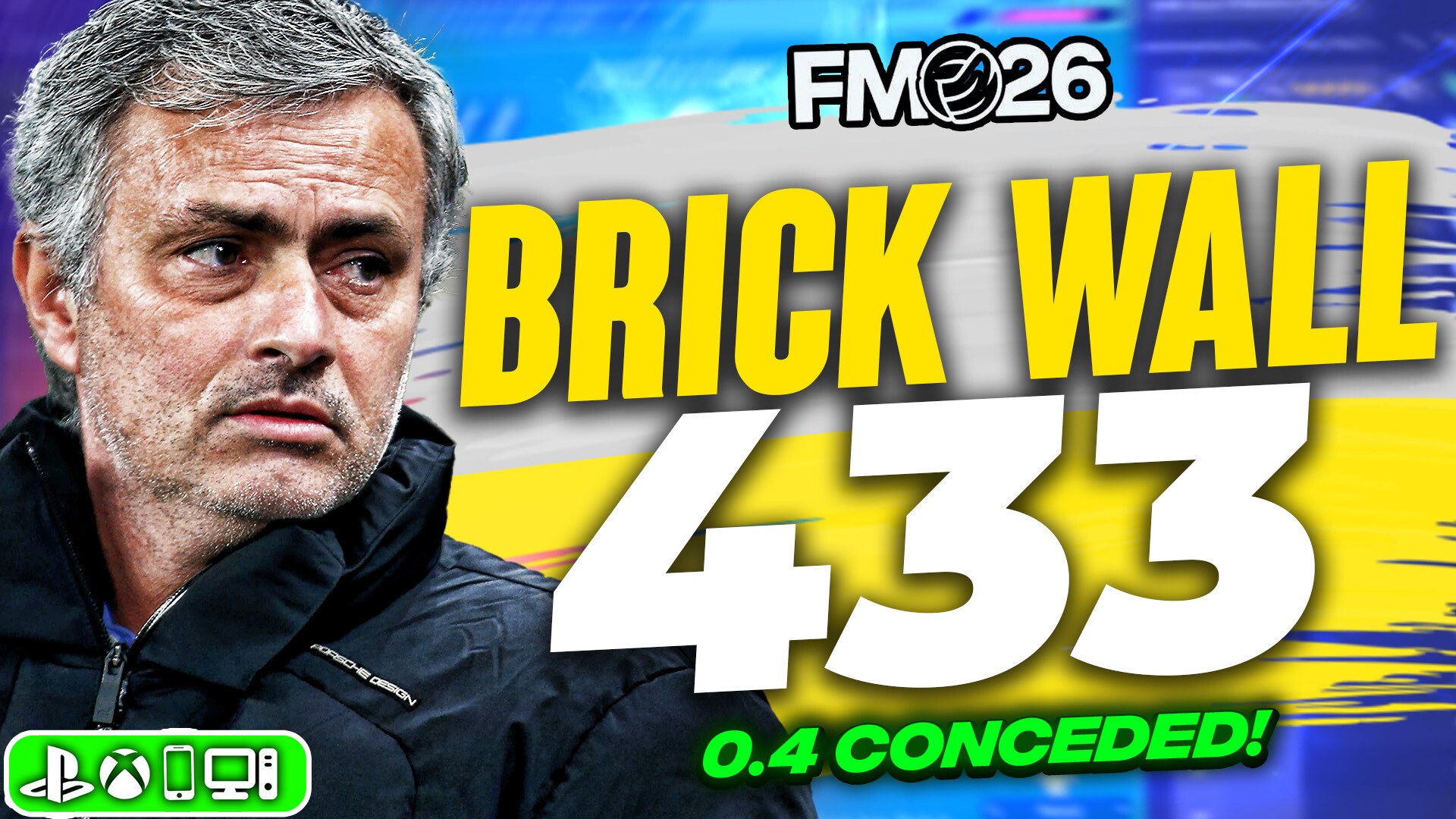
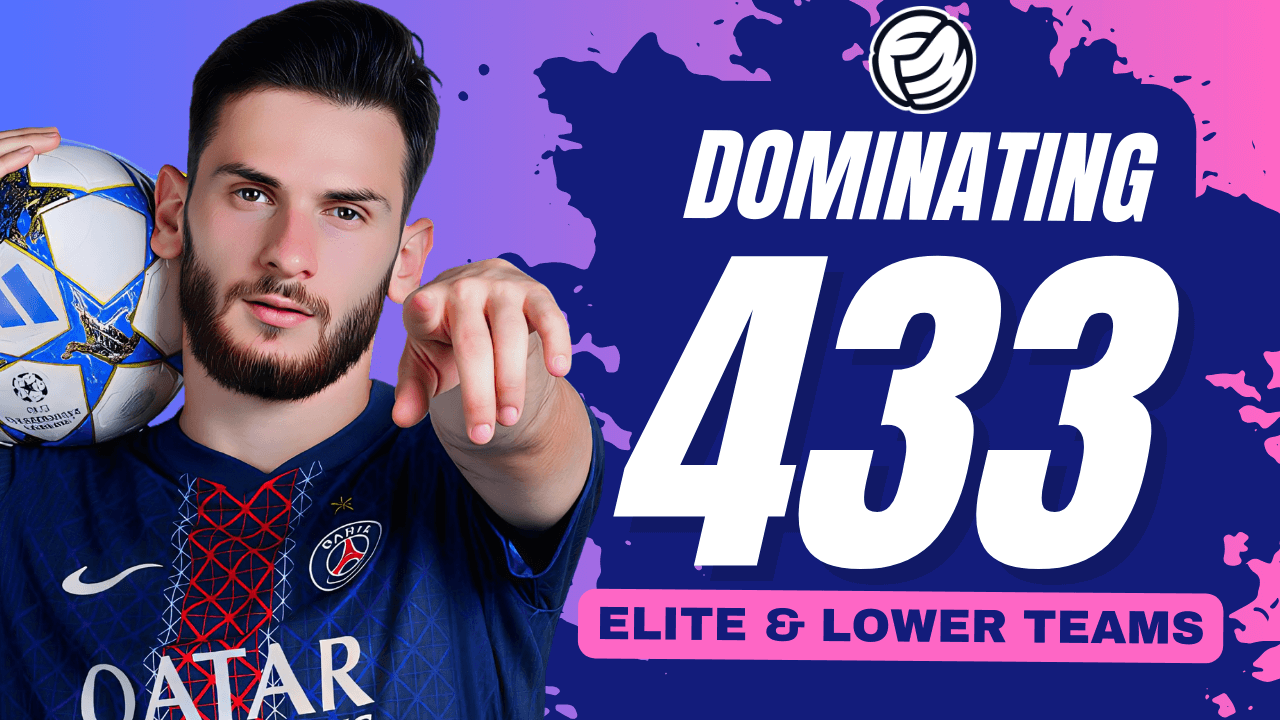
![FM26 Data Tweaks [v1.3 | v2.2]](datas/users/fm-datatweaks_146541.jpg)

![TinyHips' Dark Mode Skin v5.3 [Win + MacOS] *Not Supported Past 26.1.1*](assets/downloads/fm26/fm26-dark-mode-skin.th.png)


Discussion: Real Media Sources ESP FRA GER ITA POR
7 comments have been posted so far.