
Thanks to DazS8, Jubez, TomDixon77, Sortitoutsi community and DazS8 FM Graphics Group
This skin is designed for 1920x1080 resolution. It should work with other resolutions but I don't test every single panel with every possible resolution. If you're using a different resolution and something doesn't display correctly please post your resolution and a screenshot of the issue and I'll do my best to fix it. However, I will NOT fix issues related to using different zoom levels. If you use any zoom level other than 100% you will have problems.
Key features:
- DF11 Facepack Version
- Many modified panels
- Background Selector
- TV Logo Selector
- Instant Result Button
- Small Sidebar Version
Screenshots
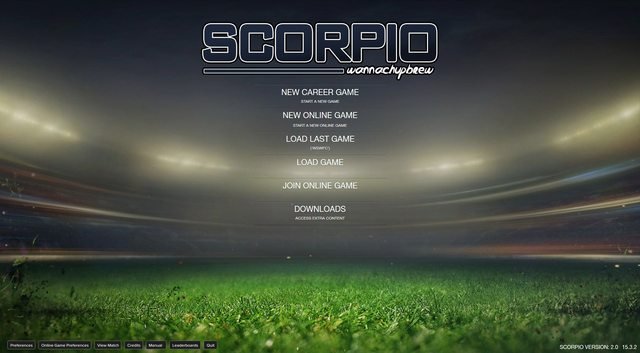


Installation instructions
Step 1
Download the skin and make sure you delete any old Scorpio folders.Step 2
Extract the file (using either 7-Zip for Windows or The Unarchiver for Mac). Move the folders into your skins folder:Windows: \Documents\Sports Interactive\Football Manager 2015\skins
Mac OS X: /Documents/Sports Interactive/Football Manager 2015/skins
Create the folder "skins" if it doesn't exist.
Step 3
Start the game and go to Preferences screen and Interface tab.You should see "Scorpio", "Scorpio (Sidebar Labels)" and "Scorpio (DF11)" as options in the skin drop down of the Overview box.
Choose the version you want and hit the Confirm button.
Please note this skin is provided as is. It has nothing to do with Sports Interactive or SEGA and won't be supported by them.
Version Archive
- wannachupbrew v1
- wannachupbrew v1.1
- wannachupbrew v1.21
- Scorpio v1.3
- Scorpio v1.4
- Scorpio v1.51
- Scorpio v1.6
- Scorpio v1.7
- Scorpio v1.8
- Scorpio v1.9
- Scorpio v2.0











Discussion: Scorpio v2.1 skin for FM15
163 comments have been posted so far.
So I want how can i get rid of this uniform kit on panel file.
And also want to know about reform the player overview box broadening article by article.
( I use 1600*900 resolution.)
There is a problem with my resolution which is 1366 by 768. The badge in the corner overlaps the text and the scout report headings mesh together.
There some bugs in the tactic screen after the latest game update.
https://drive.google.com/file/d/0B208tBQsC4COX3QwQ2tIeVkydWM/view?usp=sharing
in your screenshot you don't have any pannel below the profile pannel.
but i have a another pannel below the profile pannel in this screenshot(transfer info) do you know why is it like this?
Originally posted about the empty squad selection fields that I could not fix by verifying the game cache. Seems though that the problem is restricted to the filed downloaded through the website. The skin downloaded from steam workshop seems flawless (fingers crossed).
I checked it and it's 100%.
I use 1600x900 resolution and there is a problem with the profile pannel.
https://drive.google.com/open?id=0B208tBQsC4COdDhNSEFaS1F5NDA&authuser=0
- New titlebar, sidebar, continue button and box graphics with help from TomDixon77
- Tactics formation panel fix. Can no longer see opposition player roles.
- New scoreboard and text alignment fix
- New nation overview screen
- Several font changes
- Lots of colour changes thanks to DazS8
- New tabbed container on the player overview panel
- Trophy panel on the club overview screen
- Lots of other bug fixes
http://s30.postimg.org/7blbaifi5/2015_02_08_00002.jpg?noCache=1423355763
http://s30.postimg.org/w8oorf3zx/2015_02_08_00003.jpg?noCache=1423355763
http://s30.postimg.org/40wyampkt/2015_02_08_00004.jpg?noCache=1423355763
http://s30.postimg.org/f817501kt/2015_02_08_00005.jpg?noCache=1423355763