
Thanks to DazS8, Jubez, TomDixon77, Sortitoutsi community and DazS8 FM Graphics Group
This skin is designed for 1920x1080 resolution. It should work with other resolutions but I don't test every single panel with every possible resolution. If you're using a different resolution and something doesn't display correctly please post your resolution and a screenshot of the issue and I'll do my best to fix it. However, I will NOT fix issues related to using different zoom levels. If you use any zoom level other than 100% you will have problems.
Key features:
- DF11 Facepack Version
- Many modified panels
- Background Selector
- TV Logo Selector
- Instant Result Button
- Small Sidebar Version
Screenshots
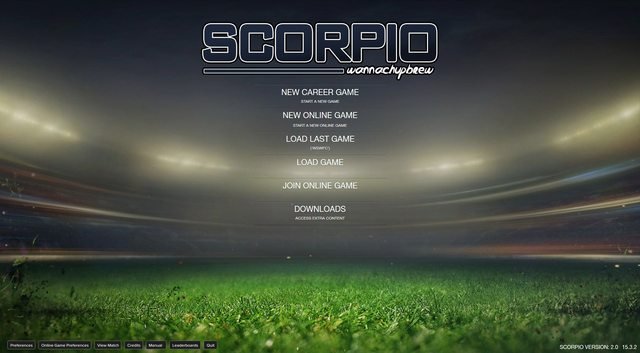


Installation instructions
Step 1
Download the skin and make sure you delete any old Scorpio folders.Step 2
Extract the file (using either 7-Zip for Windows or The Unarchiver for Mac). Move the folders into your skins folder:Windows: \Documents\Sports Interactive\Football Manager 2015\skins
Mac OS X: /Documents/Sports Interactive/Football Manager 2015/skins
Create the folder "skins" if it doesn't exist.
Step 3
Start the game and go to Preferences screen and Interface tab.You should see "Scorpio", "Scorpio (Sidebar Labels)" and "Scorpio (DF11)" as options in the skin drop down of the Overview box.
Choose the version you want and hit the Confirm button.
Please note this skin is provided as is. It has nothing to do with Sports Interactive or SEGA and won't be supported by them.
Version Archive
- wannachupbrew v1
- wannachupbrew v1.1
- wannachupbrew v1.21
- Scorpio v1.3
- Scorpio v1.4
- Scorpio v1.51
- Scorpio v1.6
- Scorpio v1.7
- Scorpio v1.8
- Scorpio v1.9
- Scorpio v2.0











Discussion: Scorpio v2.1 skin for FM15
163 comments have been posted so far.
https://prnt.sc/5mkryh
Some please help!!!
I have extracted folder and copied the folder to C:\Users\Documents\Sports Interactive\Football Manager 2015\skins. then clicked on reload skkin, but nothing football manager is showing under skin.
Please help
The resolution of my monitor is 1600x900 and for that "GOL EVENT MARKED, CARDS and everything" does not get cut in half, I'm having to use 95% font size, is to adapt the skin on my monitor so I can run it without problems with font size by 100%? Thank you and congratulations on skin!
I can't get the skin to work.
I have downloaded and zip the folders to my skins folder.
But the skins does not show in the games preferences.
I am using a mac.
Changelog
- New main menu
- New default background
- Added Jubez's post match panel
- Various graphic improvements
- Various resolution fixes
- Fixed Sidebar calendar bug
- Fixed match preview conditions panel not displaying
- Fixed the match in between highlights panel and moved a few containers around
- New scoreboard in match fullscreen mode
- New match preview panel
- Added artdekdok's individual training panel
- Fixed player overview panel bug where panel would keep changing to match ratings
- Match titlebar auto hide fix
- Jubez's report card icons added
- Club details panel text colours updated
- Club kit panel size made smaller
- Fullscreen match window update
- DazS8 background selector update
- Tweaked DazS8's Blue skin colours
- Fixed a few alignment issues on various panels
- Moved finances panel on boardroom overview
- Added DazS8's processing graphics
- Various bugfixes caused by 15.2 patch
- Fixed the tactics widget in the club overview not showing player names since 15.2 patch
- Updated config files for 15.2 patch compatibility
- Fixed sidebar not being transparent on some screens (thanks TomDixon77)
- Titlebar, continue button and sidebar changes
- Manager and Staff screen overview updates
- Club overview updates
Agradeço muito por esta "atualização 15.2", funcionou direitinho...parabéns
Could it be that the skin update doesn't work with mac yet (even though it worked before the patch)?
dropped it into my skins folder but still doesn't appear when i look in > preferences > interface
any ideas?
collier7 • 2014-12-13 11:00
Sup, i have redownloaded the skin and put patch in skin folder but it just doesnt show under skins in game, any idea??
Check it's in the correct skin folder, in windows under documents you may have two Sports Interactive folders with two FM2015 folders inside, both with skins folders. I simply put the downloads in both to be safe and it seems to be working fine!
any help would be greatly appreciated, i am also using a macbook
I am playing FM2015 15.2.
I cannot find the skin anymore, can you guys tell me what to do ?
I already put the extract files to /Documents/Sports Interactive/Football Manager 2015/skins
any help please.
Thx ! wannachupbrew !