
Thanks to DazS8, Jubez, TomDixon77, Sortitoutsi community and DazS8 FM Graphics Group
This skin is designed for 1920x1080 resolution. It should work with other resolutions but I don't test every single panel with every possible resolution. If you're using a different resolution and something doesn't display correctly please post your resolution and a screenshot of the issue and I'll do my best to fix it. However, I will NOT fix issues related to using different zoom levels. If you use any zoom level other than 100% you will have problems.
Key features:
- DF11 Facepack Version
- Many modified panels
- Background Selector
- TV Logo Selector
- Instant Result Button
- Small Sidebar Version
Screenshots
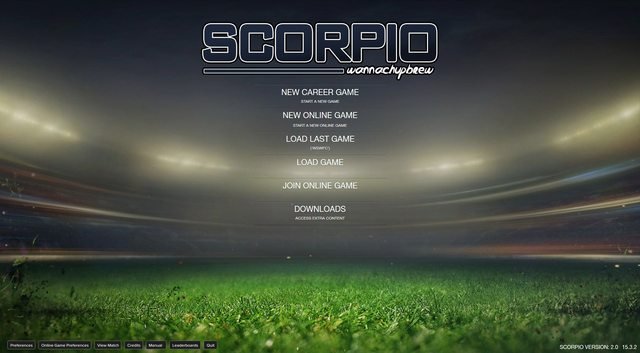


Installation instructions
Step 1
Download the skin and make sure you delete any old Scorpio folders.Step 2
Extract the file (using either 7-Zip for Windows or The Unarchiver for Mac). Move the folders into your skins folder:Windows: \Documents\Sports Interactive\Football Manager 2015\skins
Mac OS X: /Documents/Sports Interactive/Football Manager 2015/skins
Create the folder "skins" if it doesn't exist.
Step 3
Start the game and go to Preferences screen and Interface tab.You should see "Scorpio", "Scorpio (Sidebar Labels)" and "Scorpio (DF11)" as options in the skin drop down of the Overview box.
Choose the version you want and hit the Confirm button.
Please note this skin is provided as is. It has nothing to do with Sports Interactive or SEGA and won't be supported by them.
Version Archive
- wannachupbrew v1
- wannachupbrew v1.1
- wannachupbrew v1.21
- Scorpio v1.3
- Scorpio v1.4
- Scorpio v1.51
- Scorpio v1.6
- Scorpio v1.7
- Scorpio v1.8
- Scorpio v1.9
- Scorpio v2.0











Discussion: Scorpio v2.1 skin for FM15
163 comments have been posted so far.
After I have updated FM2015 to 15.2.
I cannot find the skin anymore, can you guys tell me what is going on ?
I already put the extract files to /Documents/Sports Interactive/Football Manager 2015/skins
Kindly waiting your advice
regards,
anthony
http://gyazo.com/cb3e4dec96de924faee791a2a71746d4
Just wanted to let you know, in the club screen, the last starting 11 does not display player names.
I have another question.
So I'm playing online game against my friend who's using the same skin, he's the host and it lets him use the different match settings on instant sim, yet for me it doesn't allow me to select them (they aren't in the drop down section)
but on my single player offline games I can select from all of the options! Any idea as to why I can't online?
http://www.mediafire.com/download/tj7syyl2wmex2sa/Scorpio_settings_update.7z
first of all: great work. I like the skin as much as the instant result button. I just wondered if there is any way to use your own match plans like in the classic version if you use the instant result button. I noticed that my assistant manager messes up my tactic and swaps players when I use it.
EDIT: Nevermind, I found it.
i always get this when i click post match analysis
[img]https://imgur.com/m2CXdsc[/img]
cheers!
Zoom level is still 100%.
Thanks.
But I got some problem here as in the picture.
Score notification is cracked and looks not nice.
http://gdurl.com/FAH8
i dont like the logo in the sidebar . instead try implementing some competition logos in topbar ( like flutskin does ). peace
https://fmshots.com/bk/UBsNAjV.jpg