
Thanks to DazS8, Jubez, TomDixon77, Sortitoutsi community and DazS8 FM Graphics Group
This skin is designed for 1920x1080 resolution. It should work with other resolutions but I don't test every single panel with every possible resolution. If you're using a different resolution and something doesn't display correctly please post your resolution and a screenshot of the issue and I'll do my best to fix it. However, I will NOT fix issues related to using different zoom levels. If you use any zoom level other than 100% you will have problems.
Key features:
- DF11 Facepack Version
- Many modified panels
- Background Selector
- TV Logo Selector
- Instant Result Button
- Small Sidebar Version
Screenshots
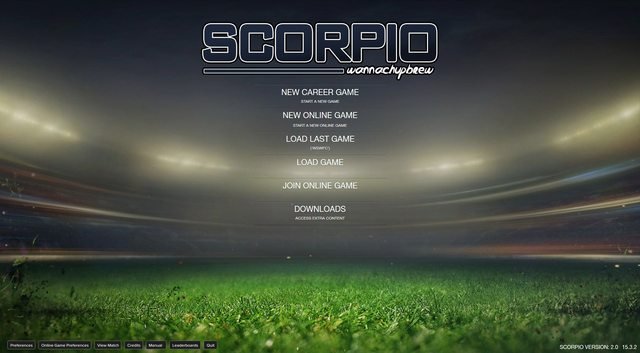


Installation instructions
Step 1
Download the skin and make sure you delete any old Scorpio folders.Step 2
Extract the file (using either 7-Zip for Windows or The Unarchiver for Mac). Move the folders into your skins folder:Windows: \Documents\Sports Interactive\Football Manager 2015\skins
Mac OS X: /Documents/Sports Interactive/Football Manager 2015/skins
Create the folder "skins" if it doesn't exist.
Step 3
Start the game and go to Preferences screen and Interface tab.You should see "Scorpio", "Scorpio (Sidebar Labels)" and "Scorpio (DF11)" as options in the skin drop down of the Overview box.
Choose the version you want and hit the Confirm button.
Please note this skin is provided as is. It has nothing to do with Sports Interactive or SEGA and won't be supported by them.
Version Archive
- wannachupbrew v1
- wannachupbrew v1.1
- wannachupbrew v1.21
- Scorpio v1.3
- Scorpio v1.4
- Scorpio v1.51
- Scorpio v1.6
- Scorpio v1.7
- Scorpio v1.8
- Scorpio v1.9
- Scorpio v2.0











Discussion: Scorpio v2.1 skin for FM15
163 comments have been posted so far.
http://i1177.photobucket.com/albums/x350/Millwalllad20/Photoshopped/brokenskin_zps331f5de1.png
Iv followed that perfectly and it still doesn't work.
Thats why I'm asking for some help.
The video...
How to install the Scorpio Skin......thats what its there for....to show you how to install skins.
Does the Side Bar Labels Screen need to be loaded /and or the purpose of the side Bar Skin?
Does Look like a Hull'la'va Skin though...........
I have downloaded loads of skins and logos in the past. I have FM15 Beta and managed to copy over a lot of faces and logos from the old FM but for some reason Skins just do not appear.
I have downloaded this skin and put it in the skins folder as per usual but it just will not show up and let me select it in the game?
Im using a MacBook Pro.
Thanks for your help
I have retired but passed the Scorpio name on.
This lad has some talent and will take the skin on and give it a new fresher look.