
I've always favoured the sky sports skins of the past so I've attempted a more modern, current twist. Using the colours/style of sky sports news in particular as my main inspiration.
I will try and keep the skin updated.
Released: 29 April 2016
Updated: 31 May 2016
Disclaimer:
I PLAY ON SMALL RESOLUTION. I WILL ENDEAVOUR TO PROVIDE SUPPORT FOR EVERYONE BUT QUERIES FOR THOSE OF YOU ON LARGER RESOLUTIONS WILL BE DEALT WITH IN GENERAL TERMS IN WHICH I WILL TRY AND PROVIDE PRINCIPLES WHICH WILL HOPEFULLY RESOLVE THINGS FOR YOU. NO PROMISES BUT I'LL TRY AND ASSIST IF I CAN. UNFORTUNATELY I WON'T BE ABLE TO TEST FOR SUCH THINGS DUE TO MY OWN SYSTEM LIMITATIONS THOUGH.
I envisage issues with the action bar colouring, human profile lay-out, news section and match in between panels and possibly other areas for high res users.
Download Links
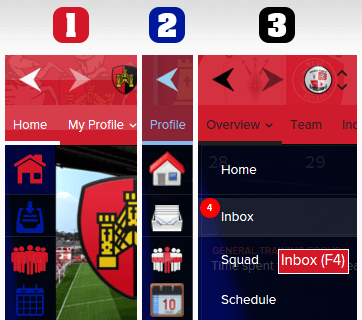
Choose your preferred version below:
Sky Sports FM16 Skin Preview

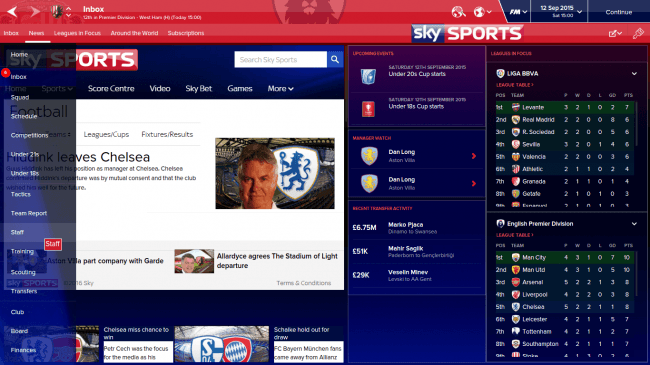


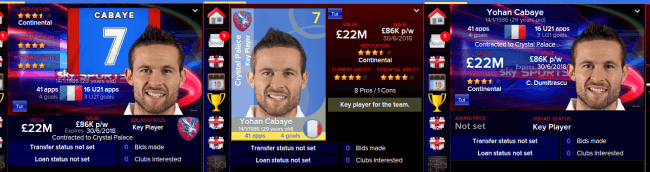
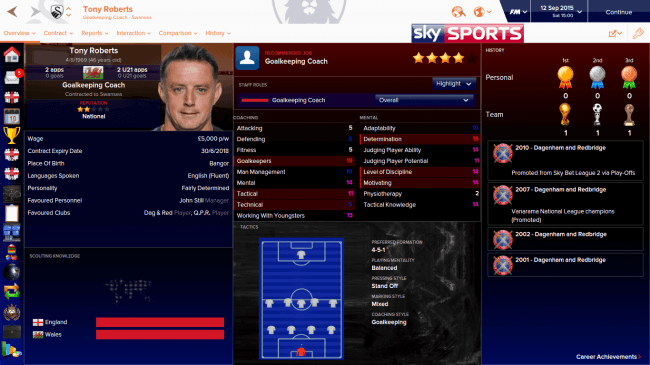


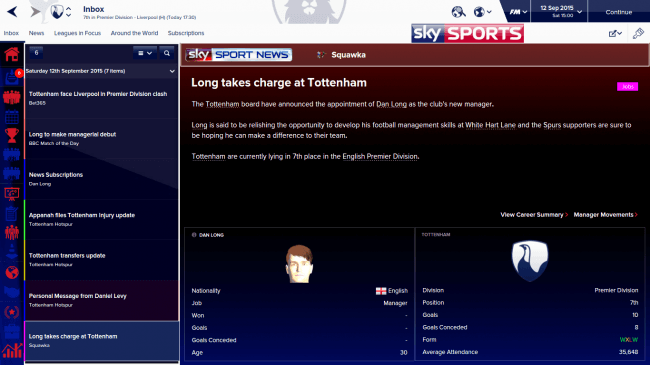
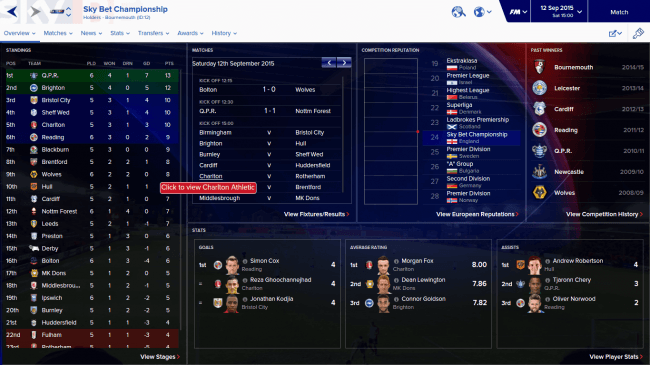
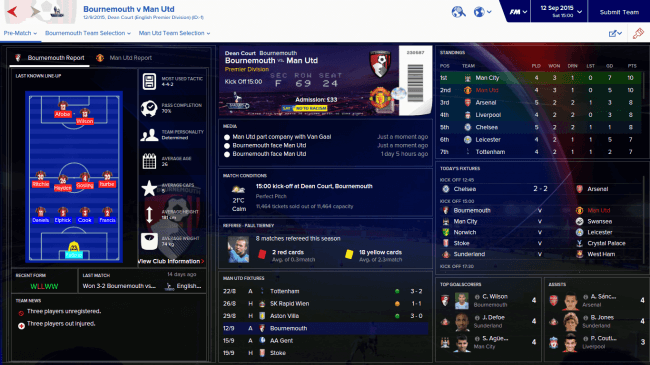


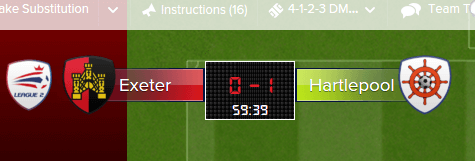

How to add Sky Sports Skin in FM16
- Download and extract the .rar file (using either 7-Zip for Windows or The Unarchiver for Mac).
- Place the extracted folder here:
Documents\Sports Interactive\Football Manager 2016\skins
Create the folder "skins" if it doesn't exist. - Start FM16 and go to Preferences screen and then into the Interface tab.
You should see 'Sky Sports Skin' as option in the skin drop down of the Overview box.
Hit the Confirm button.
Please note this skin is provided as it is. It has nothing to do with Sports Interactive or SEGA and won't be supported by them.
Credits
- Some panels were made by ArtDekDok
- Gizel - g2 skin maker - highly influential in match titlebar
- ivan - YACs2 - responsible for player/non-player profiles and club overview and influential in much more
- theBantams - Andromeda - provided inspiration on what was capable graphically/used some of his work as templates for graphics & settings.xml template also
- AlexMorak - FMTGW - This was the first skin I used and where I started so whilst it's totally unrecognisable it provided a great over-all template.
- Michael Murray - match in-between panel and general forum help
- wkdsoul - general forum help
SI Community thread










Discussion: Sky Sports FM16 Skin
3 comments have been posted so far.